
Dataset의 기본 구성 요소
init: 데이터 위치, 파일 명 등의 초기화 작업. 데이터를 불러온다.len: Dataset의 최대 요소 수를 반환getitem: Dataset의 index 데이터 반환
iris Dataset 구현
class IrisDataset(Dataset):
def __init__(self):
iris = load_iris()
self.X = iris.data
self.y = iris.target
self.feature_names = iris.feature_names
def __len__(self):
len_dataset = None
len_dataset = len(iris.data)
return len_dataset
def __getitem__(self, idx):
X, y = None, None
X = torch.FloatTensor(self.X[idx])
y = torch.tensor(self.y[idx])
return X, ytitanic Dataset, DataLoader 구현
!wget https://gist.githubusercontent.com/minsuk-sung/89df85781237b7e5b2bcd34e2c17c7ee/raw/3c3ceffb81f396e85bb964d8c77b5c90b681106c/train.csv -P data/titanic
!wget https://gist.githubusercontent.com/minsuk-sung/89df85781237b7e5b2bcd34e2c17c7ee/raw/3c3ceffb81f396e85bb964d8c77b5c90b681106c/test.csv -P data/titanic
class TitanicDataset(Dataset):
def __init__(self, path, drop_features, train=True):
self.data = pd.read_csv(path)
self.data['Sex'] = self.data['Sex'].map({'male':0, 'female':1})
self.data['Embarked'] = self.data['Embarked'].map({'S':0, 'C':1, 'Q':2})
self.data = self.data.drop(drop_features, axis=1)
self.X = self.data
self.y = self.data.pop('Survived')
self.features = list(self.data.columns)
self.classes = ['Survived', 'Dead'] ## dead
self.train = train
def __len__(self):
len_dataset = len(self.data)
return len_dataset
def __getitem__(self, idx):
X = self.X.loc[idx]
if self.train:
y = self.y.loc[idx]
# print("getitefm:: ",X, y)
return torch.tensor(X), torch.tensor(y)dataset_train_titanic = TitanicDataset('./data/titanic/train.csv',
drop_features=['PassengerId', 'Name', 'Ticket', 'Cabin'],
train=True)dataloader_train_titanic = DataLoader(dataset=dataset_train_titanic,
batch_size=8,
shuffle=True,
num_workers=4,
)MNIST Dataset, DataLoader 구현
dataset_train_MNIST = torchvision.datasets.MNIST('data/MNIST/',
train=True,
transform=transforms.ToTensor(),
download=True,
)학습 데이터
- 이미지: train-images-idx3-ubyte.gz
- 레이블: train-labels-idx1-ubyte.gz
평가 데이터 - 이미지: t10k-images-idx3-ubyte.gz
- 레이블: t10k-labels-idx1-ubyte.gz
BASE_MNIST_PATH = 'data/MNIST/MNIST/raw'
TRAIN_MNIST_IMAGE_PATH = os.path.join(BASE_MNIST_PATH, 'train-images-idx3-ubyte.gz')
TRAIN_MNIST_LABEL_PATH = os.path.join(BASE_MNIST_PATH, 'train-labels-idx1-ubyte.gz')
TEST_MNIST_IMAGE_PATH = os.path.join(BASE_MNIST_PATH, 't10k-images-idx3-ubyte.gz')
TEST_MNIST_LABEL_PATH = os.path.join(BASE_MNIST_PATH, 't10k-labels-idx1-ubyte.gz')
TRAIN_MNIST_PATH = {
'image': TRAIN_MNIST_IMAGE_PATH,
'label': TRAIN_MNIST_LABEL_PATH
}# MNIST RAW 데이터를 가져오는 함수
# https://stackoverflow.com/questions/40427435/extract-images-from-idx3-ubyte-file-or-gzip-via-python
def read_MNIST_images(path):
with gzip.open(path, 'r') as f:
# first 4 bytes is a magic number
magic_number = int.from_bytes(f.read(4), 'big')
# second 4 bytes is the number of images
image_count = int.from_bytes(f.read(4), 'big')
# third 4 bytes is the row count
row_count = int.from_bytes(f.read(4), 'big')
# fourth 4 bytes is the column count
column_count = int.from_bytes(f.read(4), 'big')
# rest is the image pixel data, each pixel is stored as an unsigned byte
# pixel values are 0 to 255
image_data = f.read()
images = np.frombuffer(image_data, dtype=np.uint8)\
.reshape((image_count, row_count, column_count))
return images
def read_MNIST_labels(path):
with gzip.open(path, 'r') as f:
# first 4 bytes is a magic number
magic_number = int.from_bytes(f.read(4), 'big')
# second 4 bytes is the number of labels
label_count = int.from_bytes(f.read(4), 'big')
# rest is the label data, each label is stored as unsigned byte
# label values are 0 to 9
label_data = f.read()
labels = np.frombuffer(label_data, dtype=np.uint8)
return labelsclass MyMNISTDataset(Dataset):
_repr_indent = 4
def __init__(self, path, transform, train=True):
self.train = train
self.X = read_MNIST_images(path['image'])
self.y = read_MNIST_labels(path['label'])
self.transform = transform
self.path = path
self.classes = list(range(10))
def __len__(self):
# ToTensor : (H x W x C) in the range [0, 255] to a torch.FloatTensor of shape (C x H x W)
# len_dataset = len(self.X[1])
len_dataset = len(self.X)
return len_dataset
def __getitem__(self, idx):
# transform 인자 = tensor or PIL
X = self.transform(self.X[idx]) ### init에서 transform(self.X) XXX
y = None
if self.train:
y = self.y[idx]
return torch.tensor(X, dtype=torch.double), torch.tensor(y, dtype=torch.long)
def __repr__(self):
'''
https://github.com/pytorch/vision/blob/master/torchvision/datasets/vision.py
'''
head = "(PyTorch HomeWork) My Custom Dataset : MNIST"
data_path = self._repr_indent*" " + "Data path: {}".format(self.path['image'])
label_path = self._repr_indent*" " + "Label path: {}".format(self.path['label'])
num_data = self._repr_indent*" " + "Number of datapoints: {}".format(self.__len__())
num_classes = self._repr_indent*" " + "Number of classes: {}".format(len(self.classes))
return '\n'.join([head,
data_path, label_path,
num_data, num_classes])dataset_train_MyMNIST = MyMNISTDataset(path=TRAIN_MNIST_PATH,
transform=transforms.Compose([
transforms.ToTensor()
]),
train=True
)dataloader_train_MNIST = DataLoader(dataset=dataset_train_MyMNIST,
batch_size=16,
shuffle=True,
num_workers=4,
)# test
plt.figure(figsize=(12,12))
for n, (image, label) in enumerate(zip(images, labels), start=1):
plt.subplot(4,4,n)
plt.imshow(image.numpy().squeeze(), cmap='gray')
plt.title("{}".format(dataset_train_MyMNIST.classes[label]))
plt.axis('off')
plt.tight_layout()
plt.show() 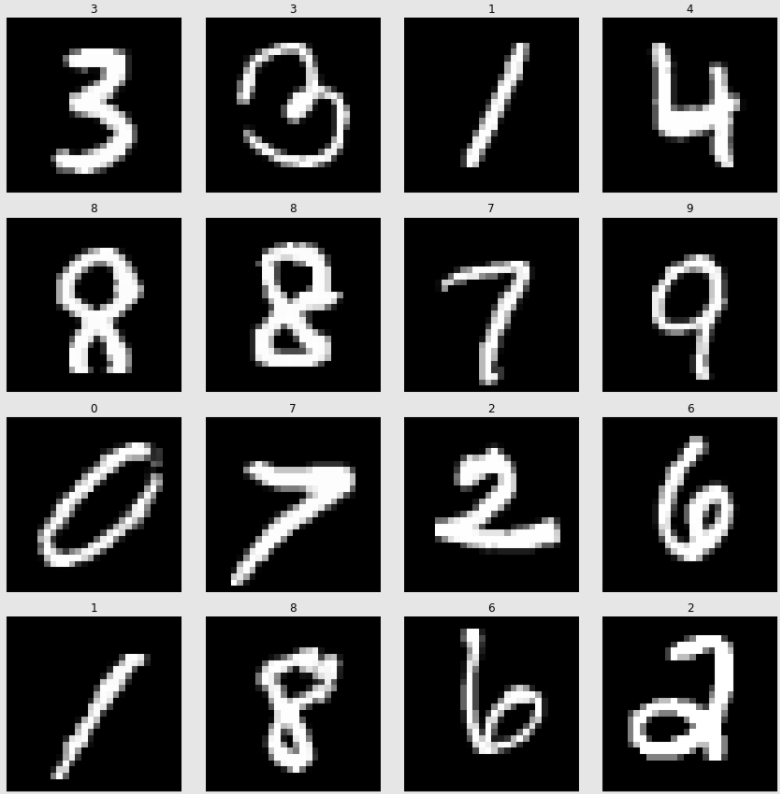
AG_NEWS Dataset, DataLoader 구현
dataset_train_AG_NEWS, dataset_test_AG_NEWS = torchtext.datasets.AG_NEWS(root='./data')BASE_AG_NEWS_PATH = 'data/AG_NEWS'
TRAIN_AG_NEWS_PATH = os.path.join(BASE_AG_NEWS_PATH, 'train.csv')
TEST_AG_NEWS_PATH = os.path.join(BASE_AG_NEWS_PATH, 'test.csv')# https://www.kaggle.com/amananandrai/ag-news-classification-dataset
# import re
class MyAG_NEWSDataset(Dataset):
def __init__(self, path='./data/AG_NEWS/train.csv', train=True):
tqdm.pandas()
self._repr_indent = 4
self.data = pd.read_csv(path, sep=',', header=None, names=['class','title','description'])
self.path = path
self.train = train
self.X = self.data['title']+ ' ' + self.data['description']
self.y = self.data['class']
self.classes = ['1-World', '2-Sports', '3-Business', '4-Sci/Tech']
# vocab 단어집
# (1) 토크나이저 만들고
# tokenizer = torchtext.data.get_tokenizer("basic_english")
# (2) 문장을 토큰화해서 개수:토큰 counter 객체 만들기
counter = collections.Counter()
for data in self.X:
data = self._preprocess(data)
# counter.update(tokenizer(data))
counter.update(data.split(' '))
self.vocab = torchtext.vocab.vocab(counter, min_freq=1)
# encoder, decoder
vocab_dict = self.vocab.get_stoi()
self.encoder = vocab_dict
#itoi
self.decoder = {v:k for k,v in self.encoder.items()}
def __len__(self):
len_dataset = len(self.X)
return len_dataset
def __getitem__(self, idx):
X,y = None, None
X = self._preprocess(self.X[idx])
if self.train:
y = self.y[idx]
return y, X
def __repr__(self):
'''
https://github.com/pytorch/vision/blob/master/torchvision/datasets/vision.py
'''
head = "(PyTorch HomeWork) My Custom Dataset : AG_NEWS"
data_path = self._repr_indent*" " + "Data path: {}".format(self.path)
num_data = self._repr_indent*" " + "Number of datapoints: {}".format(self.__len__())
num_classes = self._repr_indent*" " + "Number of classes: {}".format(len(self.classes))
return '\n'.join([head, data_path, num_data, num_classes])
def _preprocess(self, s):
'''
영어 소문자, 숫자 전처리
'''
s = re.sub('[^a-zA-Z0-9 ]', '', s).lower()
return sdataset_train_MyAG_NEWS = MyAG_NEWSDataset(TRAIN_AG_NEWS_PATH, train=True)dataloader_train_AGNEWS = DataLoader(dataset_train_MyAG_NEWS,
batch_size=4,
collate_fn=custom_bowify,
shuffle=True)