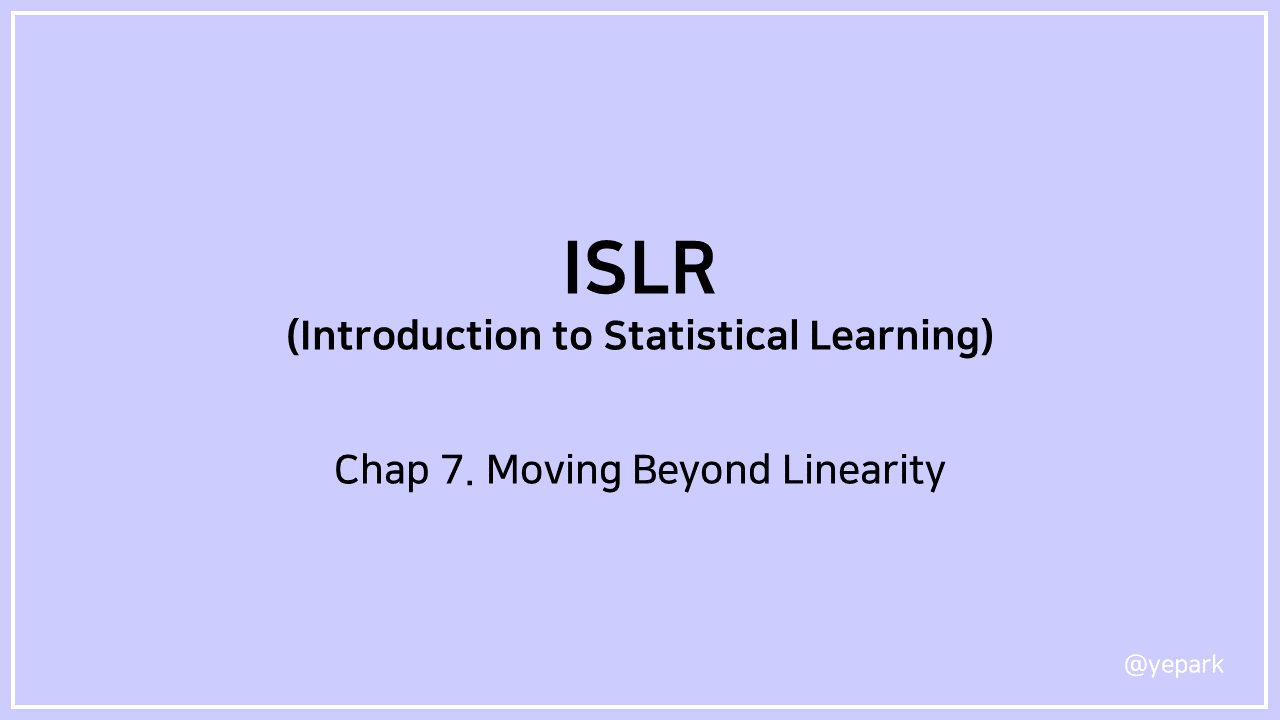
목표: 선형성 가정을 하지 않고도 해석이 가능한 모델 만들기
- Polynomial regression: 기존의 predictor의 power를 높이면서 선형 모델 확장
- cubic regression: X, X^2, X^3
- Step function: 변수의 범위를 K개로 분리
- regression spline: 변수의 범위를 K개로 분리 + 그 범위 안에서 polynomial function 도입
- region boundary에서 이 함수들이 smooth하게 이어질 수 있도록 함
- smoothing spline: regression spline과 비슷. RSS 값을 최소화하는 기준으로
- local regression: spline과 비슷하지만 region이 겹치는 것을 허용
- generalized additive model: multiple predictors
7.1 Polynomial Regression
- εi: 오차
- x, x^2, x^3...를 가지는 선형 회귀식
- 보통 d 값은 3, 4보다 크지 않음
- Age와 Wage 간의 관계 확인을 위해서는 각각의 추정 계수 보다는 전체 적합된 함수에 초점
- 좌측 그래프를 보면 high earners, low earners로 나뉘어짐
- logistic regression으로 binary group 형성 가능
- logistic regression으로 binary group 형성 가능
- 우측 그래프는 high earners에 대한 regression model
- 전체 데이터 3000개 중 79개 뿐이라서 높은 분산과 넓은 confidence interval을 가짐
7.2 Step Functions
- polynomial function은 X에 대한 비선형 함수에 대한 전역 구조가 적용
- step function은 X의 범위를 bins로 나누어 각 bin에 다른 상수를 적합
- Ck는 indicator function
- 이렇게 정의된 X를 dummy 변수라고도 함
- 모든 Ck의 합은 1
- 각 bin 안에서의 trend를 놓칠 수 있음
ex. first bin에서 increasing trend를 무시함
7.3 Basis Functions
- b1(x), b2(x),...에 대한 standard linear model
- linear regression에 사용되는 모든 추정 tool(coefficient estimate, standard error, F-statistics) 사용 가능
- polynomial function: bk(x) = x^k
- piecewise constant function: bk(x) = I(ck≤x<ck+1)
7.4 Regression Splines
Piecewise Polynomials
- X의 region마다 low-degree polynomials 적합
- knots: coefficient가 변화하는 point를 knots
- knots가 많아질수록 flexible한 모델
- K개의 knots -> K+1개의 cubic polynomials
- ex.
- c: knots
- 각각의 polynomial funtion은 least quares를 사용하여 fit
Constraints and Splines
- piecewise cubic: X = 50 에서 연속이 아님
- df: 8
- continuous piecewise cubic: X = 50 에서 연속
- cubic spline: X = 50 에서 연속, first derivative 연속, second derivative 연속
- df: 5(=8-3(constraints))
- 보통 4+K개의 df를 가짐(K=knots의 개수)
- 두 점을 연결하는 선: 3차 다항식 -> df=4
- knots 하나당 df=1 추가
- linear spline: X = 50 에서 연속
The Spline Basis Representation
Cubic spline
- X, X^2, X^3, h(X, ε1), ... , h(X, εk): K+3개의 predictors
- K+4개의 regression coefficients
- h(X, ε): truncated power basis
Natural spline
: 끝의 boundary에서는 함수가 linear하도록 boundary constraints가 추가된 spline
- cubic spline의 경우 가장자리 boundary에서 분산이 매우 큼
- natural spline을 사용해서 더 stable한 추정값을 얻을 수 있음
Choosing the Number and Locations of the Knots
Where should we place the knots?
- 함수가 가장 빠르게 변할 것 같은 곳에 많은 knots를, stable할 것 같은 곳에 적은 knots를 배치
- uniform 형태로. ex. 25, 50, 75 percentiles
How many knots should we use?
- 다양한 수의 spline 해보고 가장 좋아보일 때로 정함
- cross-validation을 통해 RSS가 가장 작아질 때로 정함
Comparison to Polynomial Regression
- regression spline이 더 좋은 결과
- degree는 고정된 상태에서 knots의 개수만 증가시켜 flexibility 증가 -> 더 stable
7.5 Smoothing Splines
An Overview of Smoothing Splines
- smoothing spline: 위 식을 최소화하는 함수 g
- loss+penality 형태
- loss function: encourages g to fit data well
- penalty function: encourages g to be smooth
- second derivative function(-> measures roughness)의 integral 형태: g가 smooth 하면 값이 작음
- λ: tuning parameter
- λ=0: 과적합 가능성 높음
- λ=무한대: linear least squares line
- 편향-분산 트레이드오프 조정
- 위 식을 최소화하는 함수 g(x)는 knots를 x1~xn에서 가지는 natural cubic spline
- shrunken version of natural cubic spline
- λ 값이 shrinkage 값을 조정
Choosing the Smoothing Parameter λ
- dfλ: measure of flexibility of the smoothing spline
- fitted values of g
- Sλ: nxn matrix
- y: response vector
- effective degrees of freedom: Sλ의 대각 요소의 합
- LOOCV(leave-one-out CV)를 통해 계산된 RSS가 가장 작을 때의 λ 선택
- ex.
- 두 경우 차이가 크지 않으므로 이 경우에는 비교적 간단한 모델인 6.8 df spline을 선택
7.6 Local Regression
: target point에서 이웃 데이터만을 가지고 fit
과정
Step 1: x0와 가까운 s = k/n만큼의 학습데이터를 선택
- span s에 따라 flexibility가 변함
- s가 커지면 global fit이 됨
Step 2: Ki0 = K(xi, x0) 을 각 point에 지정
- x0와 가장 먼 point의 weight = 0
Step 3: wls 학습
- 위 식을 최소화하는 β0, β1 찾기
Step 4: fitted value
- ex.
varying coefficient model의 적용
- 최근에 수집된 다양한 계수 모형 데이터에 모형을 적용하는 경우에 유용
- 변수 X1과 X2 쌍에 로컬인 모형을 적합하려는 경우에 유용
- 하지만, 차원이 3, 4 이상으로 높아지면 결과가 안 좋음(b/c x0에 가까운 훈련 데이터셋이 적음)
7.7 GAM(Generalized Additive Models)
- 다중 선형 회귀의 확장(변수 여러 개)
- additivity를 유지하면서 각 변수의 비선형 함수로 확장
GAMs for Regression Problem
- multiple regression에서 βjXij를 fj(xij)로 대체한 형태
- why additive model?
- Xj에 대해 개별 fj를 계산하여 그들을 합한 것으로 나타내었기 때문
- ex.
- f1, f2: natural splines, f3: step function(dummy variable)
- least square 방법으로 fitted value 구할 수 있음
- 다른 변수들을 고정시켜두었을 때,
- year에 따라 wage 증가
- intermediate age일 때 wage가 최고
- education에 따라 wage 증가
- f1, f2: smoothing splines, f3: step function(dummy variable)
- gam()이라는 함수가 backfitting 방법을 통해 계산
- backfitting: 다른 변수들은 고정시킨 채로 변수마다 돌아가면서 fit을 update하는 방식
- f1, f2: natural splines, f3: step function(dummy variable)
- 보통은 natural spline과 smoothing spline을 섰을 때의 차이가 작음
- 다른 모델을 사용해도 됨(local regression, polynomial...)
GAMs for Classification Problem
- 마찬가지로, 로지스틱 회귀의 식에서 βjXij를 fj(xij)로 대체한 모델
- ex.
- education에서 맨 왼쪽 변수의 CI가 매우 큼 -> 데이터 상으로 이에 해당하는 wage가 250이 넘는 사람이 없음 -> 삭제
- high earner에게는 age와 education이 year보다 큰 영향이 있음
Pros and Cons of GAMs
Pros
- Xj에 대해 비선형 fj를 fit하기 때문에 선형 회귀가 놓칠 비선형 관계까지 자동으로 모델링할 수 있음
- Y에 대한 더 정확한 예측이 가능
- additive model이기 때문에 각 Xj의 Y에 대한 영향을 개별적으로 확인 가능
- fj의 smoothness는 자유도로 설명 가능
Cons
- additive에 제한됨
- 중요한 interaction을 놓칠 수 있음
- But, 선형 회귀처럼 interaction term을 추가할 수 있음