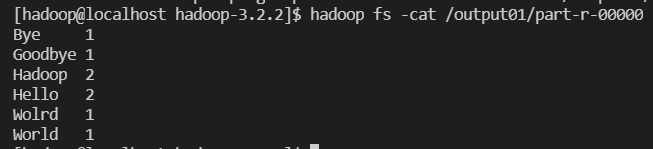[ 실습 01 : File 생성, 주입 ]
디렉토리 생성 /test00
- touchz
- put README.txt- 디렉토리 생성 /test00
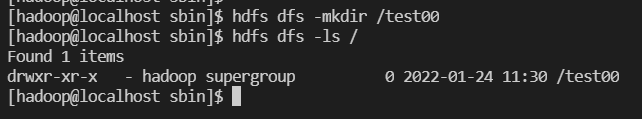

- touchz (0 bite 파일 생성)
hdfs dfs -touchz /test01/test11.txt

- put README.txt
hdfs dfs -put ./README.txt
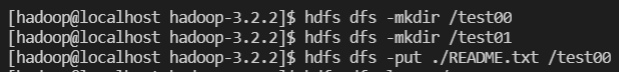
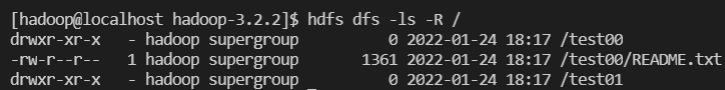
[hadoop@localhost hadoop-3.2.2]$ hdfs dfs -mkdir /test00
[hadoop@localhost hadoop-3.2.2]$ hdfs dfs -mkdir /test01
[hadoop@localhost hadoop-3.2.2]$ hdfs dfs -put ./README.txt /test00
[hadoop@localhost hadoop-3.2.2]$ hdfs dfs -ls -R / [ 실습 02 : java wordcount 1 ]
- 목적 : 하둡 맵리듀스의 이해
#. hadoop jar hadoop-mapreduce-examples-3.2.2.jar wordcount /대상폴더 /출력폴더
hdfs /input01
/wFile01.txt : [Hello World Bye World]
/wFile02.txt : [Hello Hadoop Goodbye Hadoop]
hadoop fs -put ./wFile01.txt /input01
hadoop fs -put ./wFile02.txt /input01
hadoop fs -ls -R /-
input01 폴더에 현재 경로에 있는 wFile01, wFile02 파일 복사
hdfs dfs -put ./wFile01.txt /input01

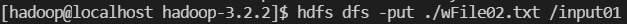
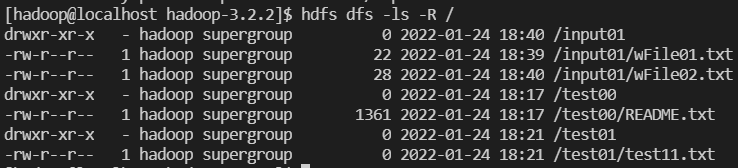
-
확인
hadoop fs -cat /input01/wFile01.txt
hadoop fs -cat /input01/wFile02.txt
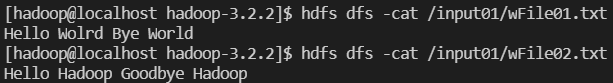
-
hadoop jar 명령으로 wordcount
hadoop jar /~~~~/hadoop-mapreduce-examples-3.2.2.jar wordcount /input01/output01 -
생성파일 조회 및 내용 확인
hadoop fs -ls /
hadoop fs -ls /output01
output01 폴더 안에 part-r-00000 파일은 txt 파일이므로 cat으로 읽을 수 있음
hadoop fs -cat /output01/part-r-00000
[hadoop@localhost hadoop-3.2.2]$ hadoop jar share/hadoop/mapreduce/hadoop-mapreduce-examples-3.2.2.jar wordcount /input01 / output01