Creating Reusable Component
재사용한 가능한 컴포넌트
- 앞전에서 말했듯 리액트의 컴포넌트는 자바스크립트의 함수와 유사한 기능을 수행한다.
- 특정한 HTML 틀을 함수 불러오듯 쓰고 싶기에 재사용 가능한 컴포넌트를 사용한다.
function ProfileCard() {
return (
<div>
<img />
<h3> ... </h3>
</div>
);
}function App() {
return(
<ProfileCard />
<ProfileCard />
<ProfileCard />
);
}새 프로젝트 생성하기
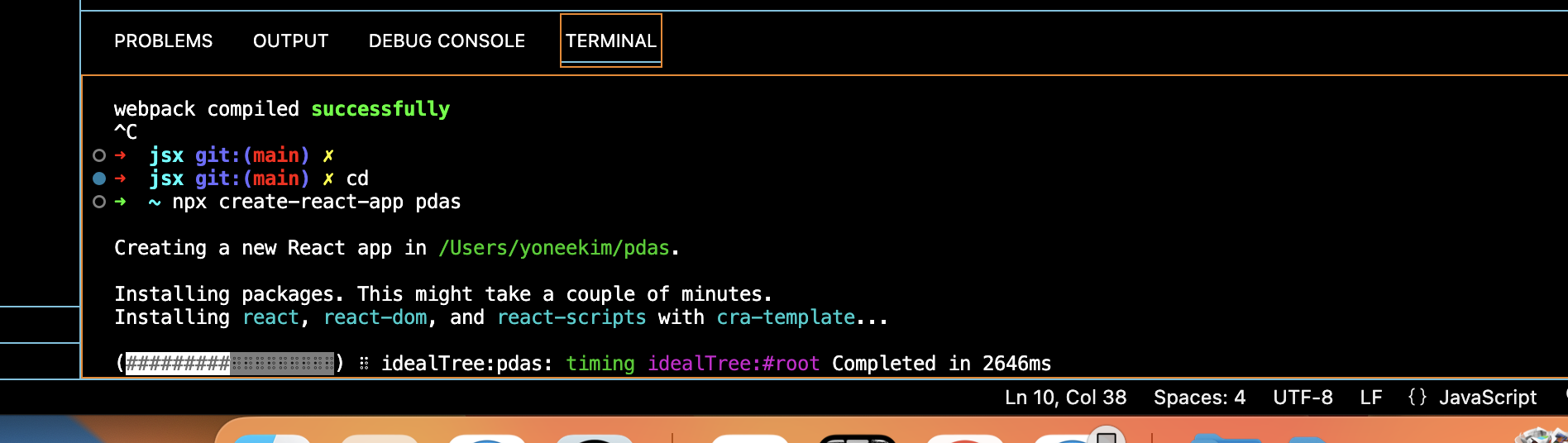
- ctrl + c로 원래 돌아가던 jsx 프로젝트를 종료하고 pdas라는 프로젝트를 새로 만든다
- PDA : Personal Digital Assistant - siri, alexa..
- 이번에는 폴더를 따로 빼서 리액트 프로젝트를 만들고 싶어서
// 0. 기본 폴더에서 리액트 프로젝트만 따로 모아 둘 새 폴더를 생성해둠.
ex) reactprac 그리고 나는 그 폴더 안에 pdas 라는 프로젝트를 만들 것임.
// 1. 터미널 : ls
// 2. 터미널 : cd reactprac
// 3. 터미널 : npx create-react-app pdas
// 4. 터미널 : npm start
// 근데 여기서 오류가 날 수도 있음
// 5. 그럼 터미널 다시 접속해서 ls -> cd reactprac -> cd pdas
// 6. 그 다음 npm start
// 참고로 상위폴더로 가는 명령어는 cd..프로젝트 설정
- public : index.html 빼고 다 삭제
- src : 전부 다 삭제 후 3가지 js 파일 생성 (index.js, App.js, ProfileCard.js)
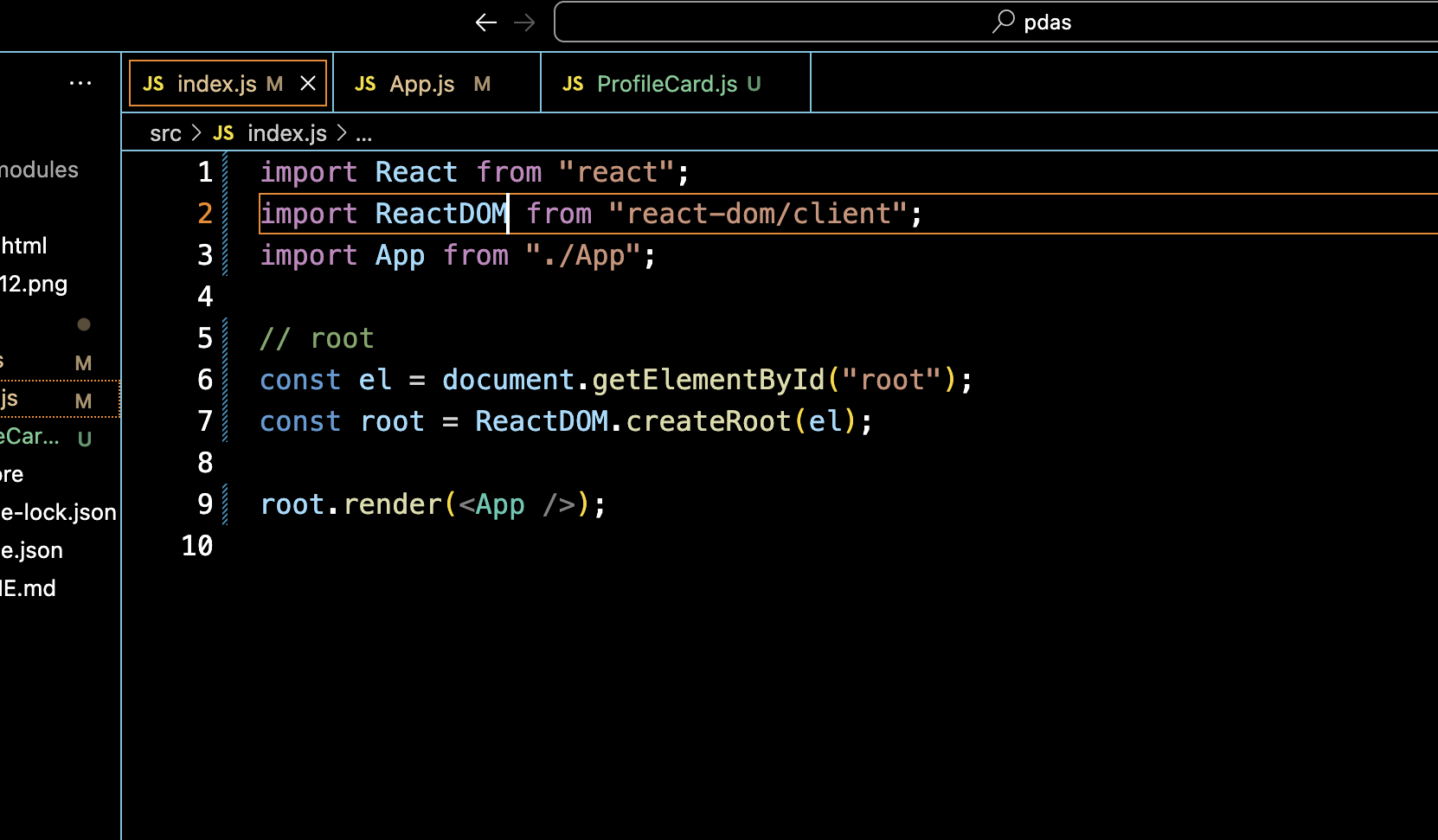
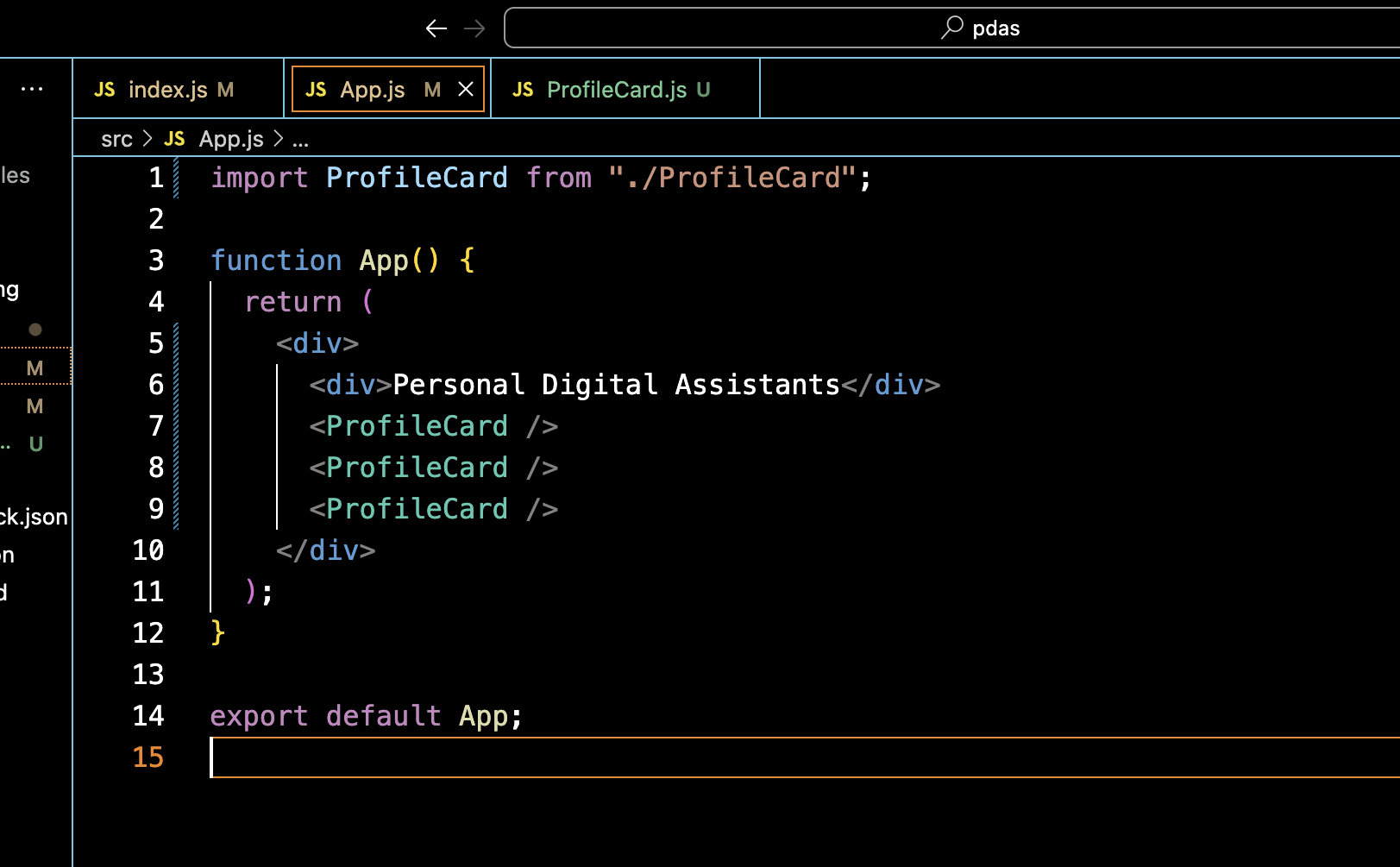
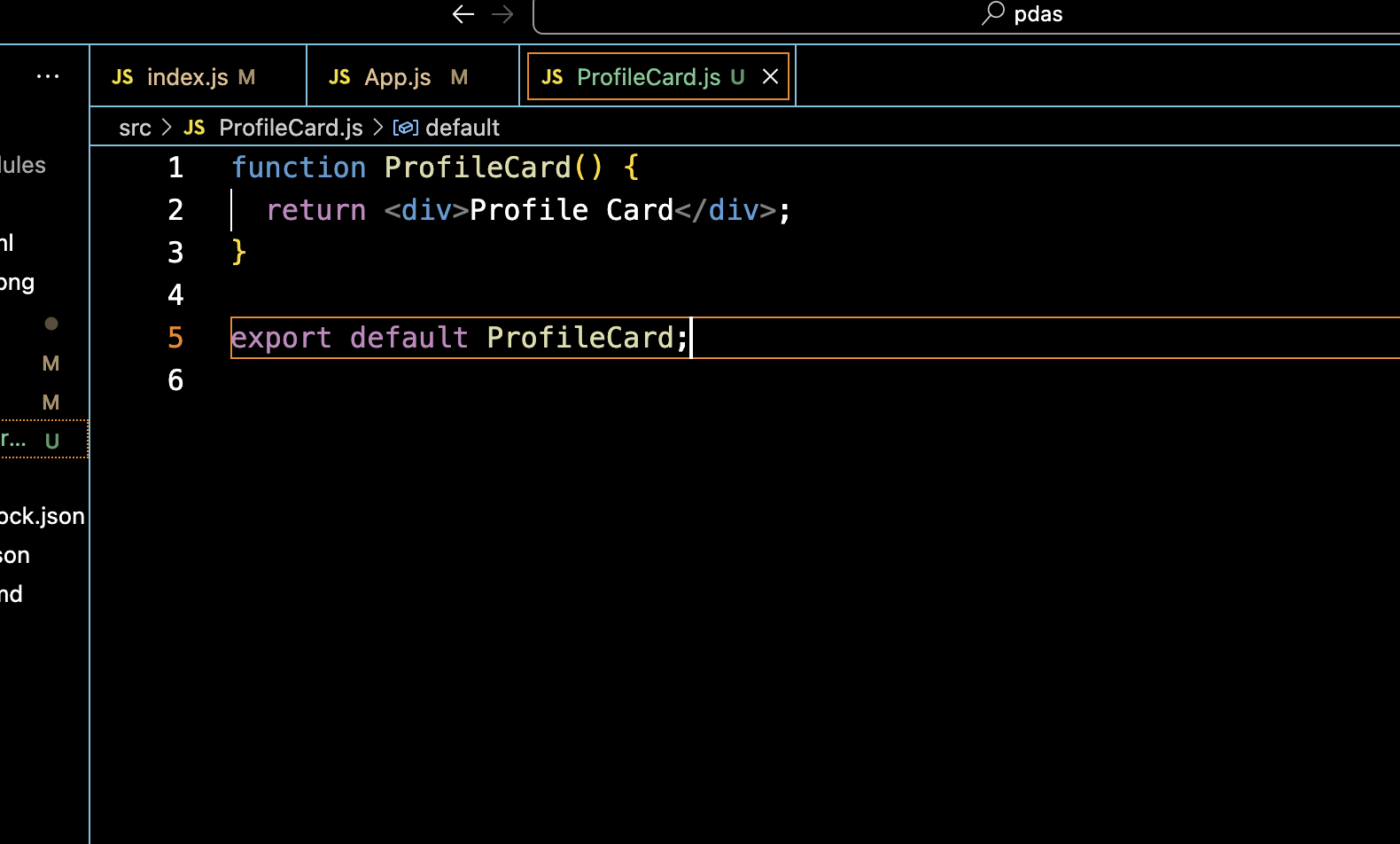
참고 설명
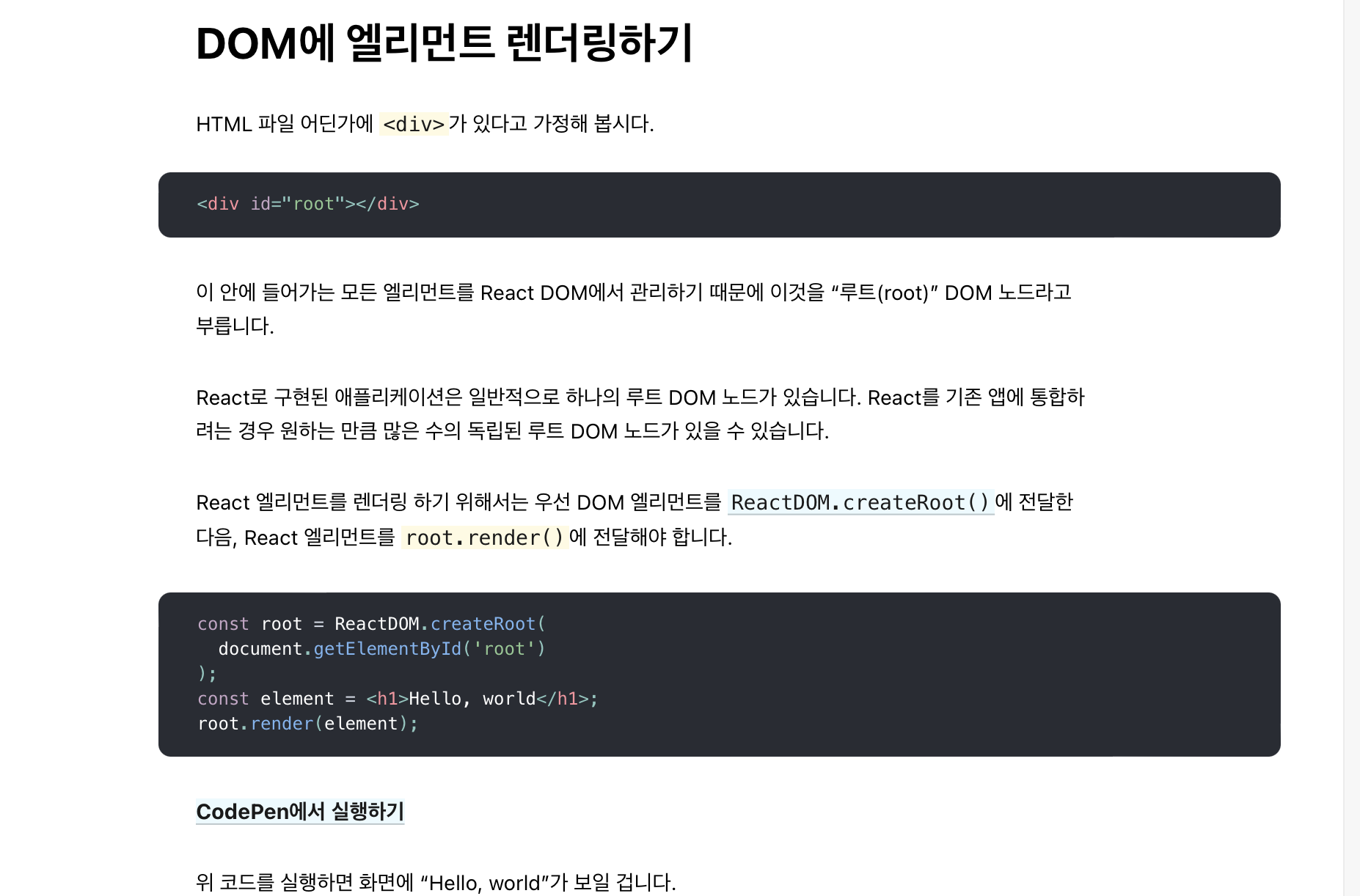
Props
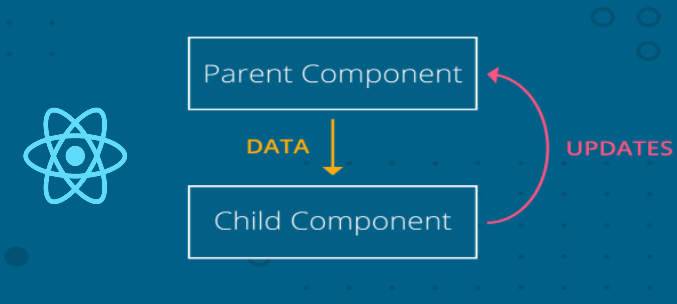
- Data = Props
Props System
- Pass data from a parent to a child.
- Allows a parent to configure each child differently (show different text, different styles, etc..)
- One way flow of data. Child can't ask push props back up.
- Like 25% of understanding React.
Communication with Props
// Parent Component
function App() {
return <Child color="red" /> // 1
}
// 2 : Props Object → {color:'red'}// Child Component
function Child(props) { // 3
return <div>{props.color}</div> // 4
}// 1. Add attributes to a JSX element.
// 2. React collects the attributes and puts them in an object.
// 3. Props object shows up as the first argument to the child component function.
// 4. We use the props however we wish
Picturing the Movement of Data
function App() {
return (
<div>
<ProfileCard title="Alexa" handle ="@alexa99"/>
<ProfileCard title="Cortana" handle ="@cortana32" />
<ProfileCard title="Siri" handle ="@siri01" />
</div>
);
}function ProfileCard(props) {
return (
<div>
<div>Title is {props.title}</div>
<div>Handle is {props.handle}</div>
</div>
);
}
export default ProfileCard;| Props Object 1 | |
|---|---|
| key | values |
| title | "Alexa" |
| handle | "@alexa99" |
| ↓ |
|---|
| ProfileCard Component |
| Props Object 2 | |
|---|---|
| key | values |
| title | "Cortana" |
| handle | "@acortana32" |
| ↓ |
|---|
| ProfileCard Component |
| Props Object 3 | |
|---|---|
| key | values |
| title | "Siri" |
| handle | "@siri01" |
| ↓ |
|---|
| ProfileCard Component |
Adding Props
- props가 어디에서 와서 어디에서 보여지는 건지 그 흐름을 한번 제대로 살펴볼 것
- App에서 ProfileCard(JSX)안에 적은 title과 handle이 하나의 키값쌍이 되어 객체 파라미터처럼 작용하고 있음 -----> ProfileCard.js 파일 내부의 ProfileCard 함수가 받는 props 파라미터.
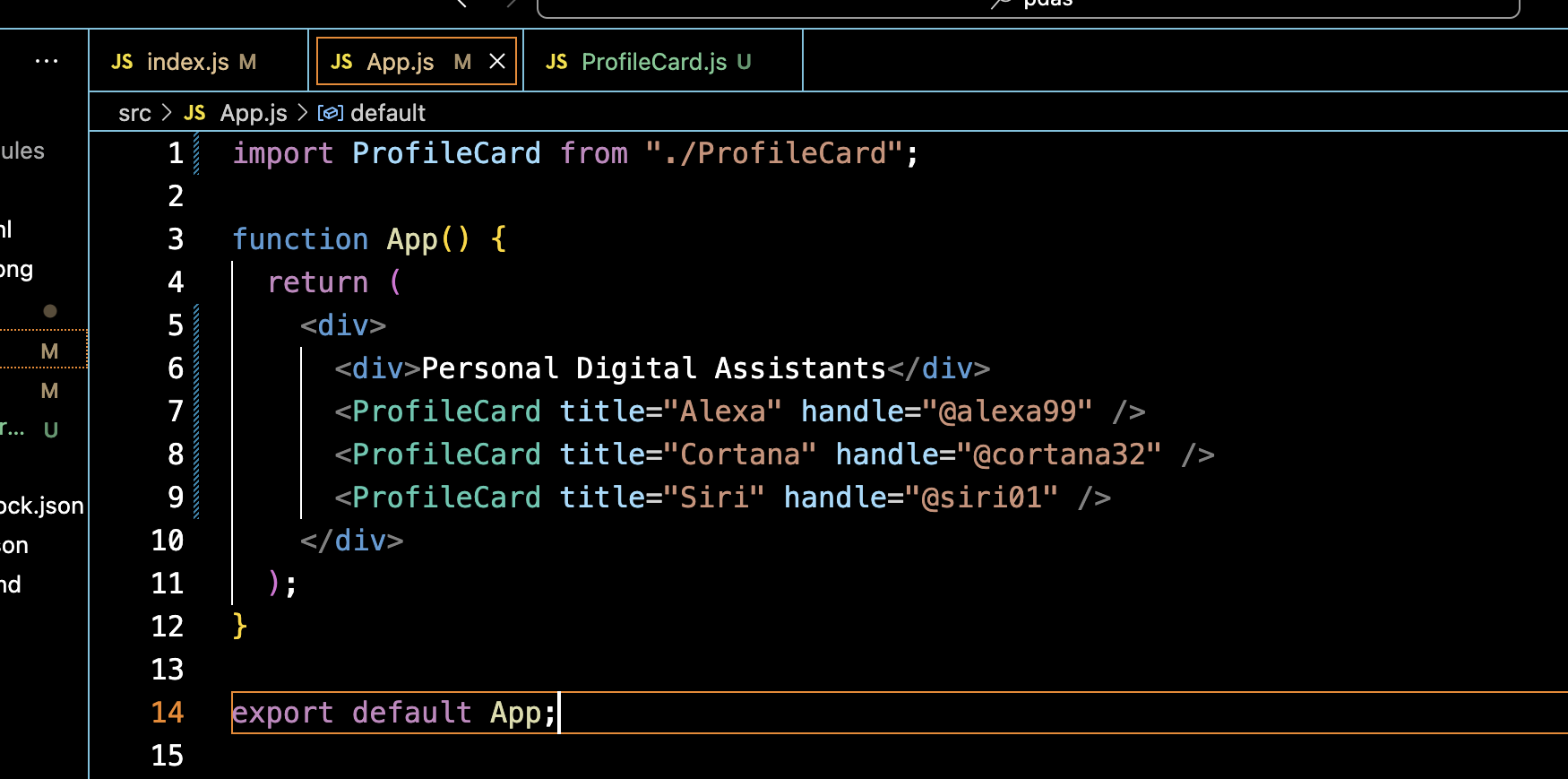
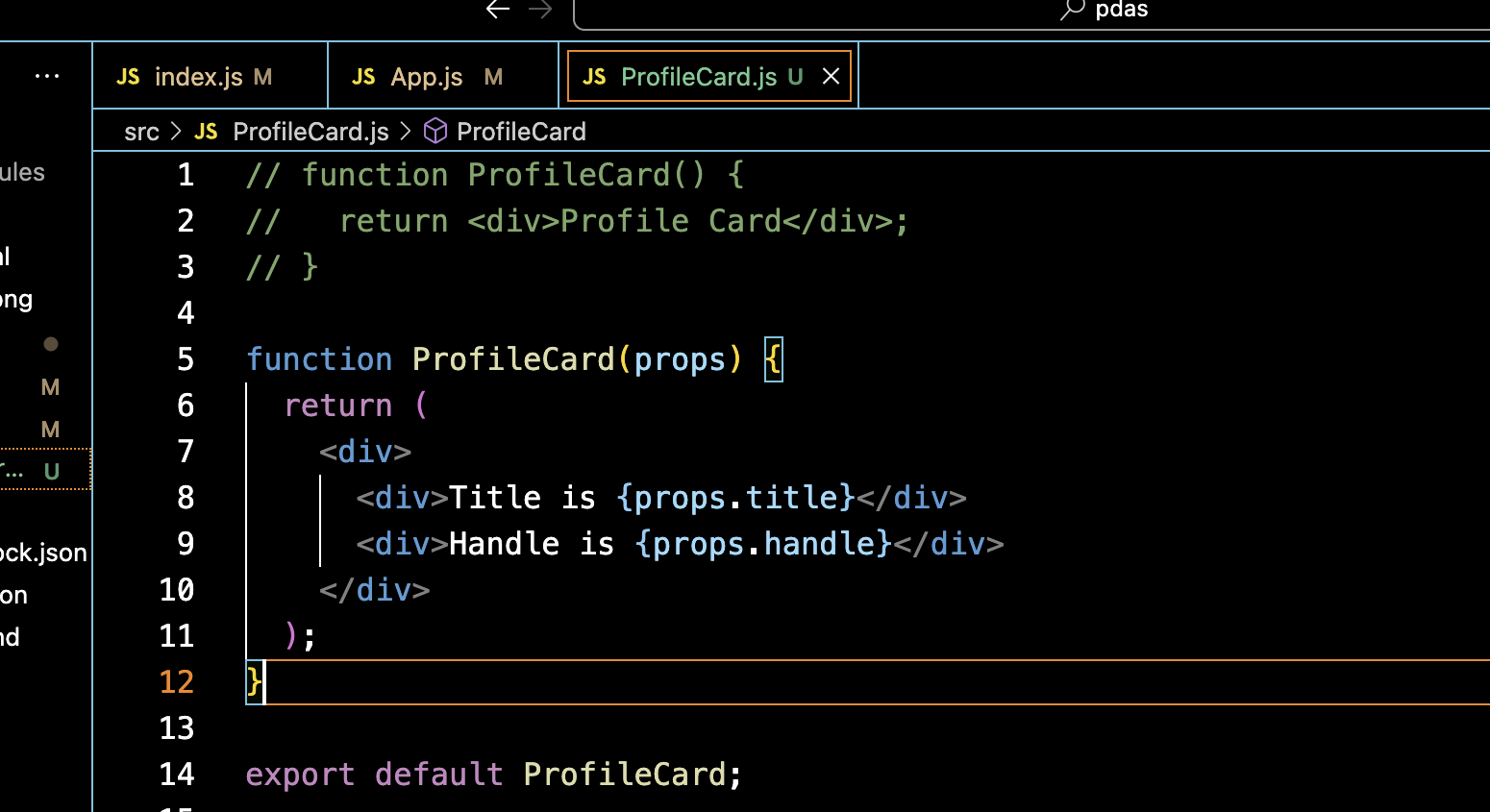
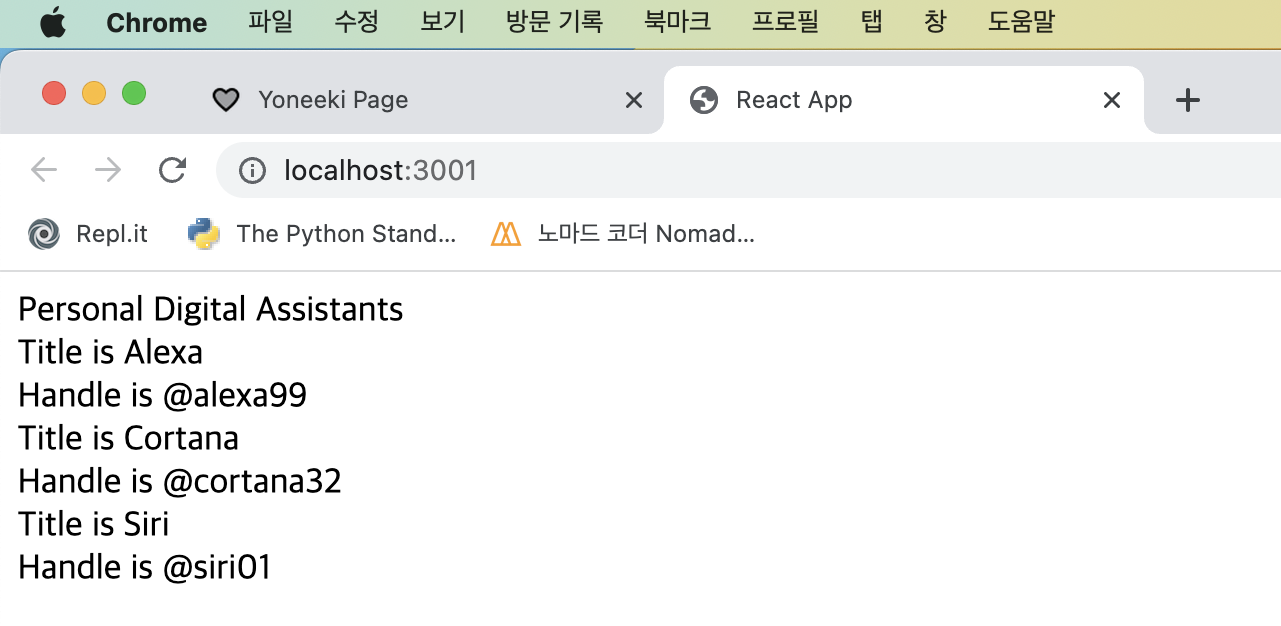
Using Argument Destructing
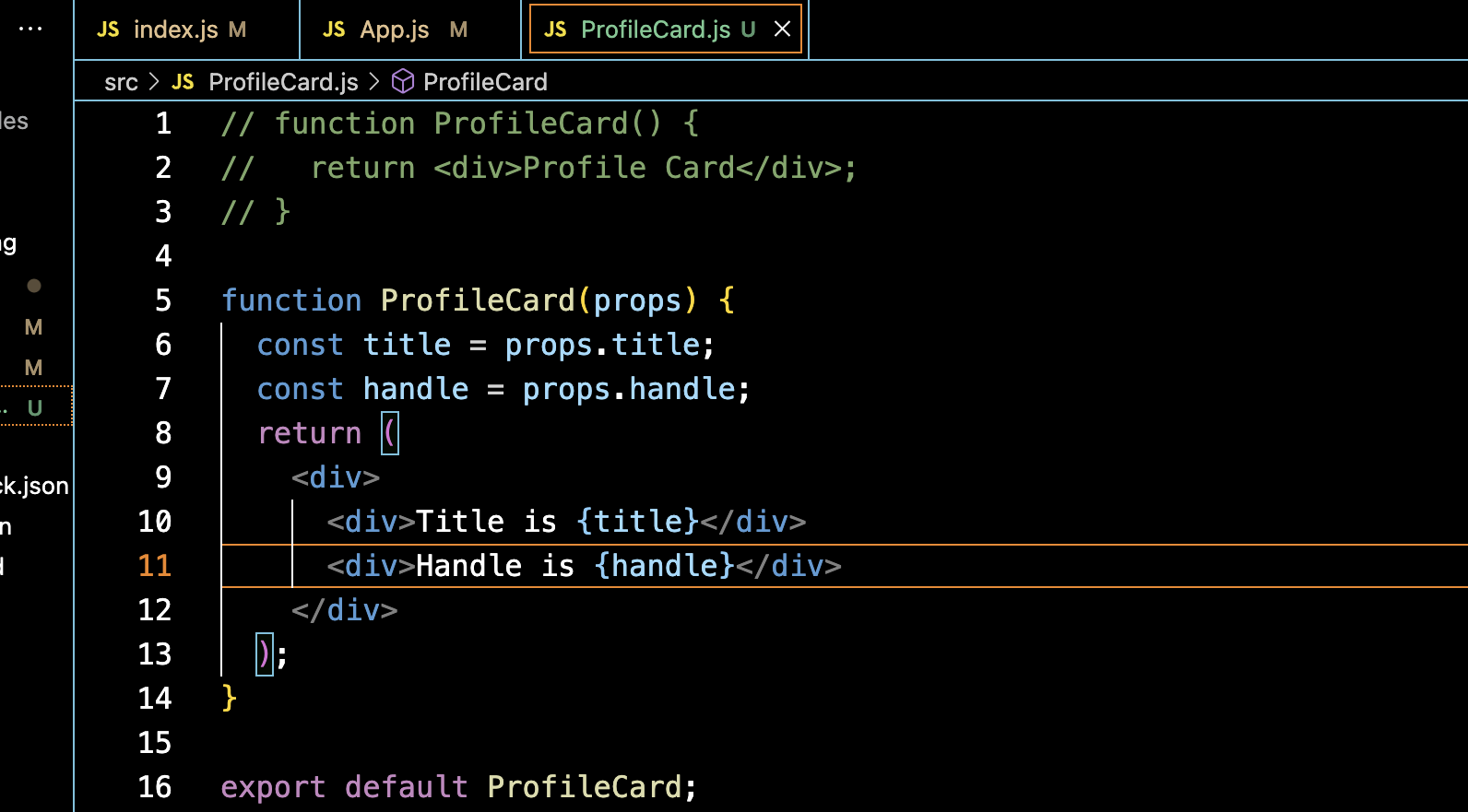
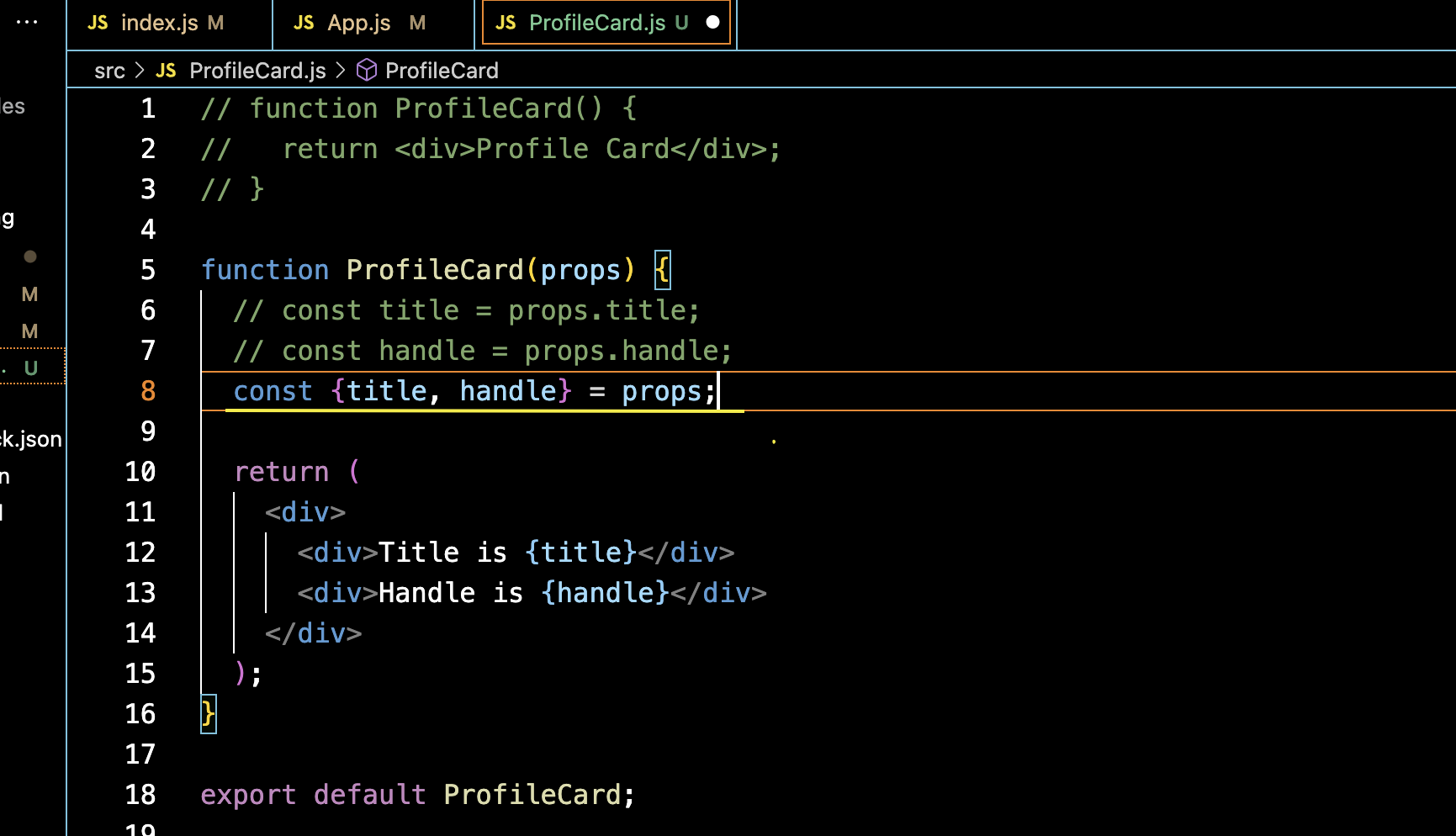
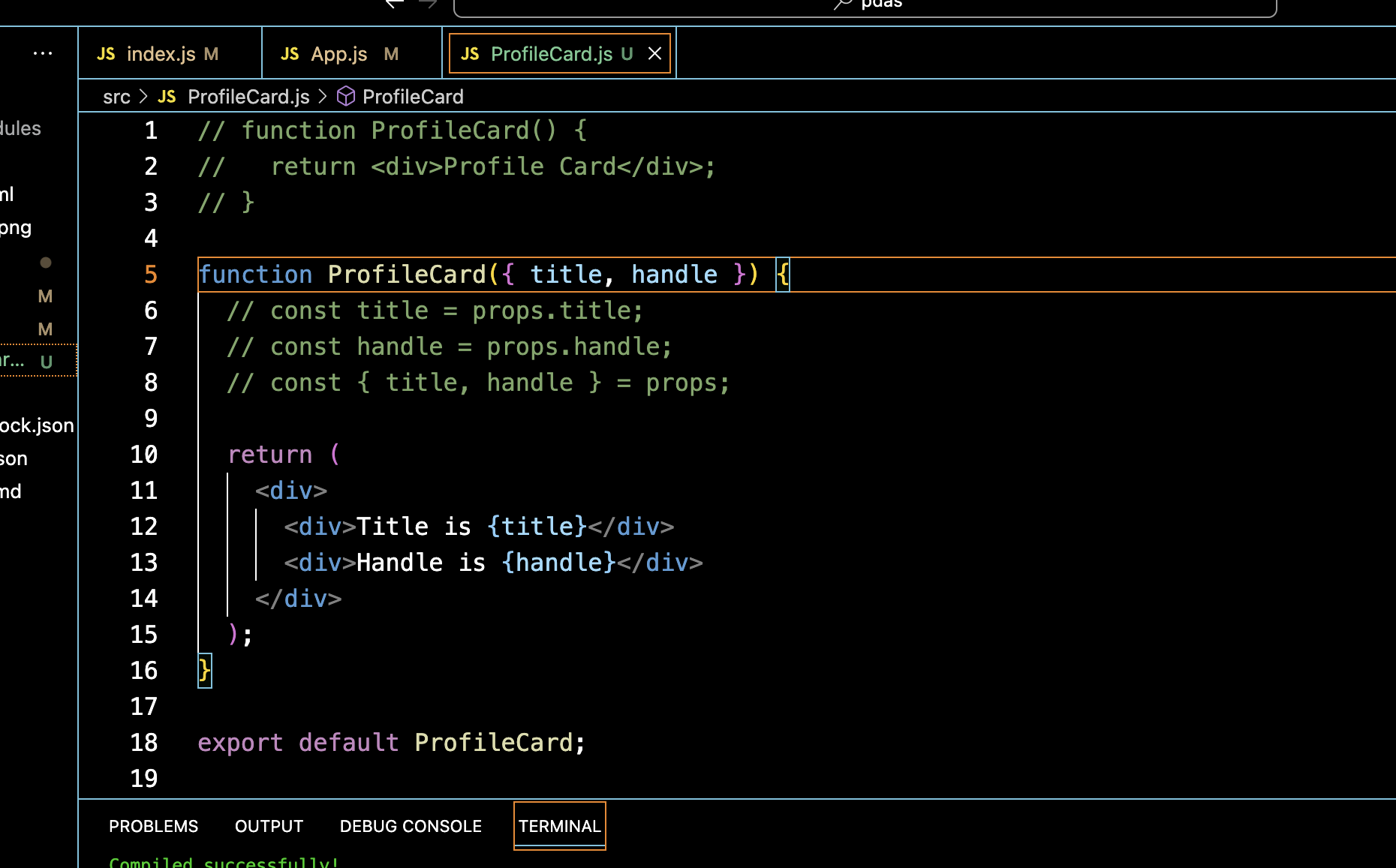
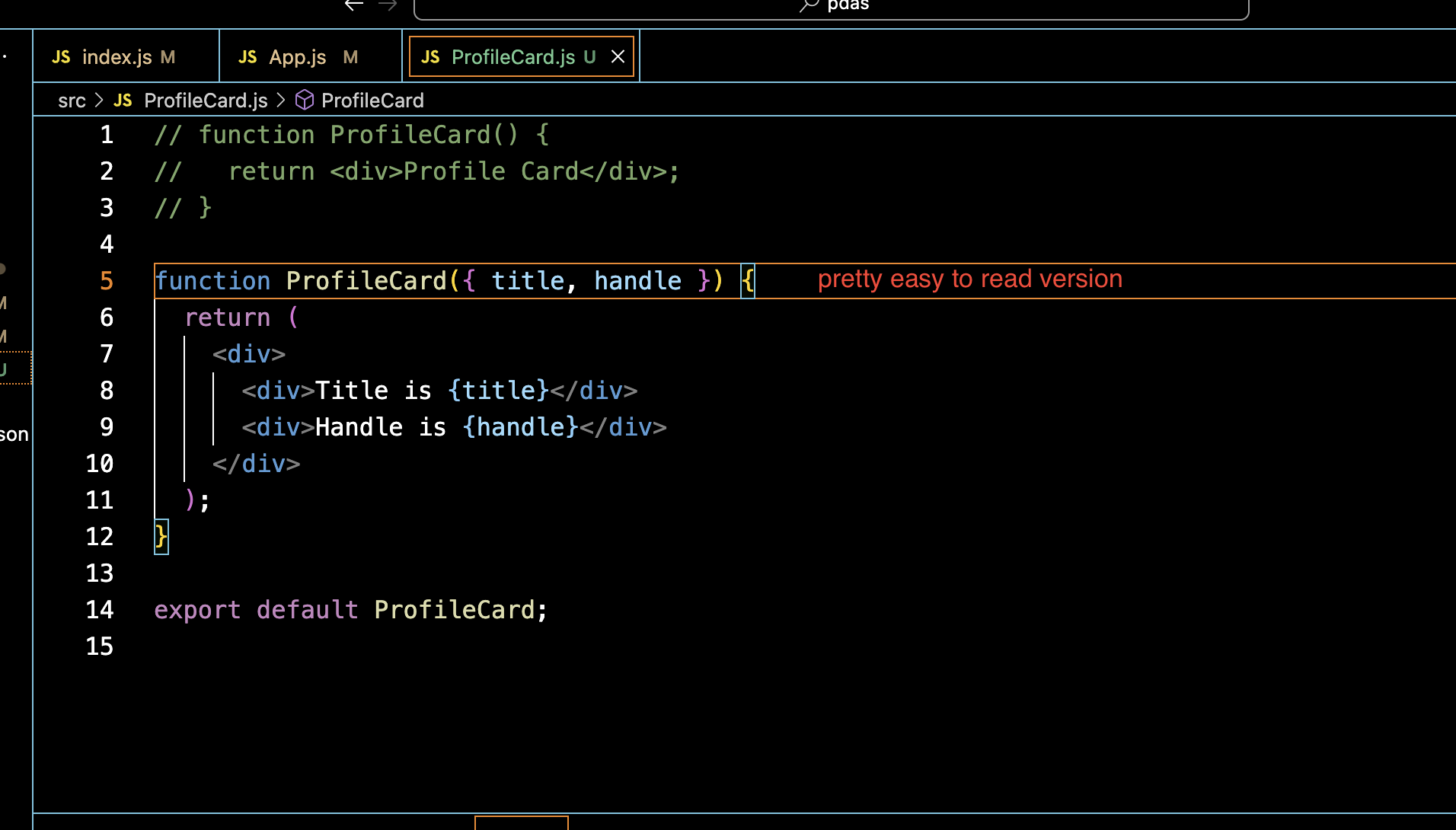
- 마지막 버젼이 가장 보기 좋은 이유는 우리가 신경쓰는 건 오직 title과 handle이라는 데이터 뿐인데, 그게 명시적으로 나타나있기 때문이다. props라는 변수명을 쓸 때보다 말이다.
Practice
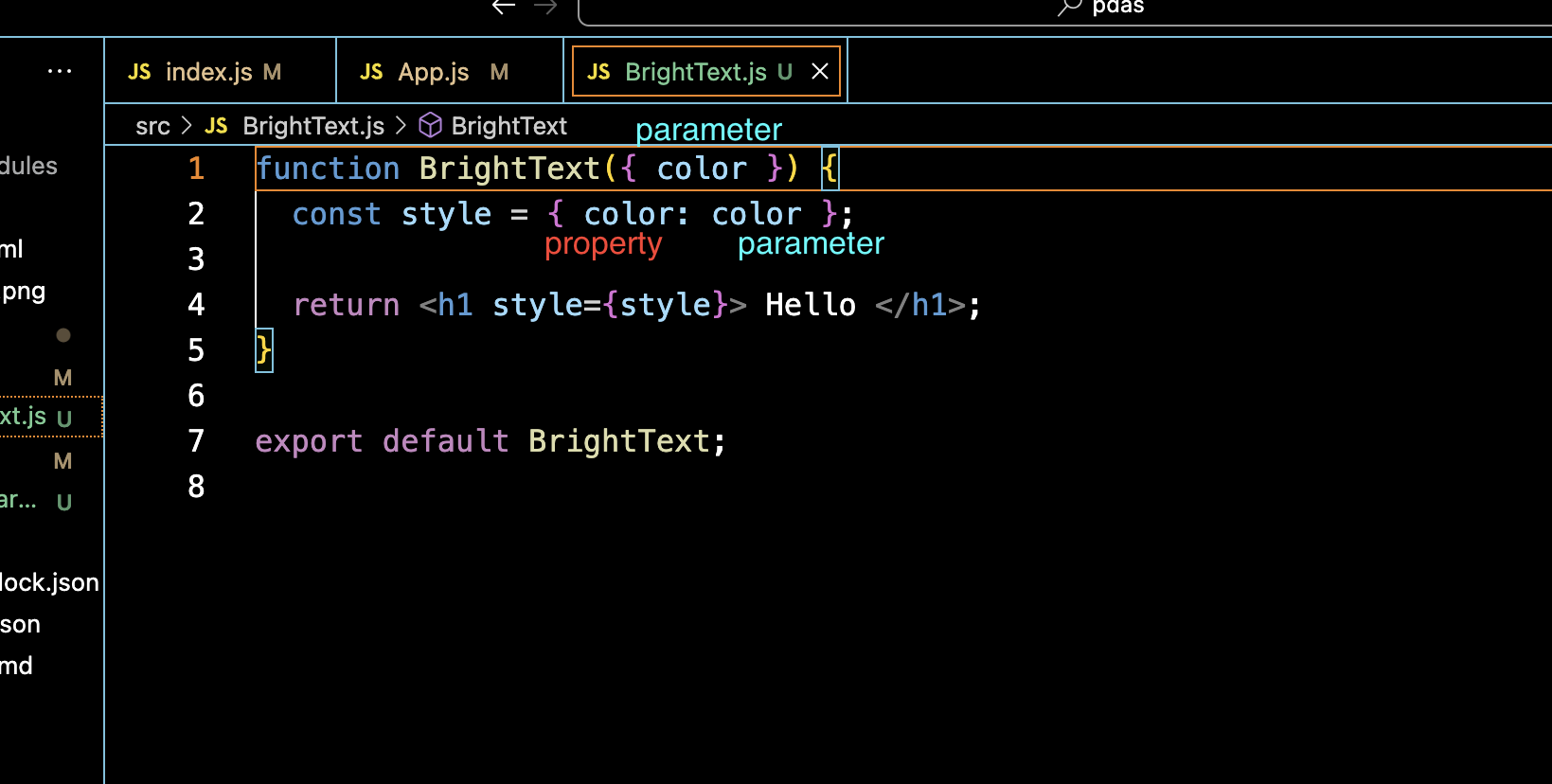
- 저 글자들 사이에 색 구분이 없어서 헷갈려서 cmd+click을 해봤더니 저렇게 설명이 떴다.
- 하지만 좀 당황스러운건 (내가 지금 리액트 배운 지 20시간밖에 안 돼서 그런 걸수도 있지만), 사실 리액트에서는 저 파라미터가 props라는 것이다. 그러나 props는 property의 줄임말이지 않나? 왜 이렇게 혼돈스럽게 만들어 놨지?
- 그리고 색 구분을 안 해놓으니까 props 받은 그대로 {red : red} 이런 식으로 될 것 같아서 괜히 이상하기도 하고...
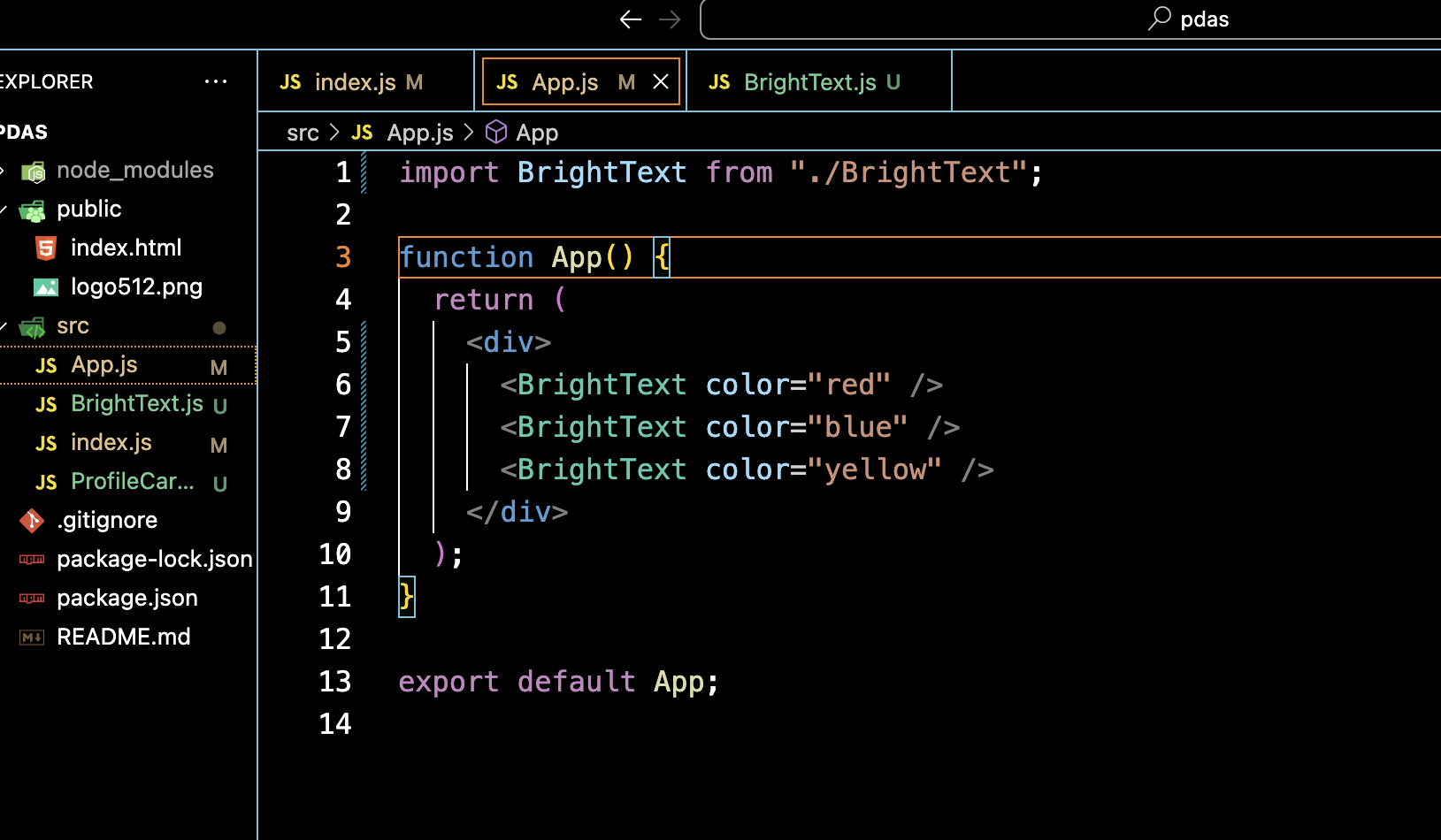
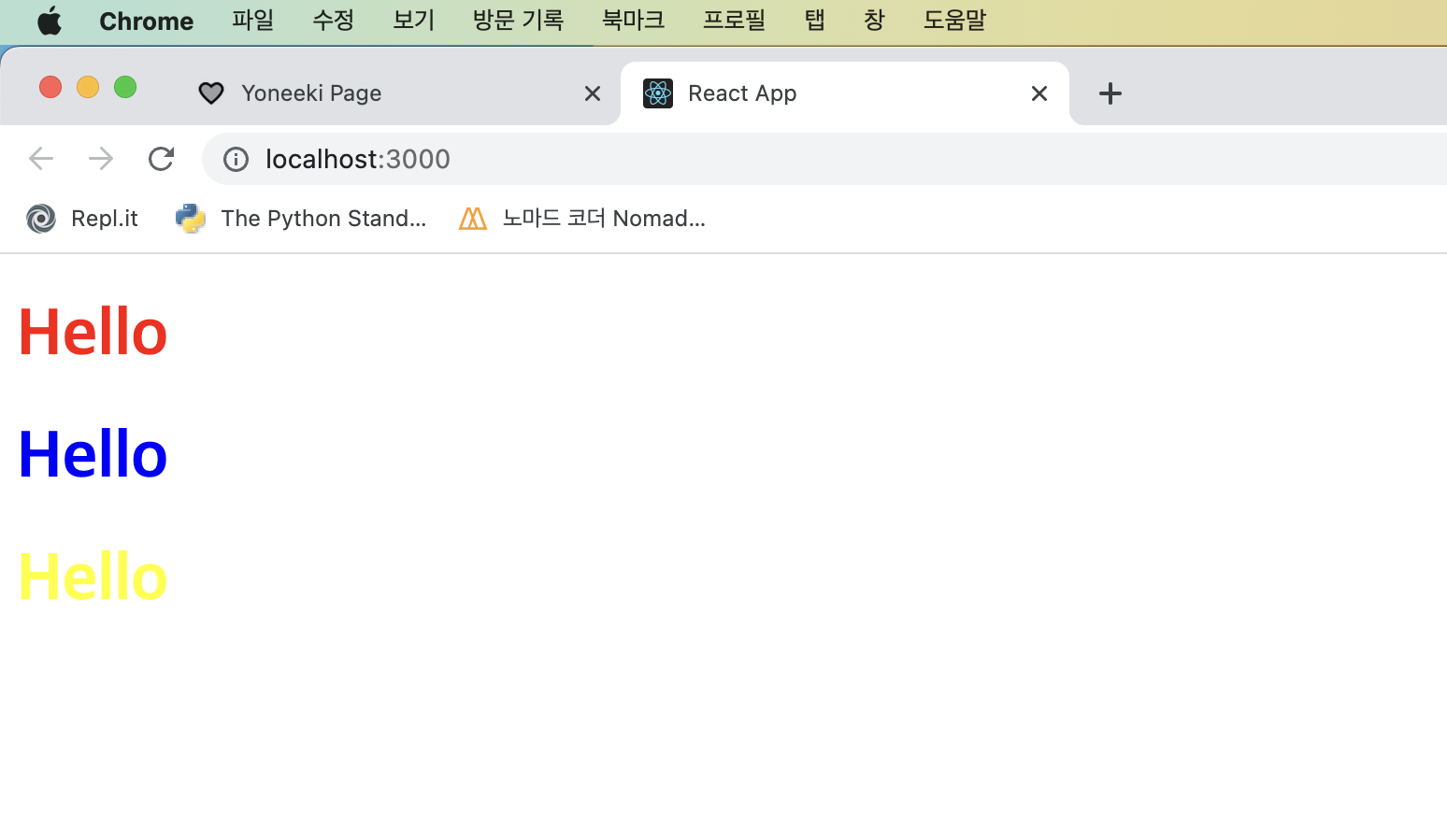
The Most Common Props Mistake
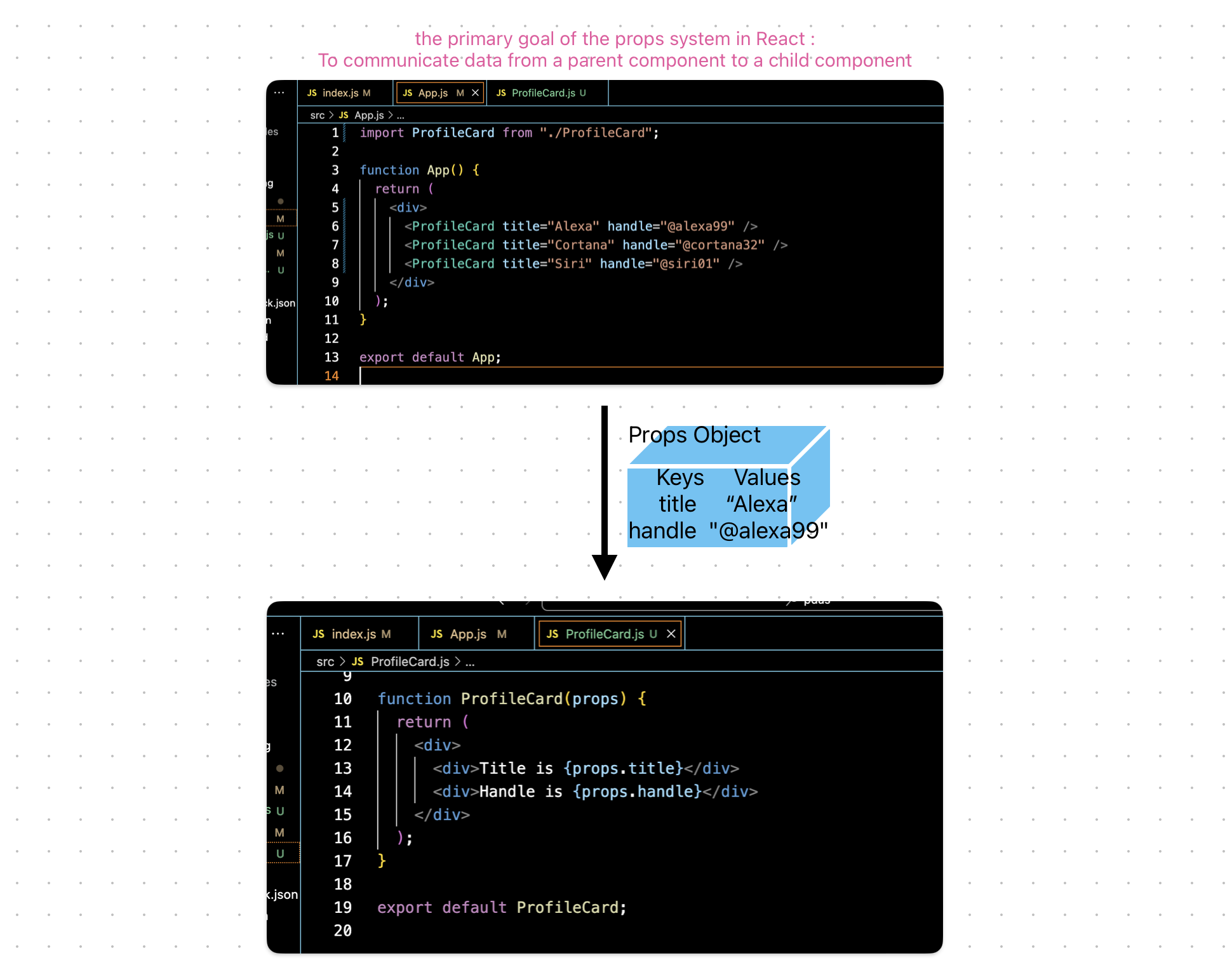
- key 이름은 무엇이든 될 수 있지만 그 props를 받는 함수에서 제대로 프롭명을 적어야 에러가 나지 않는다. name key가 없는데 {props.name}을 출력하려고 해봤자 되지 않으니 이런 점을 주의해야 한다.