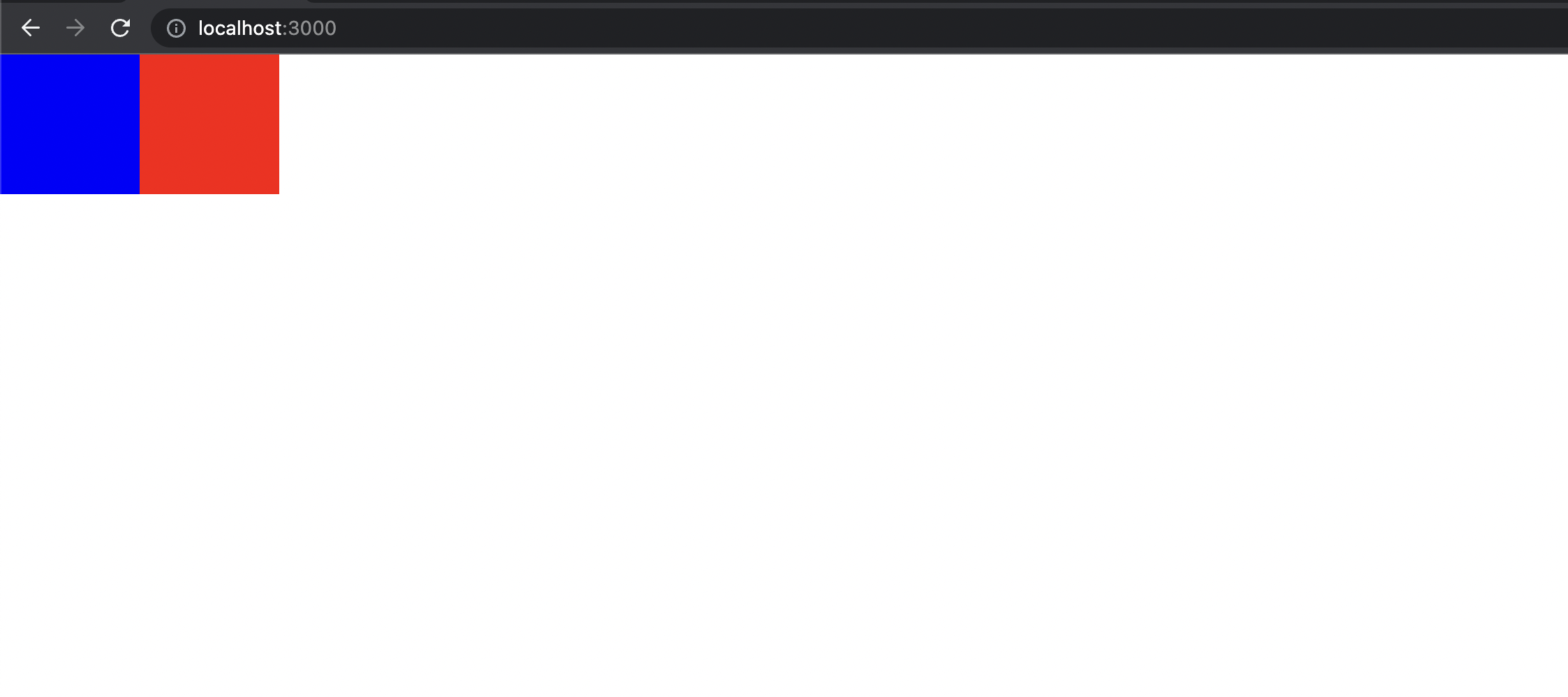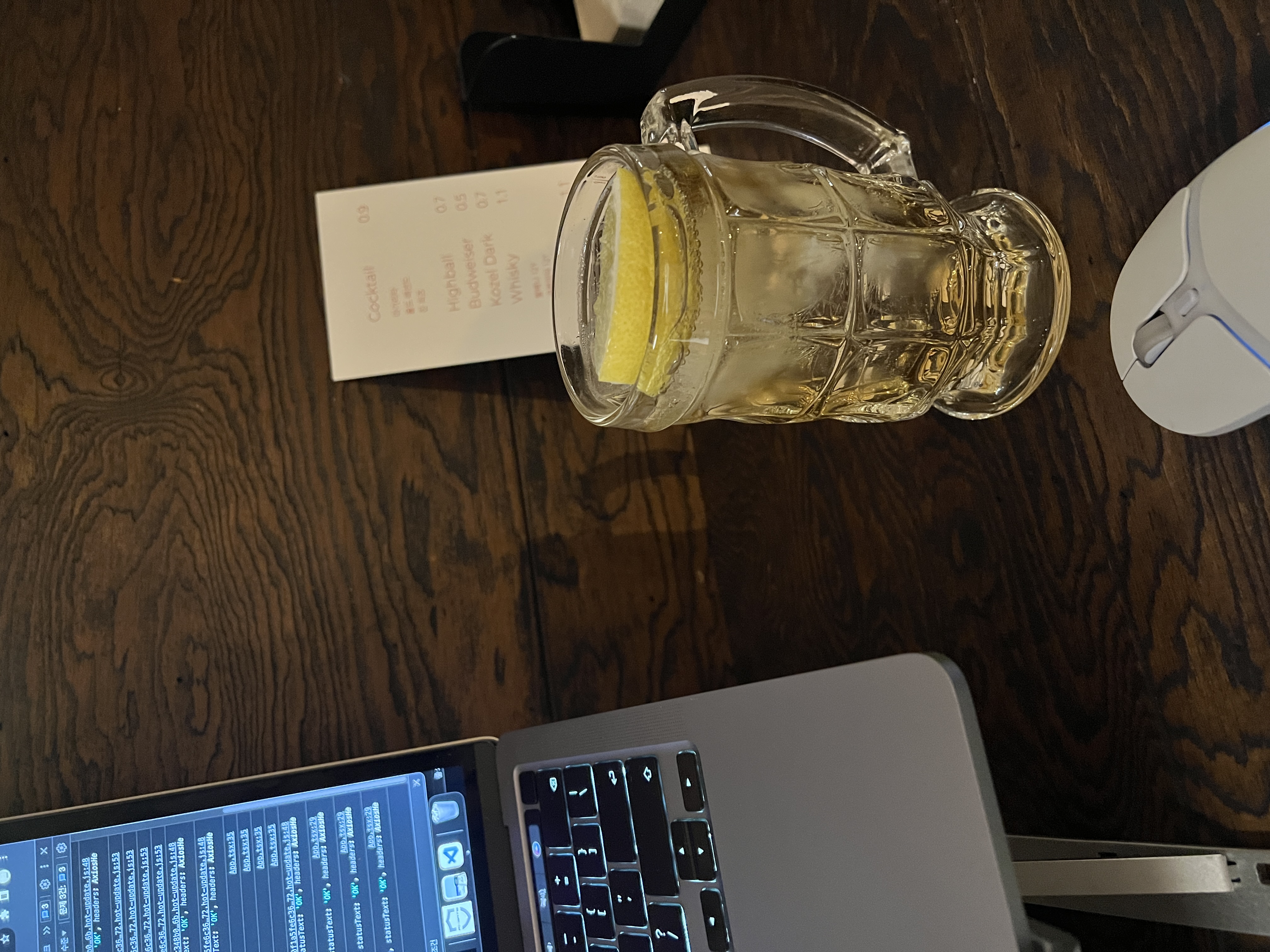import styled from 'styled-components';
const Father = styled.div`
display: flex;
`;
const BoxOne = styled.div`
background-color: teal;
width: 100px;
height: 100px;
`;
const BoxTwo = styled.div`
background-color: tomato;
width: 100px;
height: 100px;
`;
function App() {
return (
<Father>
<BoxOne />
<BoxTwo />
</Father>
)
}앞서 기본적으로 적용한 BoxOne과 BoxTwo 코드를 보면 background-color 색을 제외하고는 같은 코드이다 여기서 드는 생각은 반복되는 코드를 사용하고 싶지 않을수 있다.
props 사용하기
const Father = styled.div`
display: flex;
`;
const Box = styled.div<{ boxColor: string }>`
background-color: ${(props) => props.boxColor};
width: 100px;
height: 100px;
`;
<Father>
<Box boxColor="blue" />
<Box boxColor="red"/>
</Father>props를 사용하는 문법도 쉽게 적용이 가능합니다. boxColor라는 값을 임의로 지정하고 각각의 컴포넌트에 내려주기만 하면된다 typescript를 사용하는 경우에는 임의로 지정한 값에 대한 타입을 지정해 줘야 합니다 <{ boxColor: string }> css도 props 통해 작업이 가능한 것은 멋진 것 같습니다.🤩