
styled-component 를 왜 배워야 할까 ?
여태까지는 CSS in CSS 방식으로 거대한 하나의 프로젝트를
하나의 CSS 파일 내에서 관리하는 방식으로 진행했다.
그러다가 각 CSS name space 들이 겹치는 문제가 발생하여
클래스명끼리 겹치는 상황이 자주 발생
module.css 를 이용하여 각 폴더 내부에 모듈 CSS 를 놔둬
네이밍 스페이스를 모듈 내부로만 한정시키는 방식을 이용했다.
CSS is moduleCSS방식이라 이야기 해도 될까 ?
그렇게 되면 충분히 만족스러웠을까 ?
나는 몇 가지 불편함을 겪었다.
우선 module CSS 방식을 이용하려 하다 보니 어쩔 수 없이 네이밍 스페이스가 같은 컴포넌트들을 하나의 폴더에 넣고 , 해당 폴더에 moduleCSS 를 생성해둬야 했다.
만약 FormComponent.jsx 라는 파일과 moduleCSS 를 같이 생성하기 위해선
FormComponent / FormComponent.jsx 와 같은 파일 구조를 만들어야 했기에 이는 자연스럽게 파일 구조의 깊이를 늘리는 단점이 존재했다.
그 뿐 아니라 React 의 JSX 를 통해 HTML , JS 언어의 융합은 이뤄놨으나 여전히 CSS 파일은 독립적으로 존재하는 모습이 마음에 들지 않았다.
물론 inline-style 을 이용하여 통합 하는 방법도 존재하겠지만 , inline-style 의 경우엔 성능상 좋지 않다.
그! 래 ! 서 !
스타일드 컴포넌트에 대해 공부하고 사용해보려 한다.
깜박하고 본문에 스타일드 컴포넌트가 작동하는 원리를 안썼다.
뒤늦게 추가하자면 스타일드 컴포넌트는 해당 스타일이 존재하는CSS선택자를 해싱 과정을 통해 만들고
해당 선택자를 이용해 스타일링 한다.
HTMLAttribute에 직접 스타일을 추가하는 방식과 다르게 작동한다.
Motivation
https://styled-components.com/docs/basics#motivation
스타일드 컴포넌트의 공식문서에서 제공하는 스타일드 컴포넌트를 사용해야 하는 이유는 다음과 같다.
-
Automatic critical CSS: styled-components keeps track of which components are rendered on a page and injects their styles and nothing else, fully automatically. Combined with code splitting, this means your users load the least amount of code necessary.
-
No class name bugs: styled-components generates unique class names for your styles. You never have to worry about duplication, overlap or misspellings.
-
Easier deletion of CSS: it can be hard to know whether a class name is used somewhere in your codebase. styled-components makes it obvious, as every bit of styling is tied to a specific component. If the component is unused (which tooling can detect) and gets deleted, all its styles get deleted with it.
-
Simple dynamic styling : adapting the styling of a component based on its props or a global theme is simple and intuitive without having to manually manage dozens of classes.
-
Painless maintenance: you never have to hunt across different files to find the styling affecting your component, so maintenance is a piece of cake no matter how big your codebase is.
-
Automatic vendor prefixing: write your CSS to the current standard and let styled-components handle the rest.
결국 하는 이야기는 같다. 스타일링 개수만큼 늘어나 관리하기 힘든 클래스명들과
JS 와 CSS 의 통합에 대한 이야기를 한다.
Getting Started
import styled from 'styled-components';
const Title = styled.h1`
font-size: 1.5em;
text-align: center;
color: #bf4f64;
`;
const Wrapper = styled.section`
padding: 3rem;
background-color: papayawhip;
`;
function App() {
return (
<div className='App'>
<Wrapper>
<Title>하위!</Title>
</Wrapper>
</div>
);
}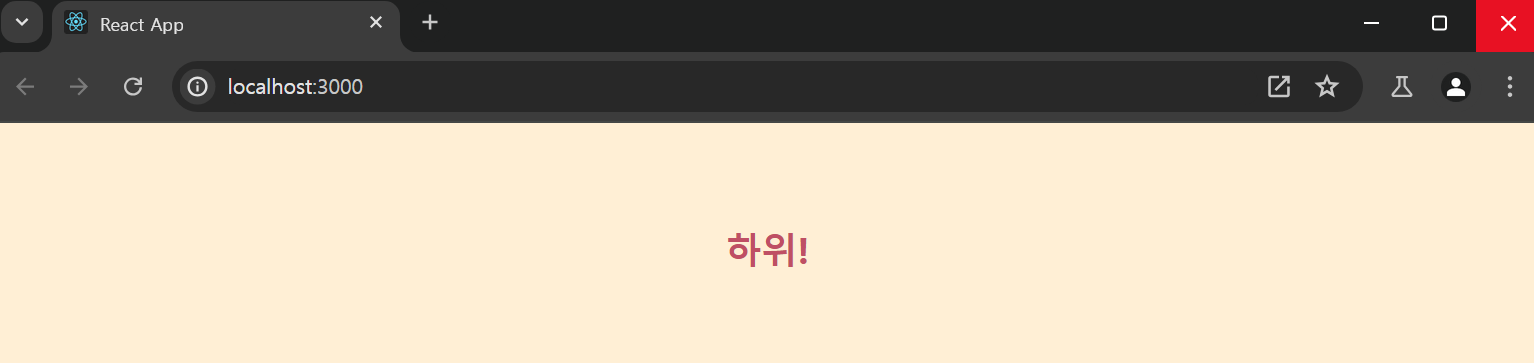
스타일드 컴포넌트를 사용하는 방법은 다음과 같다.
styled-components 에 정의되어 있는 styled 를 import 해온 후 사용하고자 하는 HTMLElement 와 템플릿 리터럴을 이용해 스타일을 CSS 문법에 맞게 사용해주면 된다.
이전 JSX 에 스타일 객체를 넣기 위해 사용했던 카멜 케이스를 사용하지 않고
CSS 에 적용되는 문법이 사용가능하다는게 특징적이다.
background-color같은 경우를JSX에서 사용하기 위해선backgroundColor라고 했어야 한다.
그래, 알았어 Props 를 받지 않는 순수한 컴포넌트의 경우엔 매우 간단하다.
그럼 props 에 따라 다른 스타일링을 하고 싶은 경우엔 어떻게 할까 ?
스타일드 컴포넌트 생성 할 때 props 에 접근하기
import styled from 'styled-components';
const Button = styled.button<{ primary?: boolean }>`
// 템플릿 리터럴 내부에서 Button 컴포넌트의 props 에 접근 가능하다 !
background: ${(props) => (props.primary ? '#BF4F74' : 'white')};
color: ${(props) => (props.primary ? 'white' : '#BF4F74')};
font-size: 1em;
margin: 1em;
padding: 0.25em 1em;
border: 2px solid #bf4f74;
border-radius: 3px;
`;
function App() {
return (
<div className='App'>
<Button>Normal</Button>
<Button primary>Primary</Button>
</div>
);
}
export default App;
위 코드 예시를 보면 알 수 있듯이 styled 의 템플릿 리터럴 내부에서
JSXElement 에 넘겨준 props 에 접근하는 것이 가능하다.
스타일드 컴포넌트 확장하기
스타일드 컴포넌트를 사용하면
아 ~ 그래 CSS 안사용하는건 알겠어. 근데 스타일 템플릿이 너무 긴거 아냐 ? 비슷한 스타일들이면
불필요한 코드가 너무 느는거 아니야 ? 싶은 생각이 든다.
하지만 스타일드 컴포넌트에선 스타일 확장 을 지원한다.
const Button = styled.button`
background: #bf4f74;
color: white;
...
`;
const TomatoButton = styled(Button)`
// Button 스타일에 추가 / 수정 할 스타일 오버라이딩
background: white;
color: tomato;
border: 2px solid tomato;
`;
styled 를 이용하여 해당 컴포넌트의 스타일을 상속 받아
오버라이딩 하여 확장이 가능하다.
이 뿐 아니라 특별한 어트리뷰트인 as 를 이용하여 해당 스타일을 이용하는
다른 컴포넌트를 생성하는 것도 가능하다.
function App() {
return (
<div>
<Button>Normal Button</Button>
{/* as 로 사용할 컴포넌트 지정 , 이후엔 해당 컴포넌트에서 사용 할 props 주입 */}
<Button as='a' href='#'>
Link with Button styles
</Button>
<TomatoButton as='a' href='#'>
Link with Tomato Button styles
</TomatoButton>
</div>
);
}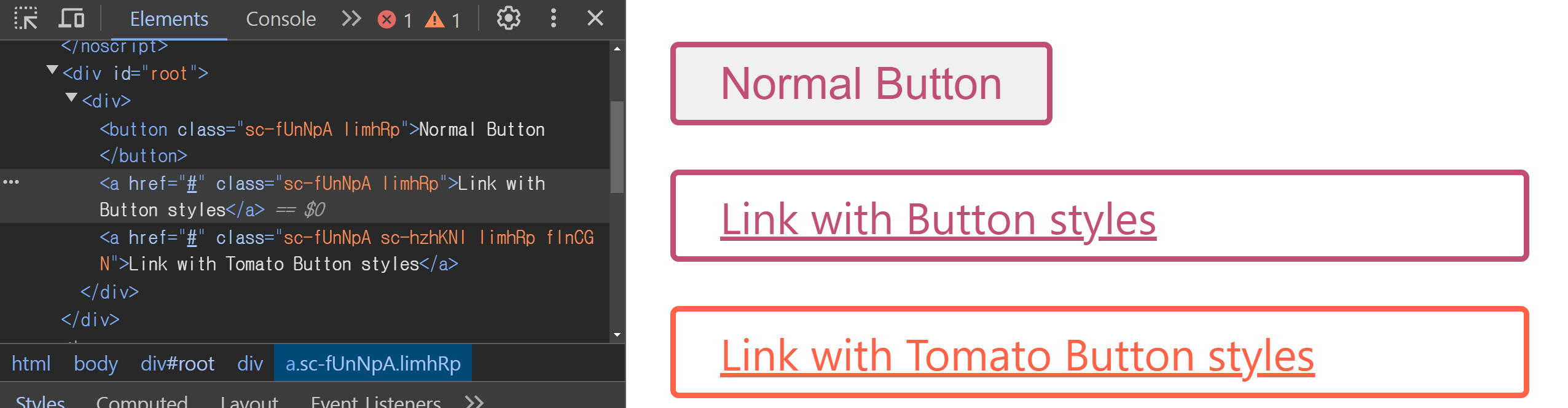
생성된 결과물을 보면 Button / TomatoButton 컴포넌트를 이용하여 해당 스타일이 적용되었지만
as 로 인해 a 컴포넌트가 렌더링 된 모습을 볼 수 있다.
즉 , as 를 이용하여 컴포넌트를 확장하는 것이 가능하다.
이렇게 HTMlElement 에 존재하지 않는 attribute 인 as 를 polymorphic prop 라고 한다.
공식문서를 보니
as뿐 아니라 다양한polymorphic prop이 존재한다.
HTMLElement Attribute Props
와우 대박 이 전까진 스타일드 컴포넌트에 큰 매력을 느끼지 못했지만 이 부분에서 매력을 느꼈다.
const Input = styled.input<{ $inputColor?: string }>`
padding: 0.5em;
margin: 0.5em;
color: ${(props) => props.$inputColor || '#BF4F74'};
background: papayawhip;
border-radius: 3px;
`;
function App() {
return (
<div>
{/* defaultValue 는 props 에 적지 않았지만 */}
<Input defaultValue={'하이룽'}></Input>
</div>
);
}만약 HTMLElement 에 장착 가능한 props 인 경우 (HTMLElement Attribute) 에는 따로 props 에 지정해주지 않더라도
자동으로 해당 Attribute 가 적용된 컴포넌트를 반환한다.
그러니, 스타일드 컴포넌트를 생성 할 때엔 CSS 와 관련된 로직과 해당 로직에 적용 가능한 props 만 신경 쓰면 된다.
그러니 다음과 같은 예시도 가능하다.
import React from 'react';
import styled from 'styled-components';
const StyledCounter = styled.div`
/* ... */
`;
const Paragraph = styled.p`
/* ... */
`;
const Button = styled.button`
/* ... */
`;
export default class Counter extends React.Component {
state = { count: 0 };
increment = () => this.setState({ count: this.state.count + 1 });
decrement = () => this.setState({ count: this.state.count - 1 });
render() {
return (
<StyledCounter>
<Paragraph>{this.state.count}</Paragraph>
<Button onClick={this.increment}>+</Button>
<Button onClick={this.decrement}>-</Button>
</StyledCounter>
);
}
}다음과 같은 스타일드 컴포넌트에선 이벤트 핸들러를 부착하기 위한 onClick 에 대한 props 들을
인수에 넣고 , JSX 객체에 넣는 불필요한 과정 없이 직관적으로 생성하는 것이 가능하다.
Pseudoelements, pseudoselectors, and nesting
스타일드 컴포넌트는 SCSS 의 nesting styles 기능을 지원한다.
nesting style?
nesting style이란CSS의 선택자 기능과 계층적인 구조를 이용하여 하는 스타일링 기법이다.
코드 예시를 보면 쉽게 이해가 된다.
&
import styled from 'styled-components';
const Thing = styled.div.attrs((/* props */) => ({ tabIndex: 0 }))`
color: blue;
&:hover {
color: red; // <Thing> when hovered
}
& ~ & {
background: tomato; // <Thing> as a sibling of <Thing>, but maybe not directly next to it
}
& + & {
background: lime; // <Thing> next to <Thing>
}
&.something {
background: orange; // <Thing> tagged with an additional CSS class ".something"
}
.something-else & {
border: 1px solid; // <Thing> inside another element labeled ".something-else"
}
`;
function App() {
return (
<>
<Thing>Hello world!</Thing>
<Thing>How ya doing?</Thing>
<Thing className='something'>The sun is shining...</Thing>
<div>Pretty nice day today.</div>
<Thing>Don't you think?</Thing>
<div className='something-else'>
<Thing>Splendid.</Thing>
</div>
</>
);
}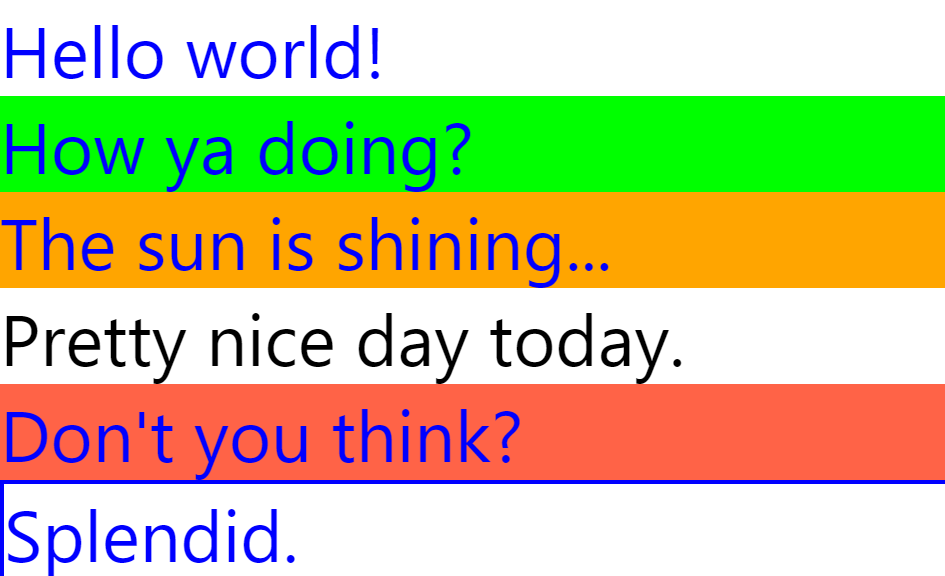
해당 코드에서 & 는 가상 선택자로 해당 컴포넌트로 인해 생성된 혹은 생성될 인스턴스를 가리킨다.
& 를 CSS 선택자로 생각해보면 선택자를 이용해 class , id 에 접근하거나
형제, 부모 등에 접근하는 양식과 같이 사용 할 수 있다.
styled.div.attrs에서attrs는 해당HTMLElement에서 기본으로 사용할attribute를 의미한다.
콜백 함수에는 기본적으로 컴포넌트의props가 들어가며HTMLElement에 사용할attribute가 담긴 객체를 반환해야 한다.
정리하자면 & 는 스타일드 컴포넌트로 인해 생성될 클래스명 자체를 가리키는 가상 선택자이다. 해당 가상 선택자를 이용하여 계층적인 구조나 , 클래스명을 기반으로 한 다양한 로직을 처리 할 수 있다.
&&
그렇다면 && 는 무엇을 의미할까 ?
예시 코드를 보면 이해하기가 쉽다.
const Alert = styled.div`
color: black; /* Default text color */
${(props) =>
props.type === 'error' &&
`
&& {
color: white;
background-color: red;
}
`}
`;Alert 컴포넌트는 props.type 에 따라 두 개의 다른 스타일을 가진 컴포넌트를 생성한다.
그렇다면 스타일드 컴포넌트는 두 스타일 별 독립적인 스타일을 가진 클래스명을 생성할까 ?
그렇지 않다. 만약 그렇게 되면 관리해야 할 클래스 명이 더욱 늘어나버린다.
스타일드 컴포넌트의 && 는 double ampersand 라고 하며 동일한 이름을 가진 클래스 명을 중첩하여 사용한다.
만약 className 이 .asdf_Alert 일 때 && 이후에 존재하는 스타일의 클래스 명은
.asdf_Alert.asdf_Alert 가 된다.
위 코드의 경우를 생각하면 type 이 error 인 경우엔 스타일이 오버라이딩 된 스타일드 컴포넌트를 반환하는데
클래스명은 기존의 것을 재사용함으로서 관리를 더욱 쉽게 만든다.
회고
공식문서를 슥 ~ 읽어봤는데 스타일드 컴포넌트를 자주 써야겠다고 생각했다.
결국 컴포넌트를 스타일 속성이 존재하는 원자 단위 컴포넌트의 조합으로 결과물을 만들게 될텐데
스타일드 컴포넌트를 이용하면 이런 원자 단위 컴포넌트를 만들 때 불필요한 폴더 구조를 만들 필요가 없을 것이기 때문이다.
키킥 ..
다만 비즈니스 로직이 필요하여 여러 props 를 받아야 하는 컴포넌트는
스타일드 컴포넌트와 어떻게 같이 사용할까 ? 라고 생각했는데
보다보니 스타일드 컴포넌트를 올바르게 사용하기 위한 디자인 패턴이 존재하더라
내일 운동 다녀와서 공부해야지 ..
