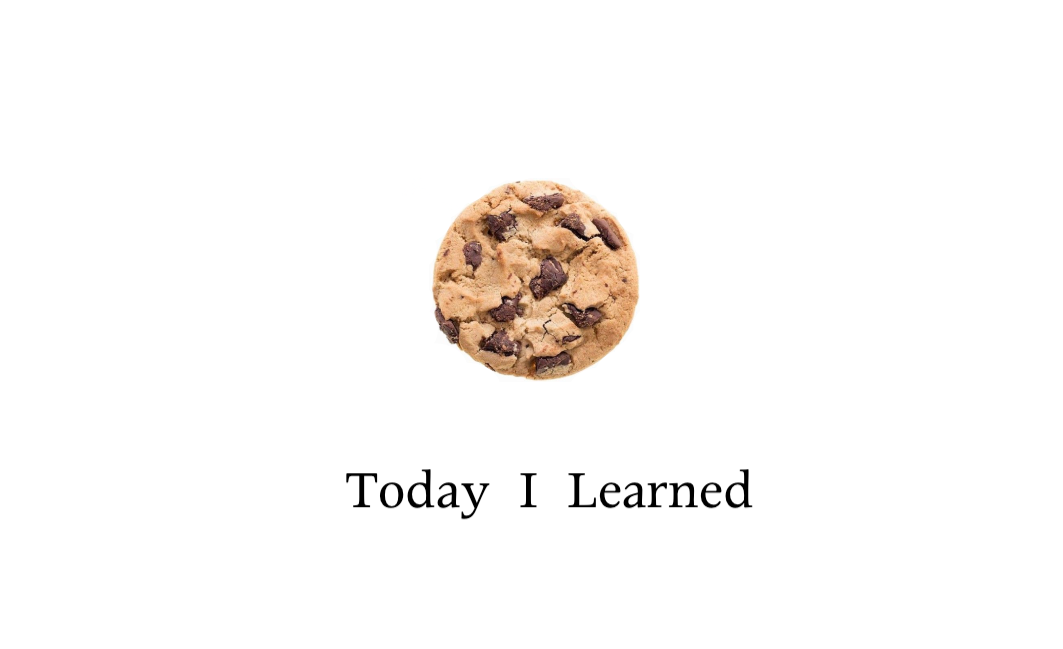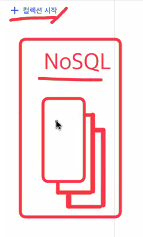💡 Firebase란?
프론트엔드 개발자가 백엔드 없이 데이터를 직접 넣을 수 있는 프로그램
- 설치명령어 : (sudo) yarn add firebase
- GA: 접속할 때마다 어떤아이피에서 접속했는지 통계적으로 분석해주는 서비스!
- firebase 홈페이지 이동
- 시작하기
- 프로젝트 만들기
- 프로젝트 이름 지정
- google 애널리틱스 해제(사용x)
- FireBase를 웹에 추가
- npm 사용으로 체크 확인하고, 아래코드 복사
src폴더 -> commons -> libraries -> firebase.ts// Import the functions you need from the SDKs you need import { initializeApp } from "firebase/app"; // TODO: Add SDKs for Firebase products that you want to use // https://firebase.google.com/docs/web/setup#available-libraries // Your web app's Firebase configuration const firebaseConfig = { apiKey: "AIzaSyDIVB-mTIkJSwsEyCctGLFUfQSF8Xc5vBs", authDomain: "frontend12-ddfb0.firebaseapp.com", projectId: "frontend12-ddfb0", storageBucket: "frontend12-ddfb0.appspot.com", messagingSenderId: "1053880820523", appId: "1:1053880820523:web:dbb27d81afd0bcce371b6e", }; // Initialize Firebase export const firebaseApp = initializeApp(firebaseConfig);
- 빌드 > Firestore Database 로 접속
- 테스트 모드 시작
- Cloud Firestore의 위치 : asia-northeast3 으로 설정
- 기능 만들기
import { collection, getFirestore, addDoc, getDocs } from "firebase/firestore"; import { firebaseApp } from "../../../src/commons/libraries/firebase"; export default function FirebasePage(): JSX.Element { const onClickSubmit = (): void => { const board = collection(getFirestore(firebaseApp), "board"); void addDoc(board, { writer: "writer", title: "title", contents: "contents", }); }; const onClickFetch = async (): Promise<void> => { const board = collection(getFirestore(firebaseApp), "board"); const result = await getDocs(board); const datas = result.docs.map((el) => el.data()); console.log(datas); //el.data를 해야 뽑힘 }; return ( <> <button onClick={onClickSubmit}>등록하기</button> <button onClick={onClickFetch}>조회하기</button> </> ); }-> datas = [data,data,data,data]
data가 서류!
객체하나가 서류한장이라고 생각하면 됨!