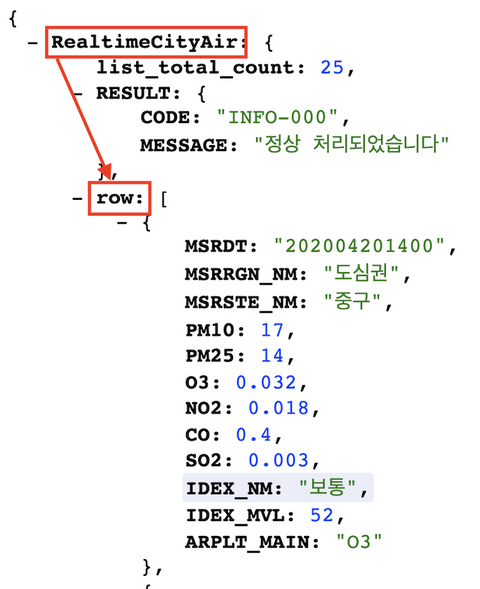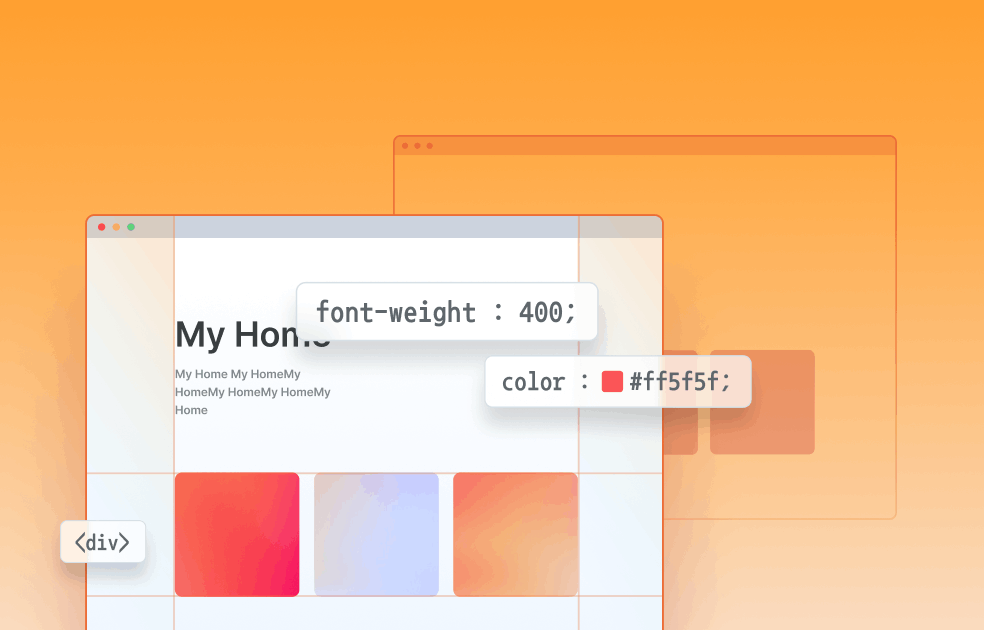
[PROJ #1] 추억 앨범
- 추억 앨범에 JQuery 적용
- '추억 저장하기' 버튼에 토글 속성 부여 → 버튼 클릭시 postbox 열고 닫기
function openclose() {
$('#postingbox').toggle();
}
- '기록하기' 버튼 클릭시 앨범 카드 추가
function makecard() {
// .val() : 선택한 요소의 값을 가져옴
let image = $('#image').val();
...
let date = $('#date').val();
// 카드 한 장 html 코드를 변수에 담음
let temp_html = `
<div class="col">
<div class="card h-100">
<img src="${image}"
class="card-img-top" alt="...">
<div class="card-body">
<h5 class="card-title">${title}</h5>
<p class="card-text">${content}</p>
</div>
<div class="card-footer">
<small class="text-body-secondary">${date}</small>
</div>
</div>
</div>`;
// append로 카드 추가
$('#card').append(temp_html);
}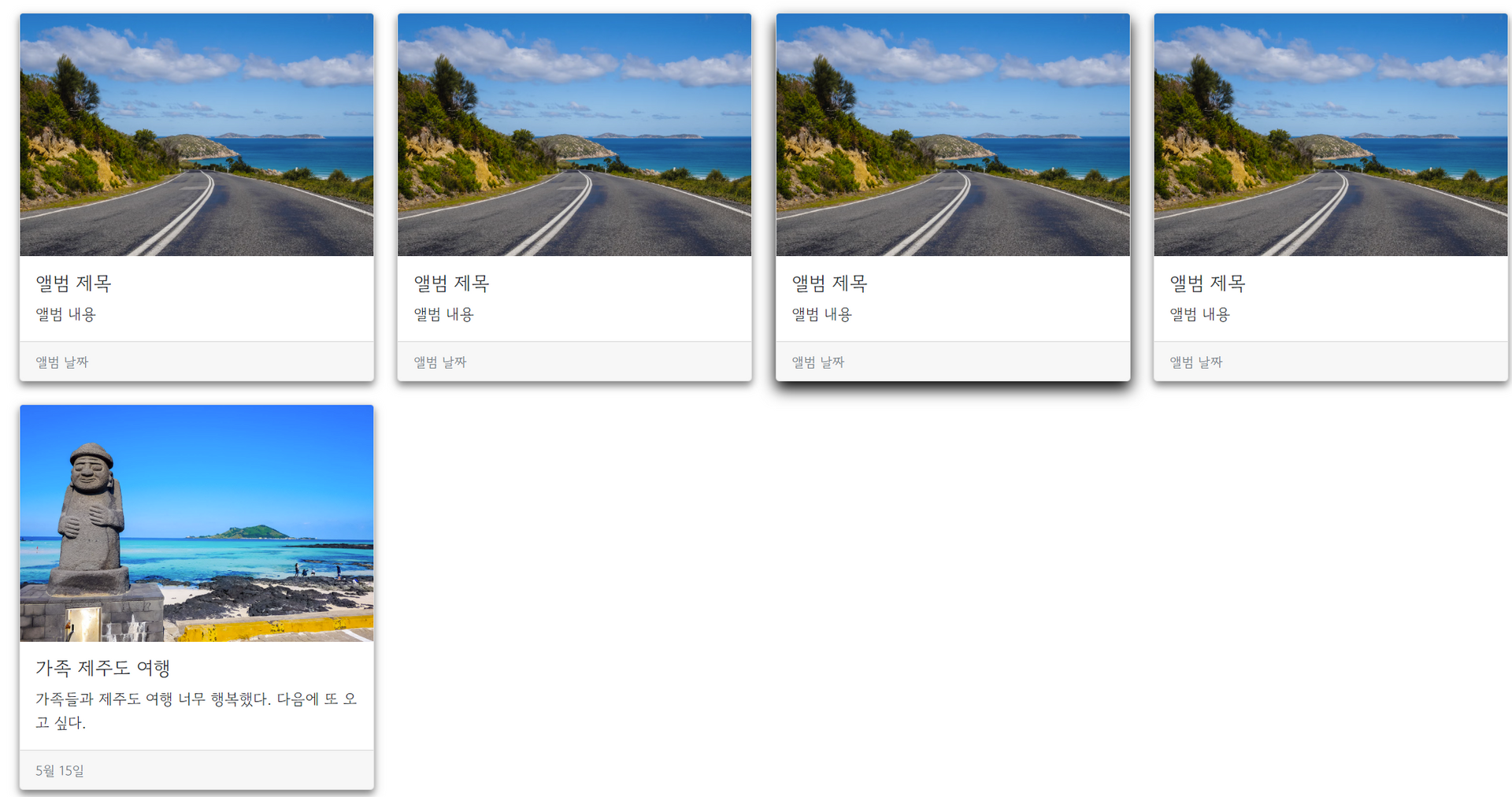
클라이언트 - 서버
서버 → 클라이언트
- JSON : Key:Value 페어로 이루어짐, Dictionary와 유사
클라이언트 → 서버 - GET 요청 : 데이터 조회(Read) 요청 시
- POST 요청 : 데이터 생성(Create), 변경(Update), 삭제(Delete) 요청 시
GET
GET 요청 데이터 전달 방법
- url 뒤에 붙어서 데이터 전달
- ? 앞부분 : 서버 주소
- ? 뒷부분 : 전달할 데이터
- & : 전달할 데이터가 더 있음
ex) google.com/search?q=아이폰&sourceid=chrome&ie=UTF-8
q=아이폰 : 검색어
sourceid=chrome : 브라우저 정보
ie=UTF-8 : 인코딩 정보
※ POST 요청 : 'data:{}'로 데이터 전달
Fetch
인터넷을 통해 데이터를 요청하고 받아오는 과정
Fetch 활용
- 기본 골격
fetch("url")
// 이 URL로 웹 통신을 요청, 괄호 안에 다른 것이 없다면 GET
.then(res => res.json())
// 통신 요청을 받은 데이터는 res라는 이름으로 JSON화
.then(data => {
console.log(data) // 개발자 도구에 찍어보기
}) // JSON 형태로 바뀐 데이터를 data라는 이름으로 붙여 사용한다- EX) 미세먼지 Open Api
fetch("http://spartacodingclub.shop/sparta_api/seoulair")
.then(res => res.json())
.then(data => {
console.log(data['RealtimeCityAir']['row'][0]);
})