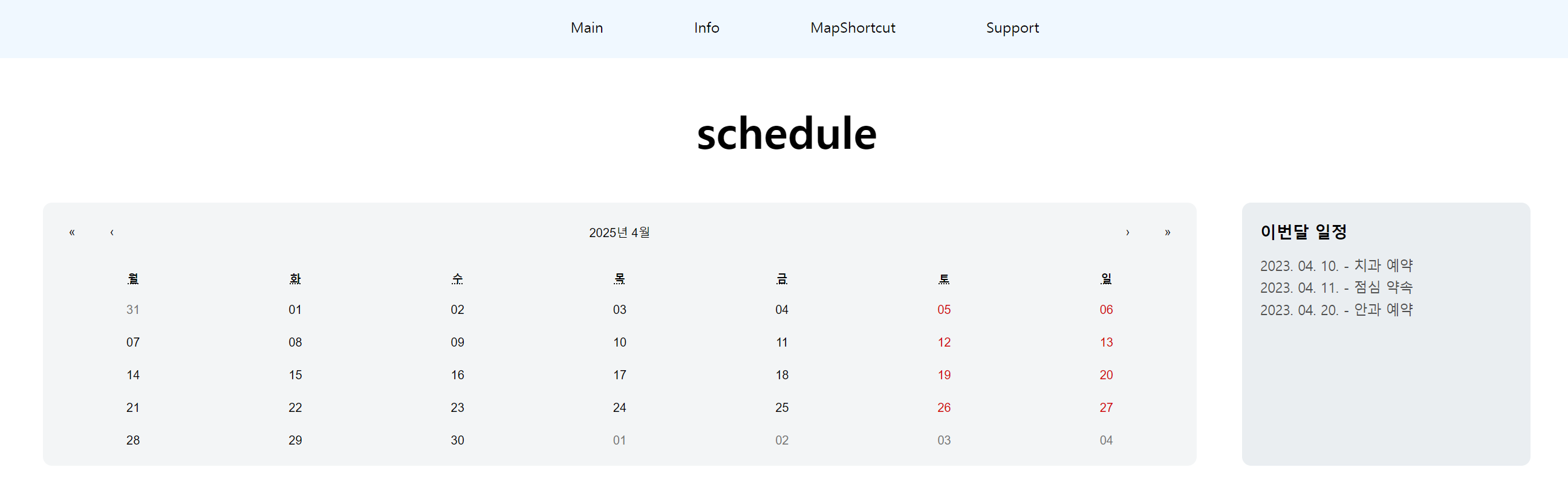1. npm install하기
npm install react-calendar
2. 코드 작성 - Info.js
import { useState } from "react";
import styled from "styled-components";
import Calendar from "react-calendar";
import "react-calendar/dist/Calendar.css";
import './Info.css';
//npm install react-calendar
// https://velog.io/@blackeichi/React-React-calendar%EB%A1%9C-%EB%8B%AC%EB%A0%A5-%EA%B5%AC%ED%98%84%ED%95%98%EA%B8%B0
function Info(){
const [value, onChange] = useState(new Date());
const scheduleArr = [
{'date' : "2023. 04. 10.", 'title' : '치과 예약'},
{'date' : "2023. 04. 11.", 'title' : '점심 약속'},
{'date' : "2023. 04. 20.", 'title' : '안과 예약'},
];
// const dateArr = scheduleArr.map(a => a.date);
return(
<div className='wrapper'>
<h3 className="sub-title">schedule</h3>
<div className="calendar-wrap layout">
<Calendar
onChange={onChange}
value={value}
formatDay={(locale, date) =>
//xx일 -> xx 으로 format 변경
new Date(date).toLocaleDateString("en-us", {
day: "2-digit",
})
}
tileContent = {({ date, view }) => {
// 각 날짜에 들어갈 content
const stringDate = new Date(date).toLocaleDateString("ko", {
year: "numeric", month: "2-digit", day: "2-digit",
});
const exist = scheduleArr.findIndex((x) => x.date === stringDate);
const html = exist > -1 ? <p>{scheduleArr[exist].title}</p> : <p></p>;
return html
}}
/>
<div className='montly-sch'>
<h4>이번달 일정</h4>
<div className='con'>
{scheduleArr.map((item, idx) => {
return (
<p>{item.date} - {item.title}</p>
);
})}
</div>
</div>
</div>
</div>
)
}
export default Info;3. 코드 작성 -- Info.css
.sub-title {
text-align: center;
font-size: 48px;
}
.calendar-wrap{
display: grid;
grid-template-columns: 8fr 2fr;
gap: 50px;
padding-bottom: 100px;
}
.calendar-wrap .react-calendar{
width: 100%;
border: none;
background-color: #f3f5f6;
padding: 10px;
border-radius: 10px;
}
.montly-sch {
background-color: #eaeef1;
padding: 20px;
border-radius: 10px;
}
.montly-sch h4{
margin: 0;
font-size: 18px;
}
.montly-sch .con{
padding-top: 10px;
font-size: 15px;
color: #4f4f4f;
}
.montly-sch .con p{
padding-top: 5px;
}
4. 화면 확인