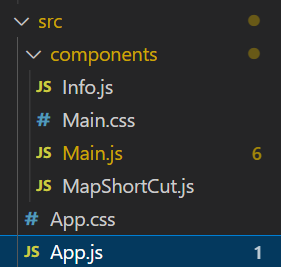개인적으로 만들어보고 있습니다.
틀린부분이 있을 수 있습니다.
앞 velog와 이어지지 않습니다.
파일 구조
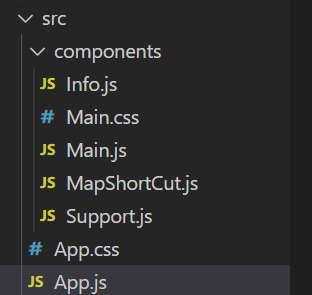
App.js
'Main', 'Info', 'MapShortCut', 'Support'라는 4개의 항목이 있고, 각 항목을 누르면 각 컴포넌트를 불러온다
import './App.css';
import { useState } from 'react';
/* 4개의 js 불러오기 */
import Main from './components/Main';
import Info from './components/Info';
import MapShortCut from './components/MapShortCut';
import Support from './components/Support';
/* ---- Header ---- */
function Header(props) {
const lis = [];
for(let i = 0; i < props.topics.length; i++){
let t = props.topics[i];
lis.push(<li id={t.value} key={t.value} onClick={event=>{
event.preventDefault();
props.onChangeMode(event.target.id);
}}>{t.label}</li>);
}
return <header>
<ul>{lis}</ul>
</header>
}
/* ==== App ==== */
function App() {
const [pageName, setPageName] = useState('menu1');
const gnbList = [
{label : 'Main', value : 'menu1'},
{label : 'Info', value : 'menu2'},
{label : 'MapShortcut', value : 'menu3'},
{label : 'Support', value : 'menu4'}
];
let content = null;
if(pageName === 'menu2'){
content = <Info></Info>;
}else if(pageName === 'menu3'){
content = <MapShortCut></MapShortCut>;
}else if(pageName === 'menu4'){
content = <Support></Support>;
}else{
content = <Main></Main>;
}
return (
<div className="AppWrapper">
<Header topics={gnbList} onChangeMode={(value)=>{
setPageName(value);
}}></Header>
{content}
</div>
);
}
export default App;
App.CSS
/* common */
.layout{
width:100%;
max-width: 800px;
padding: 0;
margin: 0 auto;
}
/* header */
header{
padding: 10px 0;
background-color: aliceblue;
}
header ul{
list-style: none;
display: flex;
gap: 100px;
justify-content: center;
}
header ul li{
cursor: pointer;
}
Info.js, Main.js, Support.js, MapShortCut.js
function Info(){
return(
<div className="wrapper">
<p>Info입니다.</p>
</div>
)
}
export default Info;화면 확인하기
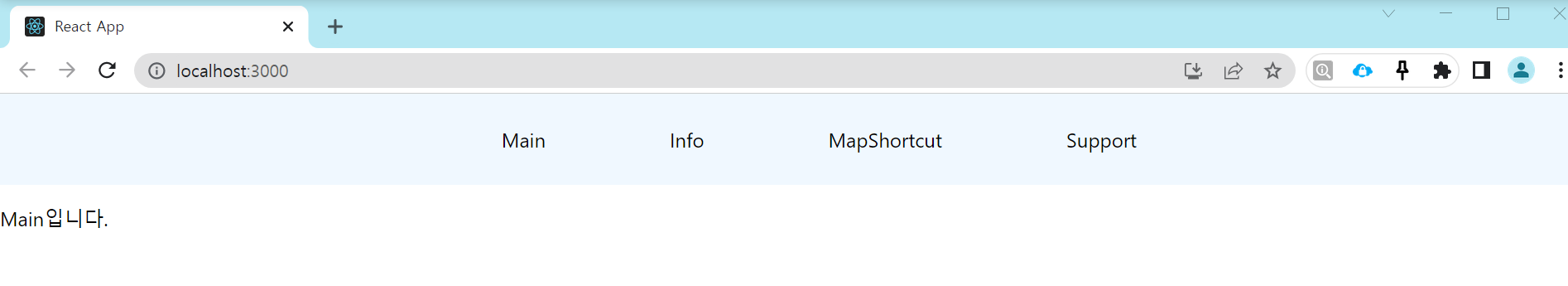
메뉴를 누를때마다 다른 js파일을 불러오는 것을 알 수 있습니다.