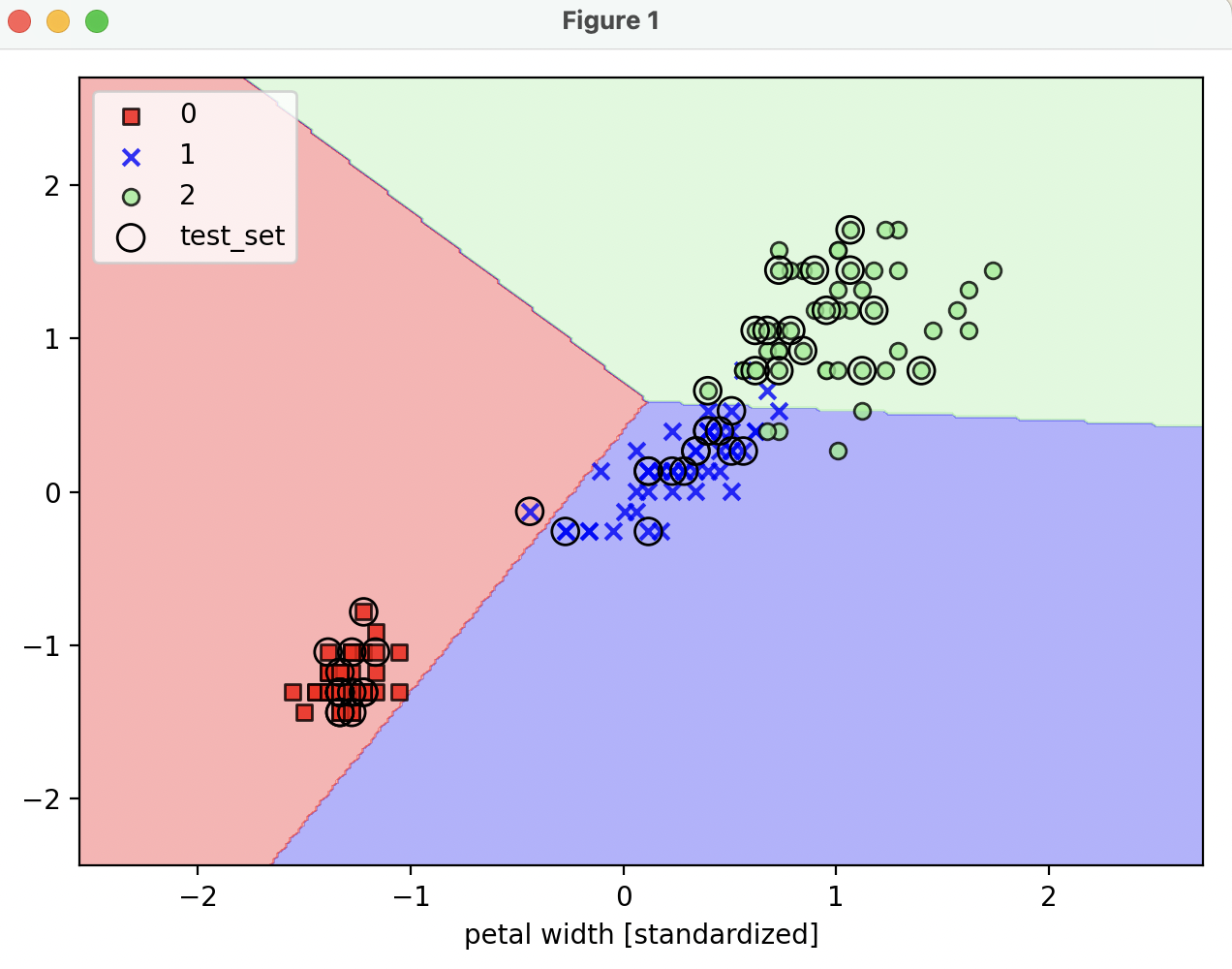scikit-learn 으로 Perceptron training
의존성 설치
pipenv install scikit-learn numpy
pipenv install matplotlib
dataset training
train_test_split : 데이터셋을 training/test 데이터셋으로 분리
- test_size : 전체 데이터셋 중 test 데이터셋 비율
stratify : stratification (계층화) 수행
- training 데이터셋과 test 데이터셋의 class label 비율을 input 데이터셋과 동일하게 함
from sklearn import datasets
from sklearn.model_selection import train_test_split
from sklearn.preprocessing import StandardScaler
from sklearn.linear_model import Perceptron
from sklearn.metrics import accuracy_score
from matplotlib.colors import ListedColormap
import matplotlib.pyplot as plt
import numpy as np
def train_perceptron():
"""
iris(붓꽃) 데이터셋으로 꽃받침 길이, 꽃잎 길이 2개 feature 로 분류하기
:return:
"""
iris_dataset = datasets.load_iris()
x = iris_dataset.data[:, [2, 3]]
y = iris_dataset.target
x_train, x_test, y_train, y_test = train_test_split(x, y, test_size=0.3, random_state=1, stratify=y)
print(f'class label : {np.unique(y)}')
print(f'y original data set label count : {np.bincount(y)}')
print(f'y training data set label count : {np.bincount(y_train)}')
print(f'y test data set label count : {np.bincount(y_test)}')
sc = StandardScaler()
sc.fit(x_train)
x_train_std = sc.transform(x_train)
x_test_std = sc.transform(x_test)
ppn = Perceptron(eta0=0.1, random_state=1, max_iter=1000)
ppn.fit(x_train_std, y_train)
y_predicted = ppn.predict(x_test_std)
print(f'y_test : {y_test}')
print(f'y_predicted : {y_predicted}')
print(y_test != y_predicted)
print(f'분류 잘못된 샘플 수 {(y_test != y_predicted).sum()}')
print(f'분류 오차 : {(y_test != y_predicted).sum() / len(y_test) * 100:.3f} %')
print(f'정확도(accuracy) : {accuracy_score(y_test, y_predicted):.3f}')
print(f'정확도(accuracy) : {ppn.score(x_test_std, y_test):.3f}')
class label : [0 1 2]
y original data set label count : [50 50 50]
y training data set label count : [35 35 35]
y test data set label count : [15 15 15]
y_test : [2 0 0 2 1 1 2 1 2 0 0 2 0 1 0 1 2 1 1 2 2 0 1 2 1 1 1 2 0 2 0 0 1 1 2 2 0
0 0 1 2 2 1 0 0]
y_predicted : [2 0 0 2 1 1 2 1 2 0 0 2 0 1 0 1 2 1 1 2 2 0 1 2 1 1 0 2 0 2 0 0 1 1 2 2 0
0 0 1 2 2 1 0 0]
[False False False False False False False False False False False False
False False False False False False False False False False False False
False False True False False False False False False False False False
False False False False False False False False False]
분류 잘못된 샘플 수 1
분류 오차 : 2.222 %
정확도(accuracy) : 0.978
정확도(accuracy) : 0.978
시각화 함수 정의
def plot_decision_regions(x, y, classifier, test_idx=None, resolution=0.02):
"""
시각화
:param x: 붓꽃 데이터셋 feature (0번 열 : 꽃받침 길이, 1번 열 : 꽃잎 길이)
:param y: class label
:param classifier: 분류기
:param test_idx:
:param resolution:
:return:
"""
markers = ('s', 'x', 'o', '^', 'v')
colors = ('red', 'blue', 'lightgreen', 'gray', 'cyan')
cmap = ListedColormap(colors[:len(np.unique(y))])
x1_min, x1_max = x[:, 0].min() - 1, x[:, 0].max() + 1
x2_min, x2_max = x[:, 1].min() - 1, x[:, 1].max() + 1
xx1, xx2 = np.meshgrid(np.arange(x1_min, x1_max, resolution),
np.arange(x2_min, x2_max, resolution))
z = classifier.predict(np.array([xx1.ravel(), xx2.ravel()]).T)
z = z.reshape(xx1.shape)
plt.contourf(xx1, xx2, z, alpha=0.3, cmap=cmap)
plt.xlim(xx1.min(), xx1.max())
plt.ylim(xx2.min(), xx2.max())
for idx, cl in enumerate(np.unique(y)):
plt.scatter(x=x[y == cl, 0], y=x[y == cl, 1],
alpha=0.8, c=colors[idx],
marker=markers[idx], label=cl,
edgecolor='black')
if test_idx:
x_test, y_test = x[test_idx, :], y[test_idx]
plt.scatter(x_test[:, 0], x_test[:, 1],
facecolors='none', edgecolor='black', alpha=1.0,
linewidth=1, marker='o',
s=100, label='test_set')
x_combined_std = np.vstack((x_train_std, x_test_std))
y_combined = np.hstack((y_train, y_test))
plot_decision_regions(x=x_combined_std, y=y_combined, classifier=ppn, test_idx=range(105,150))
plt.xlabel('petal length [standardized]')
plt.xlabel('petal width [standardized]')
plt.legend(loc='upper left')
plt.tight_layout()
plt.show()
- 그러나, perceptron 으로는
decision boundary 로 명확하게 분류되지 않는다.
- perceptron 은 선형 분류기이기 때문에, 비선형 문제에 대해선 한계가 있어 잘 사용되지 않는다.
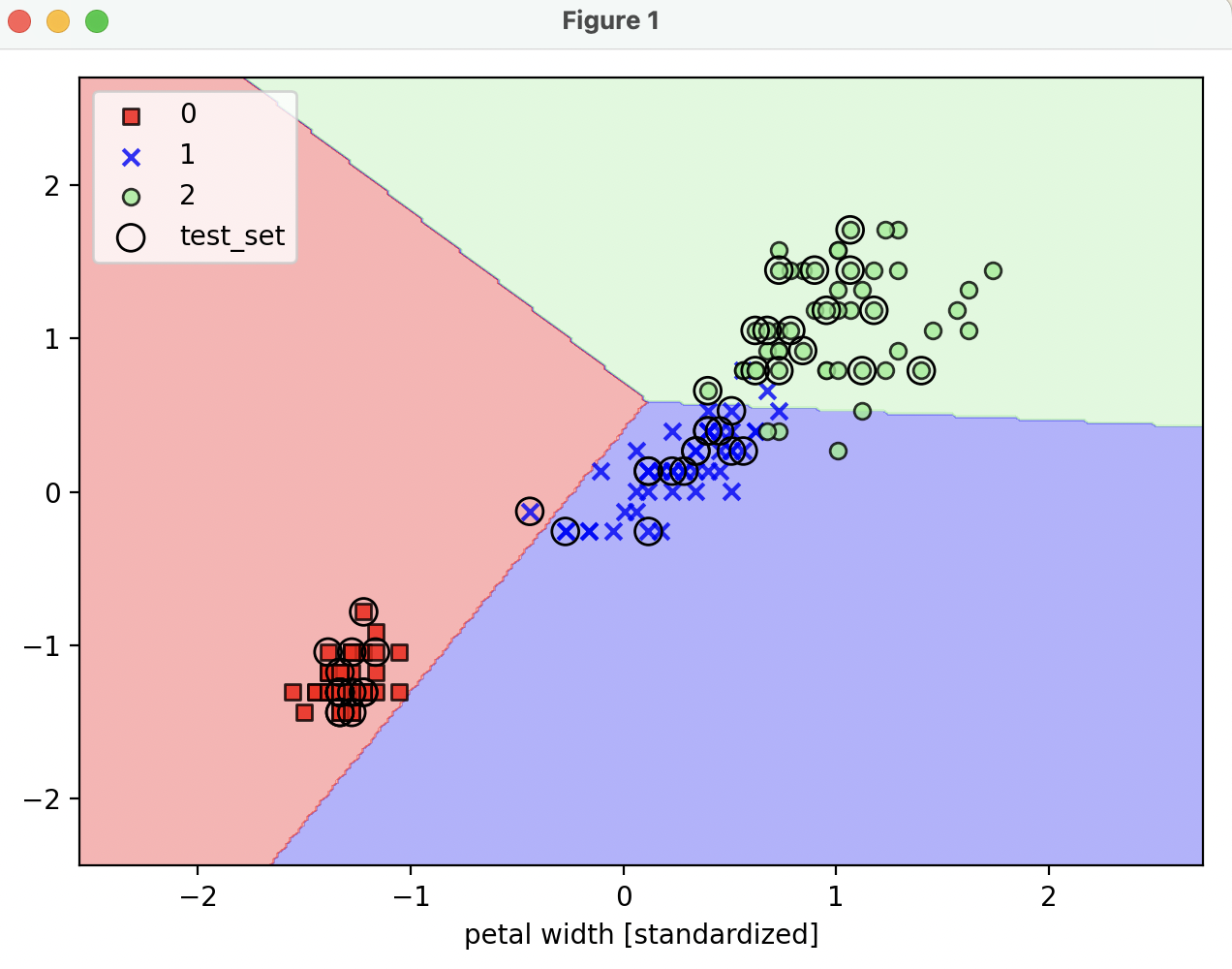
reference
- 서적 '머신러닝 교과서 with 파이썬, 사이킷런, 텐서플로 개정 3판'