using System.Collections;
using System.Collections.Generic;
using UnityEngine;
using UnityEngine.UI;
public class BezierCurve : Graphic
{
public List<Vector3> vectors;
[Range(0.5f, 500f)]
public float thickness= 1f;
private Vector3 initVec;
private Vector3 unitVector;
protected override void OnPopulateMesh(VertexHelper vh)
{
vh.Clear();
initVec = Vector3.zero;
var _thickness = thickness * 0.5f;
unitVector = (Vector3.right * _thickness);
// 첫 점을 0,0,0 으로 고정해주기 위함.
if(vectors[0]!=Vector3.zero)
{
var tmp = new List<Vector3>();
tmp.Add(Vector3.zero);
tmp.AddRange(vectors);
vectors = tmp;
}
// 각 포인트를 표시하기 위함.
for (int i = 0; i < vectors.Count; i++)
{
DrawPoint(vh, vectors[i], i);
}
var bezier = DrawBezierCurve(vectors, 100);
for(int i = 0; i< bezier.Count; i++)
{
DrawLine(vh, bezier[i], i + vectors.Count);
}
}
void DrawLine(VertexHelper vh, Vector3 point, int index)
{
var vertex = UIVertex.simpleVert;
vertex.color = color;
// 여기서 90도를 더해줘야하는 이유는 모르겠다.
var angle = GetAngle(initVec, point) + 90f;
vertex.position = initVec;
vertex.position -= Quaternion.Euler(0, 0, angle) * unitVector;
vh.AddVert(vertex);
vertex.position = initVec;
vertex.position += Quaternion.Euler(0, 0, angle) * unitVector;
vh.AddVert(vertex);
vertex.position = point;
vertex.position -= Quaternion.Euler(0, 0, angle) * unitVector;
vh.AddVert(vertex);
vertex.position = point;
vertex.position += Quaternion.Euler(0, 0, angle) * unitVector;
vh.AddVert(vertex);
vh.AddTriangle(index * 4 + 0 , index * 4 + 1, index * 4 + 2);
vh.AddTriangle(index * 4 + 2 , index * 4 + 3 , index * 4 + 1);
// 칸과 칸을 매끈하게 만들기 위함.
if(index > vectors.Count)
{
var idx = index - 1;
vh.AddTriangle(idx * 4 + 2, idx * 4 + 3, index * 4 + 0);
vh.AddTriangle(idx * 4 + 2, idx * 4 + 3, index * 4 + 1);
}
initVec = point;
}
void DrawPoint(VertexHelper vh, Vector3 point, int index)
{
var vertex = UIVertex.simpleVert;
vertex.color = Color.white;
var _45d = Mathf.Deg2Rad * 45f;
var sin = 15 * Mathf.Sin(_45d) * 0.5f;
var cos = 15 * Mathf.Cos(_45d) * 0.5f;
vertex.position = point + new Vector3(cos, sin, 0);
vh.AddVert(vertex);
vertex.position = point + new Vector3(-cos, sin, 0);
vh.AddVert(vertex);
vertex.position = point + new Vector3(cos, -sin, 0);
vh.AddVert(vertex);
vertex.position = point + new Vector3(-cos, -sin, 0);
vh.AddVert(vertex);
vh.AddTriangle(index * 4 + 0, index * 4 + 1, index * 4 + 2);
vh.AddTriangle(index * 4 + 2, index * 4 + 3, index * 4 + 1);
}
float GetAngle(Vector3 begin, Vector3 end)
{
return (float)(Mathf.Atan2(end.y - begin.y, end.x - begin.x) * (180 / Mathf.PI));
}
public List<Vector3> DrawBezierCurve(List<Vector3> points, int capacity)
{
var delta = 1f / capacity;
float time = 0f;
List<Vector3> returnList = new List<Vector3>();
var p0 = points[0];
var p1 = points[1];
var p2 = points[2];
for(int i = 0; i< capacity;i++)
{
var q0 = Vector3.Lerp(p0, p1, time);
var q1 = Vector3.Lerp(p1, p2, time);
var r0 = Vector3.Lerp(q0, q1, time);
time += delta;
returnList.Add(r0);
}
return returnList;
}
}
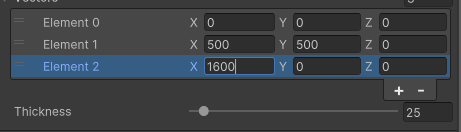
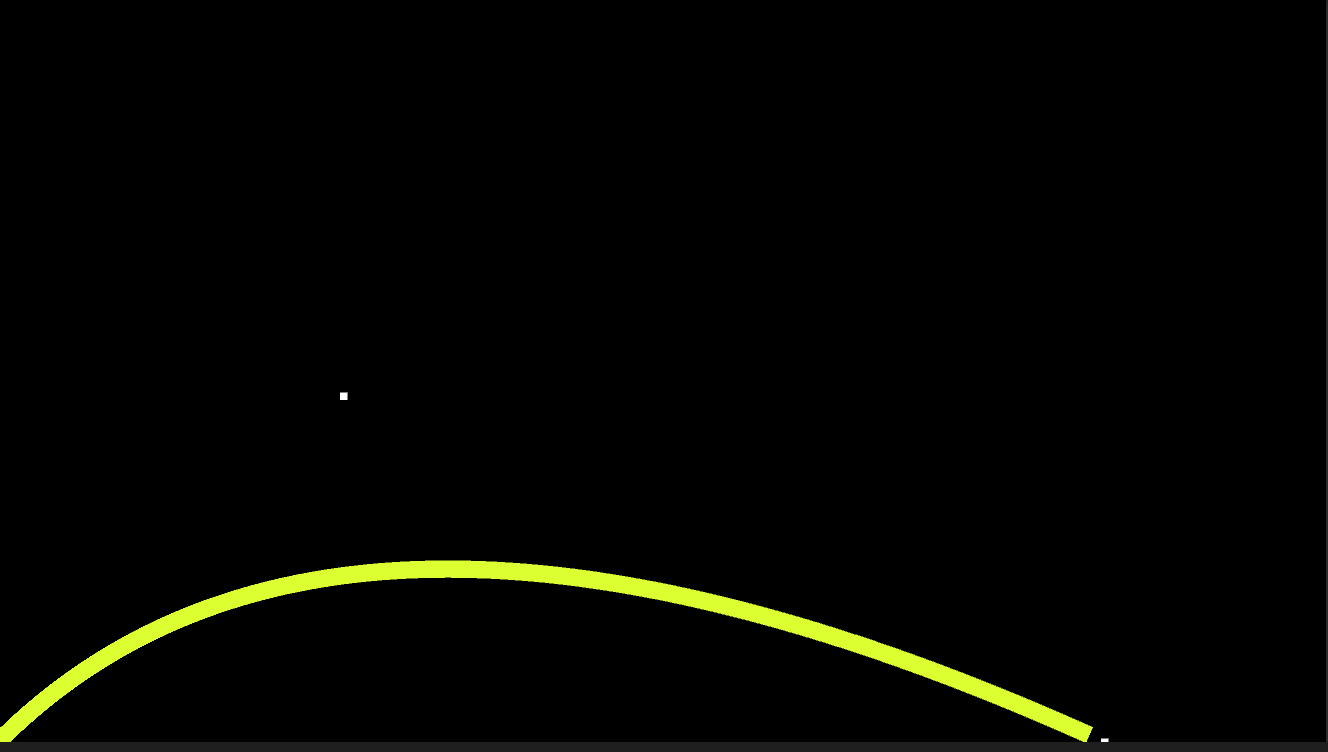
베지어 곡선을 그리기 위한 일반식을 위해서는 재귀함수를 이용해야 할 것 같은데, 아직은 거기까지는 좀......

+90을 해줘야하는 이유는 알았다.
90을 해줘야 사각형이 그려진다.