Udemy Python Bootcamp Day 060
Make POST Requests with Flask and HTML Forms
HTML Forms Revision - Creating a Form from Scratch
from flask import Flask, render_template
app = Flask(__name__)
@app.route('/')
def home():
return render_template("index.html")
if __name__ == "__main__":
app.run(debug=True)<form>
<h1>It works!</h1>
<hr>
<label>Name</label>
<input type="text" placeholder="name">
<label>Password</label>
<input type="password" placeholder="password">
<button type="submit">Ok</button>
</form>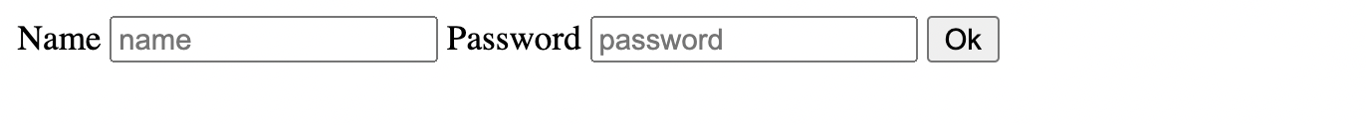
Handle POST Requests with Flask Servers
<form action="/login" method="post">from flask import request
@app.route('/login', methods=["POST"])
def receive_data():
name = request.form['username']
password = request.form['password']
return f"<h1>Name: {name}, Password: {password}</h1>"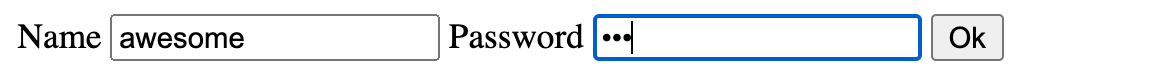
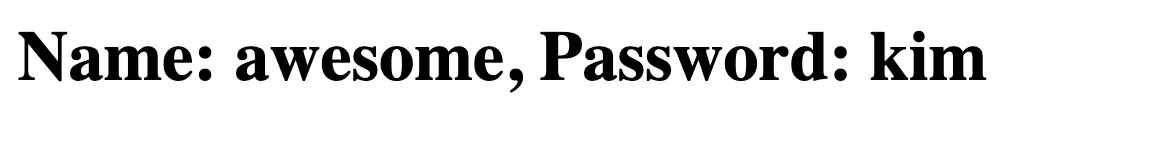
Getting the Contact Form to Work
<form name="sentMessage" action="{{ url_for('receive_data') }}" id="contactForm" method="post">and add name attribute to input
from flask import request
@app.route('/form-entry', methods=["POST"])
def receive_data():
data = request.form
print(data["name"])
print(data["email"])
print(data["phone"])
print(data["message"])
return "<h1>Successfully sent your message</h1>"data[]인데 ()로 입력해서 한참을 헤맸다..


<form name="sentMessage" action="{{ url_for('contact') }}" id="contactForm" method="post"><form> action updated to contact
@app.route('/contact', methods=["GET", "POST"])
def contact():
if request.method == 'POST':
data = request.form
print(data["name"])
print(data["email"])
print(data["phone"])
print(data["message"])
return "<h1>Successfully sent your message</h1>"
return render_template('contact.html')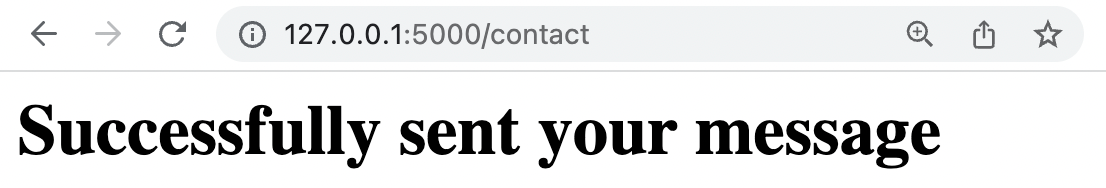
<div class="page-heading">
{% if msg_sent: %}
<h1>Successfully sent your message</h1>
{% else: %}
<h1>Contact Me</h1>
{% endif %}
<span class="subheading">Have questions? I have answers.</span>
</div>Instead of returning a <h1> that says "Successfully sent message", update the contact.html file so that the <h1> on the contact.html file becomes "Successfully sent message".
@app.route('/contact', methods=["GET", "POST"])
def contact():
if request.method == 'POST':
data = request.form
print(data["name"])
print(data["email"])
print(data["phone"])
print(data["message"])
return render_template('contact.html', msg_sent=True)
return render_template('contact.html', msg_sent=False) after sent the message
after sent the message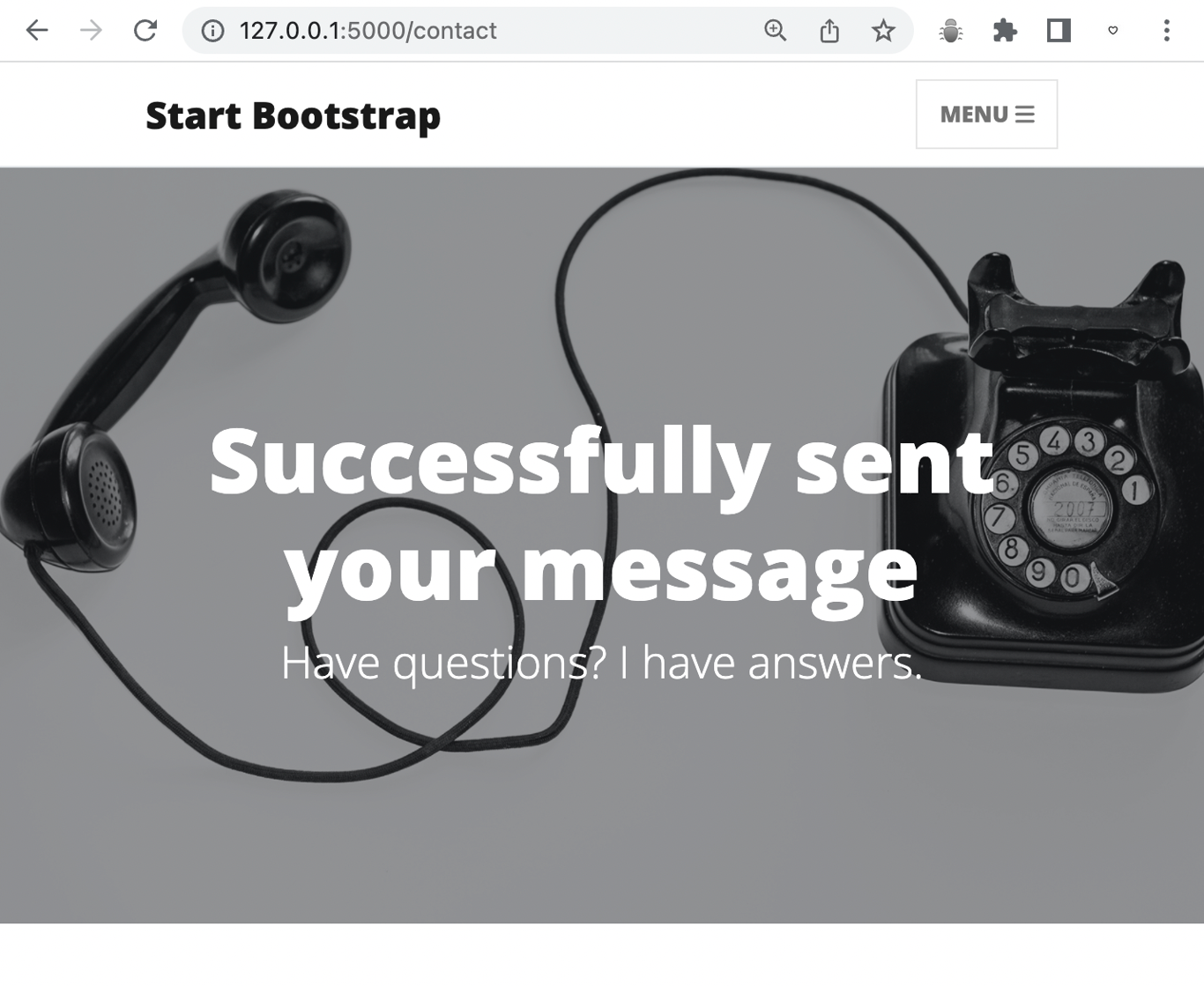
Sending Email with smtplib
import smtplib
my_email = "************@yahoo.com"
password = "*************"
@app.route('/contact', methods=["GET", "POST"])
def contact():
if request.method == 'POST':
data = request.form
with smtplib.SMTP("smtp.mail.yahoo.com") as connection:
connection.starttls()
connection.login(user=my_email, password=password)
connection.sendmail(
from_addr=my_email,
to_addrs="***********@gmail.com",
msg=f"Subject:New Message\n\n"
f"Name: {data['name']}\n"
f"Email: {data['email']}\n"
f"Phone: {data['phone']}\n"
f"Massage: {data['message']}"
)
return render_template('contact.html', msg_sent=True)
return render_template('contact.html', msg_sent=False)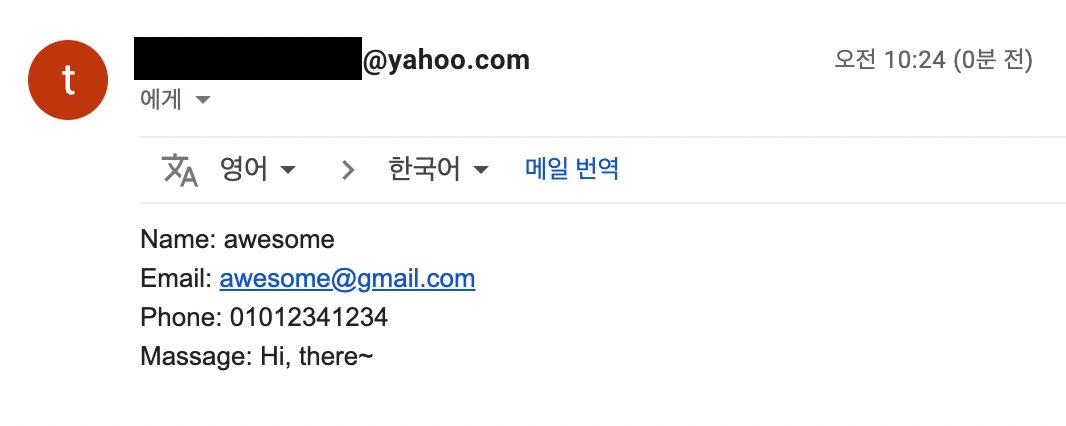
Solution은 class로 작성함
@app.route('/contact', methods=["GET", "POST"])
def contact():
if request.method == 'POST':
data = request.form
send_email(data["name"], data["email"], data["phone"], data["message"])
return render_template('contact.html', msg_sent=True)
return render_template('contact.html', msg_sent=False)
def send_email(name, email, phone, message):
email_message = f"Subject:New Message\n\nName: {name}\nEmail: {email}\nPhone: {phone}\nMassage: {message}"
with smtplib.SMTP("smtp.mail.yahoo.com") as connection:
connection.starttls()
connection.login(my_email, password)
connection.sendmail(my_email, "***********@gmail.com", email_message)FINAL
from flask import Flask, render_template, request
import requests
import smtplib
my_email = "***********@yahoo.com"
password = "***********"
posts = requests.get("https://api.npoint.io/2b75de17c055f76690b5").json()
app = Flask(__name__)
@app.route('/')
def get_all_posts():
return render_template('index.html', all_posts=posts)
@app.route('/post/<int:index>')
def post(index):
requested_post = None
for blog_post in posts:
if blog_post["id"] == index:
requested_post = blog_post
return render_template('post.html', post=requested_post)
@app.route('/about')
def about():
return render_template('about.html')
@app.route('/contact', methods=["GET", "POST"])
def contact():
if request.method == 'POST':
data = request.form
send_email(data["name"], data["email"], data["phone"], data["message"])
return render_template('contact.html', msg_sent=True)
return render_template('contact.html', msg_sent=False)
def send_email(name, email, phone, message):
email_message = f"Subject:New Message\n\nName: {name}\nEmail: {email}\nPhone: {phone}\nMassage: {message}"
with smtplib.SMTP("smtp.mail.yahoo.com") as connection:
connection.starttls()
connection.login(my_email, password)
connection.sendmail(my_email, "***********@gmail.com", email_message)
if __name__ == "__main__":
app.run(debug=True)
