ROS melodic 설치
http://wiki.ros.org/melodic/Installation/Ubuntu
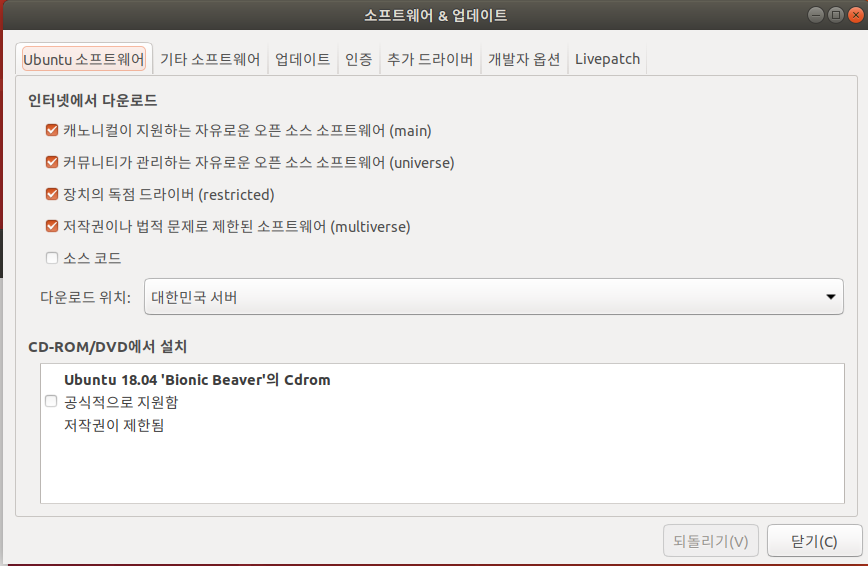
1) 우분투에 Software&Updates에서 위 사진처럼 전부 체크되어 있는지 확인하기
2) Setup your sources.list
$ sudo sh -c 'echo "deb http://packages.ros.org/ros/ubuntu $(lsb_release -sc) main" > /etc/apt/sources.list.d/ros-latest.list'
3) Set up your keys
$ sudo apt install curl
$ curl -s https://raw.githubusercontent.com/ros/rosdistro/master/ros.asc | sudo apt-key add -
4) ROS 설치
$ sudo apt update
$ sudo apt install ros-melodic-desktop-full
5) Environment setup
$ echo "source /opt/ros/melodic/setup.bash" >> ~/.bashrc
$ source ~/.bashrc
6) Dependencies for building packages
$ sudo apt install python-rosdep python-rosinstall python-rosinstall-generator python-wstool build-essential
$ sudo apt install python-rosdep
$ sudo rosdep init
$ rosdep update
참고
https://deep-eye.tistory.com/53
https://webnautes.tistory.com/1186
