1) 데이터베이스 개요
What is MONGO?
-
According to Mongo's homepage, it is "the most popular database for modern applications". It is commonly used in combination with Node.
-
Mongo is a document database, which we can use to store and retrieve complex data form.
-
정보를 저장해서 지속시켜야함. (데이터베이스의 기본)
Why use a Database? (Instead of just saving to a file?)
-
Databases can handle large amounts of data efficiently and store it compactly
-
They provide tools for easy insertion,querying,and updating of data.
-
They generally offer security features and control over access to data.
-
They (generally) scale well.
-
데이터베이스는 일반적으로 어마어마한 데이터를 효율적으로 저장하고 압축하여 관리하기 쉽고 접속하기 쉽게 만들어 줌. (데이터 사이즈를 더 작게 압축)
-
다양한 메소드와 언어로 된 수많은 도구와 레이어를 사용하면 데이터베이스 탑에서 데이터를 쉽게 삽입,문의,갱신,삭제 할 수 있음. (데이터 필터링 & 정렬 & 검색)
-
데이터베이스의 탑에는 레이어가 하나 있는데 데이터 관리 시스템이라고 불리운다.
이곳에서 보안기능이나 관리자로서의 접속을 누구에게 허용할지 제어하는 기능이 있음. -
파일에 저장했을 때 보다 관리측면에서 조정과 관리가 훨씬 쉬움.
2) SQL과 NoSQL 데이터베이스
SQL (MySQL, Postgres, SQLite, Oracle, MS SQL Server)
- Structured Query Language database are relational databases.
We pre-define a schema of tables before we insert anything. - 모든 일이 테이블에서 이루어짐.
- 그래서 스키마와 테이블을 세팅한 후에야 데이터베이스에 다른것 추가 가능.
- 모든게 패턴에 들어맞아야 함.
NoSQL Database (MongoDB, CouchDB, Neo4j)
- NoSQL databases do not use SQL. There are many types of no-sql databases, including document, key-value and graph stores.
- SQL의 구조화된 쿼리 언어를 쓰지 않고 많은 요소를 몽땅 포괄하는 방식.
- 모든 카테고리를 한 곳에 집약시켜 놓은 상자 같음.
- 그래서 유형도 다양.
- 데이터를 여러 테이블로 나눌 필요가 X, 따라야 할 스키마와 패턴도 미리 정하지 X.
- 대신 데이터를 있는 그대로 가져와 주어진 것에 대한 관련 정보를 데이터베이스의 한 인스턴스 안에 저장.
- 훨씬 유연하고 자유로운 방식.
- 객체나 데이터에 조각 안에 정보를 직접 끼워 넣을 수 있음.
3) MongoDB를 쓰는 이유
- Mongo is very commonly, used with Node and Express(MEAN & MERN stacks).
- Its easy to get started with.
- It plays particularly well with JS
- Its popularity also means there is a strong community of developers using Mongo.
4) MongoDB 설치
1) Homebrew 설치 - 모든 종류의 개발자 도구 설치를 도와주는 도구
/bin/bash -c "$(curl -fsSL https://raw.githubusercontent.com/Homebrew/install/HEAD/install.sh)"
2) brew tap mongodb/brew
3) brew install mongodb-community@6.0
4) brew services start mongodb-community@6.0
5) mongosh
5) Mongo Shell
show dbs
- 데이터베이스 목록 보기
use (데이터베이스 이름)

- 데이터베이스 만들기
- 만든 후 show dbs 를 하면 animalShelter가 보이지 않는데 이유는 몽고는 실제로 데이터가 만들어질 때 까지는 '대기'상태로 존재.
Ctrl + c
- 몽고 나가기
6) BSON 이란?
Mongo가 데이터베이스 안에서 기대하는 타입의 데이터
- 이진법으로 데이터를 표현 (JSON의 이진법적 표현)
- 훨씬 더 압축하여 저장 가능
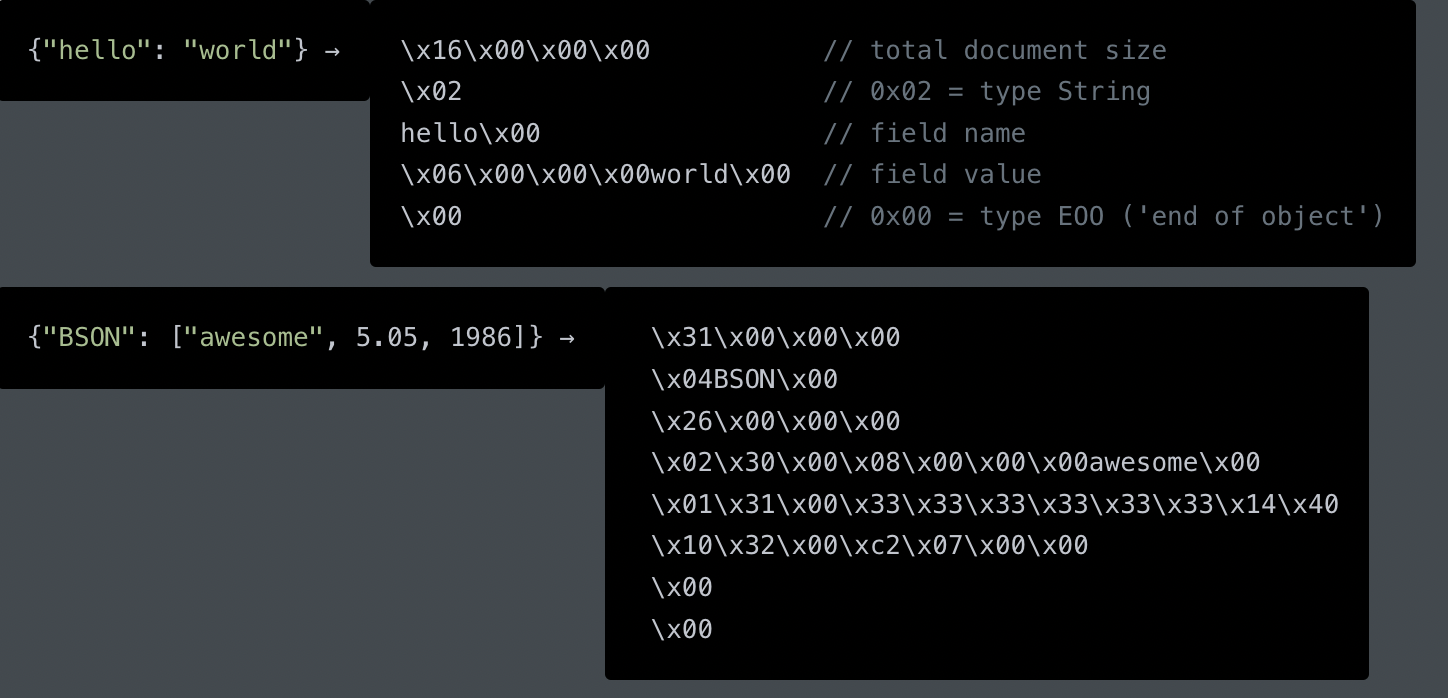

출처: https://www.mongodb.com/json-and-bson
7) Mongo 데이터베이스에 삽입하기 (create)
삽입 할 때 에는 '집합'의 형식으로
- 몽고의 좋은점은 아직 존재하지 않은 집합에 무언가를 삽입하면 집합이 만들어짐.
- 집합을 사용하는 이유는 '조회'가 가능하기 때문.
- 집합 입력시엔 javascript 객체
- mongo에게 전달하면 BSON으로 변환
삽입 메소드 (insertOne, inserMany, insert)
- 'insert' 를 웬만하면 주로 사용
insertOne
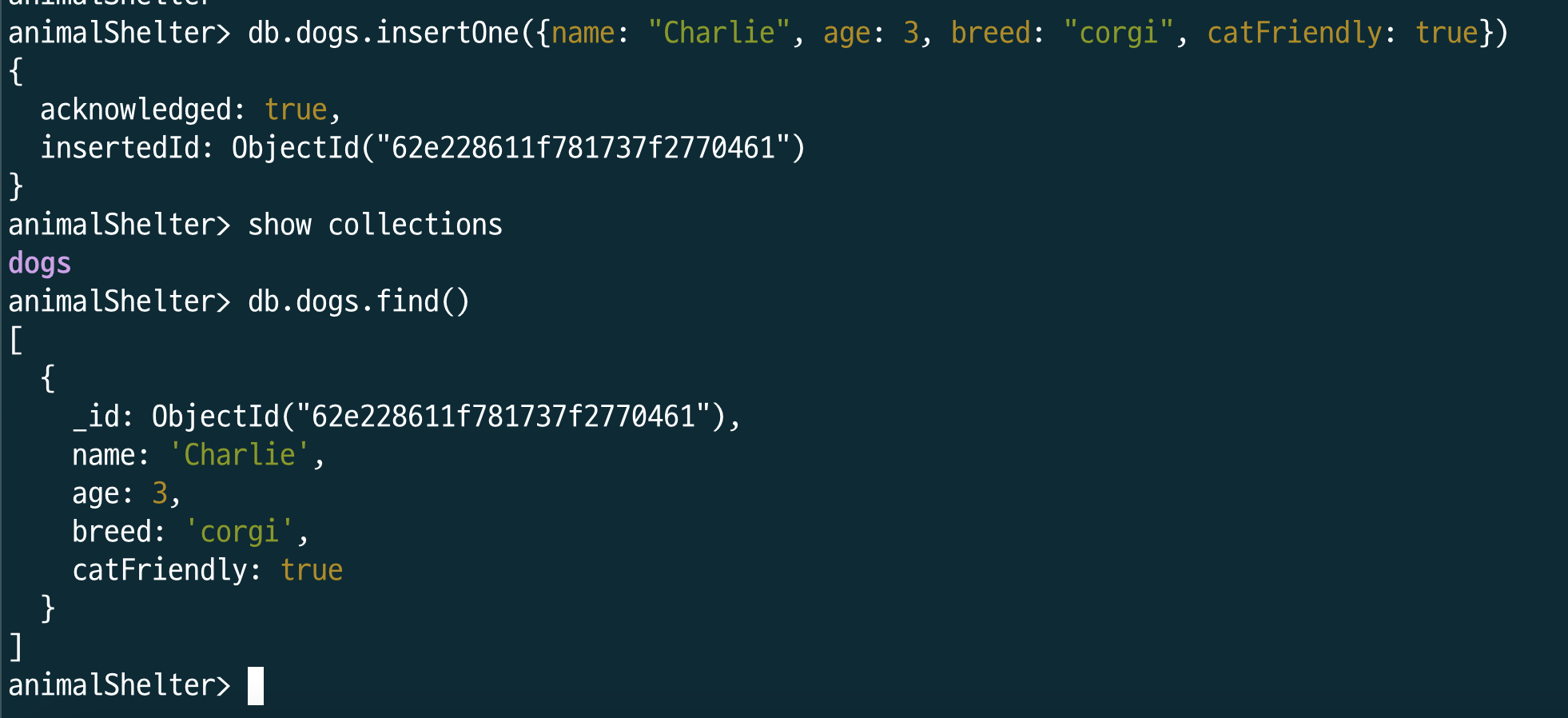
- db 조회 (db.(데이터베이스명).find()
- _id: 기본키 (몽고에서 생성) - 고유값
- 고유아이디는 작고,고유하며,값을 생성하는 것이 빠름.
insert
- 집합에 대한 어떤 일관된 구조를 맞춰야 할 필요 X

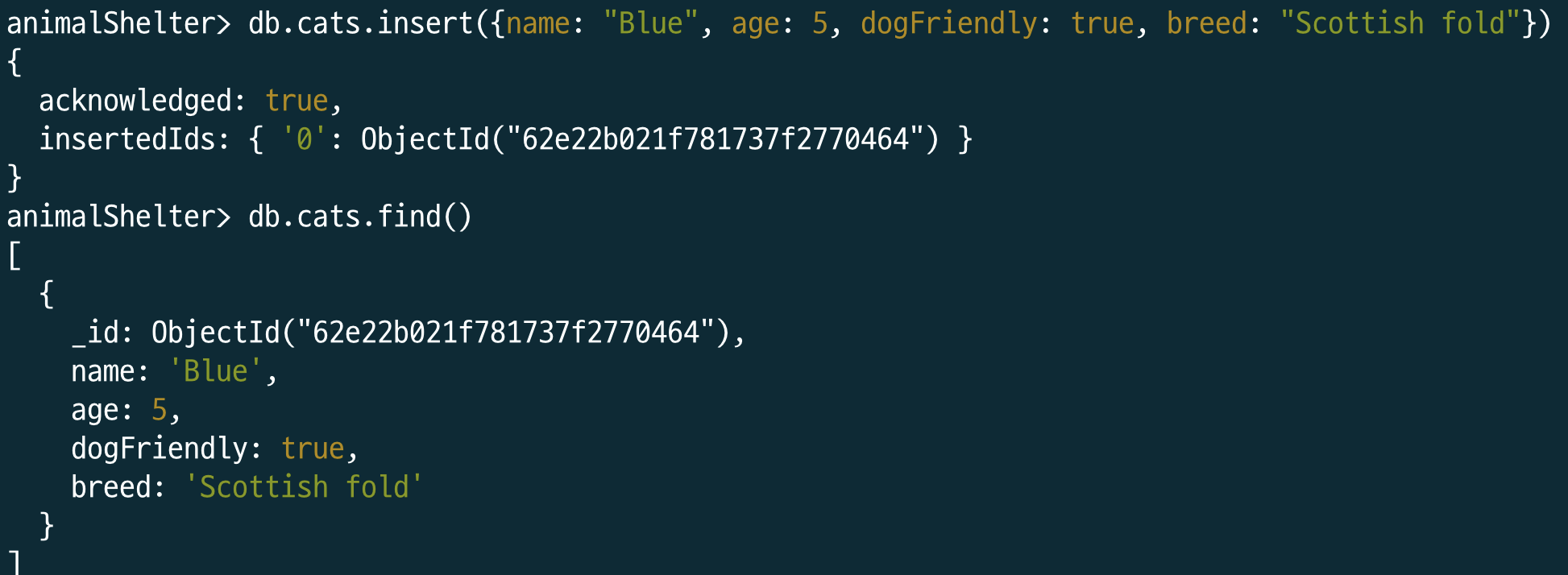
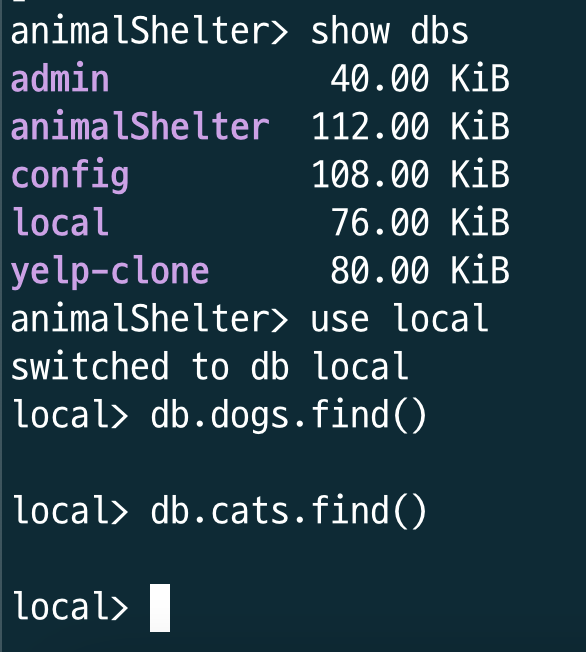
- 현재 db 위치를 바꾸면 이전에 만들었던 데이터베이스 조회 불가능
8) Mongo 데이터베이스에서 찾기 (find)
db.collection.find()
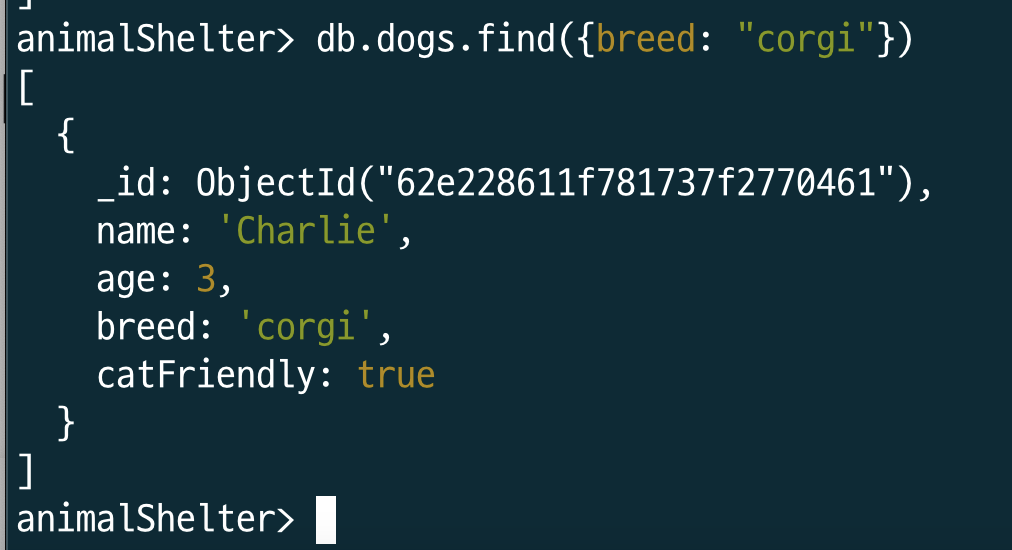

9) Mongo 데이터베이스 업데이트 하기 (Update)
{ $set : { field1: value1, ... }}
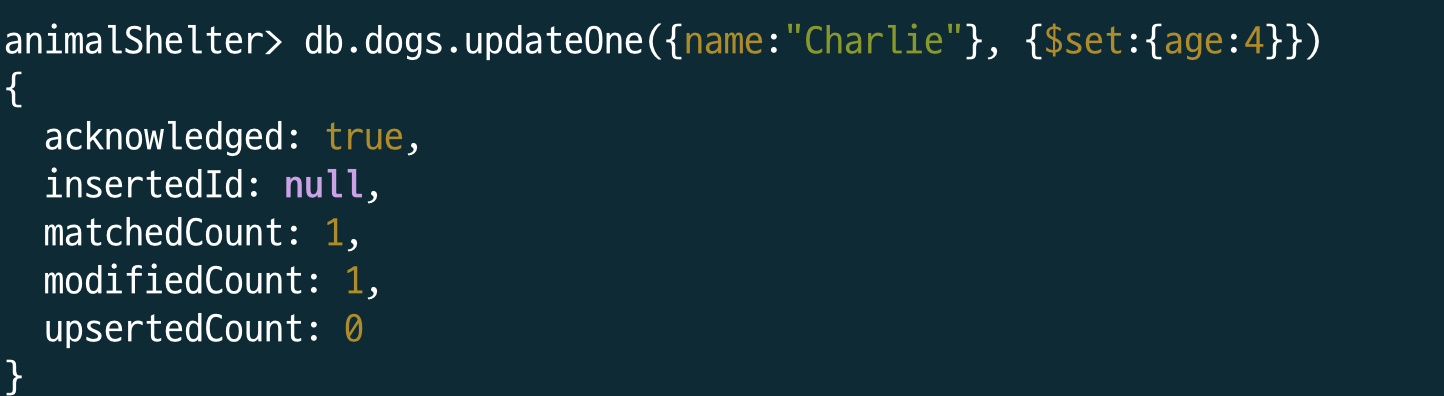
- {name:Charlie}는 해당 객체를 찾기위한 기입임.
- 이름이 찰리인 객체의 나이를 4 로 바꾼다 ($set)
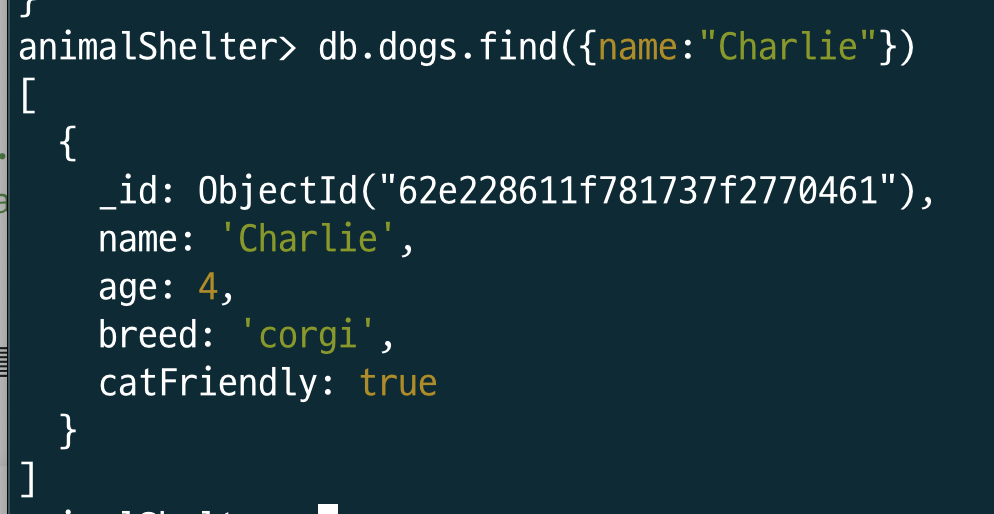
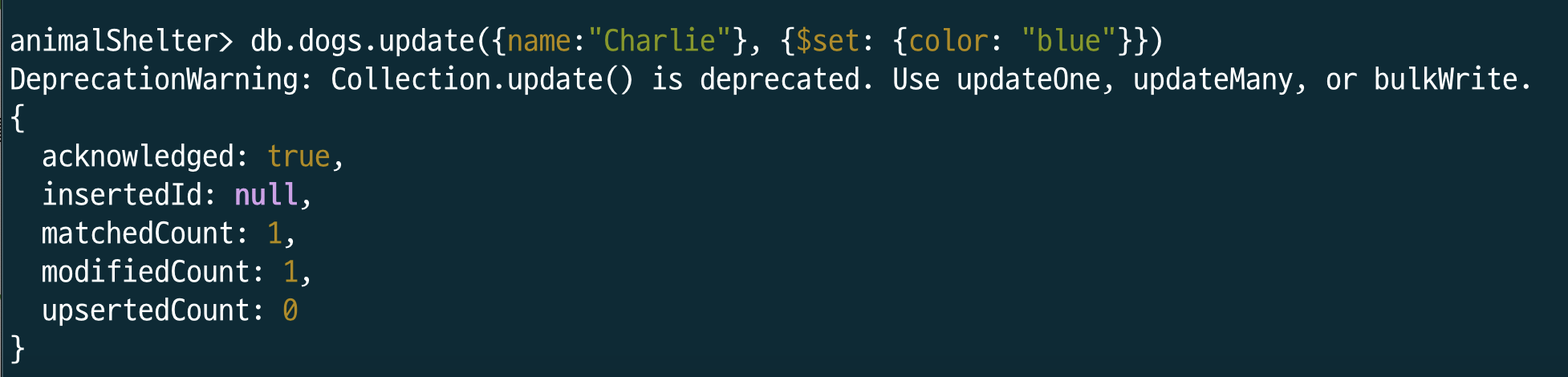
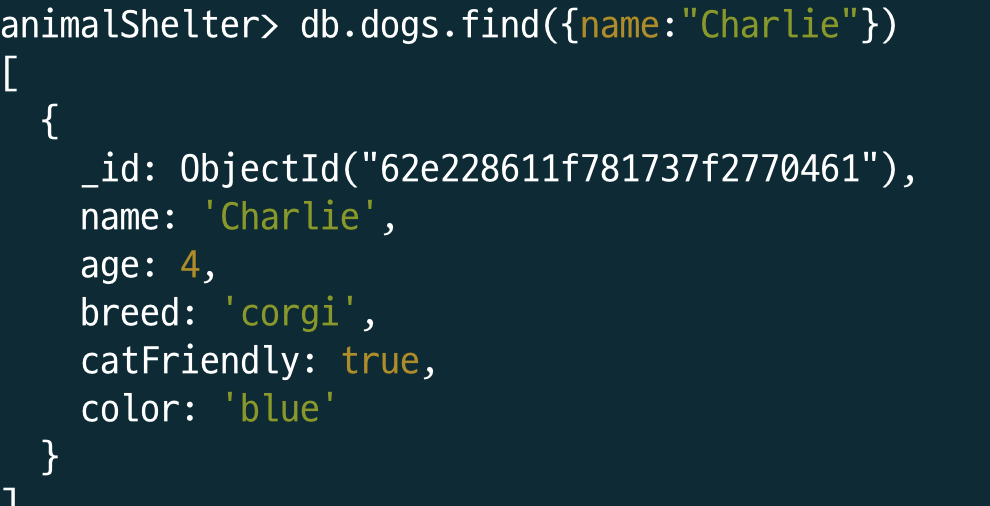
- 객체에 미리 지정되어 있지 않은 특성도 update 메소드로 추가시킬 수 있음.
- 업데이트 타겟이 여러개 일 때 (updateMany)
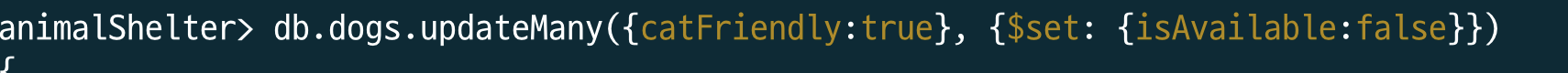
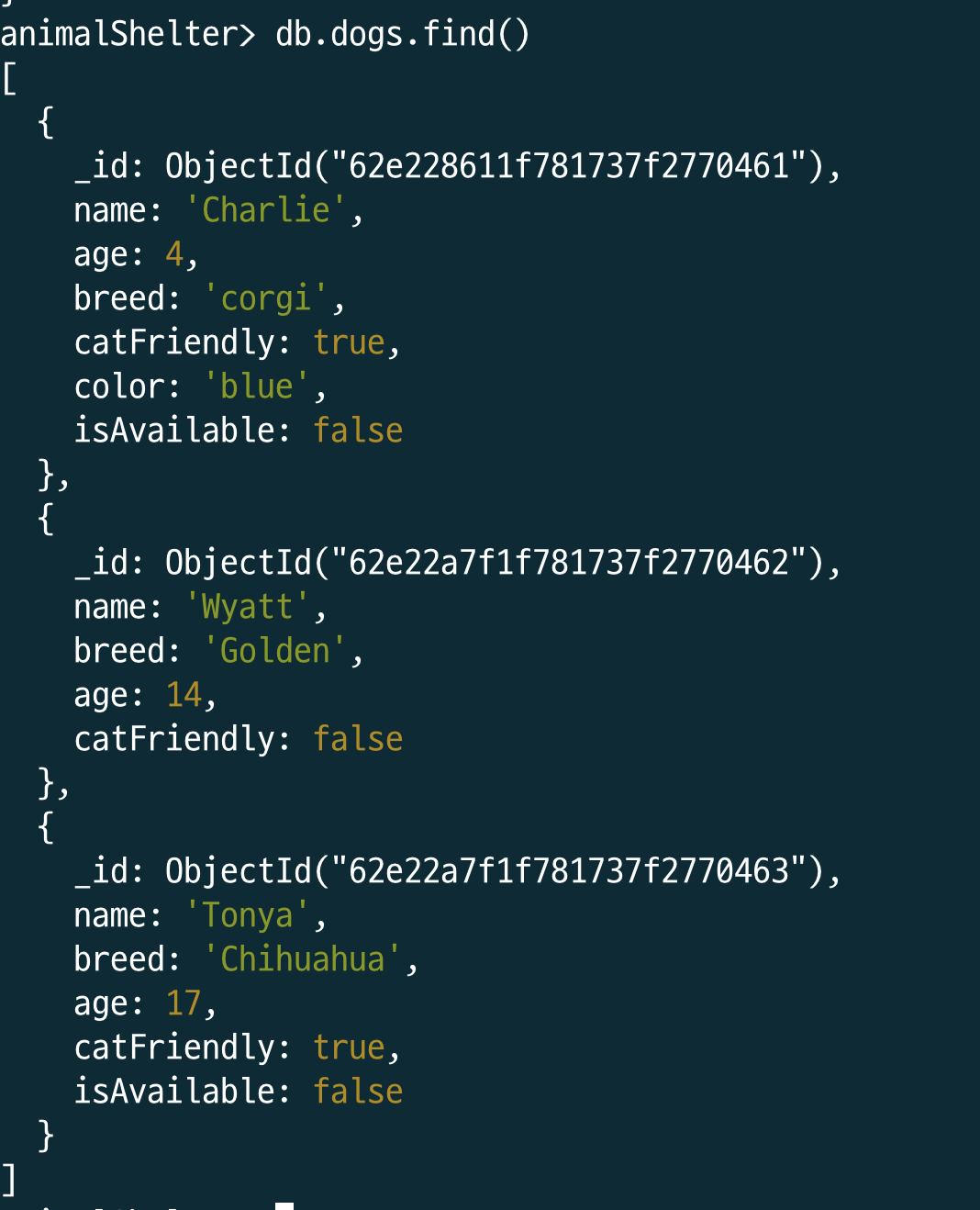
- 업데이트 시간 변경
- lastChanged : 해당라인을 실행한 구체적 시기
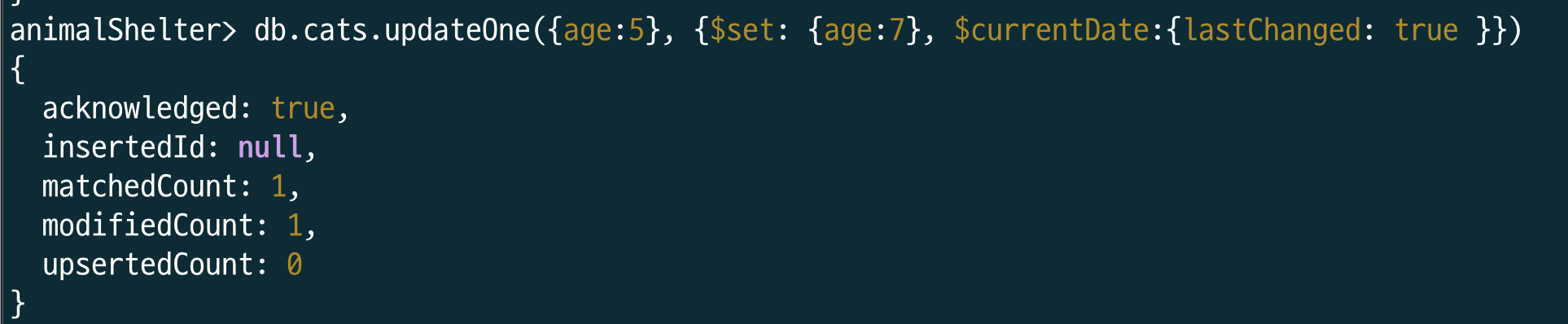
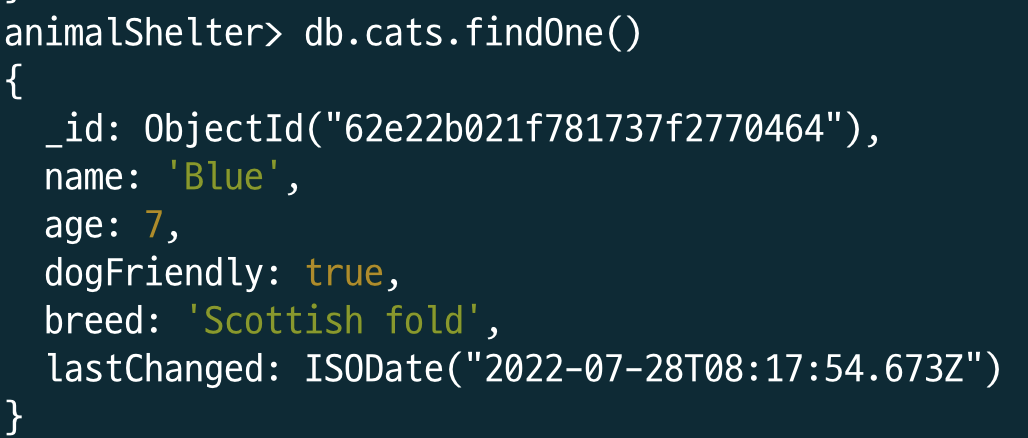
10) Mongo 데이터베이스에서 삭제(Delete)
db.deleteOne, deleteMany

db.cats.deleteMany( { } ) -> 전부 삭제
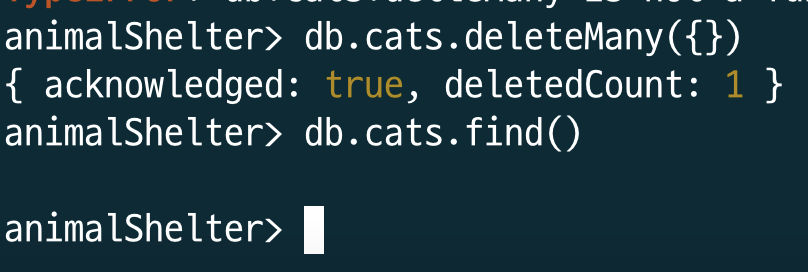
11) 기타 Mongo 연산자
중첩되있을 때 데이터 찾기 (따옴표, 마침표)
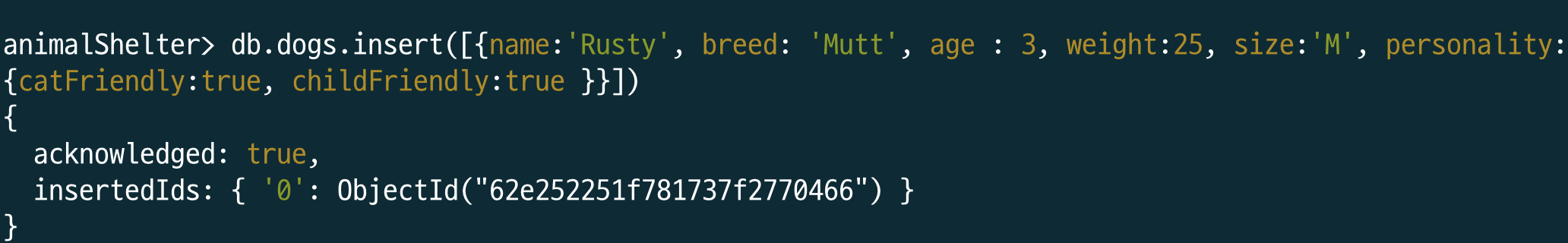
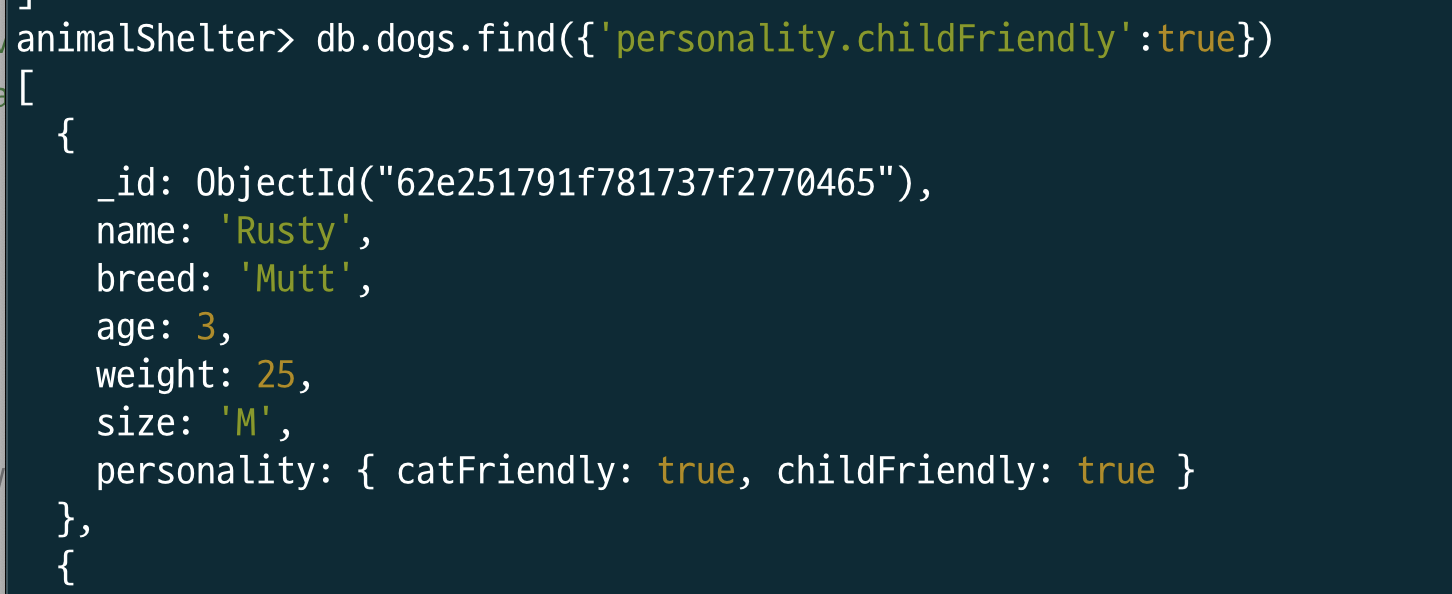
$gt : (greater than) : '초과' 개념
- 범위계산 시 유용 ( ~보다 많은 데이터 찾기)

$gte (greater than or equal) : '이상' 개념
- $lt : (Less than) : '미만' 개념
- $lte : (Less than or equal) : '이하' 개념
$in (해당 특징이 들어간 데이터 찾기)

- 섞어서 연산자 적용 가능
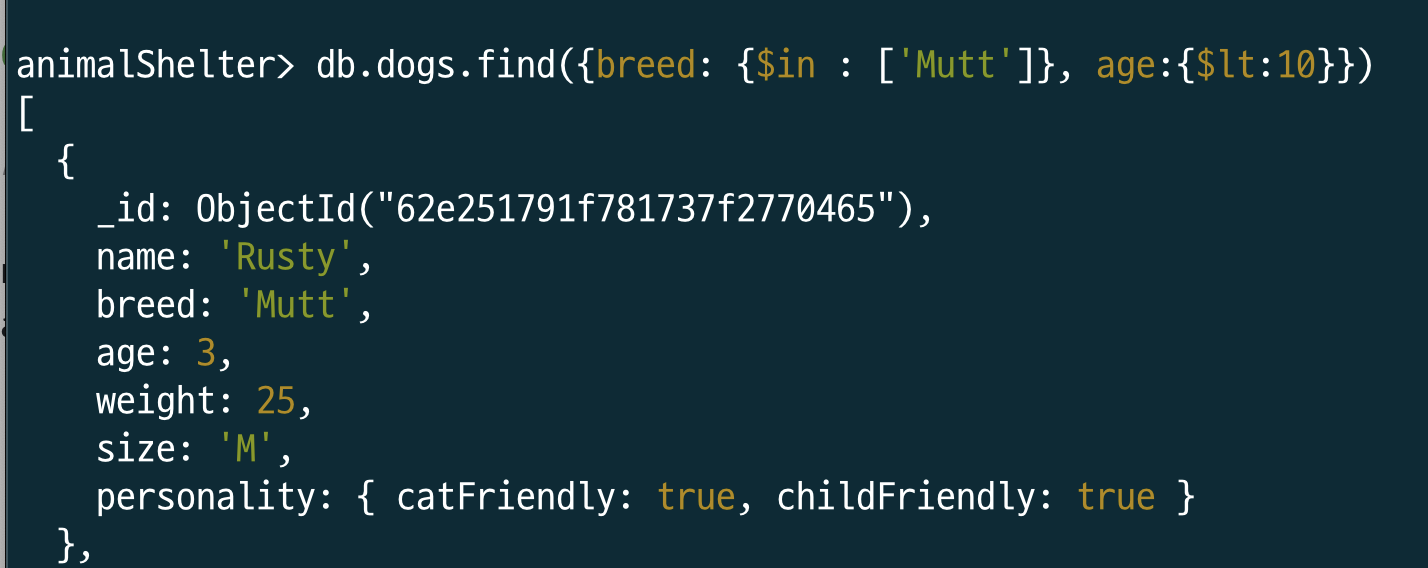
$nin (해당 특징이 없는 데이터 찾기)
$or ( 두개의 조건 중 어느 것에 해당하는 데이터 찾기)

12) Moongoose 란?
O D M (Object Data Mapper or Object Document Mapper)
-
ODMs like Mongoose map documents coming from a database into usable Javascript objects.
-
Mongoose provides ways for us to model out our application data and define a schema. It offers easy ways to validate data and build complex queries from the comfort of JS.
-
Ex) Moongoose는 Mongo와 Node.js 를 연결해줌.
-
몽구스는 Node와 Mongo DB를 이어주는 기본 드라이버 그 이상.
-
JS 측면에서 아주 유용한 여러 기능 제공.
-
Mongo에서 회신,삽입하려는 데이터를 매핑시켜 메서드를 추가할 수 있는 사용가능한 JS 객체로 만듬.
-
또한 사전에 프리셋 스키마(Schema)를 정의 할 수 있으며 해당 데이터가 몽구스를 통해 레이아웃된 스키마를 따르도록 강제.
-
즉, Mongo를 개선시켜 JS측면에서 보다 친숙하고 강력하게 만든것. (데이터나 문서를 JS 객체로 매핑)
-
모든 툴은 기본적으로 데이터베이스를 번역해 사용하려는 프로그래밍 언어의 객체로 변환시켜 주는 것이다.
13) Mongo에 Mongoose 연결하기
const mongoose = require('mongoose');
//몽구스 mongoDB에 연결하기 // movieApp은 데이터베이스 폴더명
mongoose.connect('mongodb://localhost:27017/movieApp')
.then(() => {
console.log("CONNECTION OPEN!")
}).catch(err => {
console("ERROR!" , err)
})14) 우리의 첫 번째 Mongoose 모델
MODEL
- 모델은 몽구스의 도움으로 생성되는 JS클래스로 몽고디비의 정보를 나타내며 구체적으로는 어떤 집합의 정보를 나타내는 것.
- Ex) 몽구스의 도움을 받아 영화 모델을 만들 수 있는데 데이터베이스에서 작성한 영화 정보와 상호작용을 할 수 있는 다양한 메소드를 제공해줌.
- 자바스크립트 클래스는 몽고디비에서 가져온 데이터로 모델을 만들고 상호작용을 도와 데이터베이스나 쿼리로 새로운 정보를 보내고 삭제/업데이트를 도와줌.
Schema (Mongo의 각기 다른 키 집합을 JS의 다른 타입으로 구조를 짜는 것)
- 다양한 데이터 타입을 Mongo에서 가져오지만 해당 언어가 지원하는 데이터 타입이 있을 수도 있고 없을 수 도 있음.
- 따라서 스키마를 정의함으로써 구체화시킴.
const movieSchema = new mongoose.Schema({
title: String,
year: Number,
score: Number,
rating: String
})
//Movie : 모델 이름 (단수형이면서 첫번째글자는 대문자로 작성해야함)
// mongoose는 Movie이름을 딴 'movies'라는 집합 생성 (자동으로 복수형이되고 첫글자 대문자로 만듦)
//집합이름: movies , 모델이름: Movie(타입은 클래스)
const Movie = mongoose.model('Movie', movieSchema)
- 영화 인스턴스
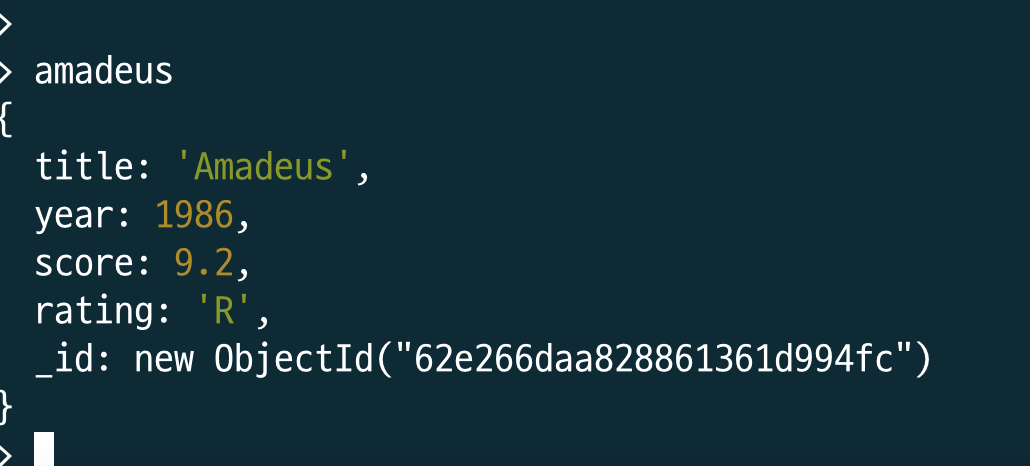
데이터베이스에 실질적으로 저장하기

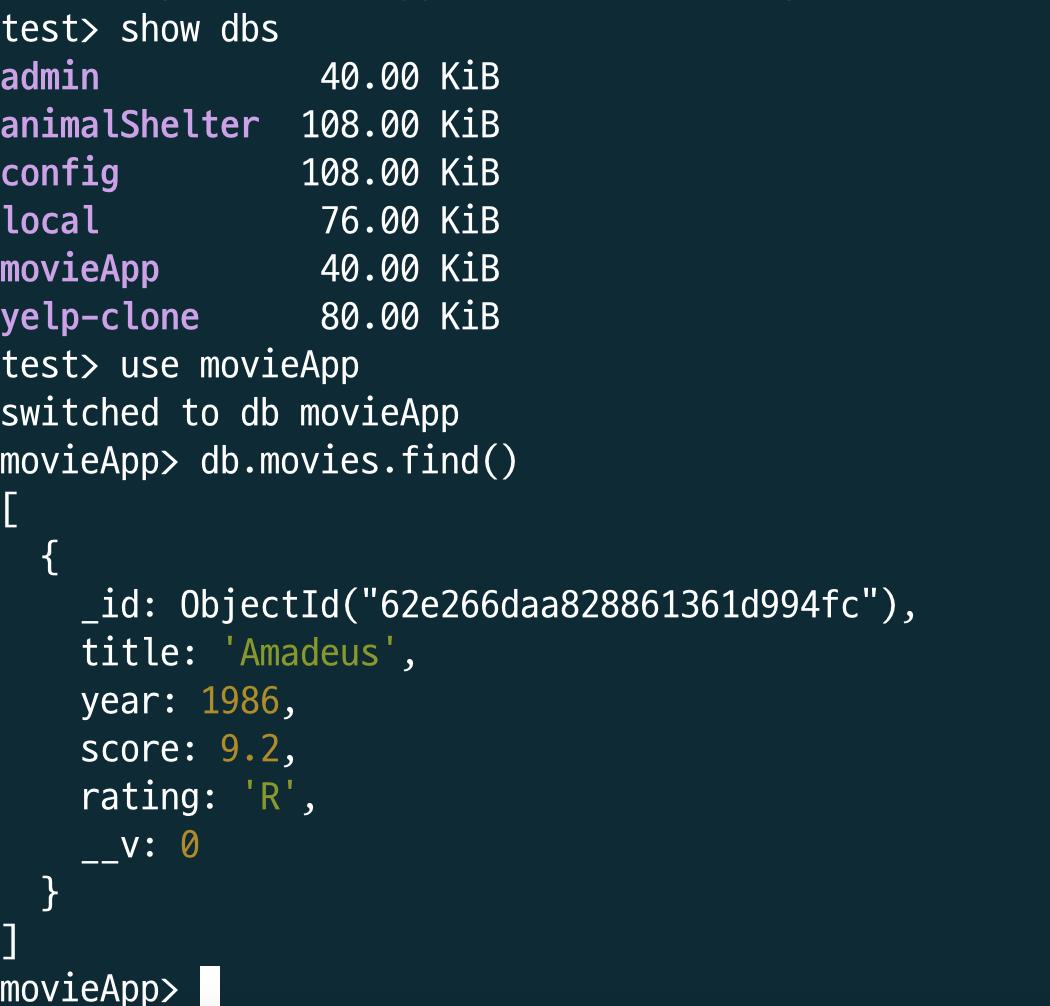
- 데이터베이스에 저장 된 걸 알 수 있음.
15) 대량 삽입하기
insertMany( )
-
MongDB에서 온 원본 결과를 다루거나 유효성 검사를 통과한 문서인 Promise를 반환합니다.
-
해당 메소드 사용할 땐 save 하지 않아도 됨.
-
모델의 '단일' 인스턴스를 생성할 경우에는 save 호출해서 데이터 베이스에 저장시켜야함.
-
하지만 insertMany를 호출하면 기본적으로 MongoDB에 바로 연결되어 한 번에 많이 입력할 수 있음.


16) Mongoose로 찾기
Movie.find({})
- 쿼리 객체 반환 (thenable 객체)
- 쿼리 객체는 내가 원하는 데이터를 바로 주지 않음.
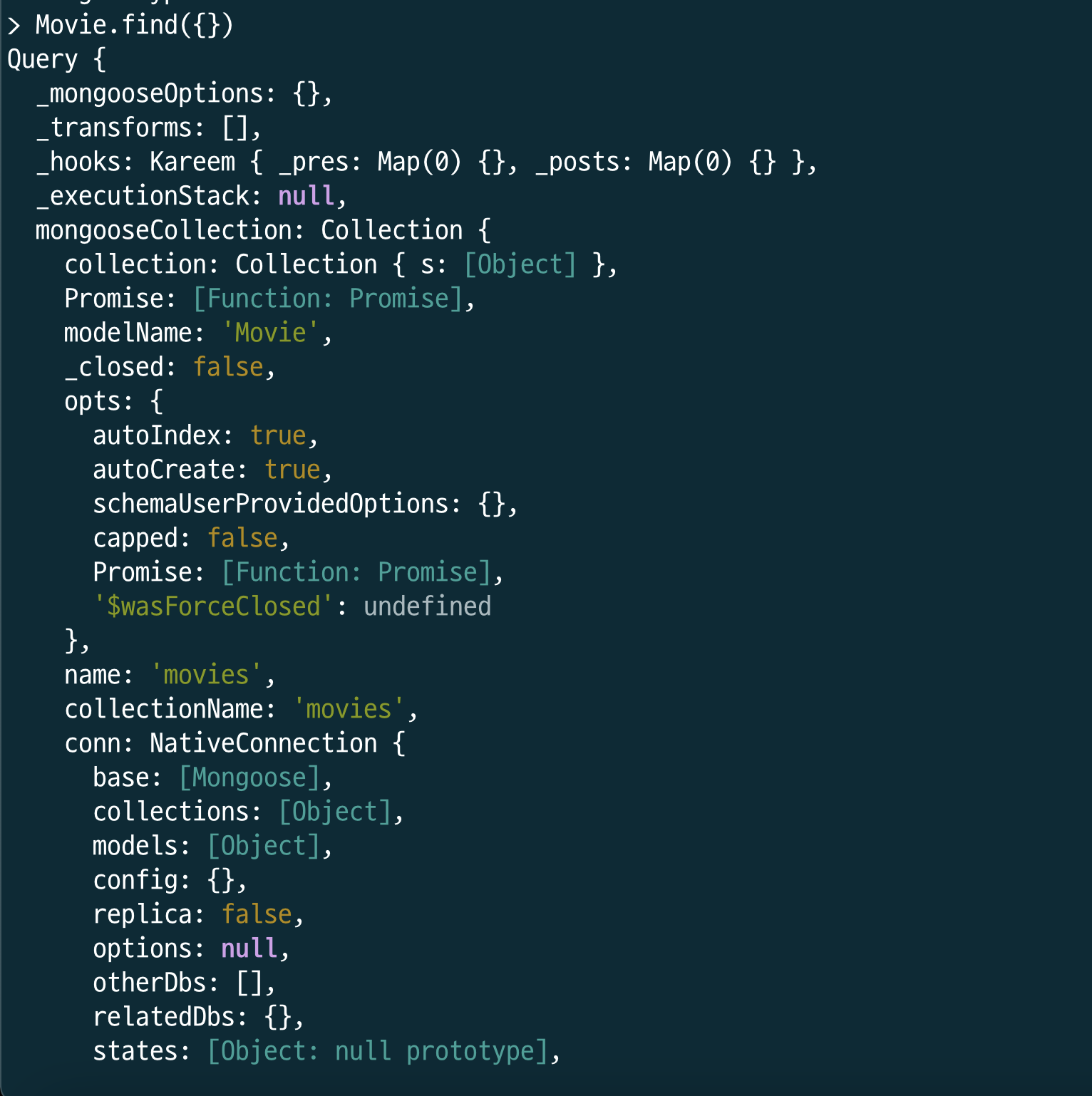



findById( )
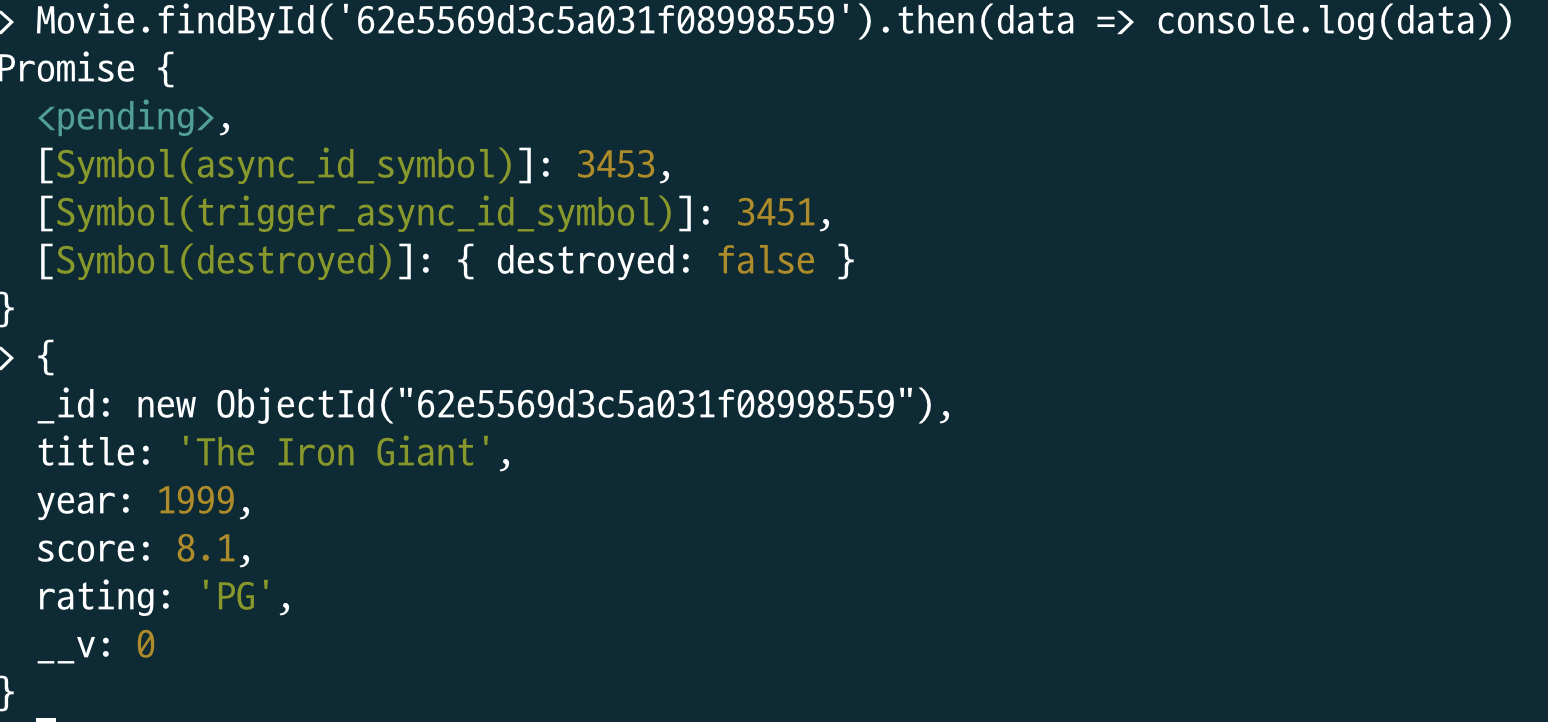
17) Mongoose로 업데이트하기
updateOne
- 결과값을 반환시키지는 않음.
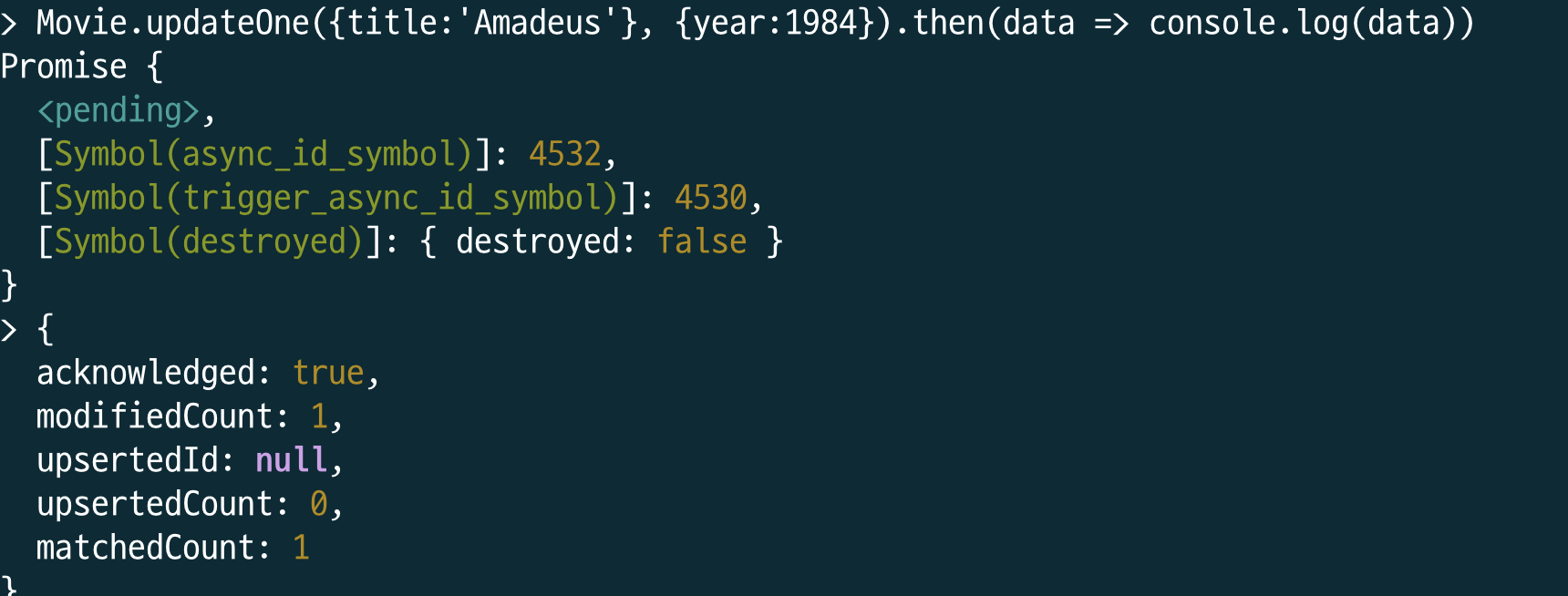
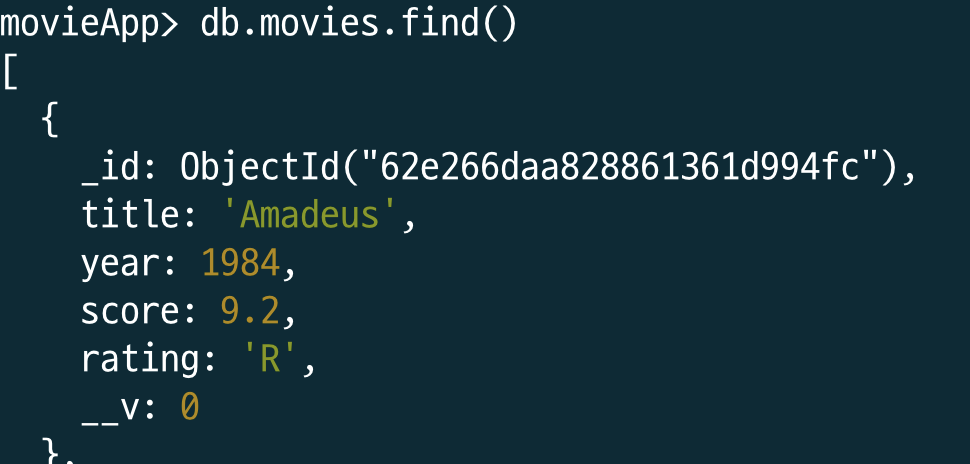
updateMany( )
- 결과값을 반환시키지는 않음.
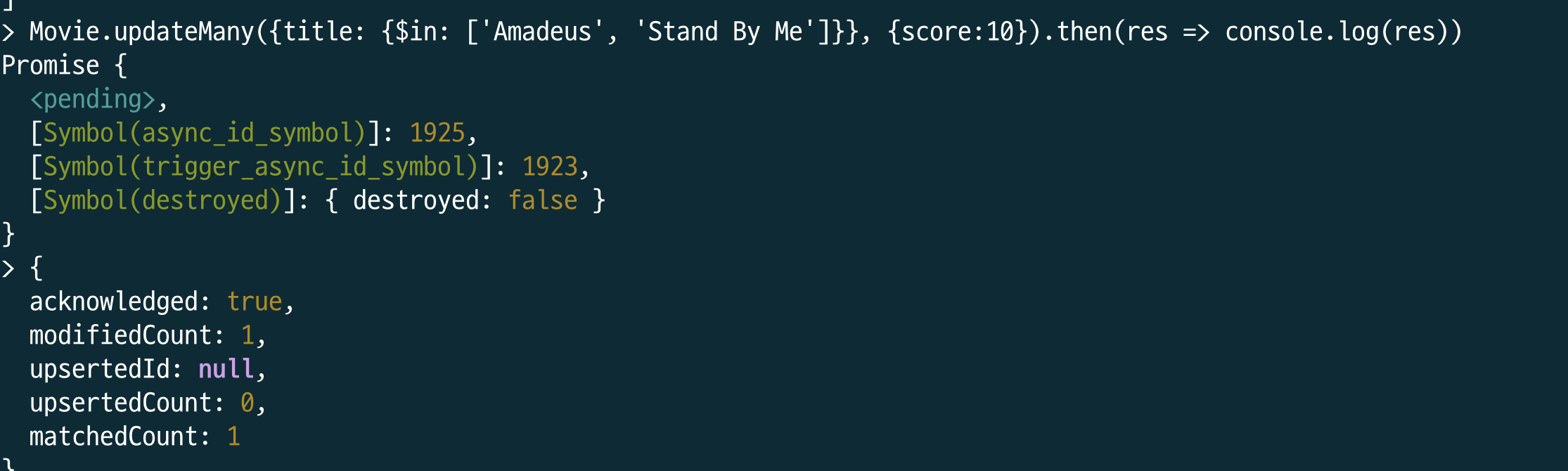
findOneAndUpdate( )
- 결과를 반환해줌.
- 다만 새롭게 변환된 결과값을 받고 싶으면 옵션을 세번째 인수에 지정 해줘야함.
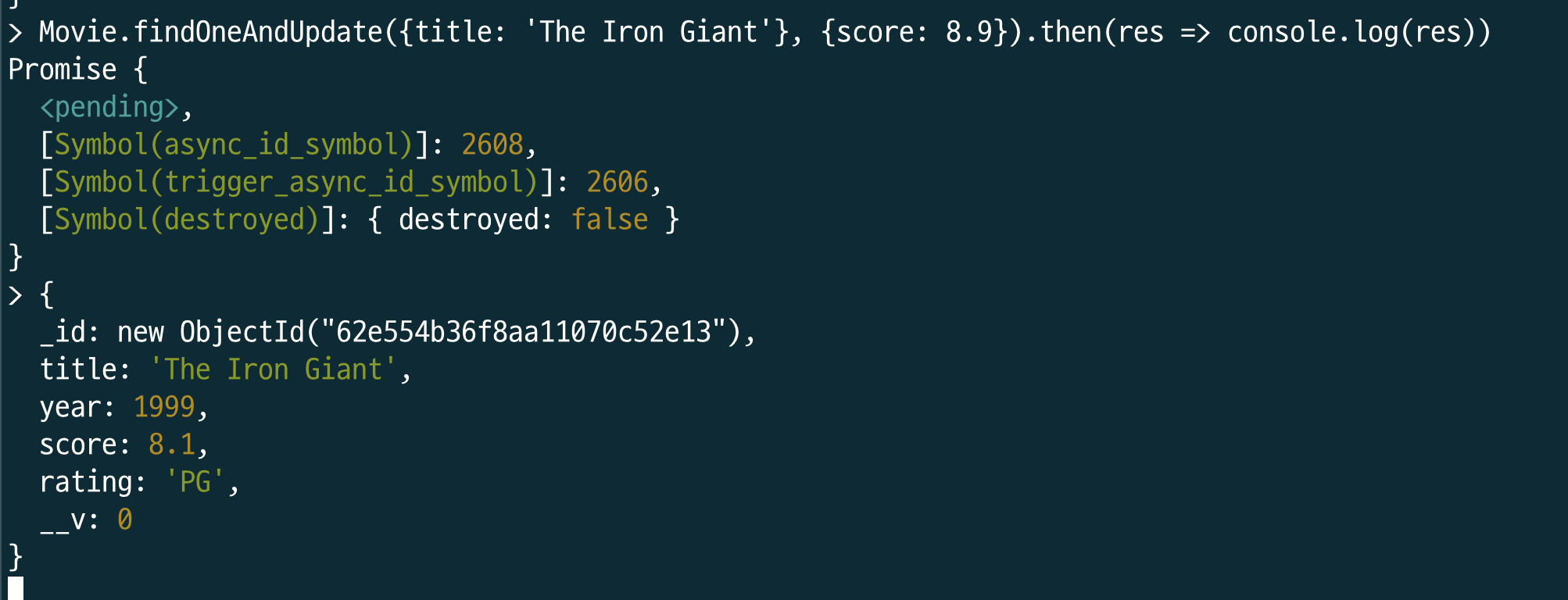
- {new:true} 라고 지정해주면 변환된 값이 출력됨
(디폴트값이 false이므로 true라고 지정 필요).

18) Mongoose로 삭제하기
remove()
- 돌려받는 값은 삭제된 '개수'뿐
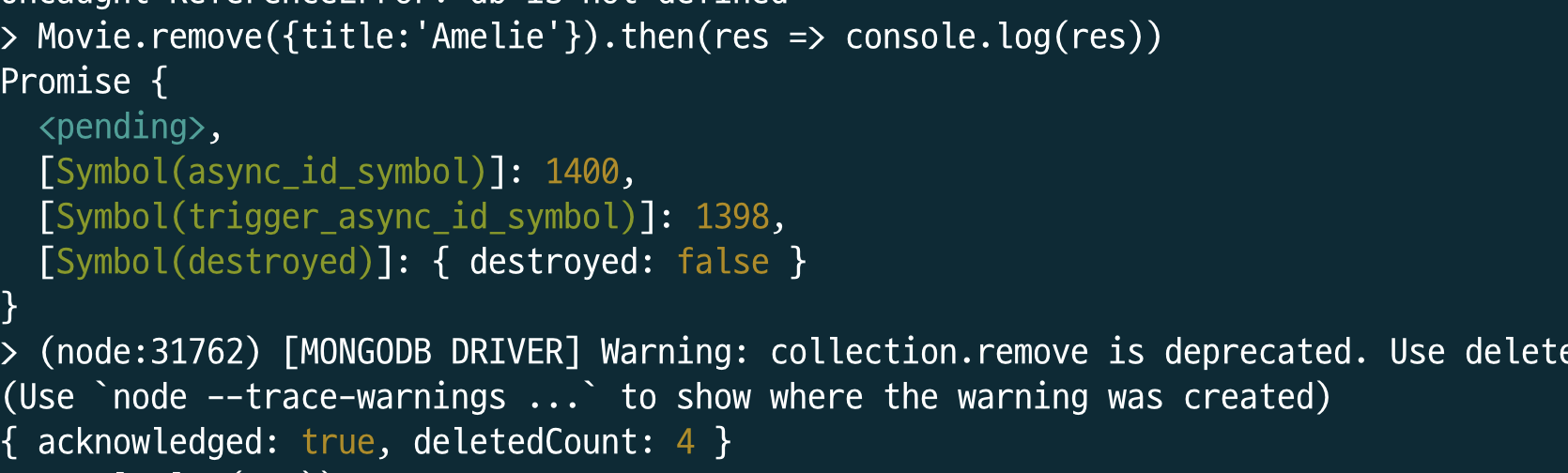
deleteMany()

findOneAndDelete ()
- update처럼 단순 update,delete시 아무데이터 반환 X (몇개가 수정되었는지만 알려줌)
but,
- findOneAndDelete, findOneAndUpdate, findByIdAndUpdate, findByIdAndDelete 등의 메소드는 해당 문서가 반환됨.
19) Mongoose 스키마 유효성 검사
required : true;
const mongoose = require('mongoose');
//몽구스 mongoDB에 연결하기 // shopApp은 데이터베이스 폴더명
mongoose.connect('mongodb://localhost:27017/shopApp')
.then(() => {
console.log("CONNECTION OPEN!")
}).catch(err => {
console("ERROR!" , err)
})
const prodcutSchema = new mongoose.Schema({
name : {
type: String,
required :true
},
price : {
type: Number,
required : true
}
});

- required : true는 해당 객체의 정보가 반드시 기입이 되어야 한다는 의미이다.
- 따라서 bike라는 객체에 이름을 입력해주지 않자 오류가 발생.
20) 추가 스키마 제약 조건
Default


- onSale 속성을 false 로 디폴트값 설정.
maxlength
const bike = new Product ({name:'Bike Helmet form Hemlet makers', price: 599})

- name 프로퍼티가 20글자 이상 되니 오류 발생.
array 적용
const prodcutSchema = new mongoose.Schema({
name : {
type: String,
required :true,
maxlength: 20
},
price : {
type: Number,
required : true,
min : 0
},
onSale : {
type:Boolean,
default: false
},
categories : [String]
});
const Product = mongoose.model('Product', prodcutSchema);
const bike = new Product ({name:'Bike Helmet', price: 599, categories:['Cycling', 'Safety']})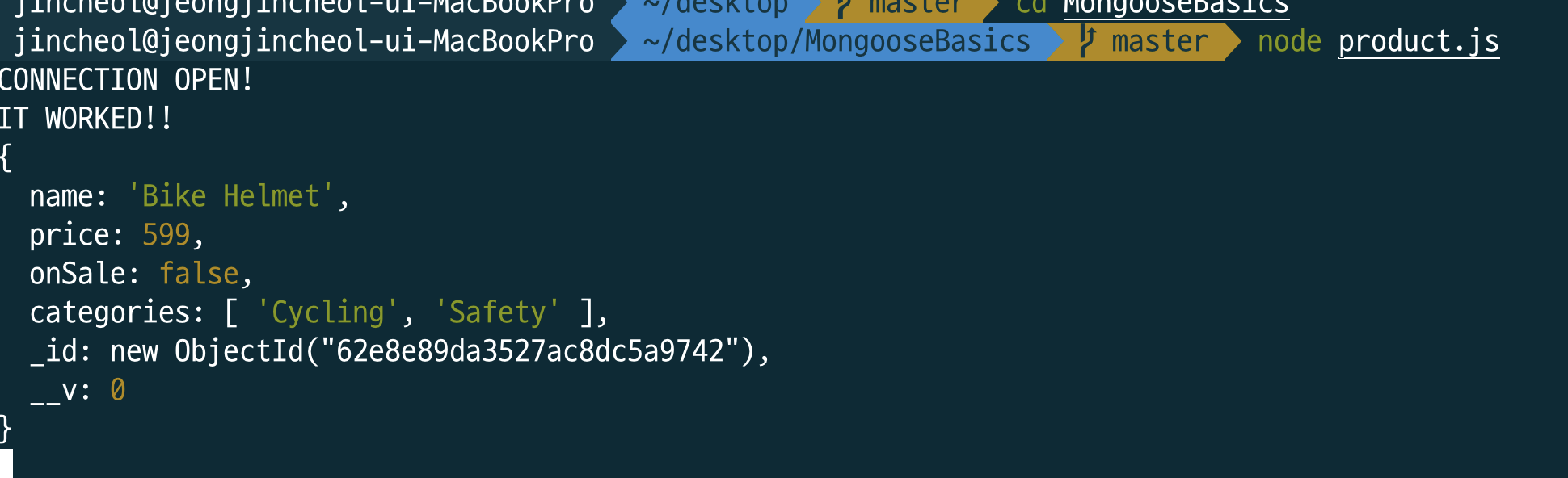
중첩된 속성 넣기
const prodcutSchema = new mongoose.Schema({
name : {
type: String,
required :true,
maxlength: 20
},
price : {
type: Number,
required : true,
min : 0
},
onSale : {
type:Boolean,
default: false
},
categories : [String],
qty: {
online: {
type: Number,
default:0
},
inStore: {
type:Number,
default : 0
}
}
});
~~~
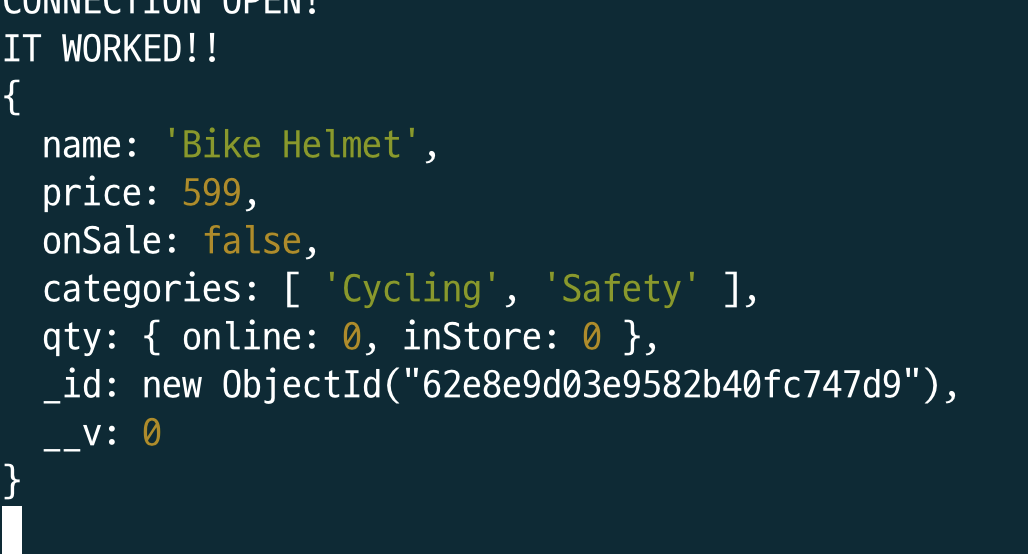
---
# 21) Mongoose 업데이트 유효성 검사하기
- 데이터베이스를 작업하는 많은 프로그램들이 뭔가를 만들면 유효성 검사가 자동으로 적용되는데 일시적으로 한 번 검사하고 말아버림.
- 계속해서 내가 적용한 스키마의 기준에 충족이 되는지에 대한 적합성 여부를 지속적으로 하고 싶다면
runValidator: truen 라고 적용해야함
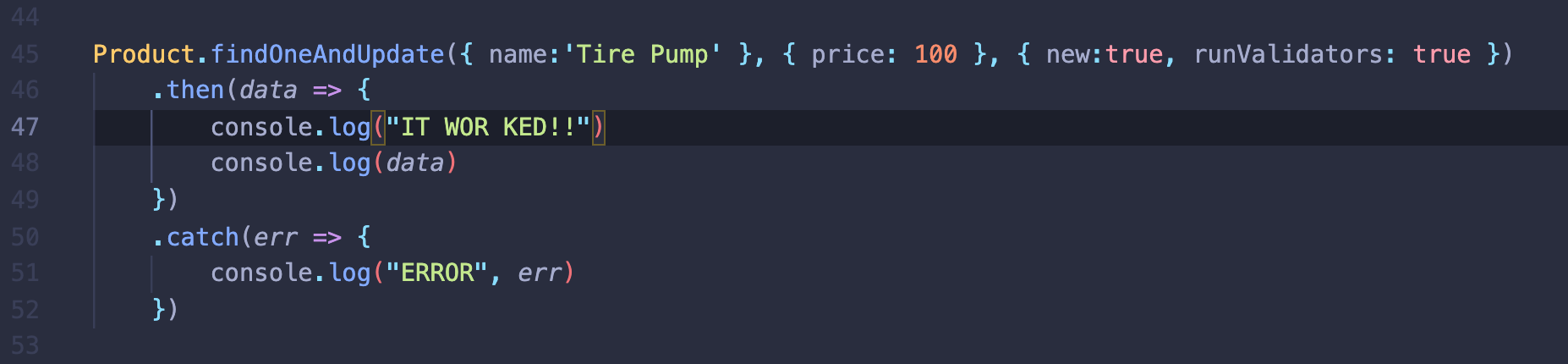
---
# 22) Mongoose 유효성 검사 오류
> enum
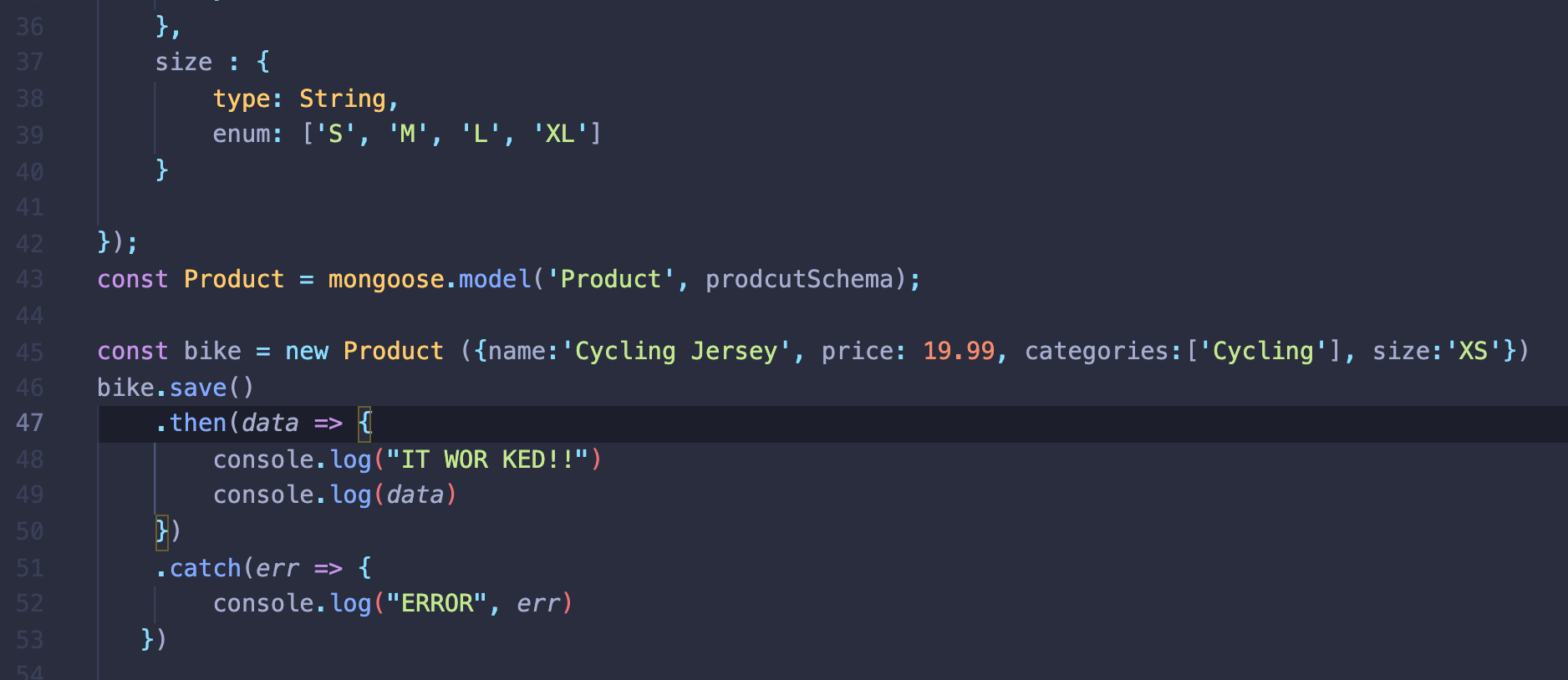
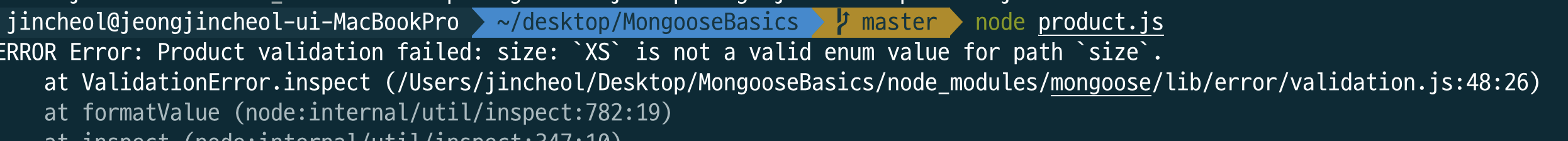
- enum: 선택지 안에서만 선택가능함 (S, M, L, XL) 의 선택지에서 XS를 선택해 오류발생.
---
# 23) 인스턴스 메소드
> 커스텀 메소드 스키마에 추가하기
- 정말 자주 쓰이며 Mongoose가 이미 제공하는 기능 외에 추가로 모델에 기능을 정의하거나 추가하는 방법.
- arrow(화살표)함수가 아닌 기존의 함수 표현식을 사용해야함 (중요) 화살표 함수는 함수에 대한 특정 값을 가질 수 없음.
> Product의 인스턴스 생성 _**(p)**_ - 방법1
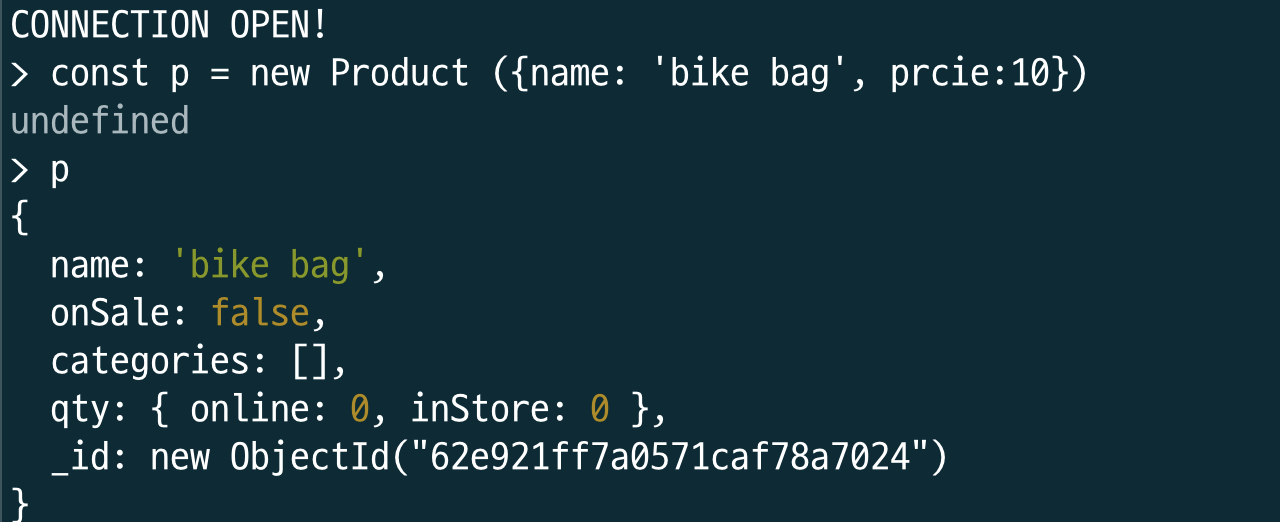
> 모든 각각의 Product 객체에서 엑세스 할 수 있는 함수 (greet)
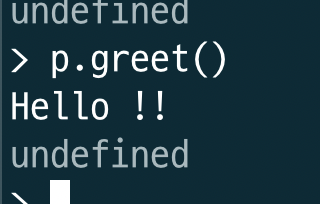
---
> 방법2
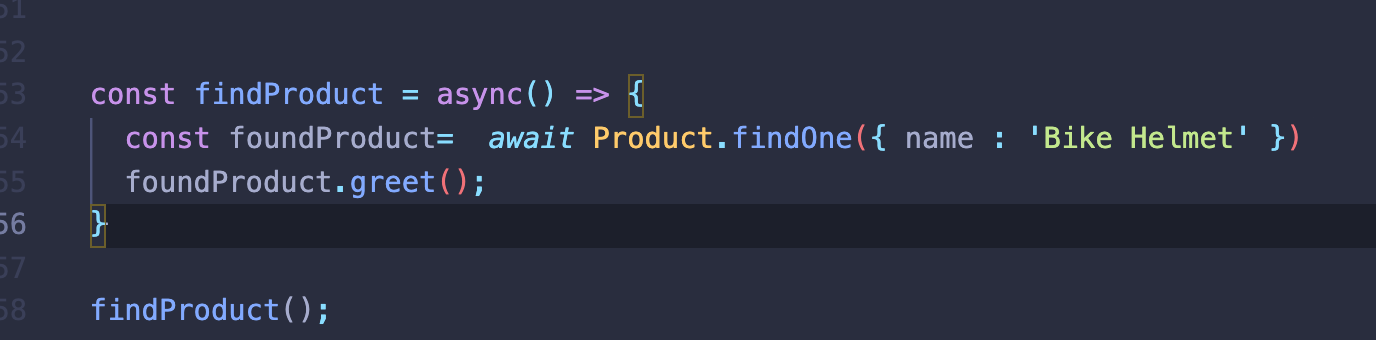
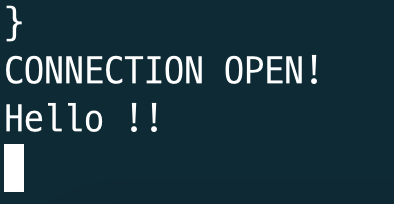
---
> this
const findProduct = async() => {
const foundProduct= await Product.findOne({ name : 'Bike Helmet' })
foundProduct.greet();
}
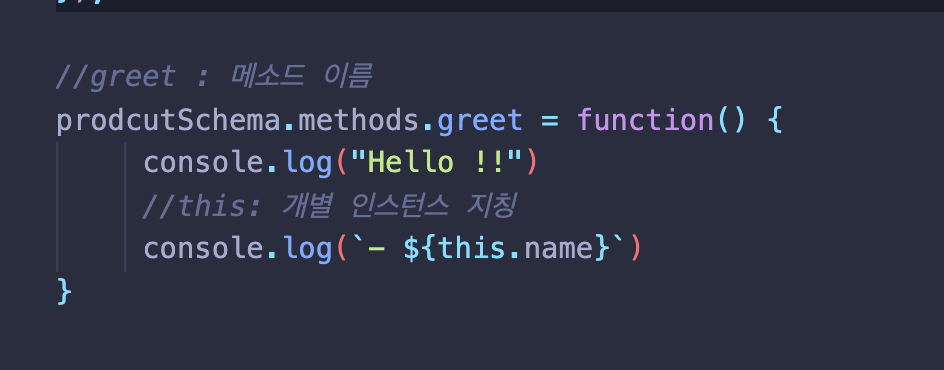
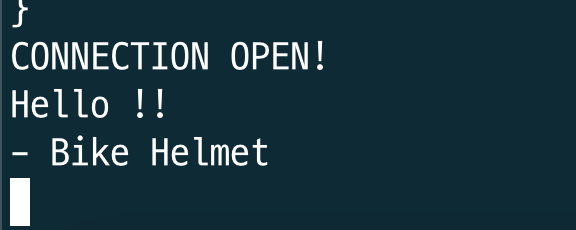
---
> 특정 상품에 toggle 메소드 적용
- 첫번째 'foundProduct'는 toggle 함수_** 전 **_(true)
- await founProduct.toggleOnSale(); 수행 후
- 두번째 'foundProduct'는 toggle 함수 _**후**_ (false)
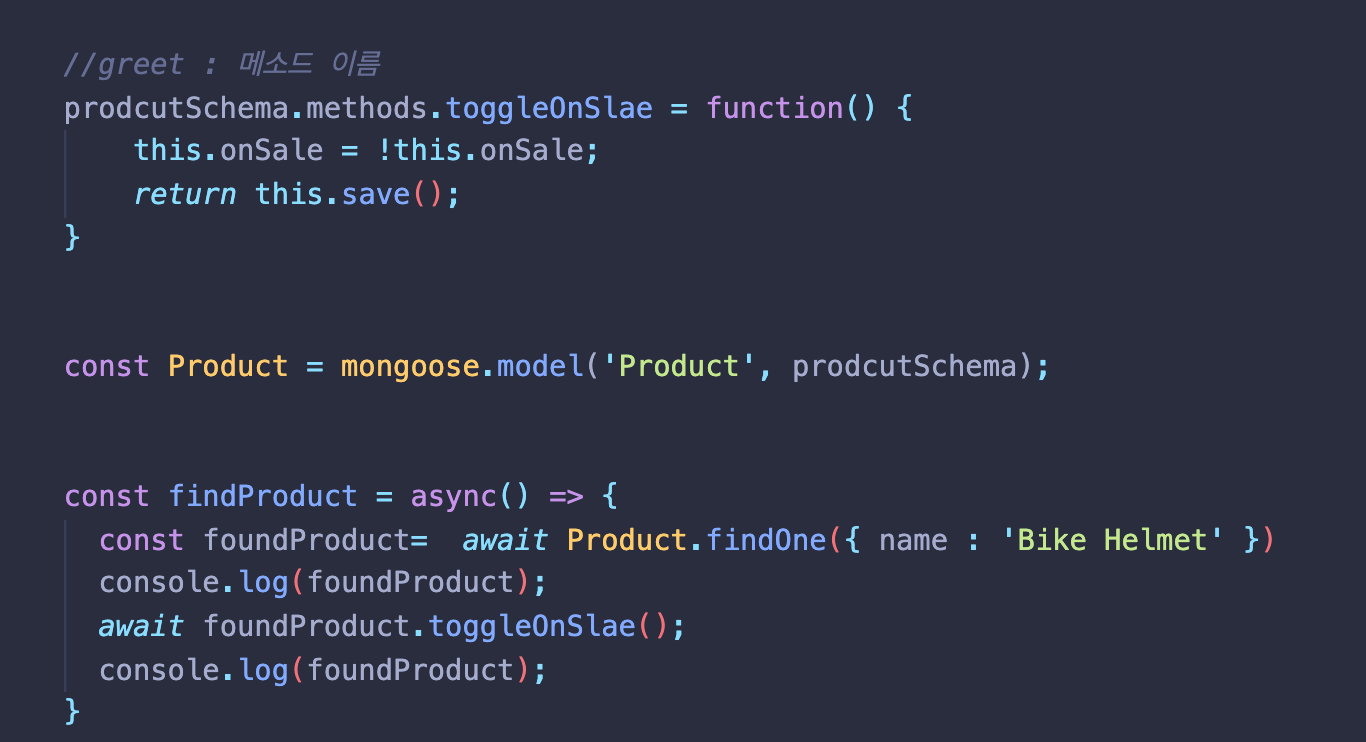
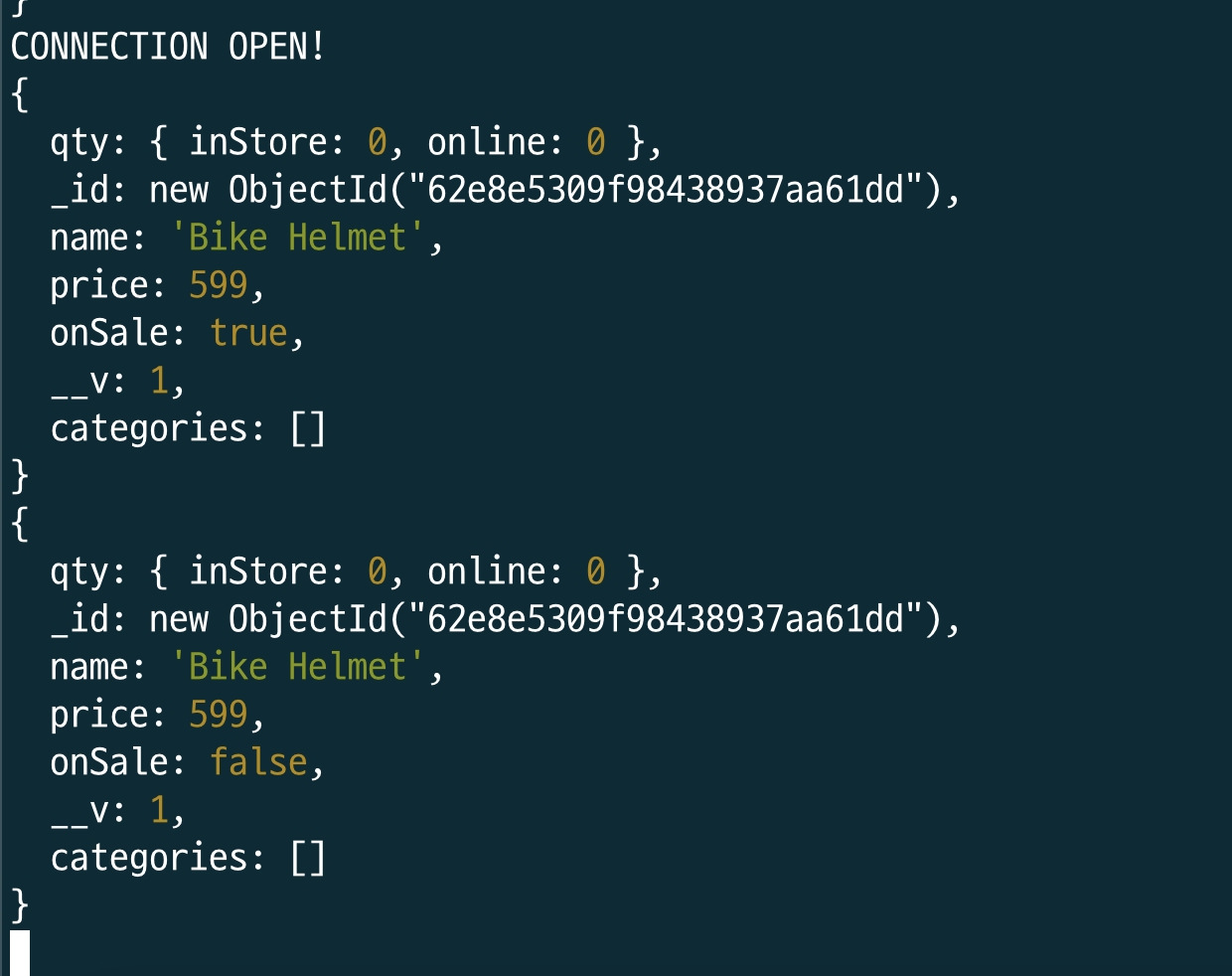
---
const Product = mongoose.model('Product', productSchema);
> 일반적으로 데이터를 조작하거나 모델에 포함된 정보와 직접 관련된 작업이라면 모델에 넣는다.
---
# 24) 정적 메소드 추가하기
> 인스턴스가 아닌 '모델' 자체에 적용되는 정적 메소드
- 정적메소드는 개별 인스턴스에서 작동되는게 X
- 인스턴스 메소드는 this를 사용해 객체를 가르켰다면 정적 메소드는 this 자체적으로 해당 모델클래스를 가르킨다.
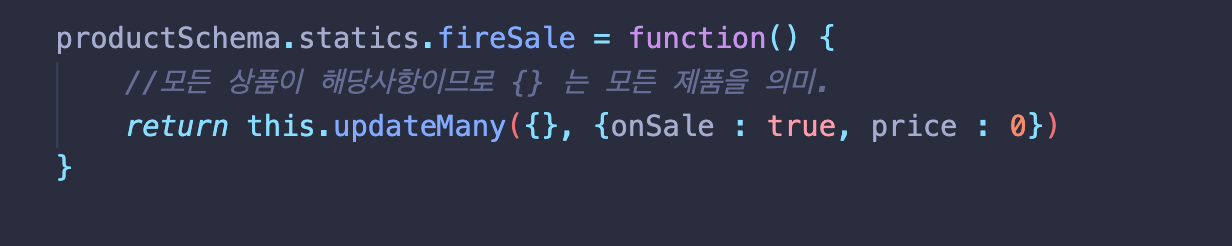
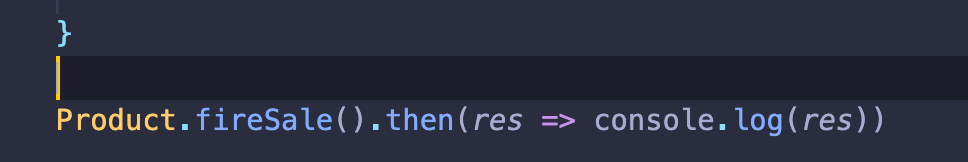
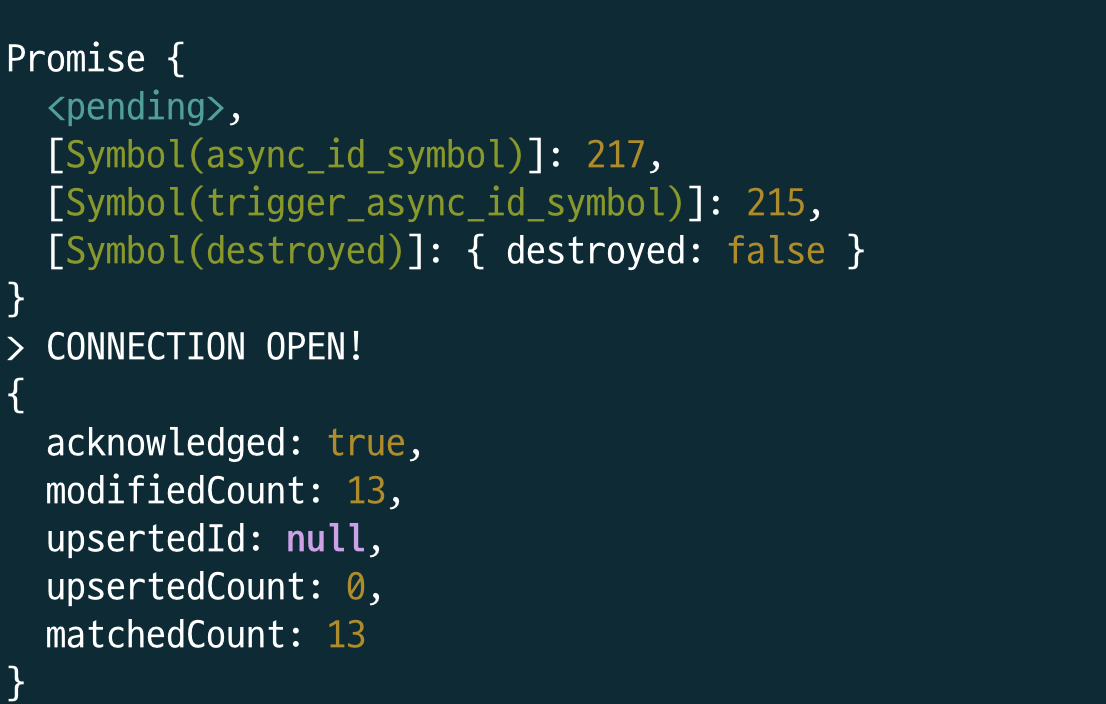
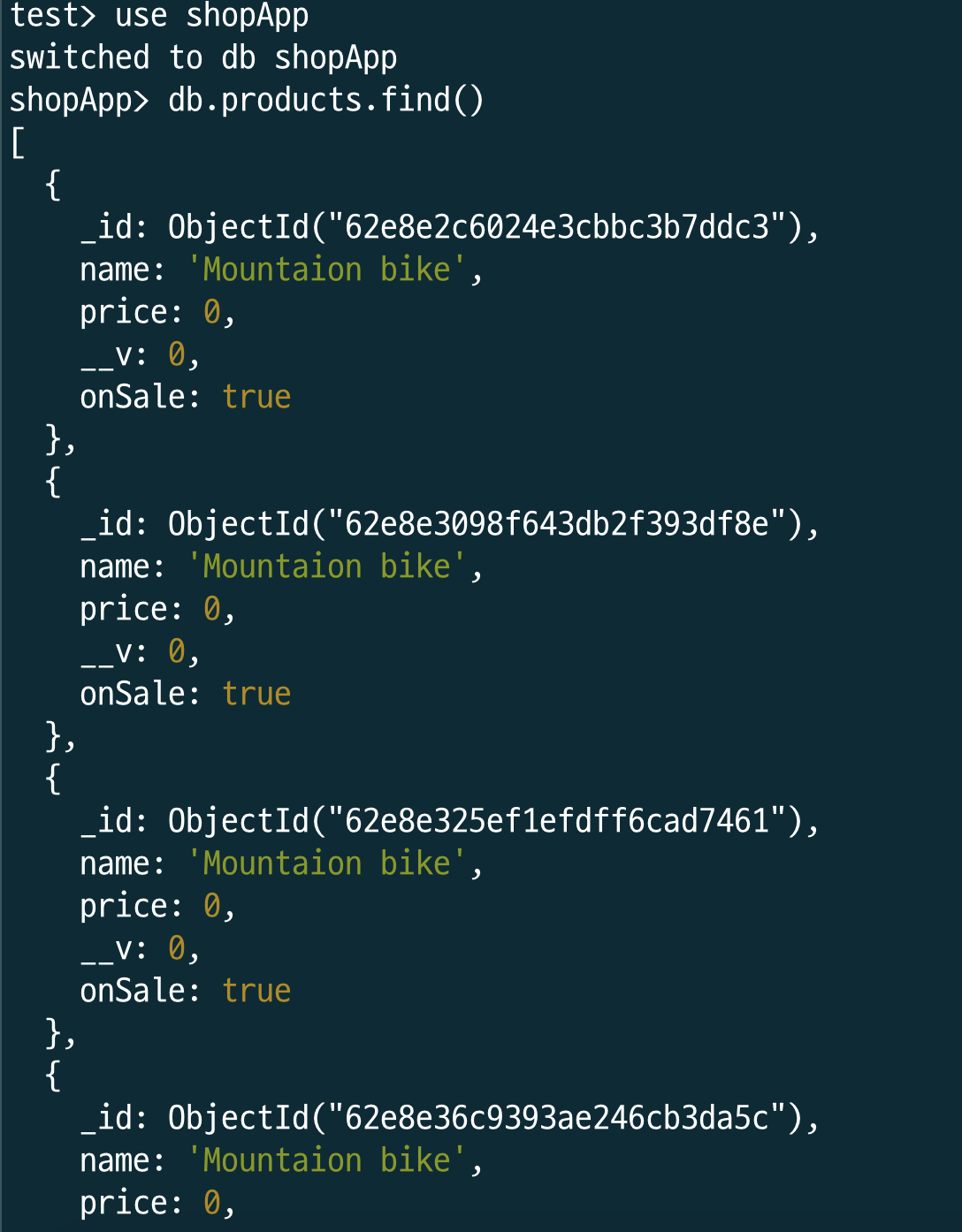
- 가격이 모두 제로로 변했음.
- 클래스나 모델 자체에 커스텀하고 메소드 적용
- 다시말해 fireSale의 static 메소드는 특정한 모델 'Product'와 직접적으로 관련이 있는것이 아닌 전체의 Product 모델과 관련있는 것이다.
- 보통 모델의 정적메소드는 _**항목찾기,업데이트,생성, 삭제**_등의 업무를 볼 때 유용한 방식.
- Ex) Products.find, Products.update
- 따라서 정적메소드 안에서의 this는 어느 특별한 인스턴스를 가르키는 것이 아닌 모델 _**'전체'**_를 가르킴.
---
# 25) 가상 Mongoose
> 실제 데이터베이스 자체에는 존재하지 않는 스키마에 특성을 추가할 수 있게함.
- 포인트는 데이터베이스 내부에 존재하는 것이 아닌 JS의 Mongoose 에서만 가능.
- 일반적으로 접근하는 정보를 가질 때 사용.
- 기존 데이터에서 가져와서 데이터베이스에 저장 가능.
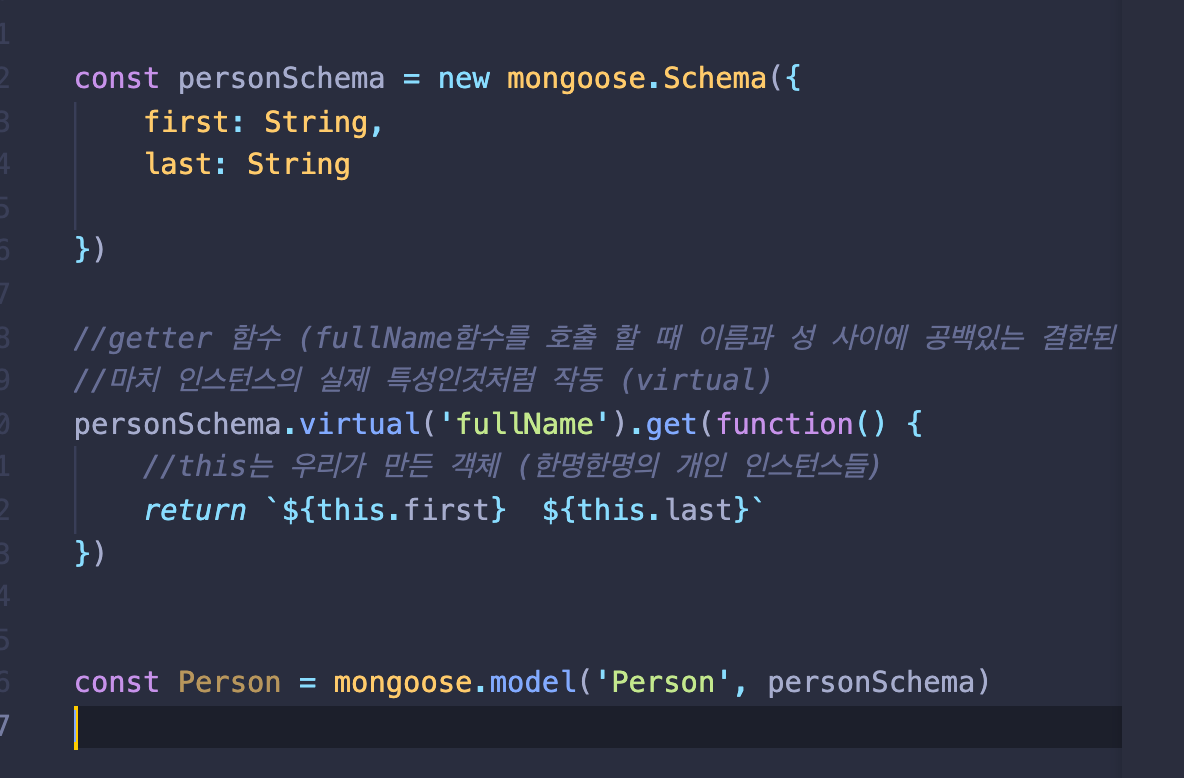
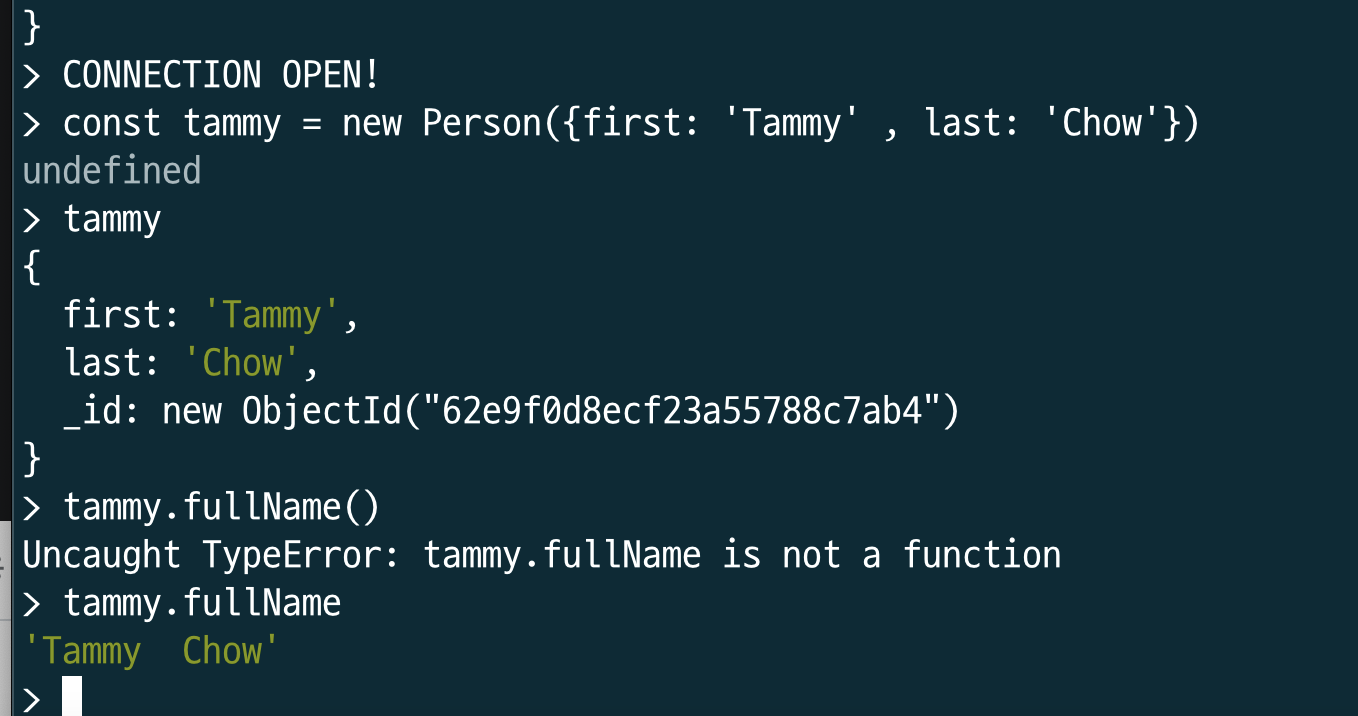
----
