1) One to Few 관계
Embed the data directly in the document !
- 사용자가 두가지나 그 이상의 여러가지 항목을 가질 때 사용.
<user.js>
const mongoose = require('mongoose');
mongoose.connect('mongodb://localhost:27017/relationshipDemo', {
useNewUrlParser: true,
useUnifiedTopology: true
});
//스키마
const userSchema = new mongoose.Schema({
first: String,
last: String,
addresses: [
{
_id: {id: false},
street : String,
city: String,
state: String,
county: String
}
]
})
//모델 생성(User)
const User = mongoose.model('User', userSchema);
const db = mongoose.connection;
db.on("error", console.error.bind(console, "connection error:"));
db.once("open", () => {
console.log("Database connected");
});
const makeUser = async() => {
const u = new User({
first: 'Harry',
last : 'Porter'
})
u.addresses.push({
street : '123 Sesame St.',
city: 'New york',
state: 'New york',
county: 'USA'
})
const res = await u.save();
console.log(res);
}
//새 주소 추가하기.
const addAddress = async(id) => {
const user = await User.findById(id);
user.addresses.push(
{
street : '99 3rd St.',
city: 'New york',
state: 'New york',
county: 'USA'
}
)
//주소가 업데이트된 user 저장
const res = await user.save();
console.log(res);
}
addAddress('62f2400002f7d044d334c4e8');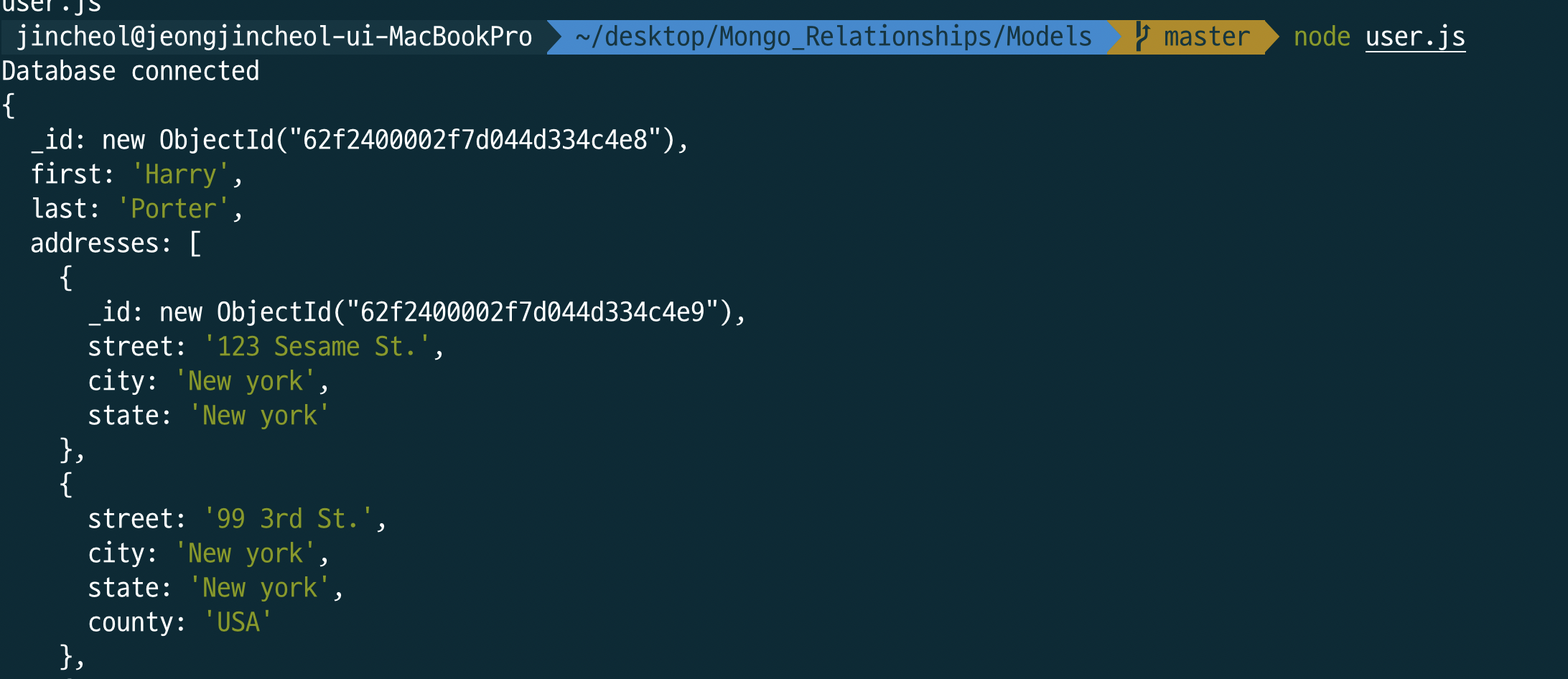
2) One to Many 관계
one option is to store your data separately, but then store references to document ID's somewhere inside the parent (한 농장 판매 간판대의 다양한 메론 종류들)
<farm.js>
const Schema = mongoose.Schema;
const productSchema = new Schema({
name: String,
price: Number,
season: {
type: String,
enum: ['Spring', 'Summer', 'Fall', 'Winter']
}
})
const farmSchema = new Schema({
name: String,
city: String,
//prodcucts의 문서인 엔티티 각각의 타입이 객체 ID 라고 알려줌.
//상품ID의 배열들이므로 ref는 모델의 이름인 'Product'를 사용하면됨.
products: [{type: Schema.Types.ObjectId, ref: 'Product'}]
})
const Product = mongoose.model('Product', productSchema);
const Farm = mongoose.model('Farm', farmSchema)
const makeFarm = async () => {
const farm = new Farm({ name: 'Full Belly Farms', city: 'Guinda, CA'})
const melon = Farm.findOne({name: 'Goddess Melon'})
farm.products.push(melon);
};
makeFarm();
node farm.js
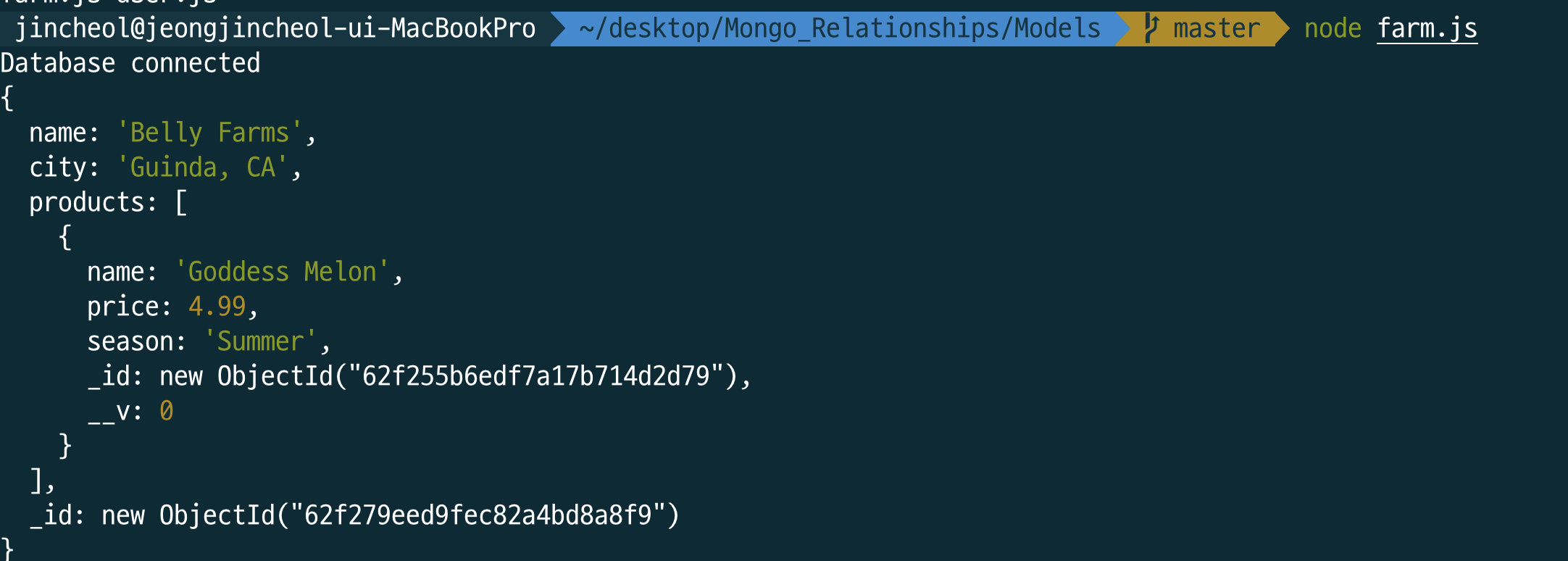
3) Mongoose의 Populate 명령어
Populate
const mongoose = require('mongoose');
const { Schema } = mongoose;
mongoose.connect('mongodb://localhost:27017/relationshipDemo', { useNewUrlParser: true, useUnifiedTopology: true })
.then(() => {
console.log("MONGO CONNECTION OPEN!!!")
})
.catch(err => {
console.log("OH NO MONGO CONNECTION ERROR!!!!")
console.log(err)
})
const productSchema = new Schema({
name: String,
price: Number,
season: {
type: String,
enum: ['Spring', 'Summer', 'Fall', 'Winter']
}
})
const farmSchema = new Schema({
name: String,
city: String,
//prodcucts의 문서인 엔티티 각각의 타입이 객체 ID 라고 알려줌.
//상품ID의 배열들이므로 ref는 모델의 이름인 'Product'를 사용하면됨.
products: [{ type : Schema.Types.ObjectId, ref: 'Product' }]
})
const Product = mongoose.model('Product', productSchema);
const Farm = mongoose.model('Farm', farmSchema)
//Product.insertMany([
// {name: 'Goddess Melon', price: 4.99, season: 'Summer'},
//{name: 'Sugar Baby WaterMelon', price: 4.99, season: 'Summer'},
// {name: 'Asparagus', price: 3.99, season: 'Spring'},
//])
const makeFarm = async () => {
const farm = new Farm({ name: 'Full Belly Farms', city: 'Guinda, CA' });
const melon = await Product.findOne({ name: 'Goddess Melon' });
farm.products.push(melon)
await farm.save()
console.log(farm);
}
const addProduct = async () => {
const farm = await Farm.findOne({ name: 'Full Belly Farms' });
const watermelon = await Product.findOne({ name: 'Sugar Baby Watermelon' });
farm.products.push(watermelon);
await farm.save();
console.log(farm);
}
Farm.findOne({ name : 'Belly Farms'})
.populate('products')
.then(farm => console.log(farm))4) One to “Bajillions” 관계
한명의 사람이 여러개의 트윗을 남겼을 때 ( 동일한 객체 아이디 유지)
with thousands or more documents, it's more efficient to store a reference to the parent on the child document.
<tweet.js>
const userSchema = new Schema({
username: String,
age: Number,
})
const tweetSchema = new Schema({
text: String,
likes: Number,
user: {type: Schema.Types.ObjectId , ref: 'User'}
})
const User = mongoose.model('User', userSchema);
const Tweet = mongoose.model('Tweet', tweetSchema)
const makeTweets= async() => {
const user = new User({username: 'jincheol', age: 24})
const tweet1 = new Tweet({text:'i love coding', likes:999})
tweet1.user = user;
user.save()
tweet1.save();
}- user를 나타내는 전체 객체를 가져다 tweet1의 user로 설정함
(ObjectID로 뜨는걸 확인할 수 있음)
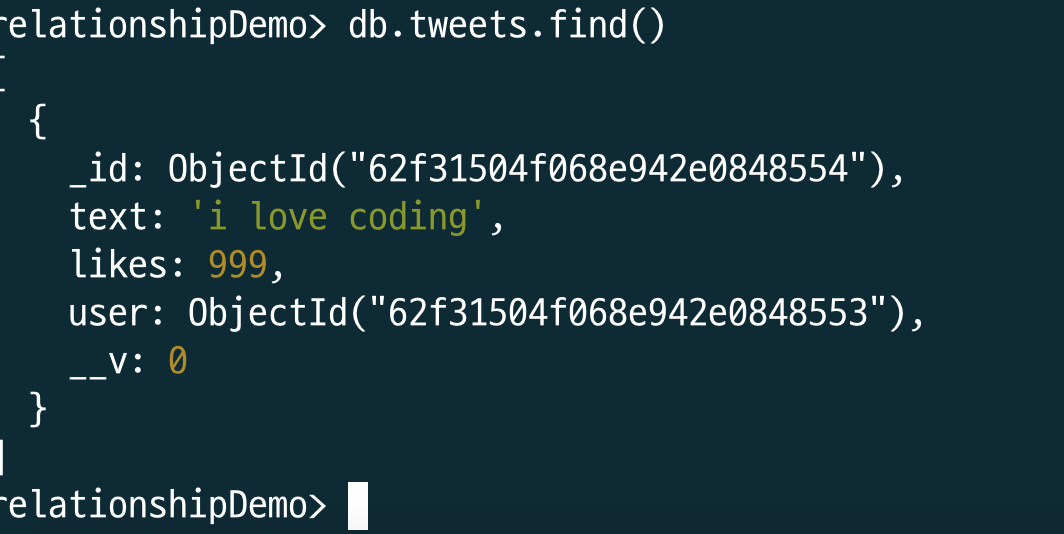
2번째 트윗
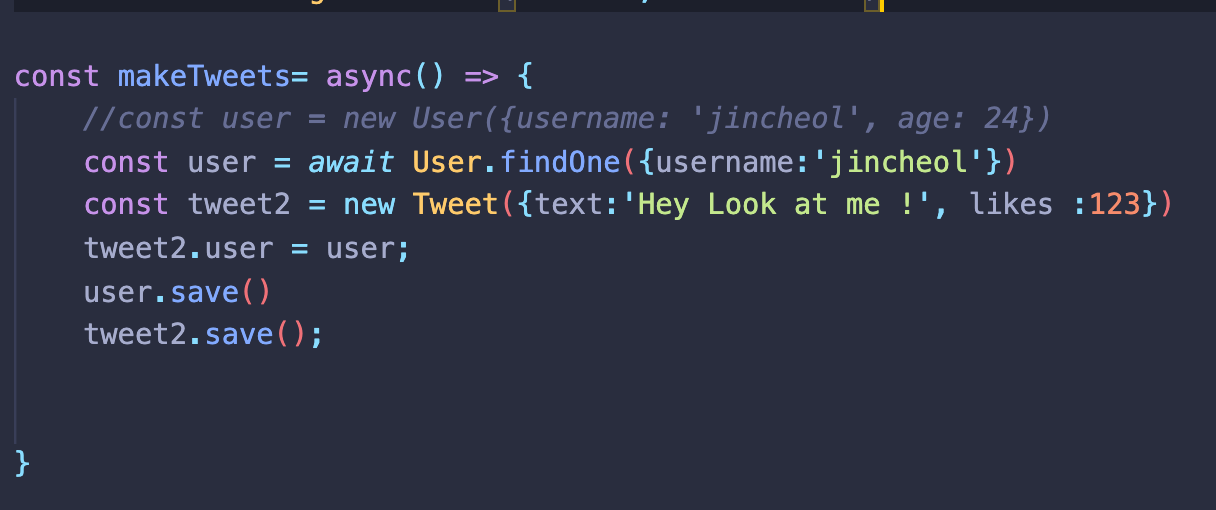
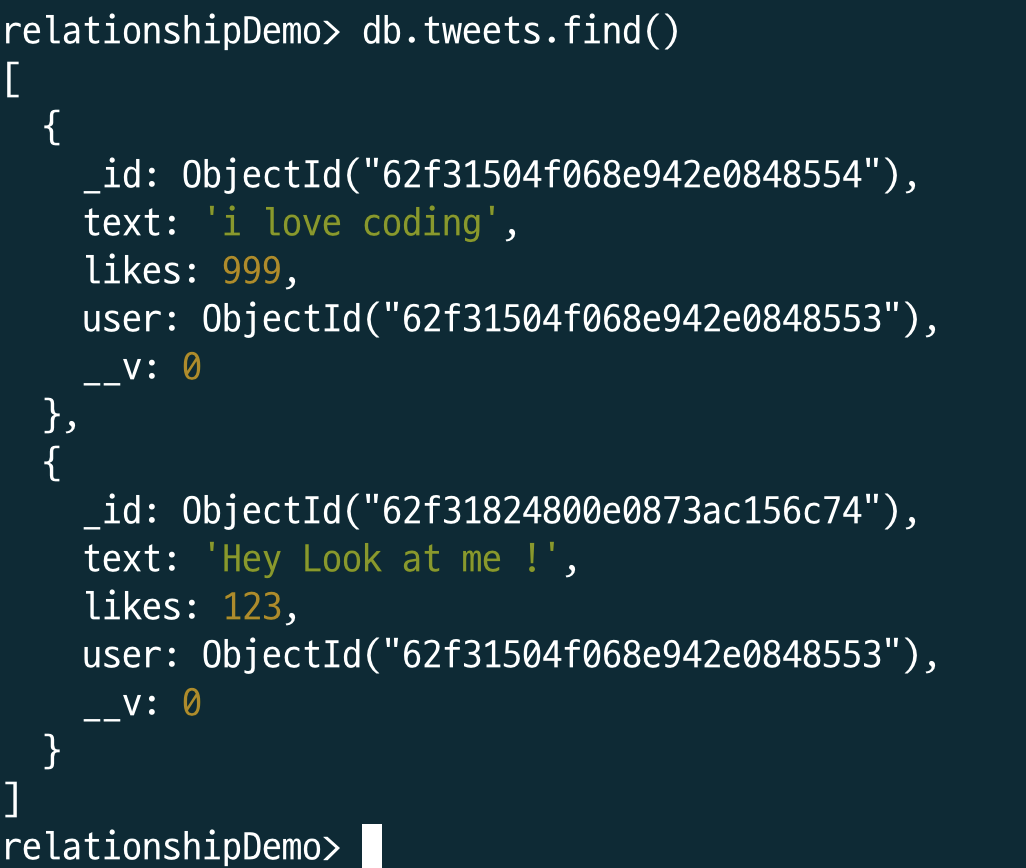
user 정보 populate 하기
- user가 객체ID로 출력되는걸 확인할 수 있음.
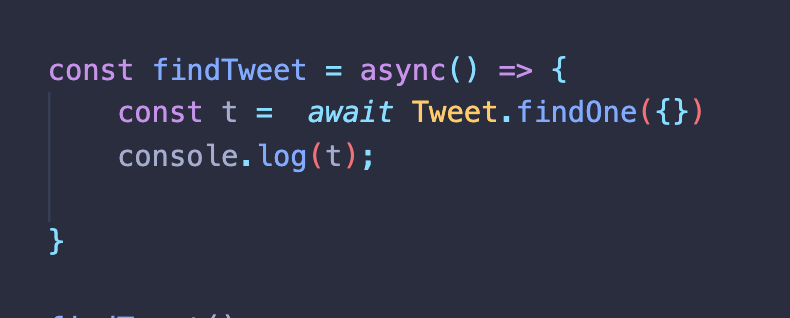
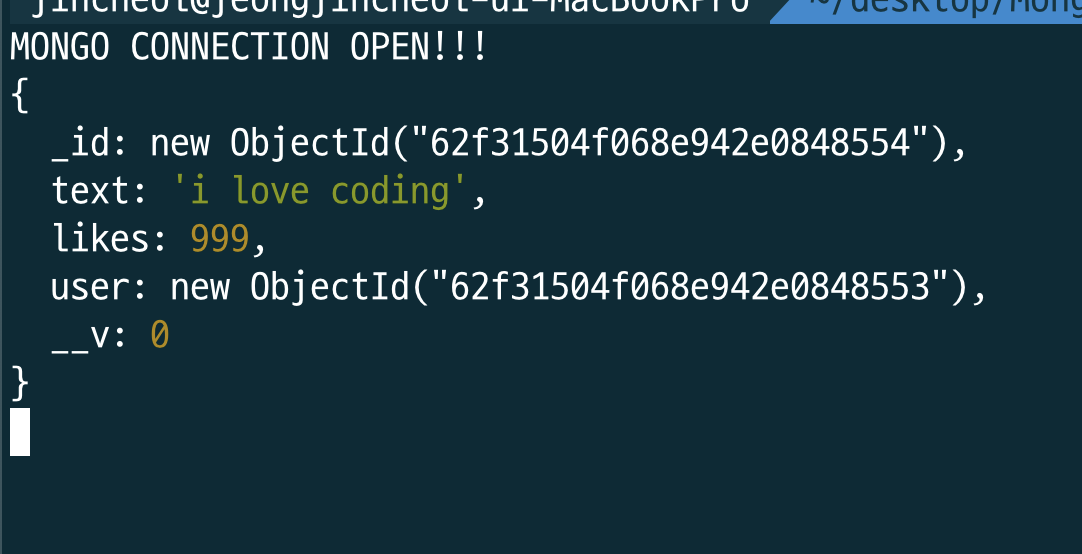
- populate 적용 후
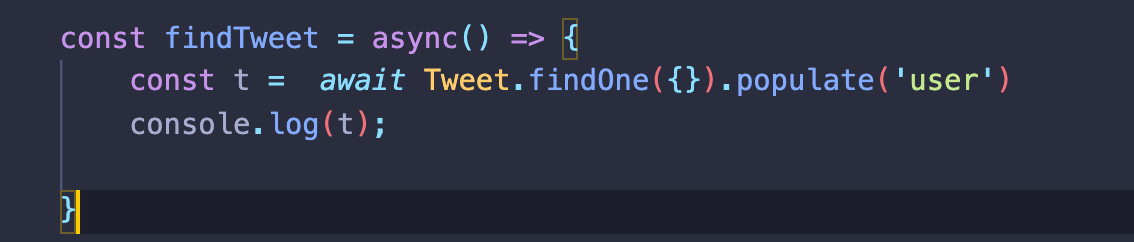
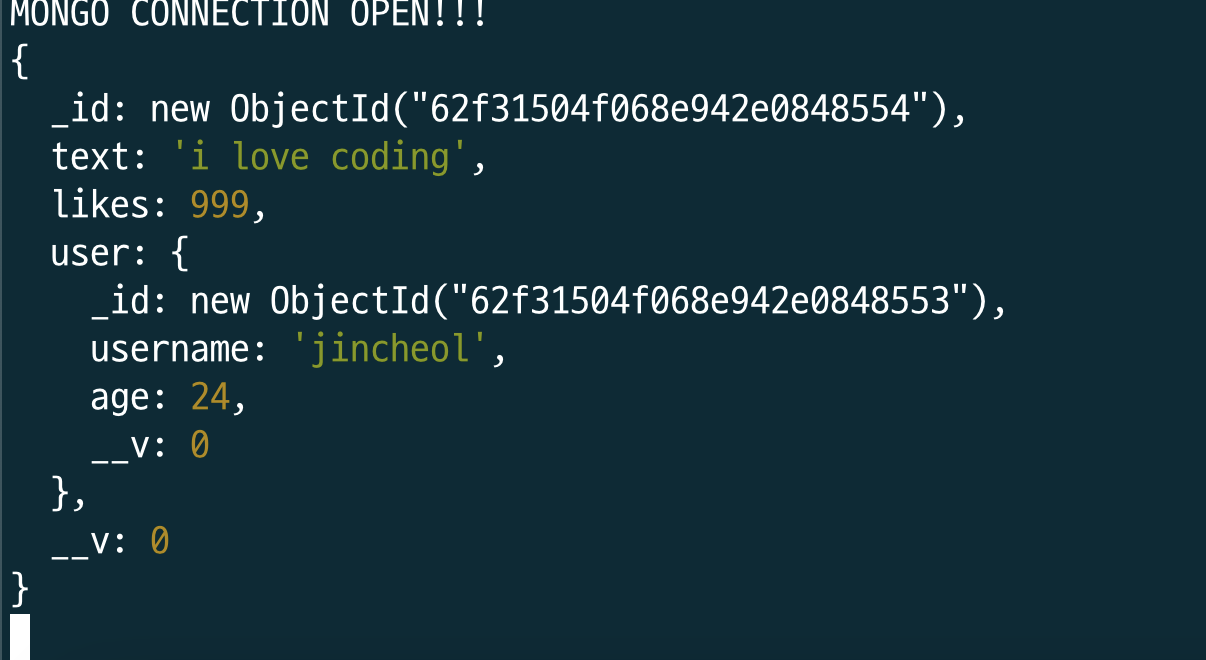
특정 정보만 추출 (username)
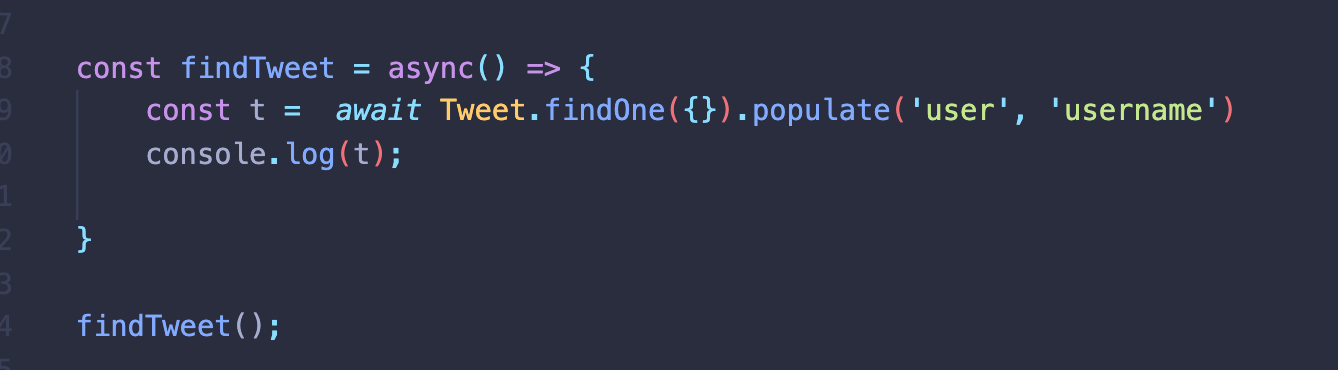
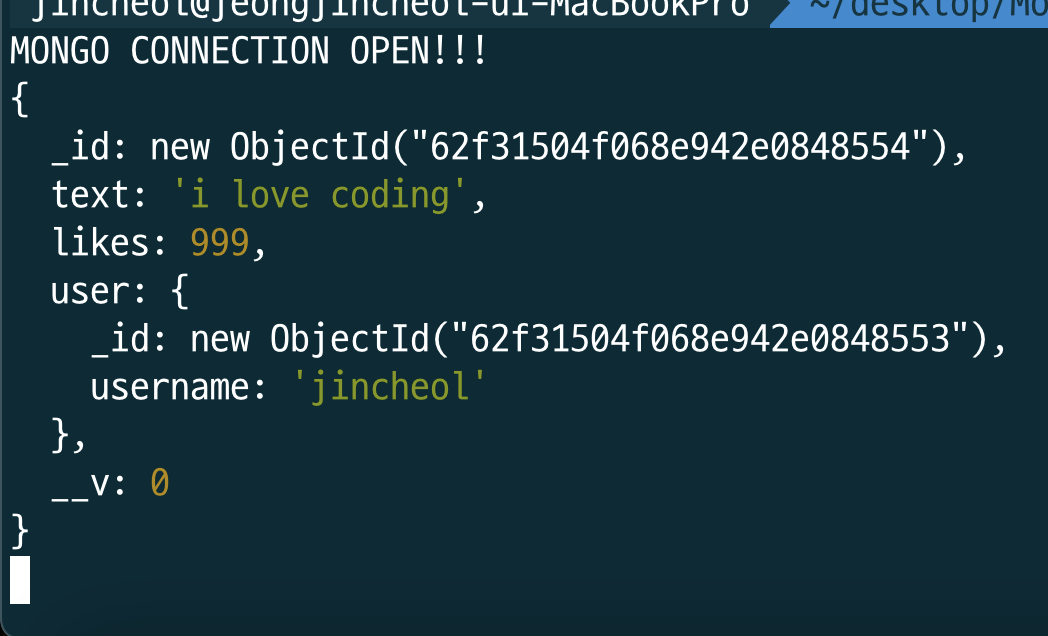
모든 트윗에 대한 유저정보 추출
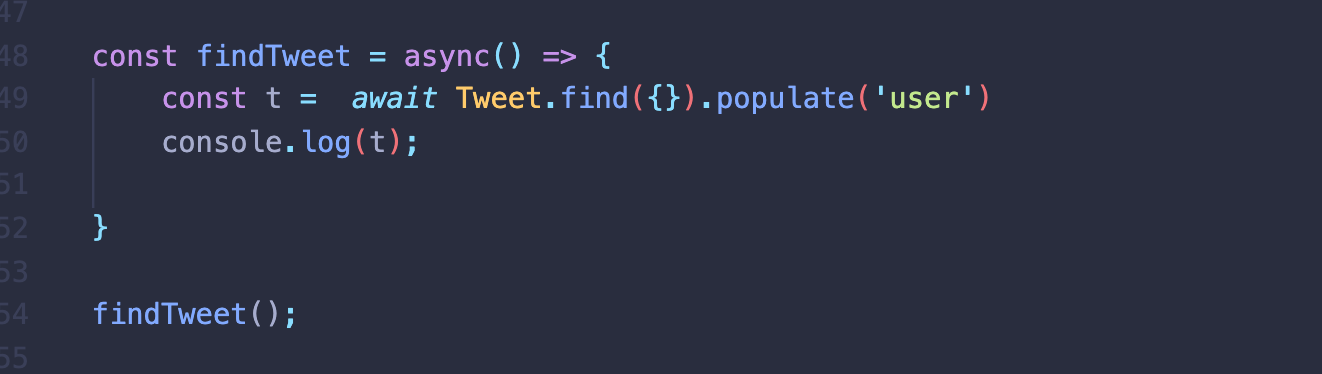
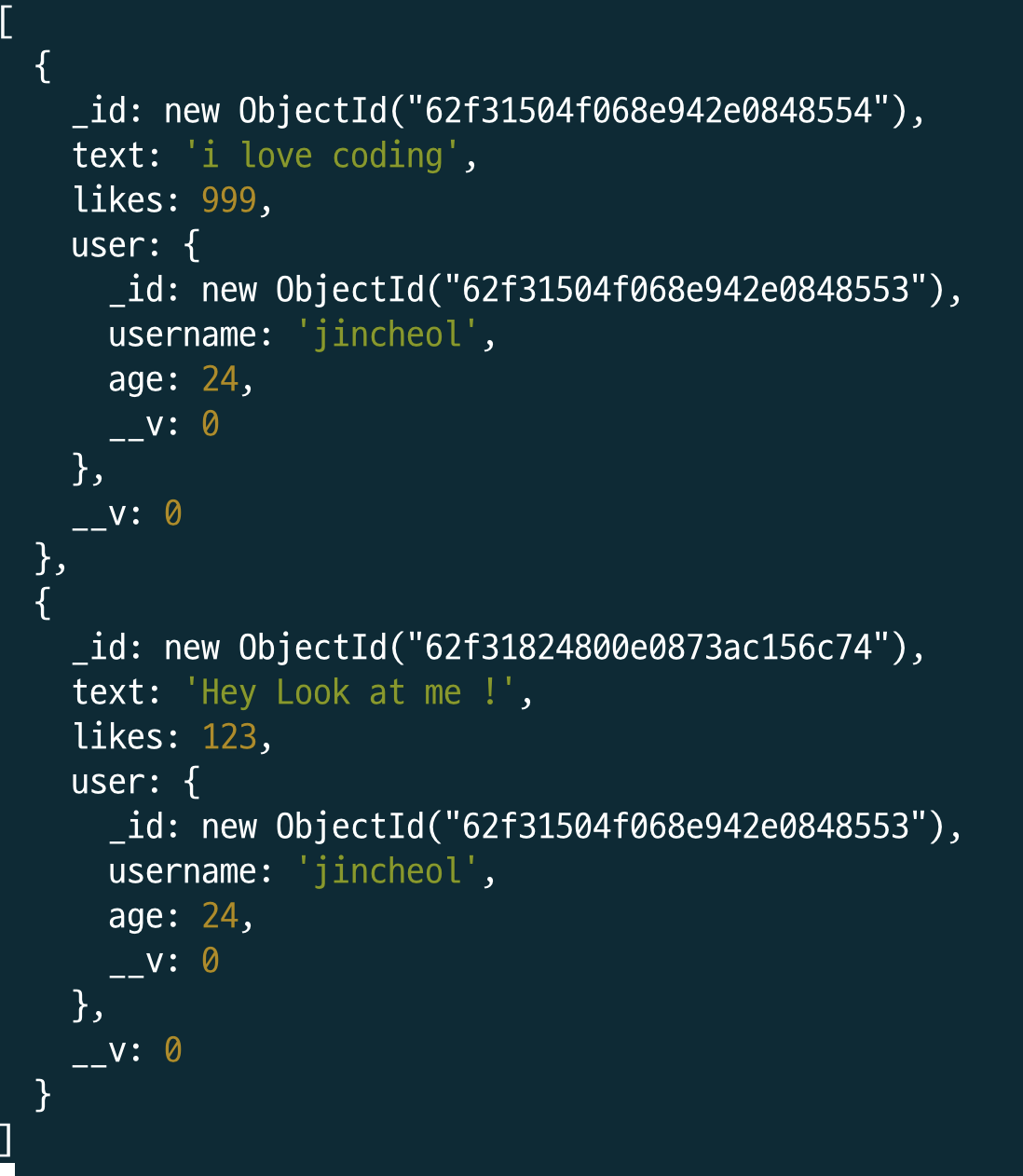
5) Mongo 스키마 디자인
Rules of Thumb
- 1) 그러지 말아야 할 이유가 딱히 없는 한 우선은 정보를 임베드 하라.
- 2) 객체에 따로 엑세스 하는 경우가 임베드 하지 않을 이유이다.
- 3) 제한이 없이 계속해서 커지기만 하는 배열은 항상 피해야 한다.
- 4) 비정규화시 읽기-쓰기 비율을 고려하라.
- 5) 항상 Mongo를 쓸 땐 데이터를 모델링하는 방식은 전적으로 데이터 엑세스 패턴에 달려있다.
(중요) - 데이터를 구조화할 때는 앱이 쿼리하고 업데이트 하는 방식에 맞춰라.
