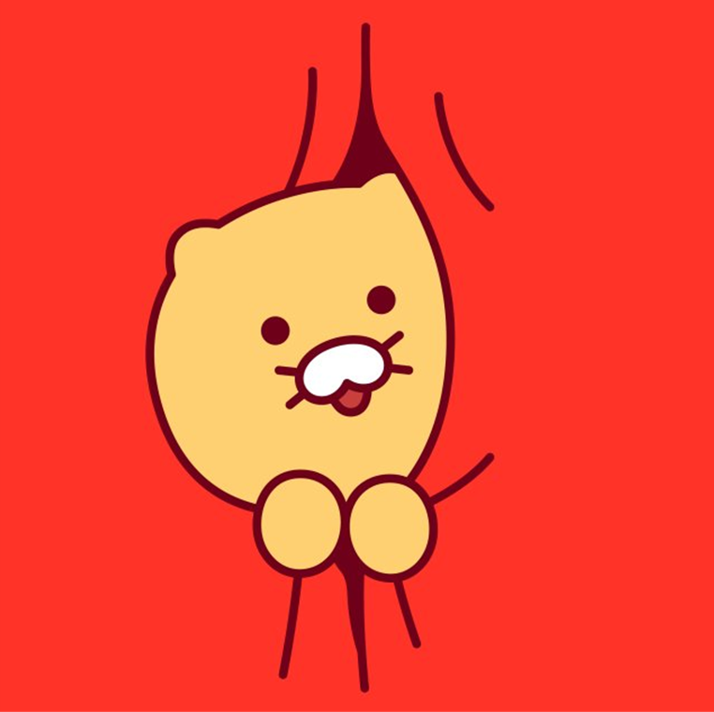opencv의 stitching_detailed.py를 기반으로 만들어진 stitching 모듈을 사용하여 스티칭 파라미터를 튜닝하고, videoCapture 스트리밍 이미지를 스티칭하여 파노라마 이미지로 구현하고자 한다.
(참조 링크)
import stitching
import cv2
import numpy as np
class VideoStitcher() :
def __init__(self):
setting = {"warper_type": "fisheye", "detector": "orb",
"nfeatures" : 300, "try_use_gpu": True}
self.stitcher = stitching.Stitcher(**setting)
def run_video(self):
# 실행 할 file 불러옴(camera setting 된 경우 cam으로 실행)
cap1 = cv2.VideoCapture('./data/1.mp4')
cap2 = cv2.VideoCapture('./data/2.mp4')
cap3 = cv2.VideoCapture('./data/3.mp4')
cap4 = cv2.VideoCapture('./data/4.mp4')
cap5 = cv2.VideoCapture('./data/5.mp4')
cap6 = cv2.VideoCapture('./data/6.mp4')
while cap1.isOpened():
ret, frame1 = cap1.read()
ret, frame2 = cap2.read()
ret, frame3 = cap3.read()
ret, frame4 = cap4.read()
ret, frame5 = cap5.read()
ret, frame6 = cap6.read()
frame1 = cv2.resize(frame1, (640, 480))
frame2 = cv2.resize(frame2, (640, 480))
frame3 = cv2.resize(frame3, (640, 480))
frame4 = cv2.resize(frame4, (640, 480))
frame5 = cv2.resize(frame5, (640, 480))
frame6 = cv2.resize(frame6, (640, 480))
stitched = self.start_stitching(frame1, frame2, frame3, frame4, frame5, frame6)
cv2.imshow('stitched', stitched)
if cv2.waitKey(1) & 0xFF == ord('q'):
break
# frame stitching
def start_stitching(self, frame1, frame2, frame3, frame4, frame5, frame6):
f1_path = './data/f1.jpg'
cv2.imwrite(f1_path, frame1)
f2_path = './data/f2.jpg'
cv2.imwrite(f2_path, frame2)
f3_path = './data/f3.jpg'
cv2.imwrite(f3_path, frame3)
f4_path = './data/f4.jpg'
cv2.imwrite(f4_path, frame4)
f5_path = './data/f5.jpg'
cv2.imwrite(f5_path, frame5)
f6_path = './data/f6.jpg'
cv2.imwrite(f6_path, frame6)
frame_list = [f1_path, f2_path, f3_path, f4_path, f5_path, f6_path]
stitched = self.stitcher.stitch(frame_list)
return stitched
if __name__ == '__main__' :
vs = VideoStitcher()
vs.run_video()

세팅한 주요 파라미터 설명
warper_type: input type으로 stitching result를 warping 시켜준다.
- possible options : spherical, plane, affine, cylindrical, fisheye, stereographic, compressedPlaneA2B1, compressedPlaneA1.5B1, compressedPlanePortraitA2B1, compressedPlanePortraitA1.5B1, paniniA2B1, paniniA1.5B1, paniniPortraitA2B1, paniniPortraitA1.5B1, mercator, transverseMercator
detector: feature detection-description algorithm을 선택한다.
- possible options : orb,sift,brisk,akaze
nfeatures: detection에 사용될 feature의 수를 선택한다.
- default 개수는 500개이며, 늘리거나 줄일 수 있음(줄일 경우 stitching 퀄리티가 하락 할 수 있음)
try_use_gpu: 연산 시 gpu를 사용한다.
- True일 경우 gpu 사용됨