워크스페이스 폴더 생성 / 빌드
$ source /opt/ros/foxy/setup.bash
$ mkdir -p ~/baqu_ws/src
$ cd ~/baqu_ws/
$ colcon build --symlink-install=>
"baqu_ws"라는 워크스페이스 생성
--symlink-install 명령어로 빌드하면 워크스페이스 하위 폴더에 src 이외에도 build, install, log 폴더가 생성됨
*--symlink-install 명령어는 빌드 후 파이썬 파일 수정을 해도 재빌드가 필요 없음
but, 1. 같은 파일 내에서의 수정일 때 적용
2. 빌드시 관련 파일(파이썬 등)을 링크로 연결하기 때문에 쉽게 수정이 가능함*
VSCode 개발환경 설정
아래 위치에 해당 json 파일이 없다면 직접 생성하며 작성
$ ~/.config/Code/User/settings.json
$ ~/baqu_ws/.vscode/c_cpp_properties.json
$ ~/baqu_ws/.vscode/tasks.json
$ ~/baqu_ws/.vscode/launch.jsonUser settings 설정
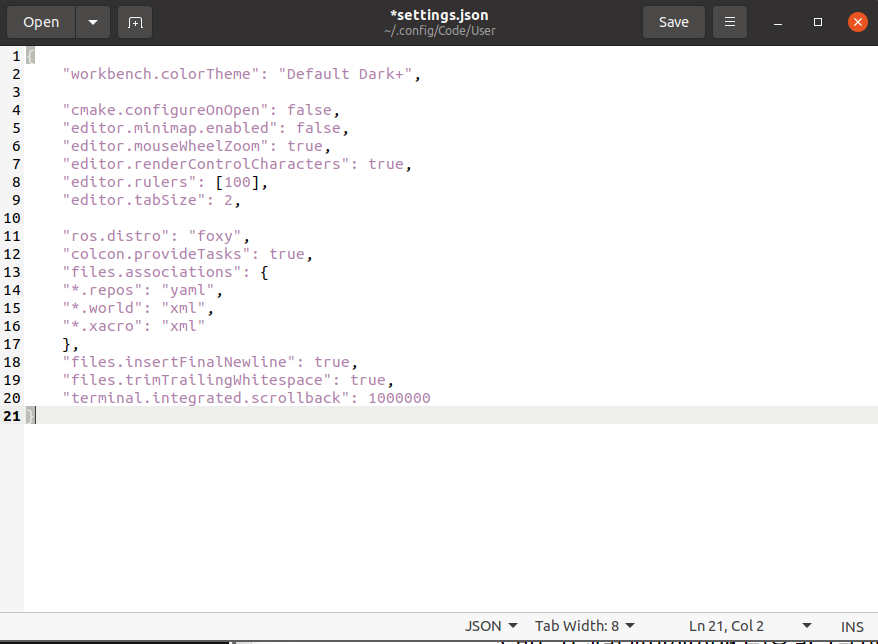
{
"workbench.colorTheme": "Default Dark+",
"cmake.configureOnOpen": false,
"editor.minimap.enabled": false,
"editor.mouseWheelZoom": true,
"editor.renderControlCharacters": true,
"editor.rulers": [100],
"editor.tabSize": 2,
"ros.distro": "foxy",
"colcon.provideTasks": true,
"files.associations": {
"*.repos": "yaml",
"*.world": "xml",
"*.xacro": "xml"
},
"files.insertFinalNewline": true,
"files.trimTrailingWhitespace": true,
"terminal.integrated.scrollback": 1000000
}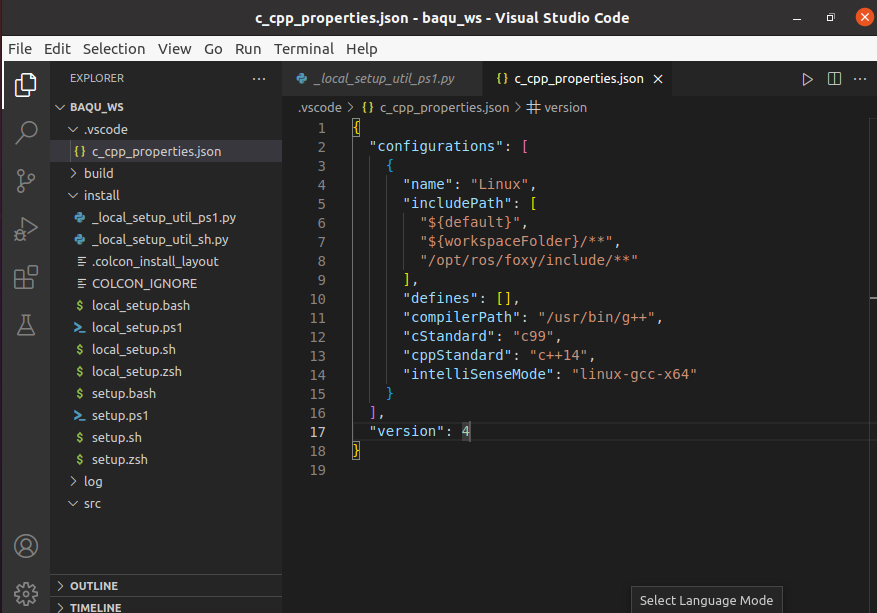
{
"configurations": [
{
"name": "Linux",
"includePath": [
"${default}",
"${workspaceFolder}/**",
"/opt/ros/foxy/include/**"
],
"defines": [],
"compilerPath": "/usr/bin/g++",
"cStandard": "c99",
"cppStandard": "c++14",
"intelliSenseMode": "linux-gcc-x64"
}
],
"version": 4
}
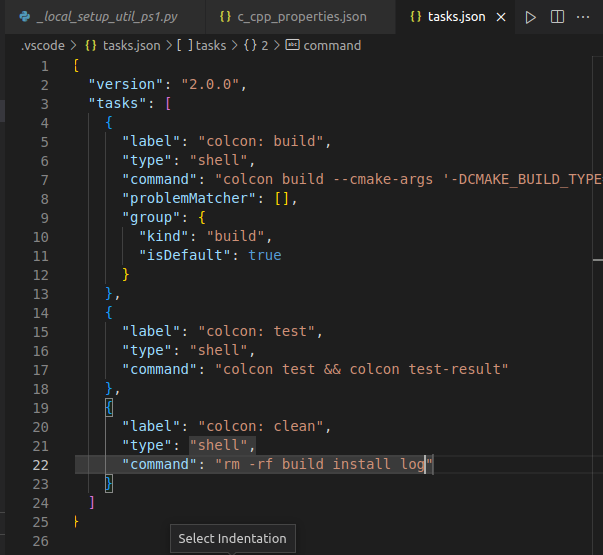
{
"version": "2.0.0",
"tasks": [
{
"label": "colcon: build",
"type": "shell",
"command": "colcon build --cmake-args '-DCMAKE_BUILD_TYPE=Debug'",
"problemMatcher": [],
"group": {
"kind": "build",
"isDefault": true
}
},
{
"label": "colcon: test",
"type": "shell",
"command": "colcon test && colcon test-result"
},
{
"label": "colcon: clean",
"type": "shell",
"command": "rm -rf build install log"
}
]
}launch.json
{
"version": "0.2.0",
"configurations": [
{
"name": "Debug-rclpy(debugpy)",
"type": "python",
"request": "launch",
"program": "${file}",
"console": "integratedTerminal"
},
{
"name": "Debug-rclcpp(gbd)",
"type": "cppdbg",
"request": "launch",
"program": "${workspaceFolder}/install/${input:package}/lib/${input:package}/${input:node}",
"args": [],
"preLaunchTask": "colcon: build",
"stopAtEntry": true,
"cwd": "${workspaceFolder}",
"externalConsole": false,
"MIMode": "gdb",
"setupCommands": [
{
"description": "Enable pretty-printing for gdb",
"text": "-enable-pretty-printing",
"ignoreFailures": true
}
]
}
],
"inputs": [
{
"id": "package",
"type": "promptString",
"description": "package name",
"default": "topic_service_action_rclpp_example"
},
{
"id": "node",
"type": "promptString",
"description": "node name",
"default": "argument"
}
]
}