Git 사용법 알아보기
-
Git이란 무엇인가?
- 분산 버전관리 시스템!

-
Git 시작하기
0. Git 다운로드
1. 로컬 저장소(repository) 생성git init
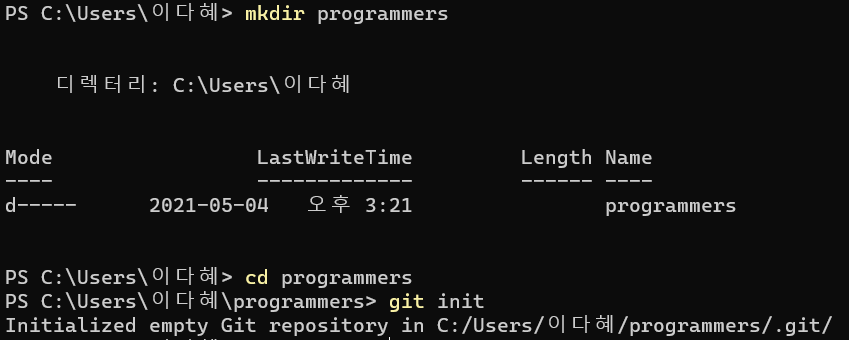
2. 저장소에서의 파일의 상태와 명령어 알기
Working Directory(unstaged) ⇒ Staging Area(staged) ⇒ Local Repository(commited) ⇒ Remote Repository(Github)
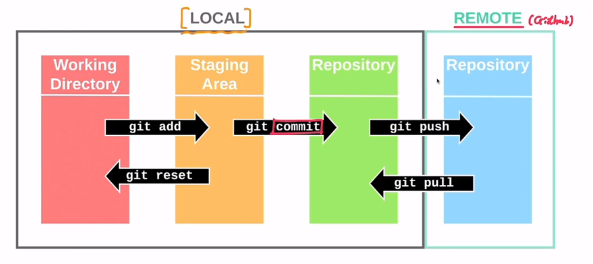
-
Git 로컬 저장소에 Commit 남기기
0. git status를 통해 현재 git 저장소의 상태 확인

1. git add <추가할 파일>을 통해서 커밋에 반영할 파일 지정(unstaged ⇒ staged)
예시: hello.txt를 생성(혹은 수정)하고, 이를 커밋에 반영하고 싶은 경우
git add hello.txt
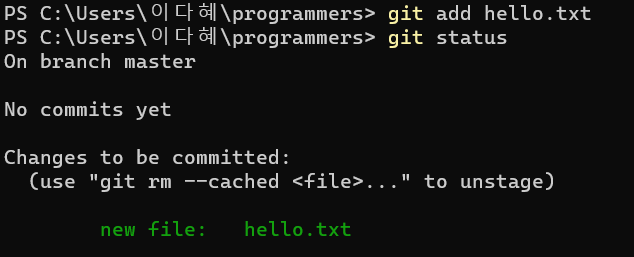
2. git commit -m "메세지"를 통해서 변경사항이 반영된 new commit 생성
git commit -m "add hello.txt"

3. git log를 통해 commit 기록 확인git log

-
Git의 Branch
- Branch란? 코드의 흐름을 분산 - 가지치기!
- branch 생성하기git branch <branch_name>
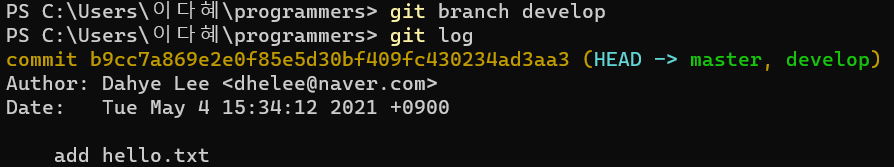
- 현재 작업중인 branch 전환하기git checkout <branch_name>

- branch에서 파일 수정 후 commit까지
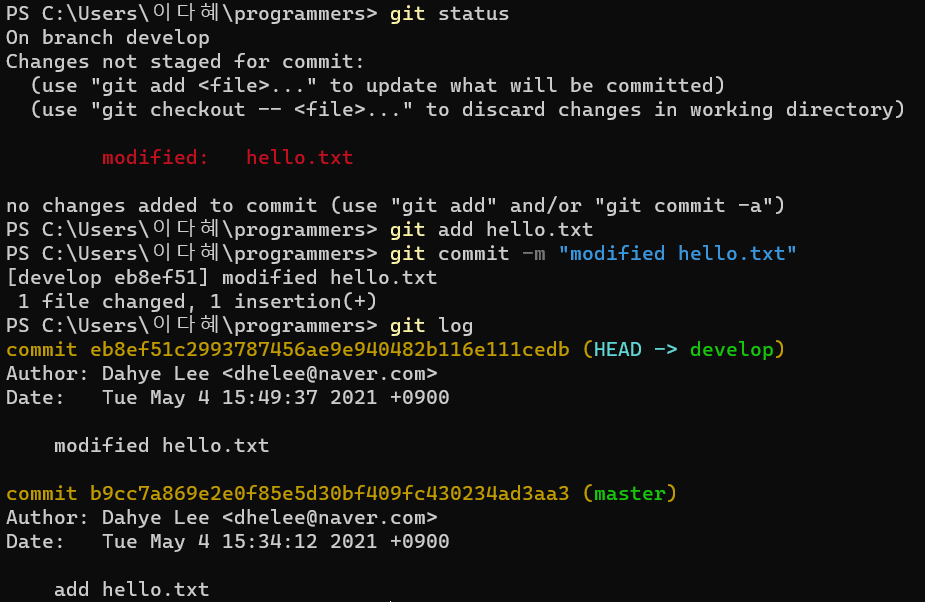
- master와 작업중인 branch에서 파일 버전이 다름을 확인
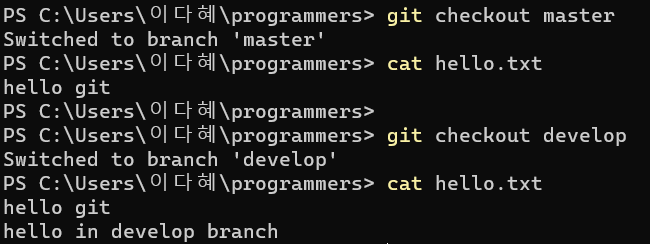
- 현재 작업중인 branch와 원하는 branch 병합하기(master branch 입장에서 develop branch를 fast-forward)
git merge <branch_name>

- branch 삭제하기git branch -d <branch_name>

-
Git과 Github
- 로컬 저장소와 원격 저장소(git hub) 연동하기
git remote add origin <remote_repo_url>
- 로컬 저장소의 master 이름을 main으로 바꾸기
git branch -M main
- 원격 저장소에 현재 작업 branch push하기
git push <remote_repo_name> <branch_name>

