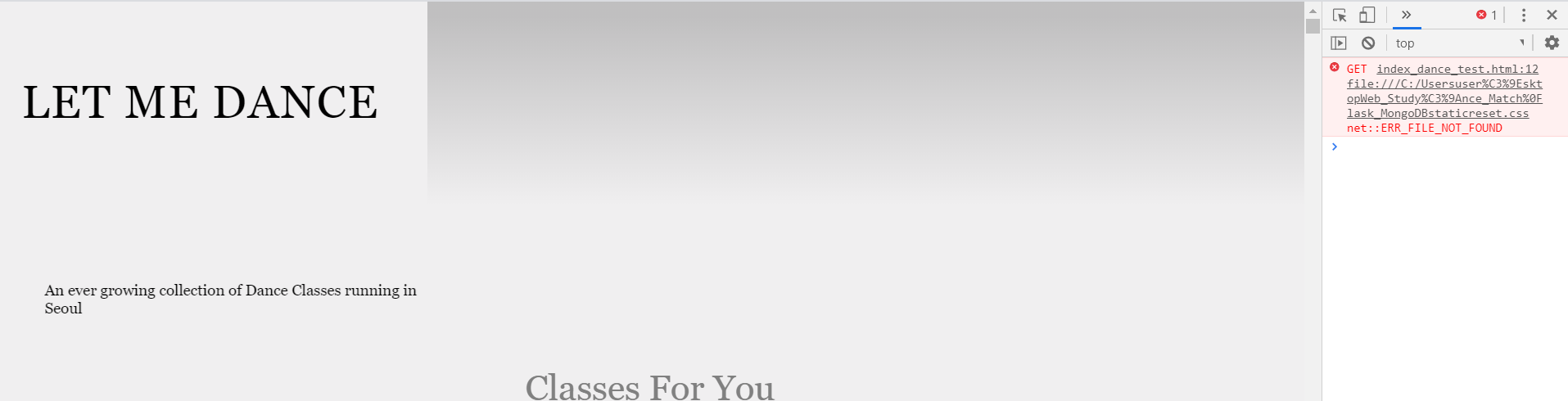My first Personal Project: Dance Matching platform_12) 2020_04_28
To Dos
1. Crawl new site "Prepix Dance Studio"
코드를 입력하세요from selenium import webdriver
import pandas as pd
from pandas import DataFrame
# 페이지 이동 및 사이즈 조정
driver = webdriver.Chrome()
driver.get("https://prepixstudio.com/schedule")
driver.set_window_size(3000,3000)
weeks = driver.find_elements_by_css_selector("#app > div > main > div > div > div.item-wrap > div")
print(len(weeks))
# 날짜
#app > div > main > div > div > div.item-wrap > div:nth-child(2) > div.date
Date = weeks[2].find_element_by_css_selector("div.date").text.strip().replace(" ","").split("\n")[0]
Day = weeks[2].find_element_by_css_selector("div.date").text.strip().replace(" ","").split("\n")[1]
print(Date)
print(Day)
# 수업들 모음
Classes = weeks[2].find_elements_by_css_selector("div.class")
print(len(Classes))
# time
Classes[0].find_element_by_css_selector("div:nth-child(2)").text
# name
Classes[0].find_element_by_css_selector("div:nth-child(4)").text.split(" ")[0]
Prepix = []
for w in range(0, len(weeks)) :
Classes = weeks[w].find_elements_by_css_selector("div.class")
if ( w == 0 or w == 6) : # 주말 일때
for i in range(0 , len(Classes)) :
print("%d번째 주 %d번째 class 를 수집중입니다 " %( w+1, i+1 ) )
Prepix.append({
'Academy_Name': 'Prepix Dance' ,
'Class_Names' : Classes[i].find_element_by_css_selector("div:nth-child(4)").text.split(" ")[0] ,
'Day_1' : "Weekends" ,
'Day_2' : weeks[w].find_element_by_css_selector("div.date").text.strip().replace(" ","").split("\n")[1] ,
"Time_1" : "Night" ,
"Time_2" : Classes[i].find_element_by_css_selector("div:nth-child(2)").text ,
"Genre": "Choreography" ,
'Link' : "https://prepixstudio.com/schedule" ,
"Place" : "745 Nonhyun-roh, Gangnam-gu, Seoul",
"Contact" : "+82 2-518-1470" ,
"NumOfClass" : "1",
"District": "Gangnam" ,
"Img" : "https://prepixstudio.com/images/logo.png"
})
else :
for i in range(0 , len(Classes)) :
print("%d번째 주 %d번째 class 를 수집중입니다 " %( w+1, i+1 ) )
Prepix.append({
'Academy_Name': 'Prepix Dance' ,
'Class_Names' : Classes[i].find_element_by_css_selector("div:nth-child(4)").text.split(" ")[0] ,
'Day_1' : "WeekDay" ,
'Day_2' : weeks[w].find_element_by_css_selector("div.date").text.strip().replace(" ","").split("\n")[1] ,
"Time_1" : "Night" ,
"Time_2" : Classes[i].find_element_by_css_selector("div:nth-child(2)").text ,
"Genre": "Choreography" ,
'Link' : "https://prepixstudio.com/schedule" ,
"Place" : "745 Nonhyun-roh, Gangnam-gu, Seoul",
"Contact" : "+82 2-518-1470" ,
"NumOfClass" : "1",
"District": "Gangnam" ,
"Img" : "https://prepixstudio.com/images/logo.png"
})
Prepix_DF = pd.DataFrame(Prepix)
Prepix_DF.to_csv("C:/Users/user/Desktop/Web_Study/Dance_Match/PrePix.csv", mode = "w", encoding = "utf-8")
2. Proceed 80% of Frontend
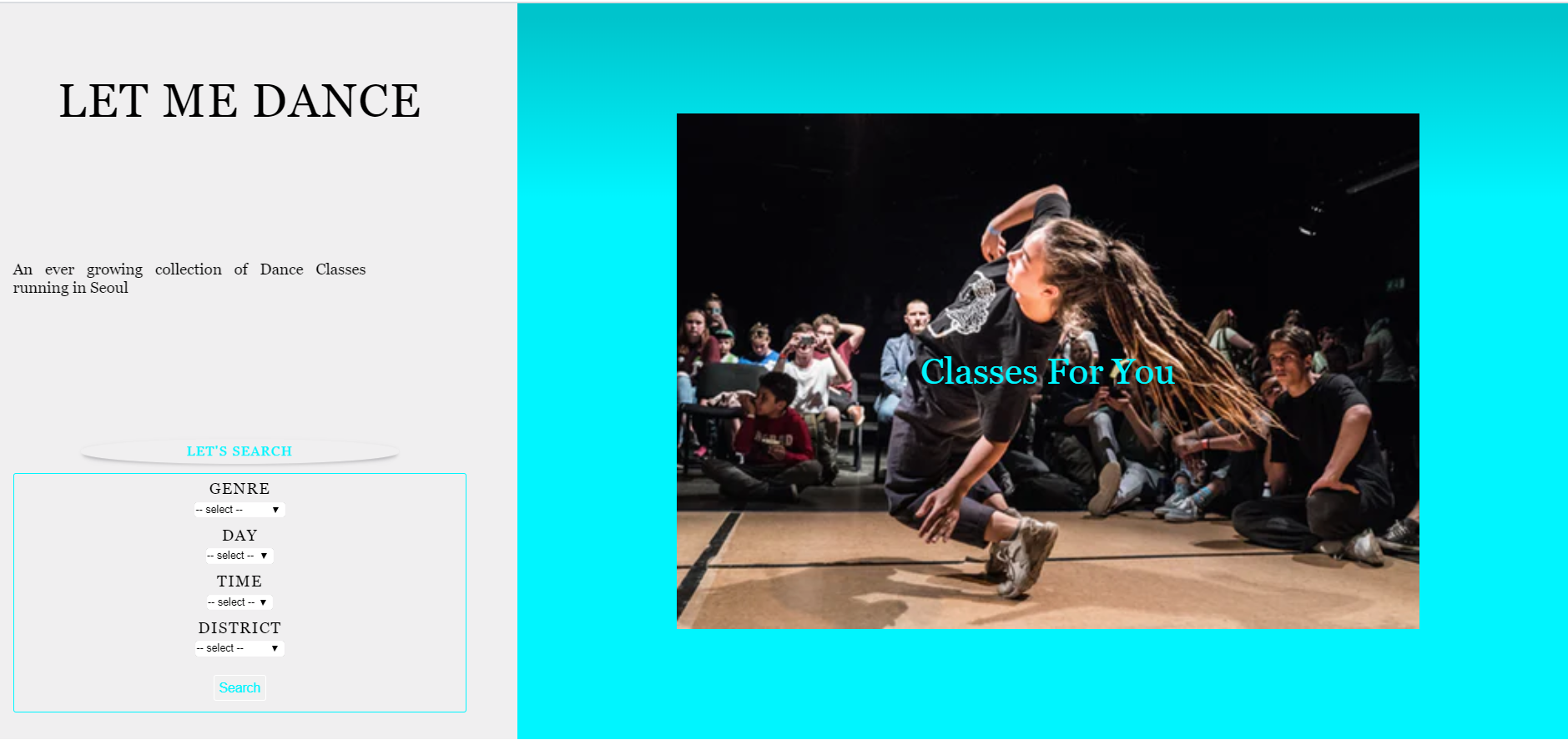
3. Complete Server
- I am struggling with huge problem
if I execute the "app.py" which is server code related with above html, css
I should get the same image
But, below ... is the .....
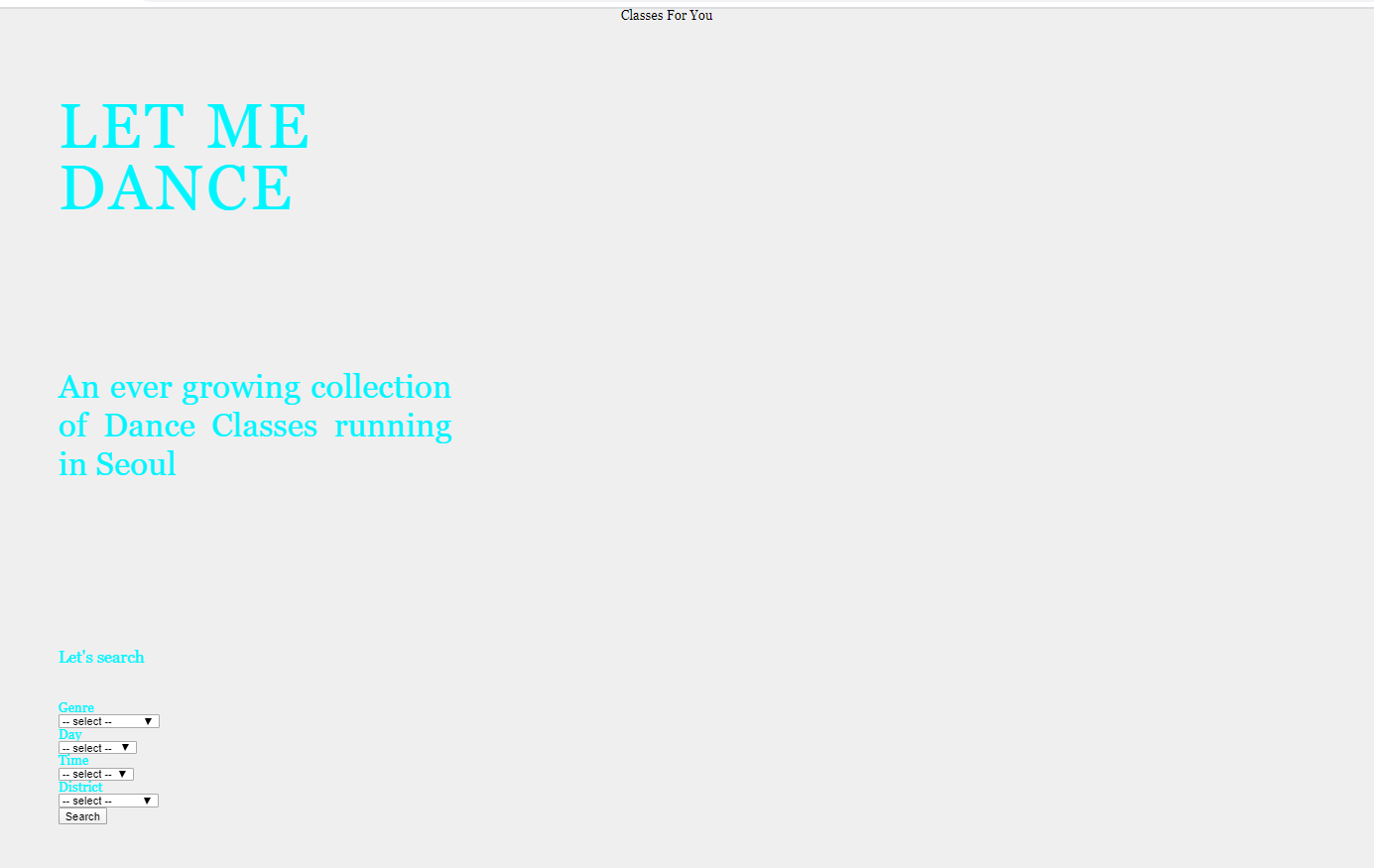
I thought I might have problem with "applying css throught app.py"
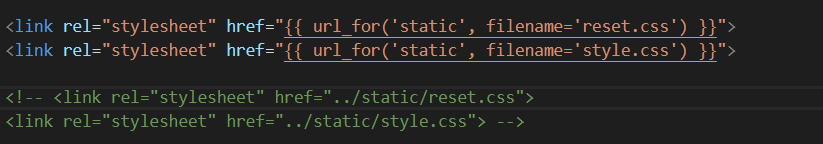
Even if I revised in that way....it still didn't work
But....It suddenly... worked.....
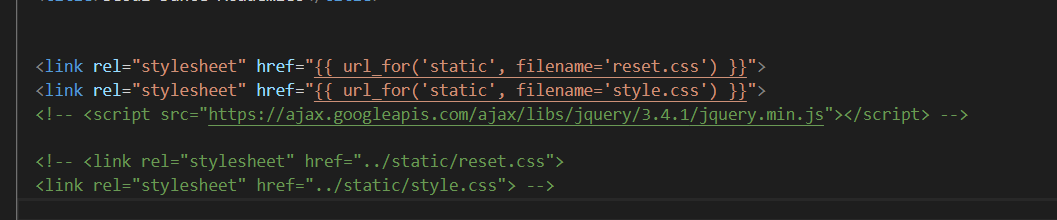
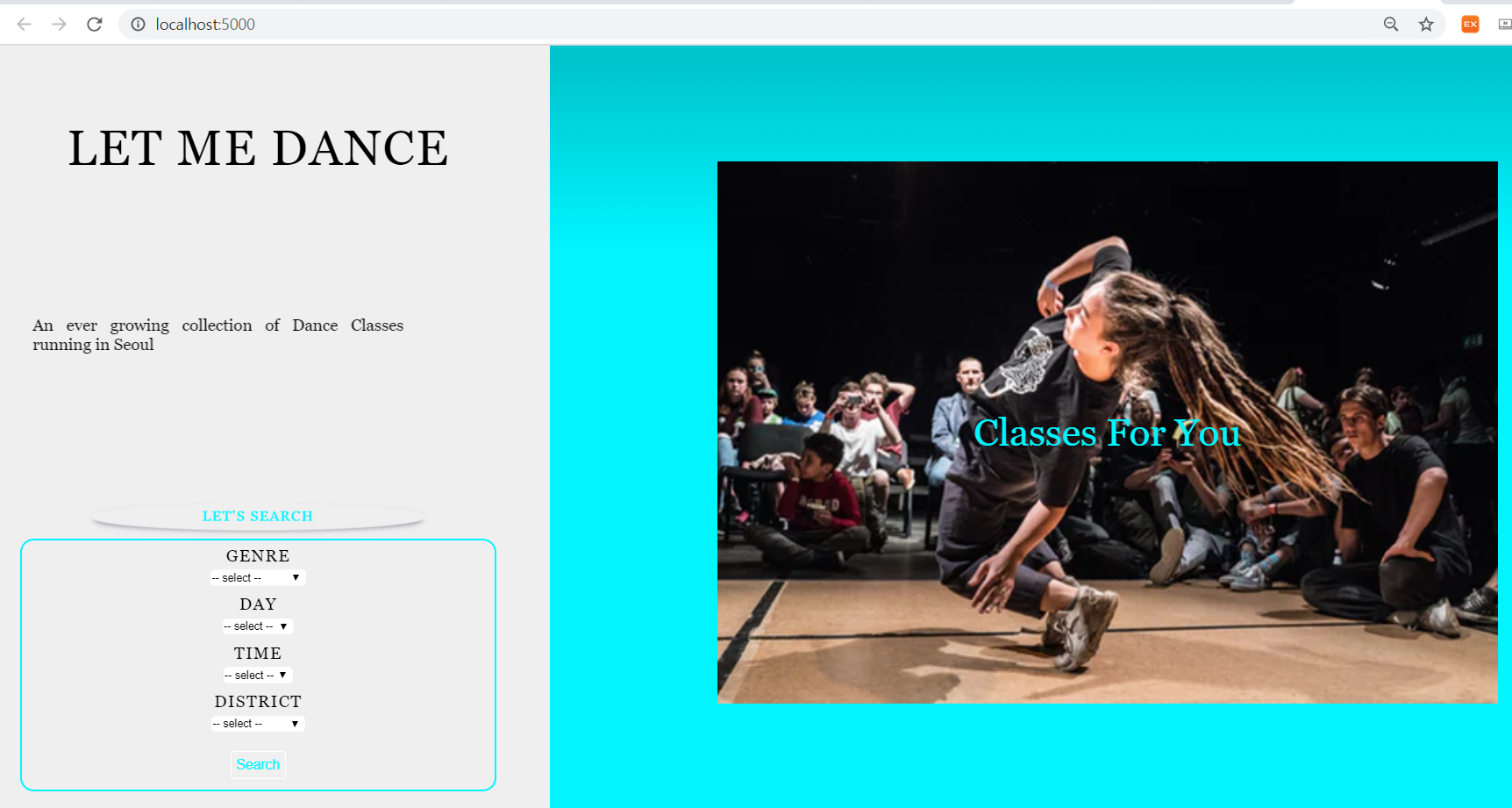
- But there was additional error happenning
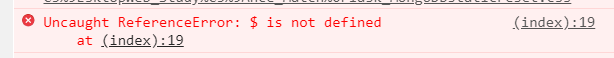
It was related with "JQuery" Problem
So I added "JQuery Code"
<script src="https://ajax.googleapis.com/ajax/libs/jquery/3.4.1/jquery.min.js"></script>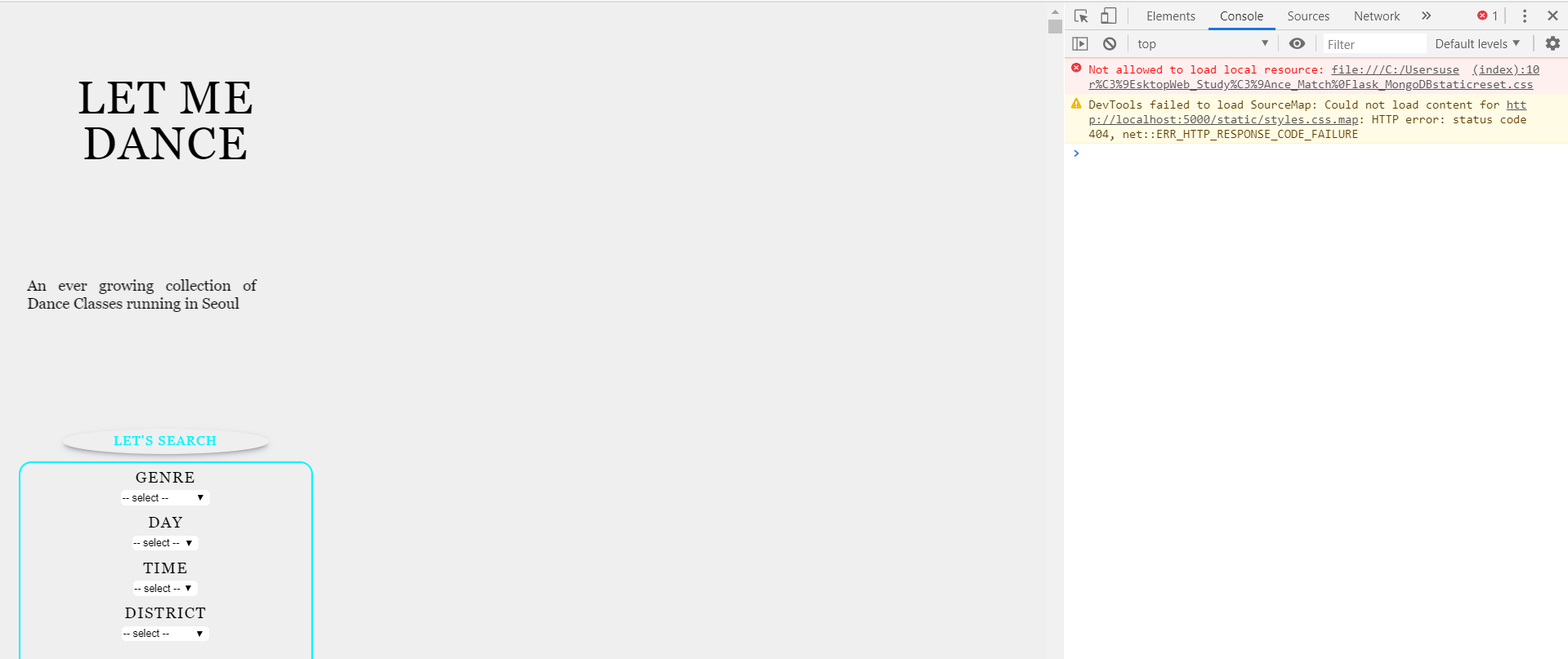
But...at this time.... style.css, reset.css was not working....
Really Confused...
Okay
Wrapping Up.
The Obvious Problem is that
Css is not updated in Flask
That is,
Even if. I updated css like below image
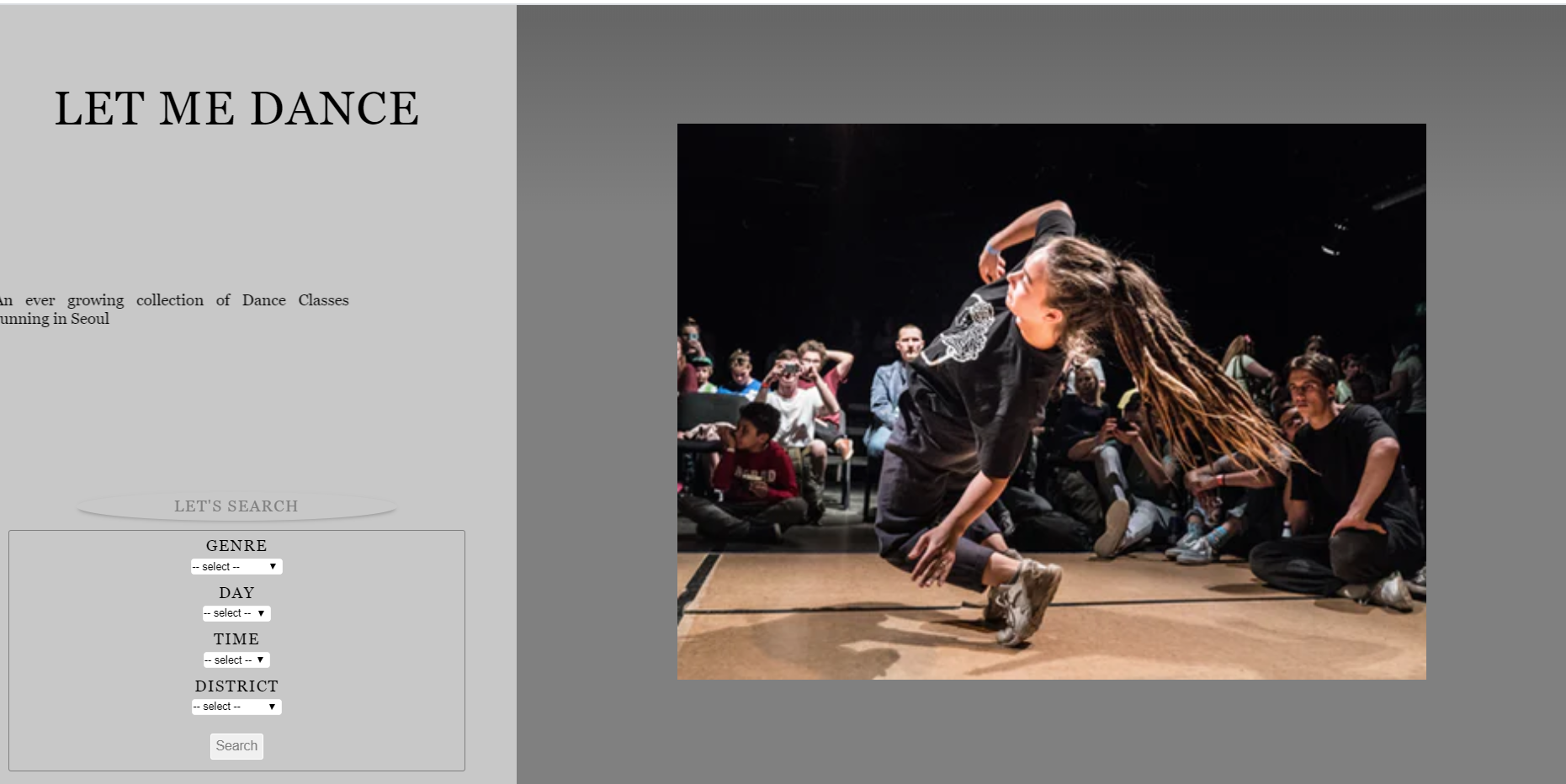
The css run through Flask is shown like below image
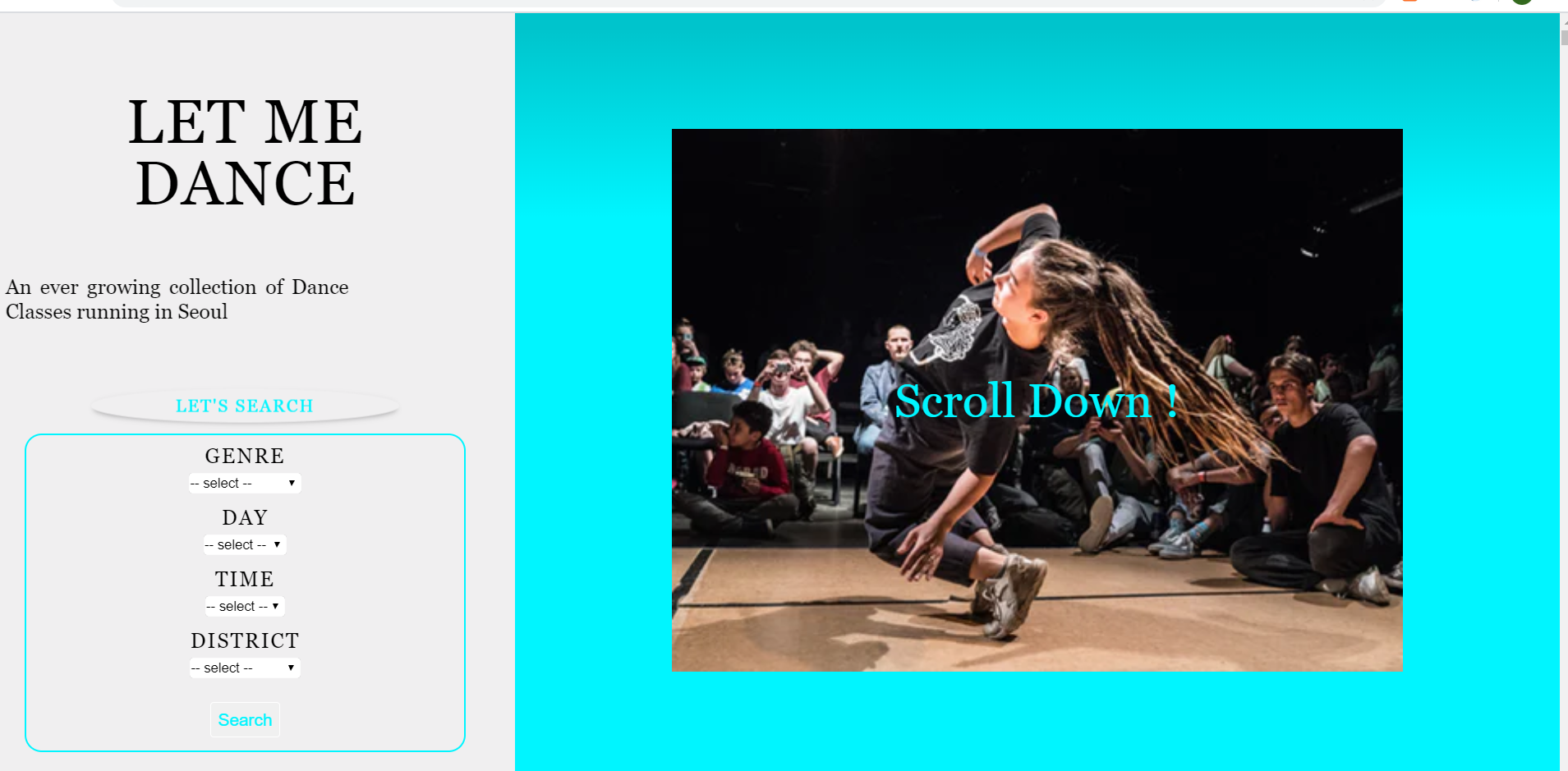
Which means. Change was not reflected
Solution
- it was simple...
just shift + f5 ....haha......
2. Absolute , Relative Path