Introduction
이번에는 kaggle 타이타닉 노트북 중 <Introduction to Ensembling/Stacking in Python> 이란 이름으로 Anisotropic 이 작성한 노트북을 공부해보자.
이 노트북은 2020년 1월 8일 기준 562,021회의 조회수와 5,175의 투표를 받은 노트북으로 앞선 노트북과의 차이점은 스태킹 기법, plotly를 사용한다는 점이다.
스태킹에 대한 설명이 잘 되어있는 노트북
Stacking Starter : by Faron
import pandas as pd # 0.25.1
import numpy as np # 1.18.5
import re # 2020.6.8
import sklearn # 0.23.1
import xgboost as xgb # 1.3.0.post0
import seaborn as sns # 0.10.1
import matplotlib.pyplot as plt
%matplotlib inline
import plotly.offline as py # 4.13.0
py.init_notebook_mode(connected=True)
import plotly.graph_objs as go
import plotly.tools as tls
import warnings
warnings.filterwarnings('ignore')
from sklearn.ensemble import RandomForestClassifier, AdaBoostClassifier, GradientBoostingClassifier, ExtraTreesClassifier
from sklearn.svm import SVC
from sklearn.model_selection import KFoldplotly 시각화 모듈 중 손꼽히는 예쁜 모듈이라고 한다. plotly 사이트
import re 는 regex의 뜻으로 정규표현식을 의미한다. import plotly.offline as py 이건 말그대로 오프라인에서 사용하기 위해 작성
Feature Exploration, Engineering and Cleaning
데이터를 탐색하고, 피처 엔지니어링을 진행하고 카테고리형 피처를 숫자형으로 인코딩해보자.
train = pd.read_csv('train.csv')
test = pd.read_csv('test.csv')
PassengerId = test['PassengerId']
train.head(3)| PassengerId | Survived | Pclass | Name | Sex | Age | SibSp | Parch | Ticket | Fare | Cabin | Embarked | |
|---|---|---|---|---|---|---|---|---|---|---|---|---|
| 0 | 1 | 0 | 3 | Braund, Mr. Owen Harris | male | 22.0 | 1 | 0 | A/5 21171 | 7.2500 | NaN | S |
| 1 | 2 | 1 | 1 | Cumings, Mrs. John Bradley (Florence Briggs Th... | female | 38.0 | 1 | 0 | PC 17599 | 71.2833 | C85 | C |
| 2 | 3 | 1 | 3 | Heikkinen, Miss. Laina | female | 26.0 | 0 | 0 | STON/O2. 3101282 | 7.9250 | NaN | S |
Feature Engineering
이 노트북은 설명이 좀 부실해보인다. 대부분 참고 링크를 걸어 여러개의 노트북을 읽어봐야하는 것으로 보인다.
피쳐 엔지니어링을 참고한 노트북
Titanic Best Working Classfier : by Sina
full_data = [train, test]
# 이름 길이를 지정
train['Name_length'] = train['Name'].apply(len)
test['Name_length'] = test['Name'].apply(len)
# Cabin이 있는지 없는지 설정
train['Has_Cabin'] = train['Cabin'].apply(lambda x: 0 if type(x) == float else 1)
test['Has_Cabin'] = test['Cabin'].apply(lambda x: 0 if type(x) == float else 1)
# SibSp와 Parch를 합쳐 FamilySize 만들기
for dataset in full_data:
dataset['FamilySize'] = dataset['SibSp'] + dataset['Parch'] + 1
# FamilySize가 1이면 IsAlone이 1
for dataset in full_data:
dataset['IsAlone'] = 0
dataset.loc[dataset['FamilySize'] == 1, 'IsAlone'] = 1
# Embarked의 Null 값 S로 채우기
for dataset in full_data:
dataset['Embarked'] = dataset['Embarked'].fillna('S')
# Fare의 Null 값 채우기 및 CategoricalFare 만들기
for dataset in full_data:
dataset['Fare'] = dataset['Fare'].fillna(train['Fare'].median())
train['CategoricalFare'] = pd.qcut(train['Fare'], 4)
# CategoricalAge 만들기
for dataset in full_data:
age_avg = dataset['Age'].mean()
age_std = dataset['Age'].std()
age_null_count = dataset['Age'].isnull().sum()
age_null_random_list = np.random.randint(age_avg - age_std, age_avg + age_std, size=age_null_count)
dataset['Age'][np.isnan(dataset['Age'])] = age_null_random_list
dataset['Age'] = dataset['Age'].astype(int)
train['CategoricalAge'] = pd.cut(train['Age'], 5)
# 승객의 이름에서 Title을 추출하는 함수
def get_title(name):
title_search = re.search('([A-Za-z]+)\.', name)
if title_search:
return title_search.group(1)
return ''
# Title 만들기
for dataset in full_data:
dataset['Title'] = dataset['Name'].apply(get_title)
# 일반적이지 않은 Title을 Rare로 설정
for dataset in full_data:
dataset['Title'] = dataset['Title'].replace([
'Lady', 'Countess', 'Capt', 'Col', 'Don', 'Dr', 'Major', 'Rev', 'Sir',
'Jonkheer', 'Dona'
], 'Rare')
dataset['Title'] = dataset['Title'].replace('Mile', 'Miss')
dataset['Title'] = dataset['Title'].replace('Ms', 'Miss')
dataset['Title'] = dataset['Title'].replace('Mme', 'Mrs')
# 피처 매핑
for dataset in full_data:
# Sex
dataset['Sex'] = dataset['Sex'].map({'female': 0, 'male': 1}).astype(int)
# Title
title_mapping = {'Mr': 1, 'Miss': 2, 'Mrs': 3, 'Master': 4, 'Rare': 5}
dataset['Title'] = dataset['Title'].map(title_mapping)
dataset['Title'] = dataset['Title'].fillna(0)
# Embarked
dataset['Embarked'] = dataset['Embarked'].map({'S': 0, 'C': 1, 'Q': 2}).astype(int)
# Fare
dataset.loc[dataset['Fare'] <= 7.91, 'Fare'] = 0
dataset.loc[(dataset['Fare'] > 7.91) & (dataset['Fare'] <= 14.454),
'Fare'] = 1
dataset.loc[(dataset['Fare'] > 14.454) & (dataset['Fare'] <= 31),
'Fare'] = 2
dataset.loc[dataset['Fare'] > 31, 'Fare'] = 3
dataset['Fare'] = dataset['Fare'].astype(int)
# Age
dataset.loc[dataset['Age'] <= 16, 'Age'] = 0
dataset.loc[(dataset['Age'] > 16) & (dataset['Age'] <= 32), 'Age'] = 1
dataset.loc[(dataset['Age'] > 32) & (dataset['Age'] <= 48), 'Age'] = 2
dataset.loc[(dataset['Age'] > 48) & (dataset['Age'] <= 64), 'Age'] = 3
dataset.loc[dataset['Age'] > 64, 'Age'] = 4Feature Drop
drop_elements = ['PassengerId', 'Name', 'Ticket', 'Cabin', 'SibSp']
train = train.drop(drop_elements, axis=1)
train = train.drop(['CategoricalAge', 'CategoricalFare'], axis=1)
test = test.drop(drop_elements, axis=1)모든 피처를 정리하고 정보를 추출하고 필요없는 피처를 삭제했으므로 이제 모든 피처는 숫자형으로 머신 러닝 모델에 적용하기 적합해졌다. 먼저 상관 관계와 분포도로 데이터 셋을 관찰해보자.
Visualisations
train.head()| Survived | Pclass | Sex | Age | Parch | Fare | Embarked | Name_length | Has_Cabin | FamilySize | IsAlone | Title | |
|---|---|---|---|---|---|---|---|---|---|---|---|---|
| 0 | 0 | 3 | 1 | 1 | 0 | 0 | 0 | 23 | 0 | 2 | 0 | 1.0 |
| 1 | 1 | 1 | 0 | 2 | 0 | 3 | 1 | 51 | 1 | 2 | 0 | 3.0 |
| 2 | 1 | 3 | 0 | 1 | 0 | 1 | 0 | 22 | 0 | 1 | 1 | 2.0 |
| 3 | 1 | 1 | 0 | 2 | 0 | 3 | 0 | 44 | 1 | 2 | 0 | 3.0 |
| 4 | 0 | 3 | 1 | 2 | 0 | 1 | 0 | 24 | 0 | 1 | 1 | 1.0 |
Pearson Correlation Heatmap
피처들의 상관관계에 대해 알아보자.
plt.figure(figsize=(18, 12))
plt.title('Pearson Correlation of Features', y=1.05, size=15)
sns.heatmap(train.astype(float).corr(), linewidths=0.1, square=True, cmap='RdBu', linecolor='white', annot=True)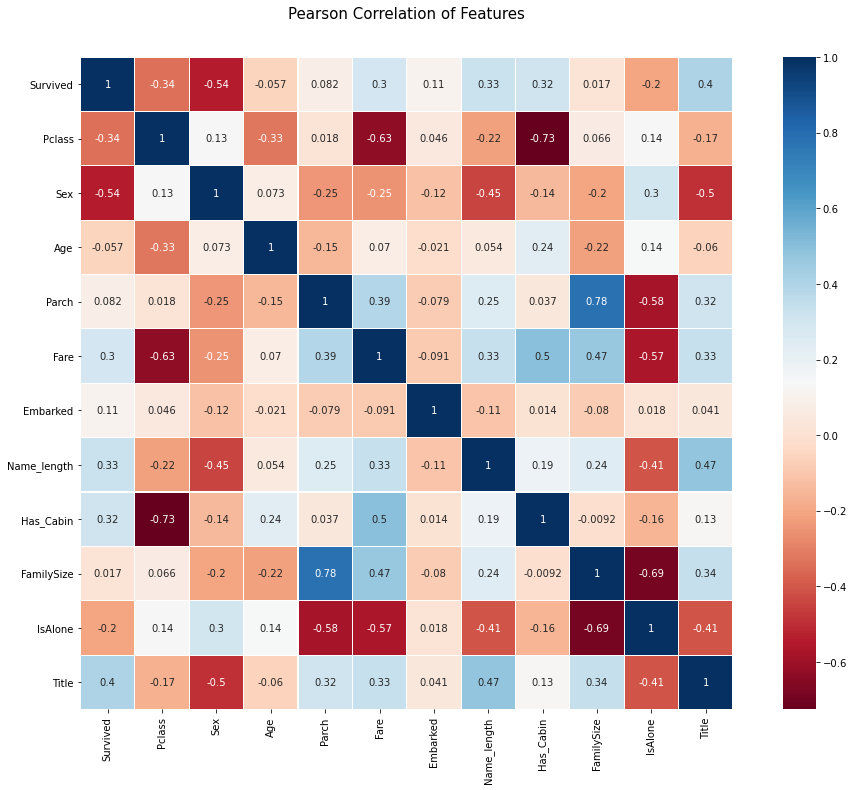
g = sns.pairplot(train[['Survived', 'Pclass', 'Sex', 'Age', 'Parch', 'Fare', 'Embarked', 'FamilySize', 'Title']], hue='Survived', palette='seismic', size=1.2, diag_kind='kde', diag_kws=dict(shade=True), plot_kws=dict(s=10))
g.set(xticklabels=[]) 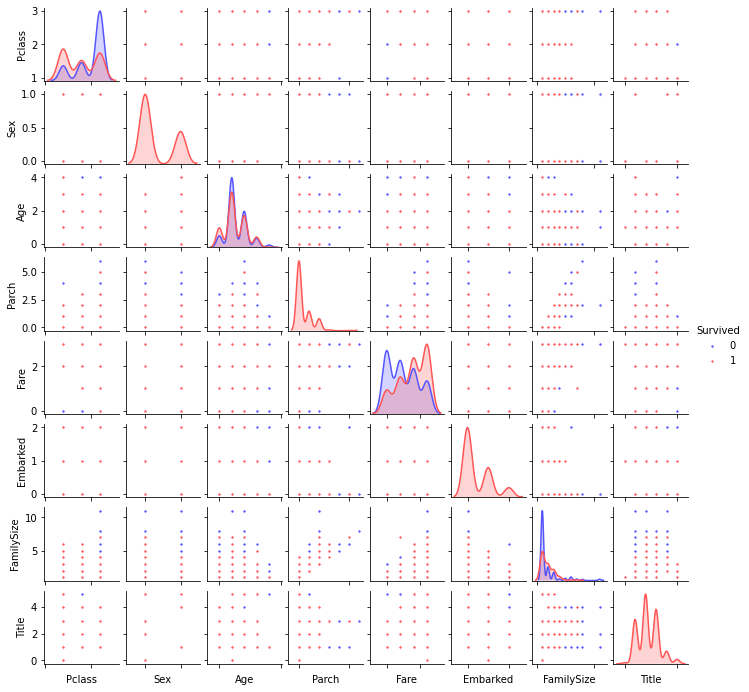
Ensembling & Stacking Models
SklearnHelper class
다섯 개의 분류기를 사용하려하는데 매번 적용하기 번거로우므로 클래스를 만든다.
ntrain = train.shape[0]
ntest = test.shape[0]
SEED = 0
NFOLDS = 5
kf = KFold(n_splits=NFOLDS, random_state=SEED)
class SKlearnHelper(object):
def __init__(self, clf, seed=0, params=None):
params['random_state'] = seed
self.clf = clf(**params)
def train(self, x_train, y_train):
self.clf.fit(x_train, y_train)
def predict(self, x):
return self.clf.predict(x)
def fit(self, x, y):
return self.clf.fit(x, y)
def feature_importances(self, x, y):
return self.clf.fit(x, y).feature_importances_Out of Fold Prediction
def get_oof(clf, x_train, y_train, x_test):
oof_train = np.zeros((ntrain, ))
oof_test = np.zeros((ntest, ))
oof_test_skf = np.empty((NFOLDS, ntest))
for i, (train_index, test_index) in enumerate(kf.split(x_train)):
x_tr = x_train[train_index]
y_tr = y_train[train_index]
x_te = x_train[test_index]
clf.train(x_train, y_train)
oof_train[test_index] = clf.predict(x_te)
oof_test_skf[i, :] = clf.predict(x_test)
oof_test[:] = oof_test_skf.mean(axis=0)
return oof_train.reshape(-1, 1), oof_test.reshape(-1, 1)Generating Base First-Level Model
다섯 개의 분류기를 준비한다.
1. Random Forest Classifier
2. Extra Trees Classifier
3. AdaBoost Classifier
4. Gradient Boosting Classifier
5. Suppor Vector Machine
Classifier's Parameters
- n_jobs: 학습에 사용할 코어의 갯수, -1이면 모든 코어를 사용한다.
- n_estimators: 학습 모델의 트리 갯수, 디폴트는 10개
- max_depth: 최대 트리 갯수, 너무 깊어지면 과적합이 발생할 수 있다.
- verbose: 학습 과정을 나타낼 것인지 설정, 0은 안나타냄, 1은 간략한 설명, 2는 자세한 설명
# Random Forest
rf_params = {
'n_jobs': -1,
'n_estimators': 500,
'warm_start': True,
'max_depth': 6,
'min_samples_leaf': 2,
'max_features': 'sqrt',
'verbose': 0
}
# Extra Trees
et_params = {
'n_jobs': -1,
'n_estimators': 500,
'max_depth': 8,
'min_samples_leaf': 2,
'verbose': 0
}
# AdaBoost
ada_params = {
'n_estimators': 500,
'learning_rate': 0.75
}
# Gradient Boosting
gb_params = {
'n_estimators': 500,
'max_depth': 5,
'min_samples_leaf': 2,
'verbose': 0
}
# Support Vector
svc_params = {
'kernel': 'linear',
'C': 0.025
}rf = SKlearnHelper(clf=RandomForestClassifier, seed=SEED, params=rf_params)
et = SKlearnHelper(clf=ExtraTreesClassifier, seed=SEED, params=et_params)
ada = SKlearnHelper(clf=AdaBoostClassifier, seed=SEED, params=ada_params)
gb = SKlearnHelper(clf=GradientBoostingClassifier, seed=SEED, params=gb_params)
svc = SKlearnHelper(clf=SVC, seed=SEED, params=svc_params)y_train = train['Survived'].ravel()
train = train.drop(['Survived'], axis=1)
x_train = train.values
x_test = test.valuesOutput of the First Level Predictions
앞서 만든 get_oof() 함수로 학습 및 예측을 한다.
rf_oof_train, rf_oof_test = get_oof(rf, x_train, y_train, x_test) # Random Forest
et_oof_train, et_oof_test = get_oof(et, x_train, y_train, x_test) # Extra Trees
ada_oof_train, ada_oof_test = get_oof(ada, x_train, y_train, x_test) # AdaBoost
gb_oof_train, gb_oof_test = get_oof(gb, x_train, y_train, x_test) # Gradient Boost
svc_oof_train, svc_oof_test = get_oof(svc, x_train, y_train, x_test) # Support Vector Classifierrf_feature = rf.feature_importances(x_train, y_train)
et_feature = et.feature_importances(x_train, y_train)
ada_feature = ada.feature_importances(x_train, y_train)
gb_feature = gb.feature_importances(x_train, y_train)cols = train.columns.values
feature_dataframe = pd.DataFrame({'features': cols,
'Extra Trees Feature Importances': et_feature,
'Random Forest Feature Importances': rf_feature,
'Adaboost Feature Importances': ada_feature,
'Gradient Boost Feature Importances': gb_feature}
)Feature Importances via Plotly Scatterplots
feature_dataframe| features | Extra Trees Feature Importances | Random Forest Feature Importances | Adaboost Feature Importances | Gradient Boost Feature Importances | |
|---|---|---|---|---|---|
| 0 | Pclass | 0.121843 | 0.112471 | 0.028 | 0.082897 |
| 1 | Sex | 0.390830 | 0.244495 | 0.012 | 0.012293 |
| 2 | Age | 0.030136 | 0.035376 | 0.014 | 0.049981 |
| 3 | Parch | 0.017471 | 0.019970 | 0.064 | 0.011858 |
| 4 | Fare | 0.054236 | 0.047556 | 0.038 | 0.055357 |
| 5 | Embarked | 0.029129 | 0.022777 | 0.008 | 0.027726 |
| 6 | Name_length | 0.048400 | 0.110717 | 0.700 | 0.176455 |
| 7 | Has_Cabin | 0.084373 | 0.067959 | 0.012 | 0.043726 |
| 8 | FamilySize | 0.043014 | 0.067633 | 0.056 | 0.109275 |
| 9 | IsAlone | 0.021712 | 0.011322 | 0.000 | 0.005387 |
| 10 | Title | 0.158855 | 0.259724 | 0.068 | 0.425045 |
# 원래 노트북은 4개의 중복된 내용들을 포함하고 있어서 함수로 만들고 for문을 돌려보았다.
def draw_graph(clf, features):
trace = go.Scatter(y = feature_dataframe[clf].values,
x = feature_dataframe[features].values,
mode='markers',
marker=dict(sizemode='diameter',
sizeref=1,
size=25,
color=feature_dataframe[clf].values,
colorscale='Portland',
showscale=True
),
text = feature_dataframe[features].values
)
data = [trace]
layout = go.Layout(autosize=True,
title=clf,
hovermode='closest',
yaxis=dict(title='Feature Importance',
ticklen=5,
gridwidth=2
),
showlegend=False
)
fig = go.Figure(data=data, layout=layout)
py.iplot(fig, filename='scatter2010')for i in range(1, 5):
draw_graph(feature_dataframe.columns[i], feature_dataframe.columns[0])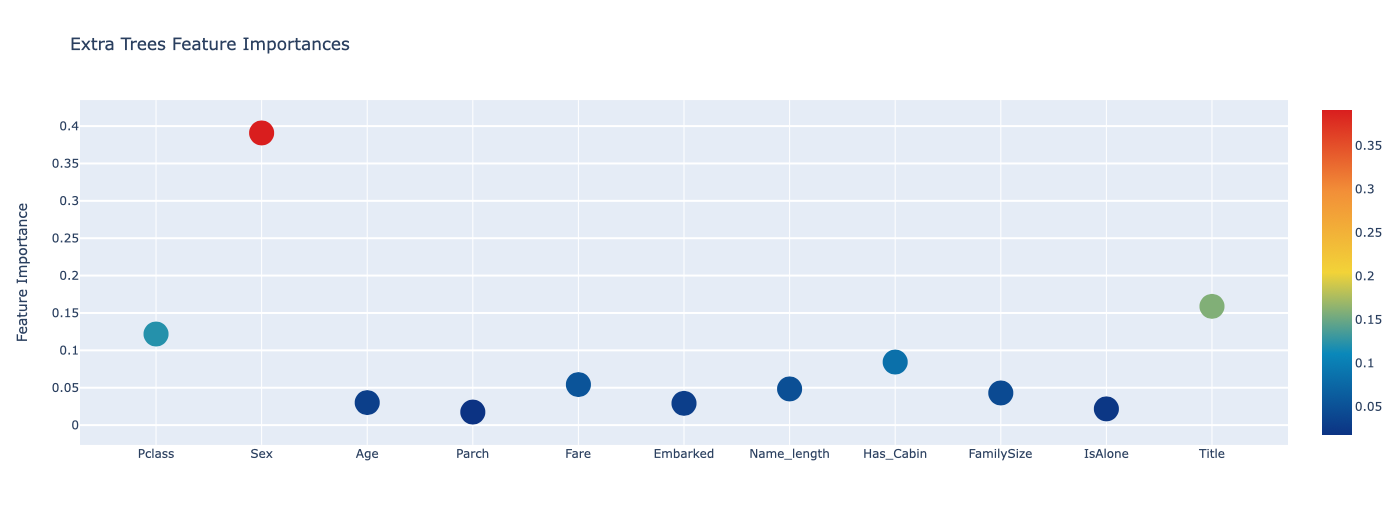
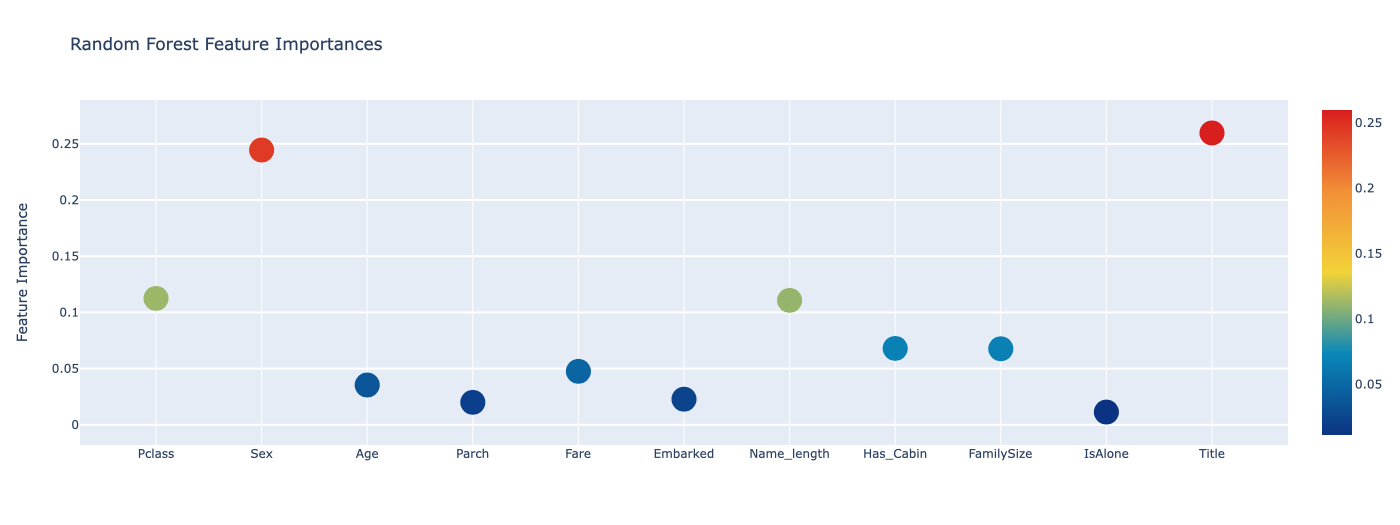
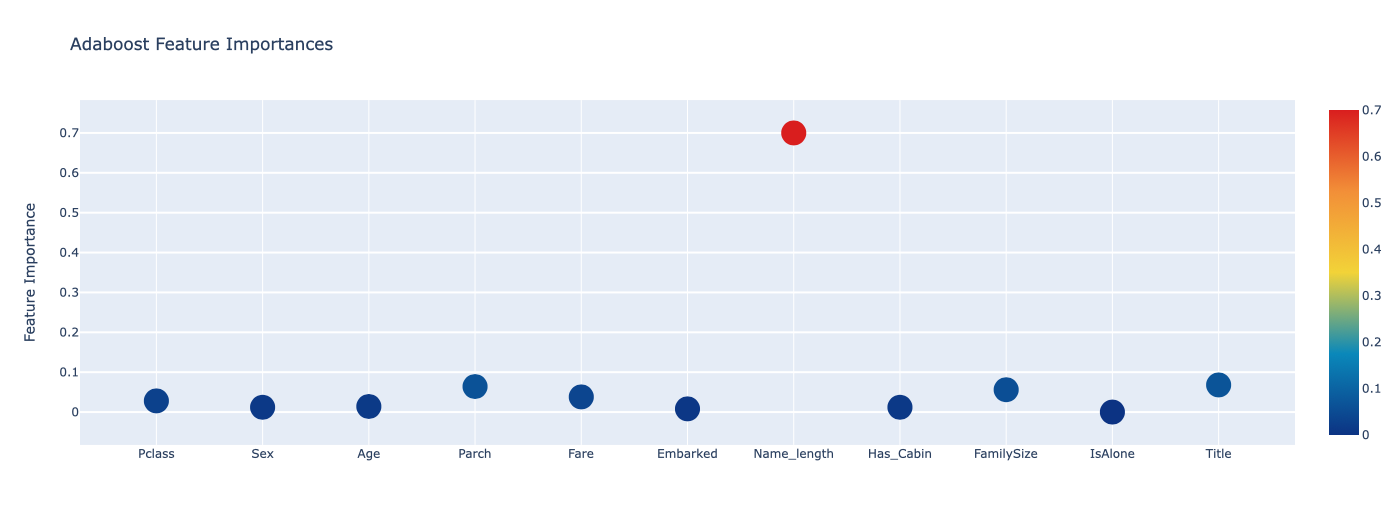
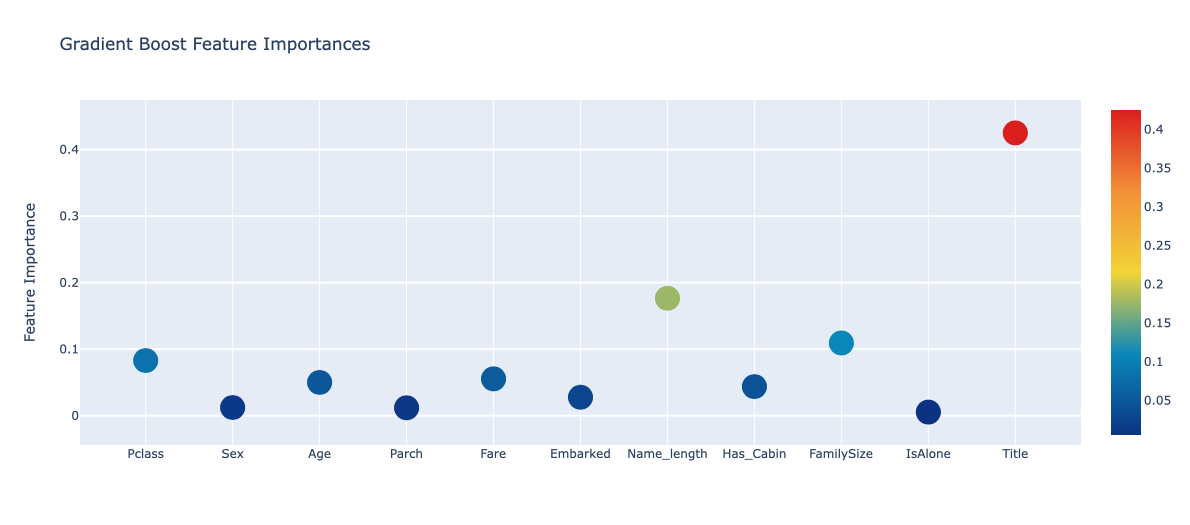
# 4개의 분류기에서 나온 피쳐 중요도의 평균을 만든다.
feature_dataframe['mean'] = feature_dataframe.mean(axis=1)
feature_dataframe.head(3)| features | Extra Trees Feature Importances | Random Forest Feature Importances | Adaboost Feature Importances | Gradient Boost Feature Importances | mean | |
|---|---|---|---|---|---|---|
| 0 | Pclass | 0.121843 | 0.112471 | 0.028 | 0.082897 | 0.086303 |
| 1 | Sex | 0.390830 | 0.244495 | 0.012 | 0.012293 | 0.164905 |
| 2 | Age | 0.030136 | 0.035376 | 0.014 | 0.049981 | 0.032373 |
Feature Importances mean via Bar plot
y = feature_dataframe['mean'].values
x = feature_dataframe['features'].values
data = [
go.Bar(x=x,
y=y,
width=0.5,
marker=dict(color=feature_dataframe['mean'].values,
colorscale='Portland',
showscale=True,
reversescale=False),
opacity=0.6)
]
layout = go.Layout(autosize=True,
title='Barplots of Mean Feature Importance',
hovermode='closest',
yaxis=dict(title='Feature Importance',
ticklen=5,
gridwidth=2),
showlegend=False)
fig = go.Figure(data=data, layout=layout)
py.iplot(fig, filename='bar-direct-labels')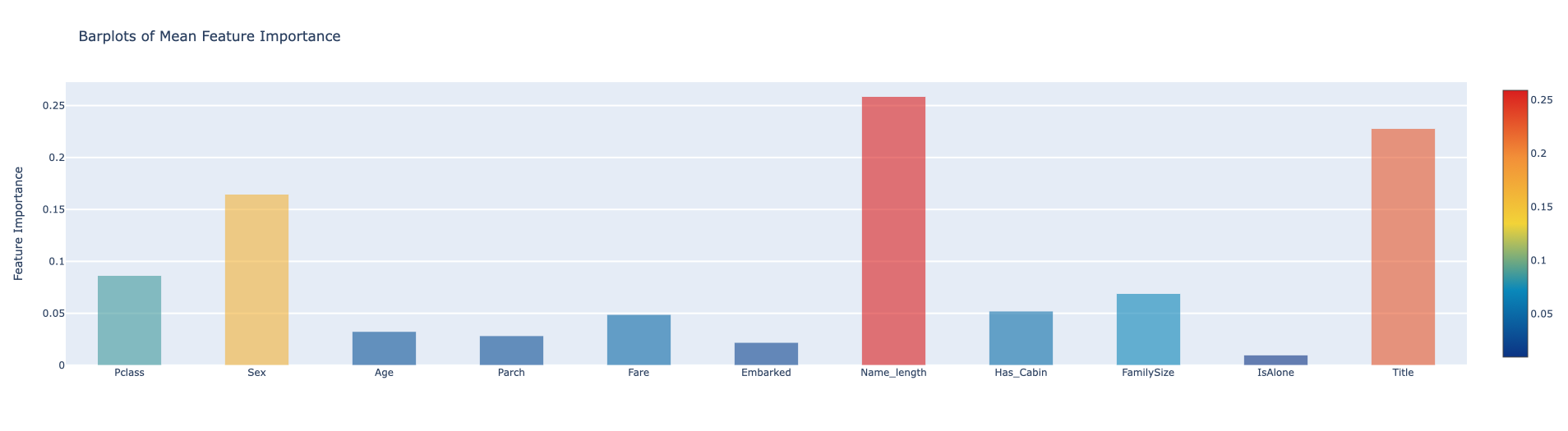
Second-Level Predictions
base_predictions_train = pd.DataFrame({'RandomForest': rf_oof_train.ravel(),
'ExtraTree': et_oof_train.ravel(),
'AdaBoost': ada_oof_train.ravel(),
'GradientBoost': gb_oof_train.ravel()})
base_predictions_train.head()| RandomForest | ExtraTree | AdaBoost | GradientBoost | |
|---|---|---|---|---|
| 0 | 0.0 | 0.0 | 0.0 | 0.0 |
| 1 | 1.0 | 1.0 | 1.0 | 1.0 |
| 2 | 1.0 | 1.0 | 1.0 | 1.0 |
| 3 | 1.0 | 1.0 | 1.0 | 1.0 |
| 4 | 0.0 | 0.0 | 0.0 | 0.0 |
Correlation Heatmap of the Second Level Training Set
data = [
go.Heatmap(z=base_predictions_train.astype(float).corr().values,
x=base_predictions_train.columns.values,
y=base_predictions_train.columns.values,
colorscale='Viridis',
showscale=True,
reversescale=True,
)
]
py.iplot(data, filename='labelled-heatmap')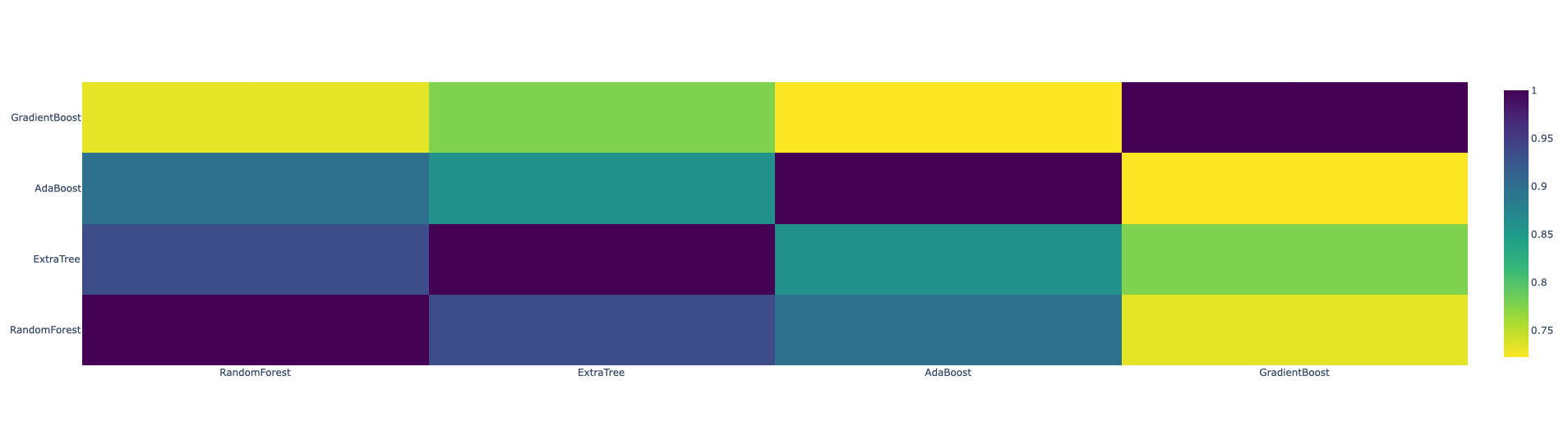
x_train = np.concatenate((et_oof_train, rf_oof_train, ada_oof_train, gb_oof_train, svc_oof_train), axis=1)
x_test = np.concatenate((et_oof_test, rf_oof_test, ada_oof_test, gb_oof_test, svc_oof_test), axis=1)Second Level Learning Model via XGBoost
gbm = xgb.XGBClassifier(n_estimators=2000,
max_depth=4,
min_child_weight=2,
gamma=0.9,
subsample=0.8,
colsample_bytree=0.8,
objective='binary:logistic',
nthread=-1,
scale_pos_weight=1,
verbosity=0).fit(x_train, y_train)
predictions = gbm.predict(x_test)Submission
stackingSubmission = pd.DataFrame({'PassengerId': PassengerId,
'Survived': predictions})
stackingSubmission.to_csv('stackingSubmission_03.csv', index=False)