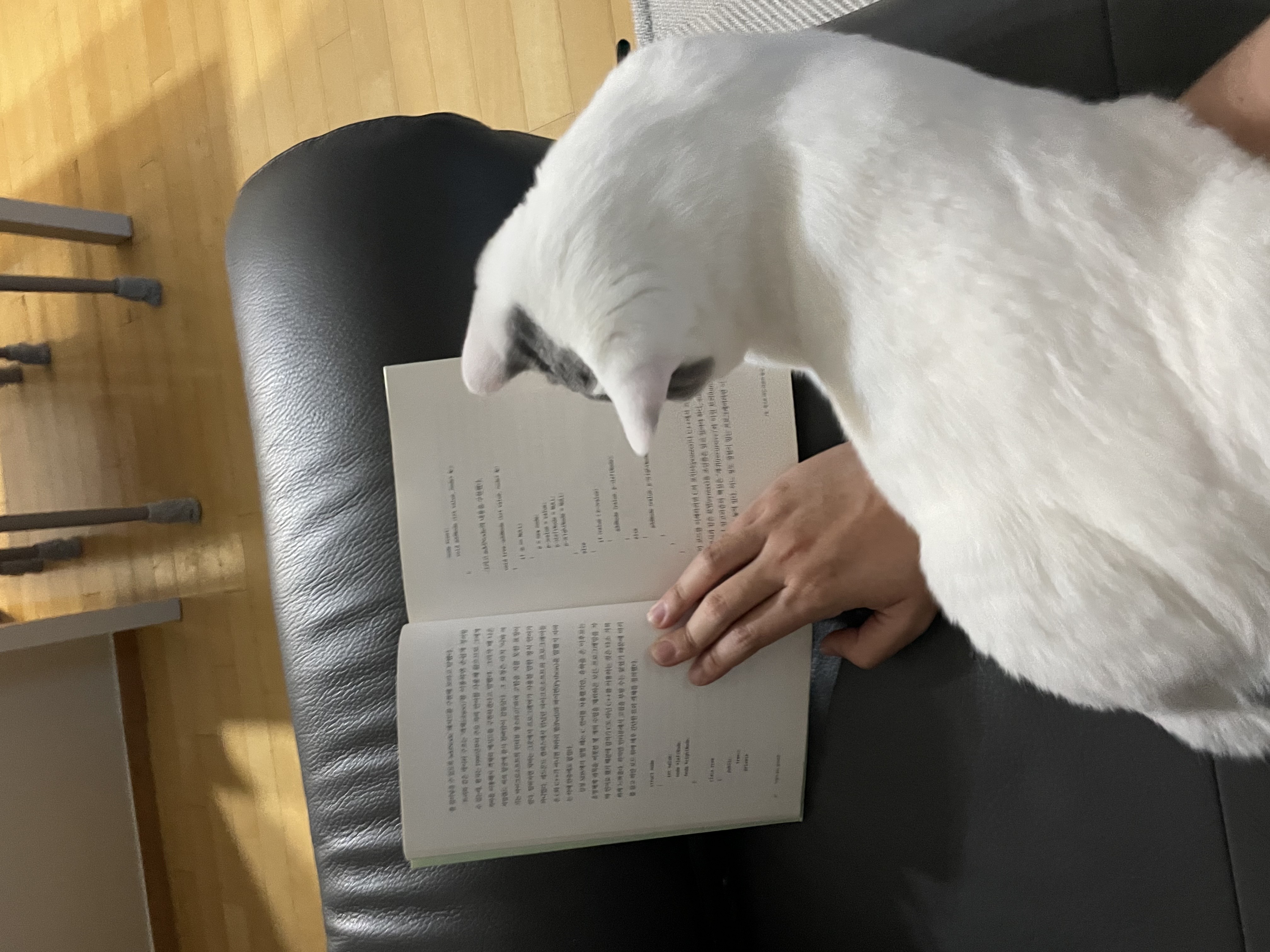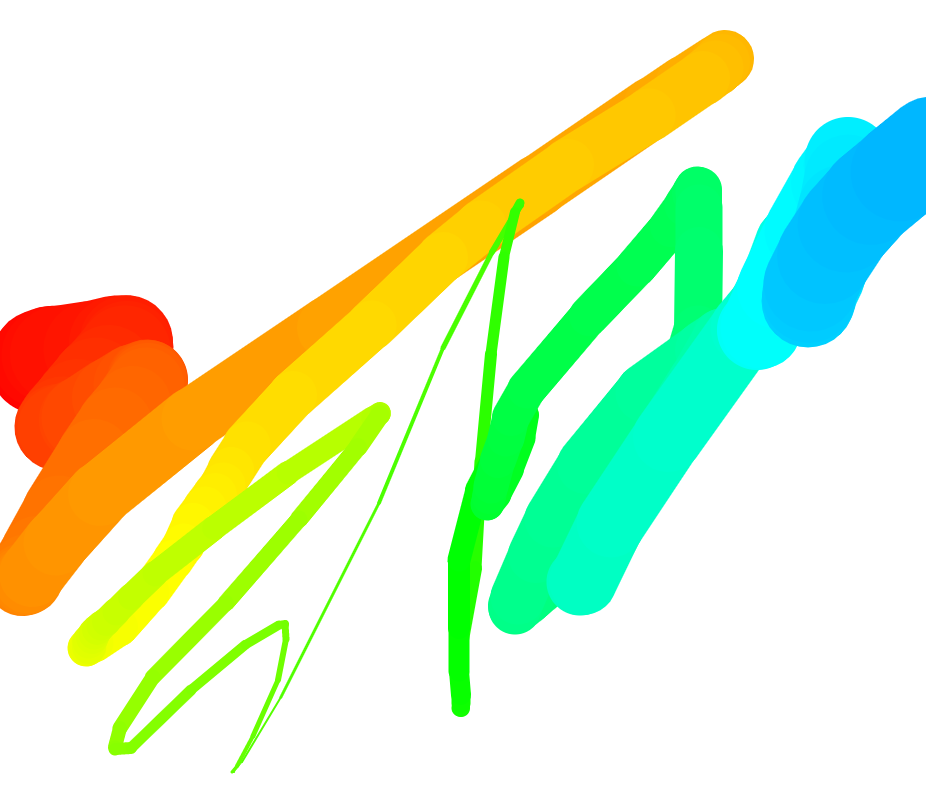
1. Fun with HTML5 Canvas
- 브라우저 상에 마우스를 움직여 그림을 그린다.
- 색이 계속해서 변경되며, 선의 굵기 또한 지속적으로 증감한다.
2. 전체 코드
<!DOCTYPE html>
<html lang="en">
<head>
<meta charset="UTF-8">
<title>HTML5 Canvas</title>
</head>
<body>
<canvas id="draw" width="800" height="800"></canvas>
<script>
const canvas = document.querySelector('#draw');
const ctx = canvas.getContext('2d');
canvas.width = window.innerWidth;
canvas.height = window.innerHeight;
ctx.strokeStyle = '#BADA55';
ctx.lineJoin = 'round';
ctx.lineCap = 'round';
ctx.lineWidth = 100;
let isDrawing = false;
let lastX = 0;
let lastY = 0;
let hue = 0;
let direction = true;
function draw(e) {
if (!isDrawing) return;
ctx.strokeStyle = `hsl(${hue},100%, 50%)`
ctx.beginPath();
//start from
ctx.moveTo(lastX, lastY);
//go to
ctx.lineTo(e.offsetX, e.offsetY);
ctx.stroke();
[lastX, lastY] = [e.offsetX, e.offsetY];
hue++;
if (hue >= 360) {
hue = 0;
}
if (ctx.lineWidth >= 100 || ctx.lineWidth <= 1) {
direction = !direction;
}
if (direction) {
ctx.lineWidth++;
} else {
ctx.lineWidth--;
}
}
canvas.addEventListener('mousedown', (e) => {
isDrawing = true;
[lastX, lastY] = [e.offsetX, e.offsetY];
});
canvas.addEventListener('mousemove', draw);
canvas.addEventListener('mouseup', () => isDrawing = false);
canvas.addEventListener('mouseout', () => isDrawing = false);
</script>
<style>
html,
body {
margin: 0;
}
</style>
</body>
</html>3. 동작 순서
- 마우스 좌클릭 시 eventListner를 통해 이벤트 감지 후, flag 및 기준점을 세팅한다.
- 마우스 움직일 시 eventListner를 통해 이벤트 감지 후, draw 함수를 호출한다.
2-1 draw 함수에서 선 곡선 출력에 대한 로직을 구현함- 마우스에서 손 땔 시 eventListner를 통해 이벤트 감지 후, flag를 세팅한다.
4. HTML, CSS
<canvas>
<canvas>
- 2D 컨텍스트를 설정하여 그래픽적인 것을 표현하기 위해 사용하는 태그
<canvas id="tutorial" width="150" height="150"></canvas>HTMLCanvasElement.getContext()
- 캔버스의 드로잉 컨텍스트를 반환
- 마크업 요소를 드로잉 영역으로 세팅함
const canvas = document.querySelector('#draw'); const ctx = canvas.getContext('2d');
- width / height : 컨텍스트의 크기 지정
canvas.width = window.innerWidth; canvas.height = window.innerHeight;
- strokeStyle : 도형의 윤곽선 색 설정
ctx.strokeStyle = '#BADA55';
- lineJoin : 도형을 이루는 선이나 호등의 연결지점(모서리)의 모양을 설정
- lineCap : 도형을 이루는 선이나 호등의 끝 부분의 스타일 지정
ctx.lineJoin = 'round'; ctx.lineCap = 'round';
hsl()
- html 에서 색조, 채도 및 명도 성분에 의한 소정의 색상을 표현 하는 함수
- https://developer.mozilla.org/en-US/docs/Web/CSS/color_value/hsl()
5. JAVASCRIPT
<canvas>의 함수ctx.strokeStyle =
hsl(${hue},100%, 50%)
- beginPath() : 시작 경로 지정
- moveTo(x, y) : 펜을 x와 y의 지정된 좌표로 옮김
- lineTo(x,y) : 현재의 드로잉 ㅜ이치에서 x와 y로 지정된 위치까지 선을 그림
- stroke() : 운곽선을 적용함.
ctx.strokeStyle = `hsl(${hue},100%, 50%)` ctx.beginPath(); ctx.moveTo(lastX, lastY); ctx.lineTo(e.offsetX, e.offsetY); ctx.stroke();