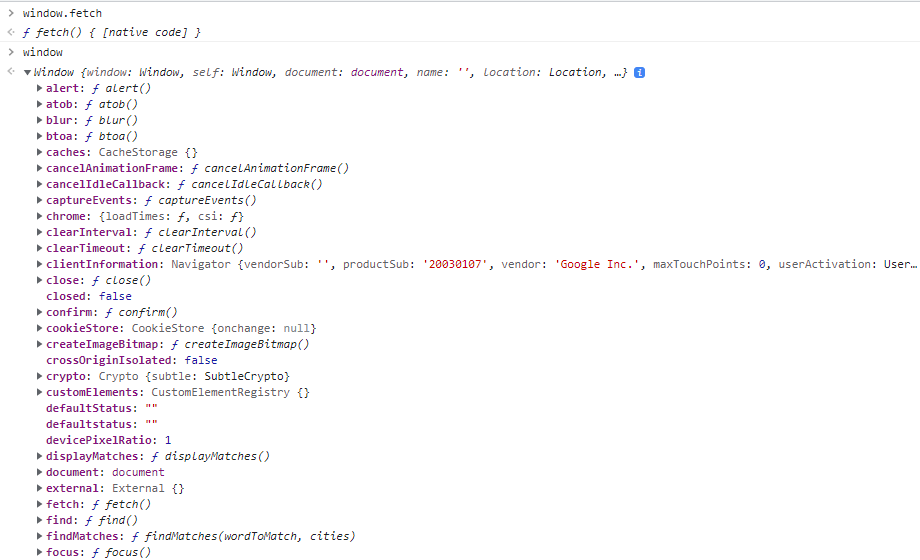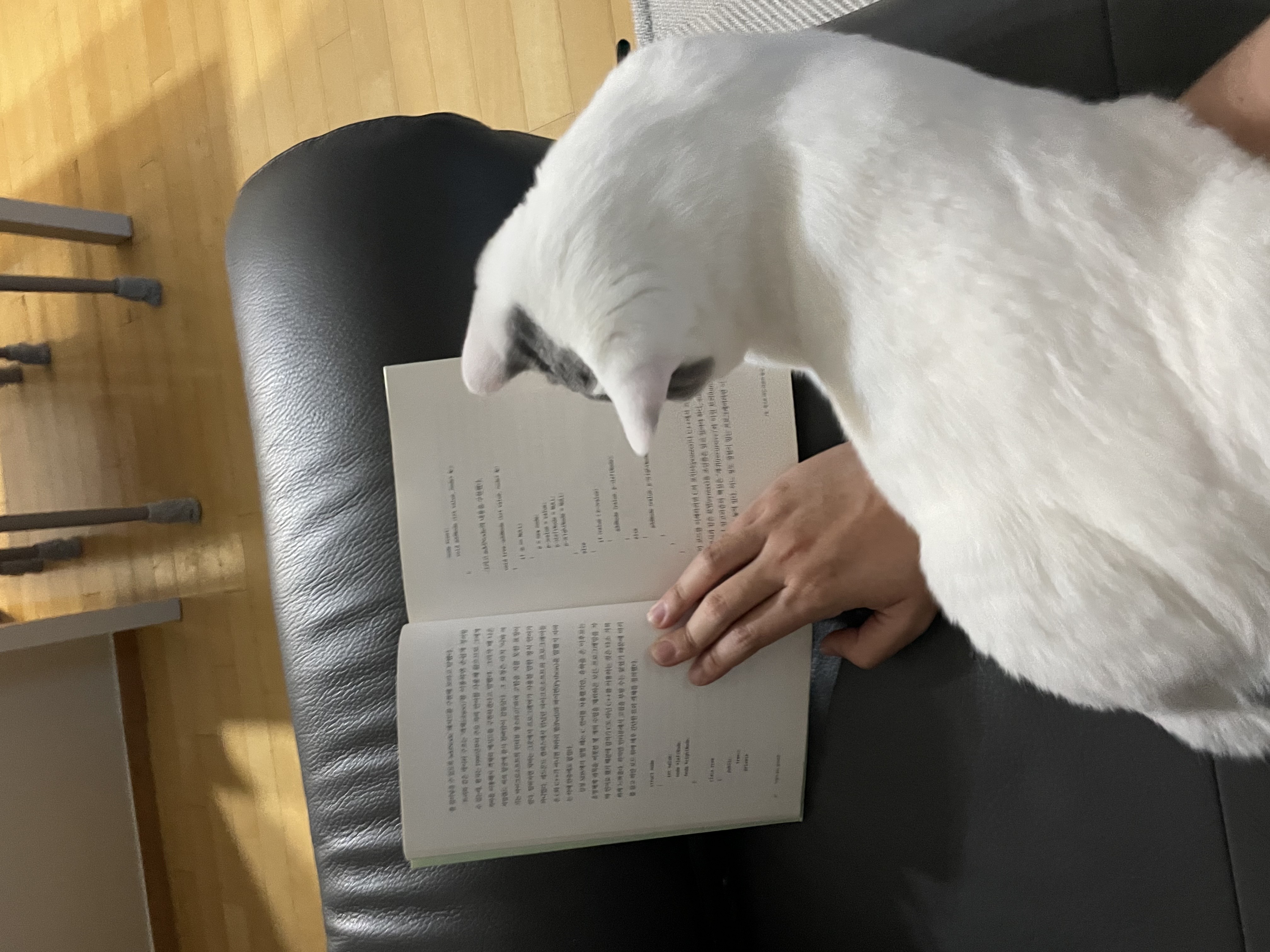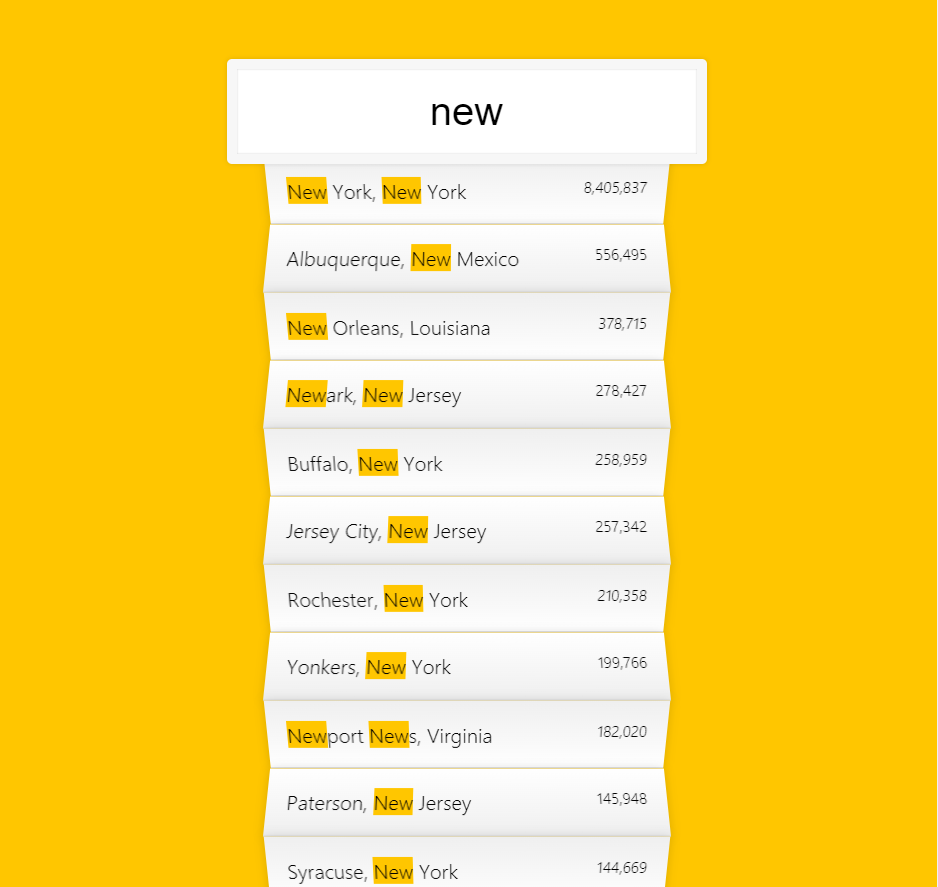
1. Type Ahead
- 입력창에 검색어를 입력 시 검색어에 해당하는 데이터를 아래 목록으로 출력
2. 전체 코드
<!DOCTYPE html>
<html lang="en">
<head>
<meta charset="UTF-8">
<title>Type Ahead 👀</title>
<link rel="stylesheet" href="style.css">
</head>
<body>
<form class="search-form">
<input type="text" class="search" placeholder="City or State">
<ul class="suggestions">
<li>Filter for a city</li>
<li>or a state</li>
</ul>
</form>
<script>
const endpoint = 'https://gist.githubusercontent.com/Miserlou/c5cd8364bf9b2420bb29/raw/2bf258763cdddd704f8ffd3ea9a3e81d25e2c6f6/cities.json';
const cities = [];
const prom = fetch(endpoint)
.then(blob => blob.json())
.then(data => cities.push(...data));
function findMatches(wordToMatch, cities) {
return cities.filter(place => {
const regex = new RegExp(wordToMatch, 'gi');
return place.city.match(regex) || place.state.match(regex);
})
}
function numberWithCommas(x) {
return x.toString().replace(/\B(?=(\d{3})+(?!\d))/g, ',');
}
function displayMatches() {
const matchArray = findMatches(this.value, cities);
const html = matchArray.map(place => {
const regex = new RegExp(this.value, 'gi');
const cityName = place.city.replace(regex, `<span class="hl">${this.value}</span>`);
const stateName = place.state.replace(regex, `<span class="hl">${this.value}</span>`);
return `
<li>
<span class="name">${cityName}, ${stateName}</span>
<span class="population">${numberWithCommas(place.population)}</span>
</li>
`;
}).join('');
suggestions.innerHTML = html;
}
const searchInput = document.querySelector('.search');
const suggestions = document.querySelector('.suggestions');
searchInput.addEventListener('change', displayMatches);
searchInput.addEventListener('keyup', displayMatches);
</script>
</body>
</html>3. 동작 순서
- fetch() 함수로 cities 배열에endpoint에서 가져온 데이터배열 입력한다.
- 검색창에 검색어를 입력한다.
- searchInput의 addEventListener에서 change, keyup 감지 후 displayMatches 함수 호출한다.
- displayMatches()에서 findMatches 함수 호출한다.
3.1 findMatches() 에서 cities에서 검색조건에 맞는 데이터를 필터링 한다.
3.2 필터링한 데이터를 목록으로 html<li>요소로 리턴한다.
3.3 suggestions class에 html을 추가한다.- 목록 출력 완료
4. HTML, CSS
innerHTML
innerHTML: 요소(element) 내에 포함 된 HTML 또는 XML 마크업을 가져오거나 설정suggestions.innerHTML = html;
정규표현식(Reg)
그때그때 검색해서 쓰자
https://developer.mozilla.org/ko/docs/Web/JavaScript/Guide/Regular_Expressions
5. JAVASCRIPT
fetch API
fetch: 자바스크립트를 사용하면서 필요할 때 서버에 네트워크 요청을 보내고 새로운 정보를 받아올 때 사용 가능한 함수.- 브라우저에 내장되어 있음
- return 값으로 promise 객체가 반환됨
response.json(): 응답을 JSON형태로 파싱const prom = fetch(endpoint) .then(blob => blob.json()) .then(data => cities.push(...data));
Array.prototype.join()
join(): 배열의 모든 요소를 연결해 하나의 문자열로 만드는 메서드const html = matchArray.map(place => { const regex = new RegExp(this.value, 'gi'); const cityName = place.city.replace(regex, `<span class="hl">${this.value}</span>`); const stateName = place.state.replace(regex, `<span class="hl">${this.value}</span>`); return ` <li> <span class="name">${cityName}, ${stateName}</span> <span class="population">${numberWithCommas(place.population)}</span> </li> `; }).join('');=> matchArray에 대해 각 요소를 `<l1>`요소로 만든 후 하나의 문자열로 합쳐 html요소로 만듬