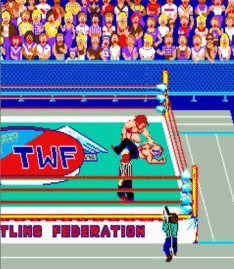Frames and Alignments
- 프레임은 원한다면 계속 만들어갈 수 있다. 각 프레임에 백그라운드컬러도 각각 넣어줄 수 있다.
- 프레임은 기본적으로 투명하기 때문에 디버깅을 하다 막히면 백그라운드컬러를 넣어서 디버깅하면 눈에 보이기 때문에 색 넣고 디버깅하는 것 ㅊㅊ
- 프레임은 아주 중요한 것이라고 한다
import SwiftUI
struct FrameBootcamp: View {
var body: some View {
Text("Hello, World!") //by default, the frame is gonna size to as small as the content.
//.background(Color.green)
//.frame(width: 300, height: 300, alignment: .leading)
//.frame(maxWidth: .infinity, maxHeight: .infinity, alignment: .center)
//.background(Color.red) //we can stack and layer of these frames and backgrounds
.background(Color.red)
.frame(height: 100, alignment: .top)
.background(Color.orange)
.frame(width: 150)
.background(Color.purple) //이렇게 계속 frame과 background color를 만들어갈 수 있다 ㄷㄷ
.frame(maxWidth: .infinity, alignment: .leading)
.background(Color.pink)
.frame(height: 400)
.background(Color.green)
.frame(maxHeight: .infinity, alignment: .top)
.background(Color.yellow)
}
}
#Preview {
FrameBootcamp()
}
Frames are crucally important!
apparently...lol