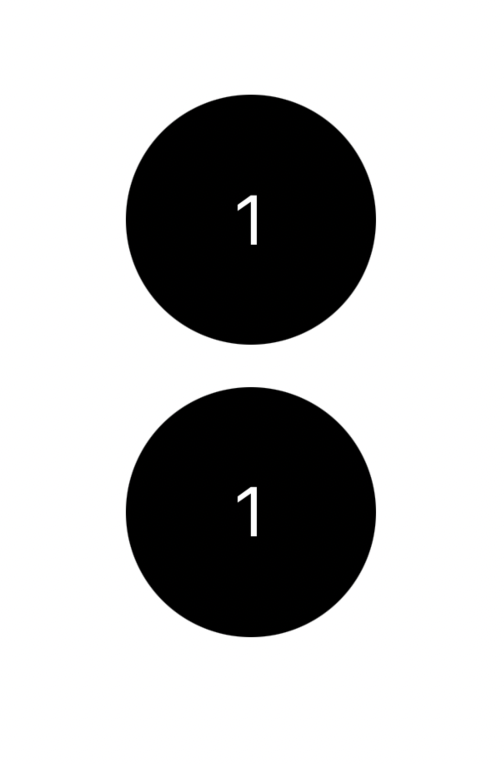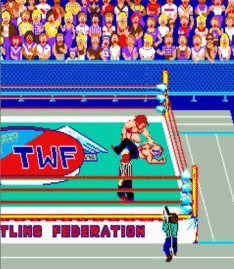VStack, HStack, and ZStack
- 스택 안에 스택을 또 사용할 수 있고, 각각의 스택에 다른 속성을 줄 수도 있다. 각각의 스택에 다른 배경색을 줘서 구별을 쉽게할 수도 있다.
- 스택 안에 물체들은 spacing을 이용해서 간격을 조정할 수 있다.
- ZStack을 백그라운드처럼 쓸 수도 있다. 둘 중 뭘 쓸지는 상황에 따라 다르다
import SwiftUI
struct StacksBootcamp: View {
// Vstacks -> Vertical
// Hstacks -> Horizontal
// Zstacks -> (which changes the) z-index(back to front)
var body: some View {
//ZStack을 background처럼 쓸수도 있다. 하지만 백그라운드를 먼저 쓰는 것이 우선시됨. 스택을 많이 쓸때 ZStack을 쓴다.
//아래는 같은 것을 만들때 각각 ZStack과 background를 쓴 것이다.
VStack(spacing: 50) {
//ZStack으로 만들기
ZStack {
Circle()
.frame(width: 100, height: 100)
Text("1")
.font(.title)
.foregroundColor(.white)
}
//Background로 만들기
Text("1")
.font(.title)
.foregroundColor(.white)
.background(
Circle()
.frame(width: 100, height: 100)
)
}
//-----------------------------------------------------------------------------
// a real world example
VStack(alignment: .center, spacing: 20) {
Text("5")
.font(.largeTitle)
.underline()
Text("Items in your cart")
.font(.caption)
.foregroundColor(.gray)
}
//-----------------------------------------------------------------------------
ZStack(alignment: .top) {
Rectangle()
.fill(Color.yellow)
.frame(width: 350, height: 500, alignment: .center)
VStack(alignment: .leading, spacing: 30) { //이렇게 스택별로 각각 alignment와 spacing을 설정할 수 있다
Rectangle()
.fill(Color.red)
.frame(width: 150, height: 150)
Rectangle()
.fill(Color.green)
.frame(width: 100, height: 100)
HStack(alignment: .bottom) { //이렇게 Stack 안에 Stack을 넣을 수도 있다.
Rectangle()
.fill(Color.purple)
.frame(width: 50, height: 50)
Rectangle()
.fill(Color.pink)
.frame(width: 75, height: 75)
Rectangle()
.fill(Color.blue)
.frame(width: 25, height: 25)
}
.background(Color.white) //HStack의 배경색을 바꿈
}
.background(Color.black) //VStack의 배경색을 바꿈
}
//-----------------------------------------------------------------------------
//spacing: 각각의 stack 사이의 간격을 조정한다. 0일 경우에는 간격이 없다
HStack(alignment: .bottom, spacing: 0, content: {
Rectangle()
.fill(Color.red)
.frame(width: 200, height: 200)
Rectangle()
.fill(Color.green)
.frame(width: 150, height: 150)
Rectangle()
.fill(Color.orange)
.frame(width: 100, height: 100)
})
}
}
#Preview {
StacksBootcamp()
}ZStack과 background로 같은 결과물 만들기