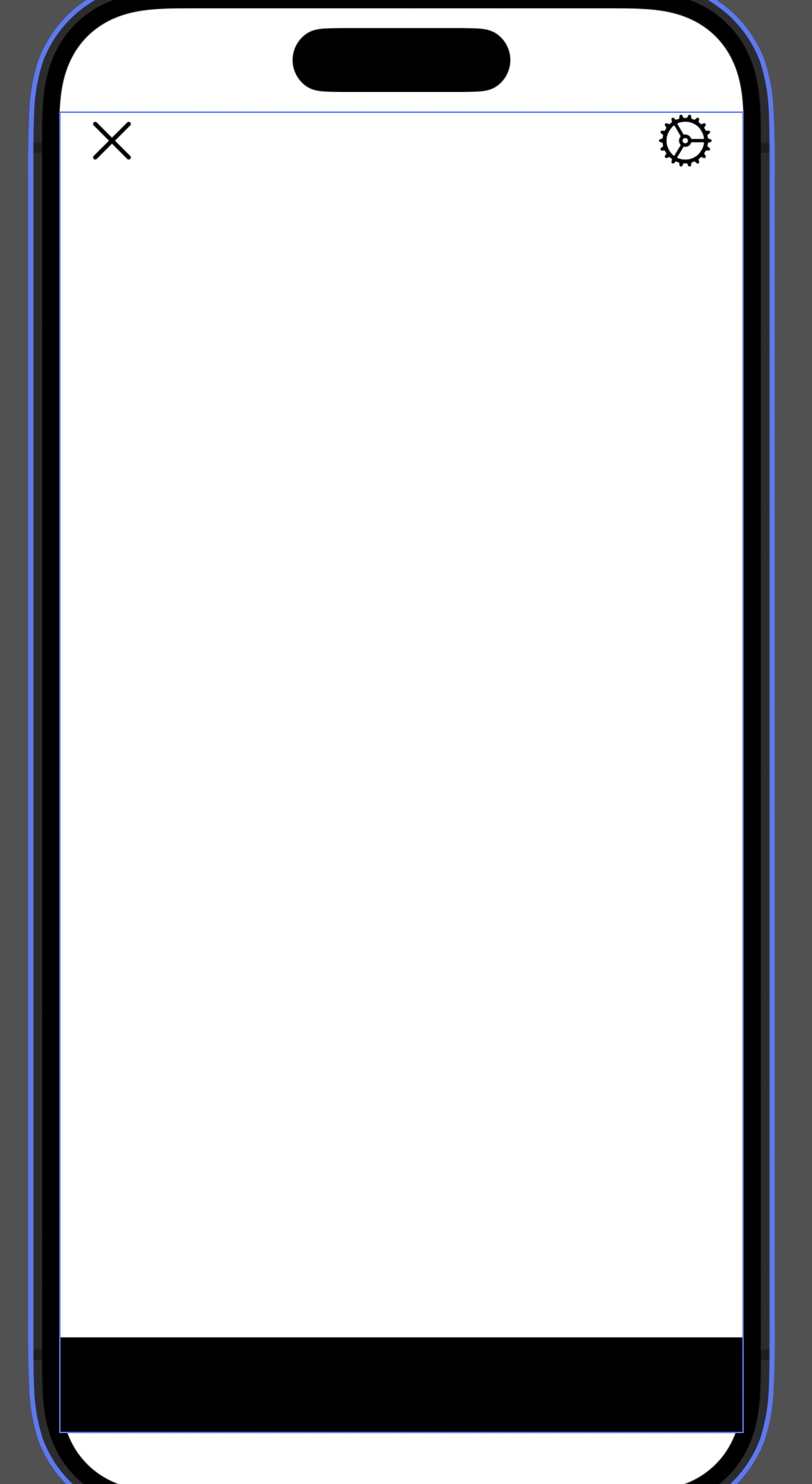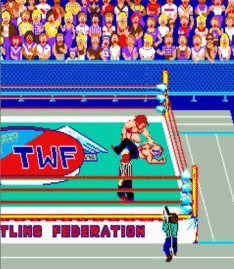How to use Spacer
- 버튼 위치 등을 내가 원하는대로 배치하고 싶을떄 패딩과 함께 사용한다
- 아직 백퍼 이해한거는 아닌거 같지만 감은 잡은 것 같다
import SwiftUI
struct SpacerBootcamp: View {
var body: some View {
//Spacer - 버튼 간격으로 원하는대로 배치하고 싶을때 등에 사용함
VStack{
HStack(spacing: 0) {
Image(systemName: "xmark")
Spacer()
.frame(height: 10)
//.background(Color.orange)
Image(systemName: "gear")
}
.font(.title) //이렇게 HStack에 .font를 적용하게 되면 위의 두 Images에도 모두 적용이 된다.
//.background(Color.yellow)
.padding(.horizontal)
//.background(Color.blue)
Spacer()
.frame(width: 10)
//.background(Color.orange)
Rectangle()
.frame(height: 55)
}
//.background(Color.yellow)
//-----------------------------------------------------------------------------------
HStack(spacing: 0) {
Spacer() //by default, Spacer is transparent. it pushes two Rectangles apart. it also automatically resizes.
.frame(height: 10)
.background(Color.orange)
Rectangle()
.frame(width: 50, height: 50)
Spacer()
.frame(height: 10)
.background(Color.orange)
Rectangle()
.fill(Color.red)
.frame(width: 50, height: 50)
Spacer()
.frame(height: 10)
.background(Color.orange)
Rectangle()
.fill(Color.green)
.frame(width: 50, height: 50)
Spacer(minLength: 0)
//minimal length도 설정할 수 있다. 이렇게 하면 간격이 없어진다. 디폴트 값은 8-10 정도이다.
//따라서 미니멈값을 0으로 설정하지 않으면 항상 간격이 생기게된다.
.frame(height: 10)
.background(Color.orange)
}
.background(Color.yellow)
//.padding(.horizontal, 200)
.background(Color.blue)
}
}
#Preview {
SpacerBootcamp()
}