M1_Settings
1.M1 세팅 Part0. Download First

M1 세팅이 좀 번거롭다. 많은 이들이 힘들어하고, 필자 또한 힘들어서 정리를 해두고자 이렇게 글을 써본다. 이 블로그 포스트는 처음 M1 맥북을 써보는 이들에게 그나마 유용할 것으로 기대하며 쓴다. 일단, 본격적인 세팅에 앞서서 Download 받아야할 것들을 먼저
2.M1 세팅 Part1. iTerm2 & Brew 깔끔한 버전
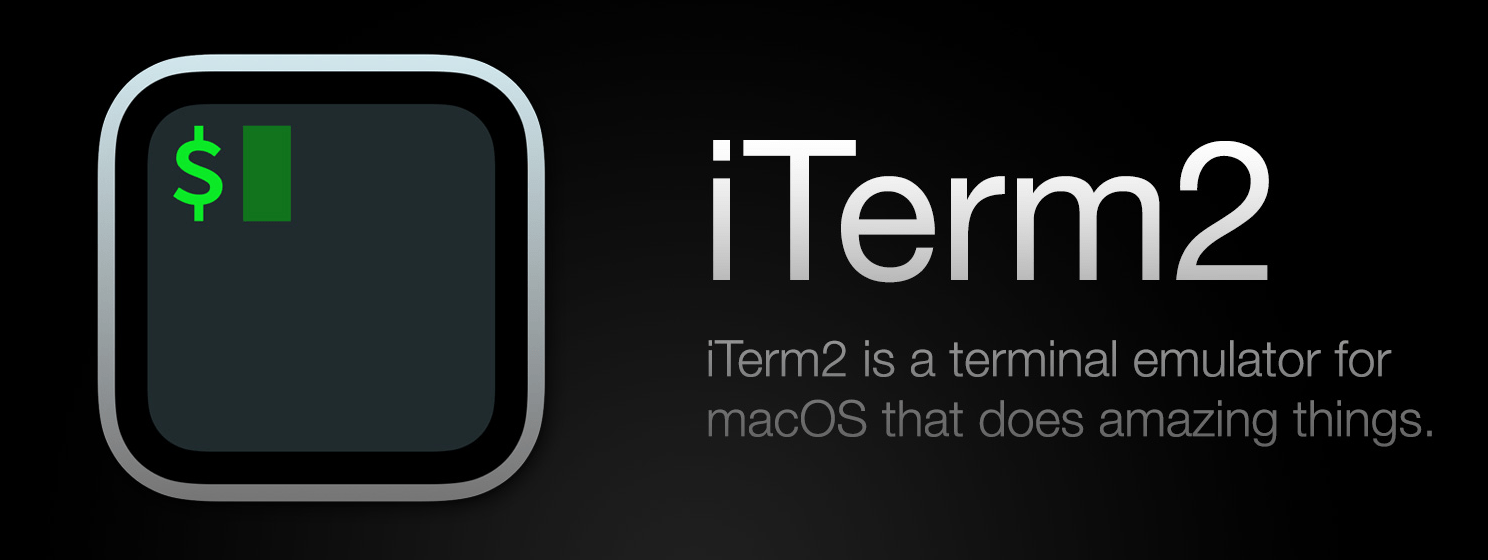
iTerm2와 Homebrew를 설치하는 과정이 2가지 과정이 있다. 한 가지는 깔끔한 버전이고, 다른 하나는 지저분한 버전이다. 두 가지를 모두 소개할 예정이고(귀찮은데 깔끔한 것만 할까...) 이 포스트에서는 깔끔한 버전으로 소개하고자 한다. 이 경우, 이전 포스
3.M1 세팅 Part2. 기본적인 ZSH 세팅과 brew install
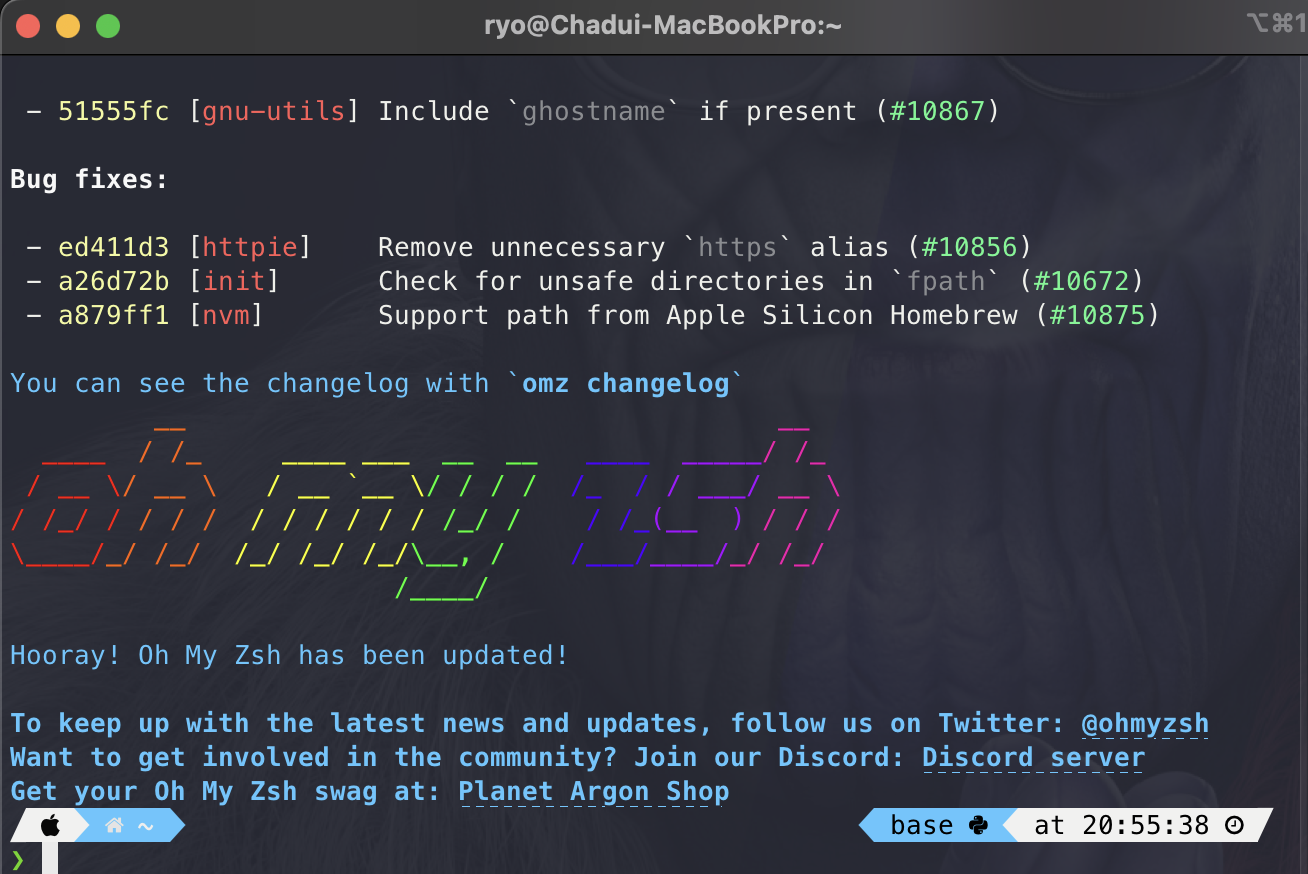
iTerm2와 Homebrew까지 설치가 모두 완료가 되었다면, 이제부터는 그렇게 어렵지 않다. 여기서는 ohmyzsh와 zsh-syntax-highlighting을 설치할 예정인다. OhMyZsh 는 bash보다 최근에 나온 쉘인 zsh의 환경설정을 다루는 프레임워
4.[번외] M1 세팅 Part1. iTerm2 & Brew 지저분한 버전
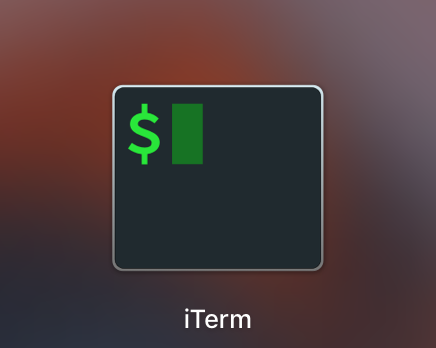
iTerm2와 Homebrew를 설치하는 과정이 2가지 과정이 있다. 한 가지는 깔끔한 버전인데, 이것은 이전에 이미 소개를 한 바 있다. 그래서 이번에는 지저분한 버전을 소개하고자 한다. M1 2020 맥북프로 구매당시에서는 지금부터 소개하는 지저분한 버전 중 Te
5.M1 세팅 Part3. Miniforge3 설치, conda 가상환경
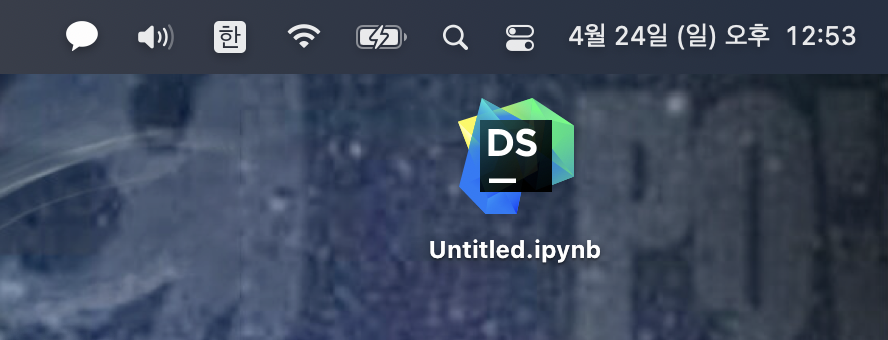
필자의 경우, 2021년 7월에 M1 MacBook Pro 를 구매했었다. 아무 것도 모르고, 아무 생각 없이, 그저 설레는 마음으로 ANACONDA를 비롯해서 이것저것을 설치했었는데 ... 결과적으로 이 M1 MacBook Pro를 2번인가 밀었다.M1의 경우, p
6.M1 세팅 Part4. brew로 MySQL & MySQLWorkbench 설치

M1에서 MySQL을 설치 및 세팅하기란 좀 뭔가 귀찮고 거부감이 드는 것은 당연하다. (나만 그런가...) 그래서 M1 환경에서 iTerm2에서 brew로 설치하는 법을 좀 상세하게 알려드리고자 한다. 기본적으로 진행하는 데 있어서 전제되어야할 것이 하나 있다. iT
7.M1 세팅 Part5 - 1. Tensorflow '지저분하게 설치하기'

전에 공지했던 대로, 오늘은 M1 에 Tensorflow 를 '지저분하게 설치하는 방법'을 알려주려고 한다. '지저분하게 설치'라고 한 이유는 '번거롭다'는 의미를 효과적으로 전달하기 위해서였다. 이전 포스팅에서도 말했으나 다시 한 번 말을 하자면, 일반 다른 CPU
8.M1 세팅 Part5 - 2. Tensorflow '깔끔하게 설치하기'
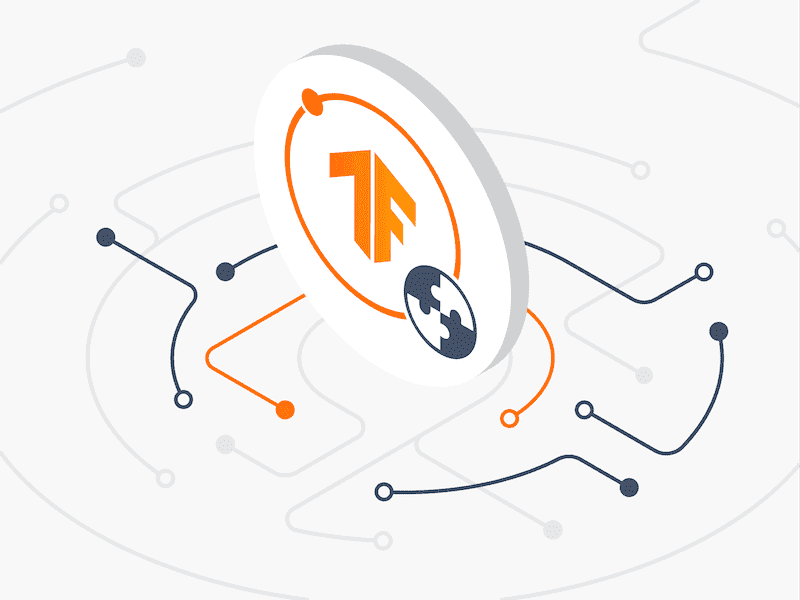
지난 포스팅은 길지 않았나? 스크린샷이 많이 첨부되어서 더 그럴 것이다. 그런데 이번에는 "이래도 되나?" 싶을 정도로 과정도 짧다. tensorflow 관련한 정보를 찾다가 우연히 발견하게 되었다. 처음 발견한 곳은 '너굴아빠'님의 포스팅이었다. 포스팅 날짜도 202
9.M1 Part6 - '니들이 mps를 아느냐?' Install Pytorch(GPU) on M1 ver.220624

M1, M2 시리즈가 혁신적이라고 말은 하지만, 슬프게도 Tensorflow, Pytorch와 같은 Deep Learning 프레임워크는 아직 최적화가 잘 되지 않았다. Tensorflow도 Metal-Plugin의 도움으로 GPU 학습이 가능해졌다. 그래서 우수한 성
10.M1 Part7 - "Hugging Face Transformers Installation on M1"
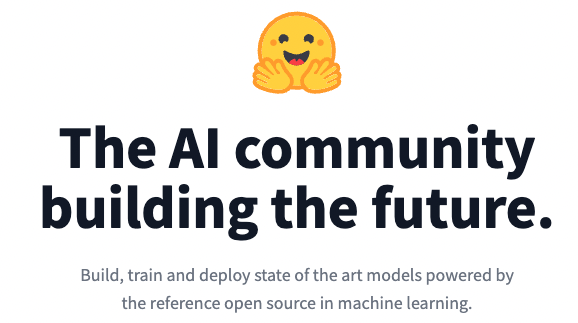
: M1에서 Pytorch GPU 가능 버전을 설치해봤다면, HuggingFace의 transformers를 설치해보고 싶은 마음이 들 것이다. 그런데 M1에서는 이 길이 참 쉽지 않다. 그래서 하나하나 보여주겠다. 00부터 순서대로 잘 따라와주기를 바란다. : co
11.M1 Part8 - "번개의호흡, Pytorch-Lightning Installation on M1"

: Pytorch-Lightning이라고 아는가? Pytorch를 용이하게 쓸 수 있는 라이브러리이다. 최근에 알게 된 라이브러리이다. Computer Vision쪽 AI Researcher 분들 중에서는 Pytorch-Lightning을 사랑하시는 분들이 꽤 계신다
12.M1 Part9 - “Mac OS 업데이트 후로 가끔 투정부리는 iTerm2”
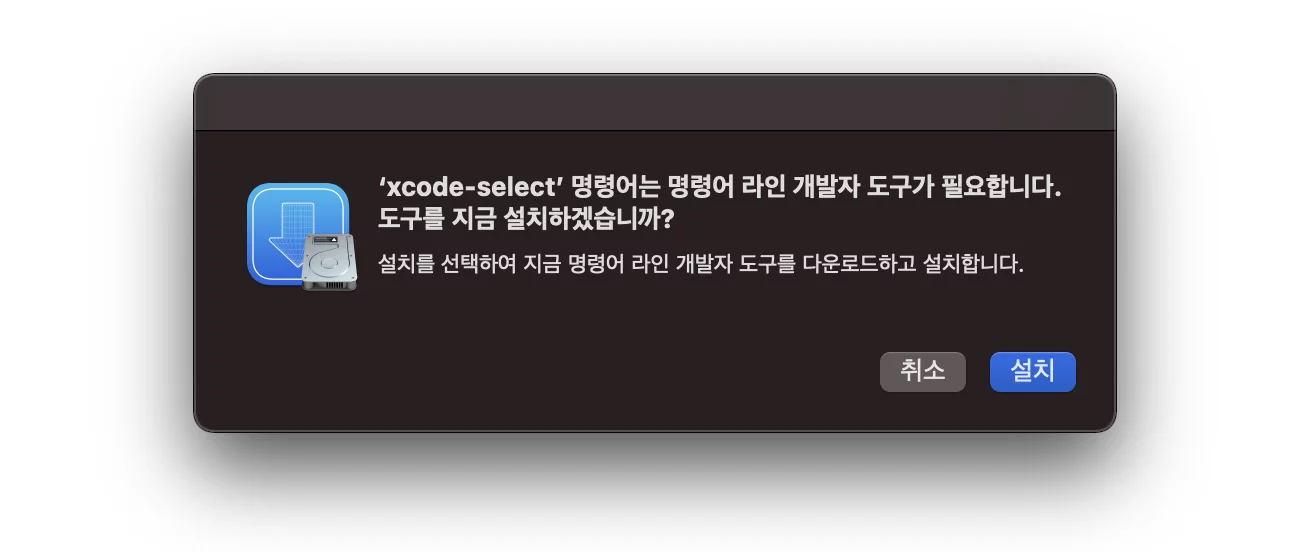
위 이미지의 출처 INTRO 최근 Mac OS가 Ventura로 업데이트가 되었다. 필자는 Bigsur부터 맥북을 사용하면서, OS가 업데이트할 때마다 가끔 작은 트러블이 두 가지가 있었다. 그 중 하나는 Xcode 업데이트였는데, 이는 최근 되서 안정화가 된
13.M1 Part10 - '니들이 Pytorch 2.0을 아느냐?' Install Pytorch(GPU) on M1 ver.221230

올해 6월 전후로 M1에 Pytorch가 M1 GPU를 쓸 수 있는 Pytorch 1.12를 내놓았다. 그리고 최근, 2022년 12월에 Pytorch 2.0이 발표되었다. Pytorch 2.0에서 강조하는 부분은 torch.compile() 이다. torch.com
14.M1 Part11 - konlpy.tag MECAB on M1 (Updated + on Colab)

M1을 사용하다보면, 마주하는 난관들이 있다. 그 중 하나가 MECAB이 아닐까 싶다. 사실은 KONLPY의 다른 형태소분석기 친구들을 사용하려면, JAVA SDK(?)가 필요한 것으로 알고 있다. 그래서 zulu 혹은 ORACLE JAVA가 설치가 필요하다고 알고
15.M1 Part12 - '아직은 잘 모르겠는' BetterTransformer on M1
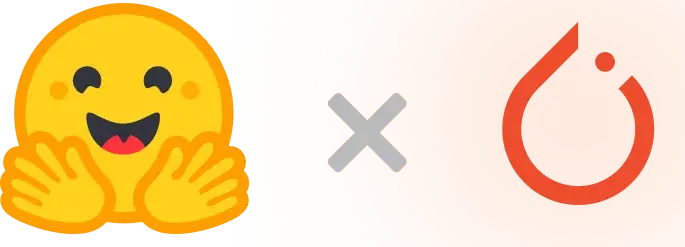
2022년 11월 22일쯤에 우연히 BetterTransformer, Out of the Box Performance for Hugging Face Transformers이 포스트를 발견하였다. 들뜬 마음에, 링크부터 저장하였다. 원래는 무언가 실험을 하고 싶었으나,
16.M1 Part13 "Pytorch 2.0 (Stable) came out"
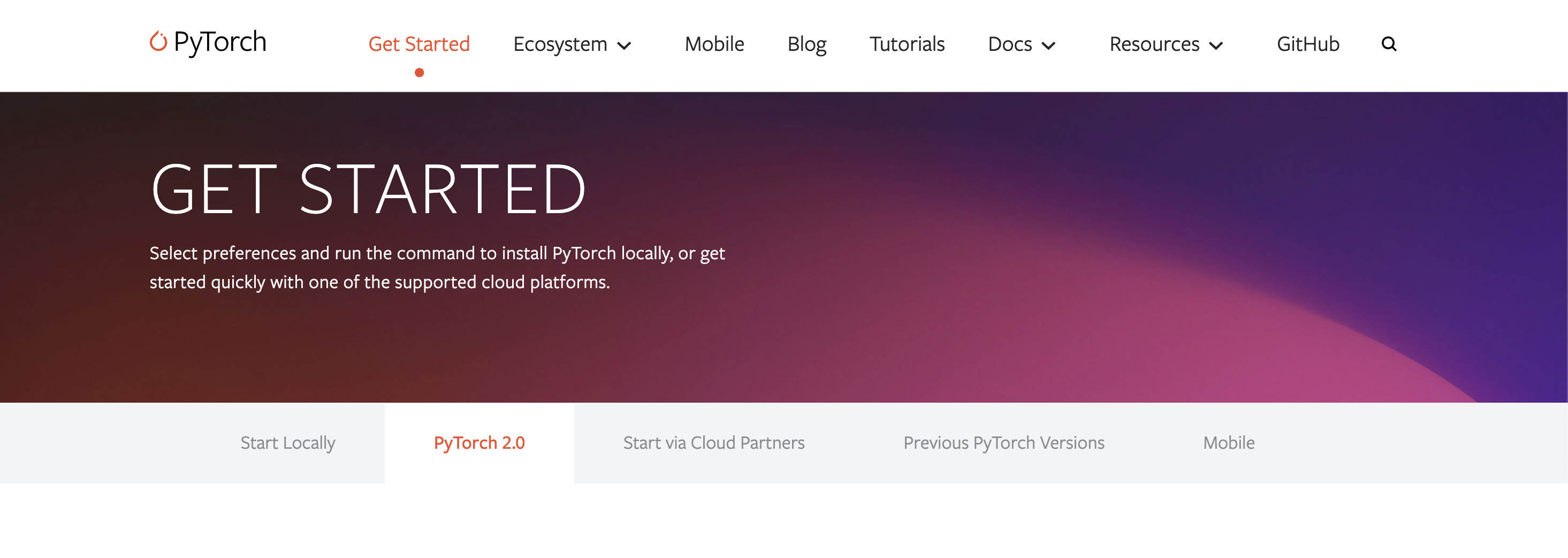
아침에 자고 일어나니, Pytorch 2.0과 Pytorch Lightning 2.0이 나왔다고 떴다. 이래저래 시간이 많지 않기에 간단하게 설치만 진행해봤다. Pytorch Lightning의 경우, Colab에서만 많이 써보기는 했는데 천천히 써보려고 한다. M1
17.M1 Part14 - "번개의호흡, Pytorch-Lightning 2.0 on M1"

아침에 자고 일어나니, Pytorch 2.0과 Pytorch Lightning 2.0이 나왔다고 떴다. 이래저래 시간이 많지 않기에 간단하게 설치만 진행해봤다. Pytorch Lightning의 경우, Colab에서만 많이 써보기는 했는데 천천히 써보려고 한다. M1
18.M1 Part 15 [torch 2.0] "the kernel appears to have died. it will restart automatically"
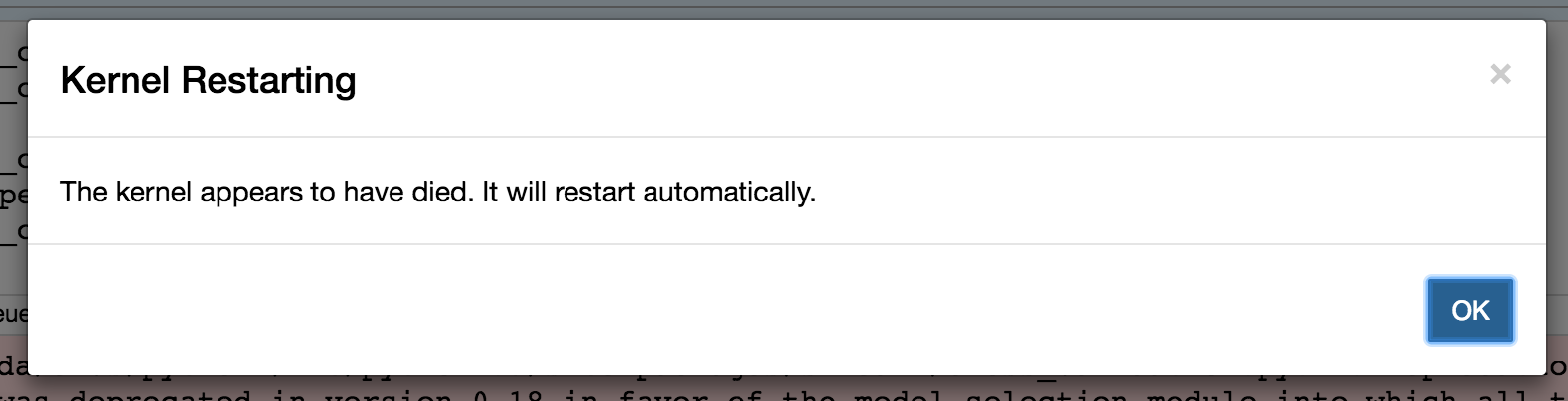
가끔 jupyter notebook에서 간단하게 이것저것 코딩을 할 때가 있다. 최근에 Pytorch 2.0 (Stable)과 Lightning 2.0이 동시에 같은 날에 런칭했다. 그래서 필자는 conda 가상환경을 싹 다 밀어버리고 최근에 다 다시 설치를 진행했다.