semantic ?
의미론적 웹 => 기계가 이해할 수 있는 웹페이지
Install
$ yarn add semantic-ui-react semantic-ui-css
## Or NPM
$ npm install semantic-ui-react semantic-ui-csscss
import 'semantic-ui-css/semantic.min.css'사용해보기
Visibility Progress
컨텐츠 진행 상황에 따라 값이 변하는 progress bar
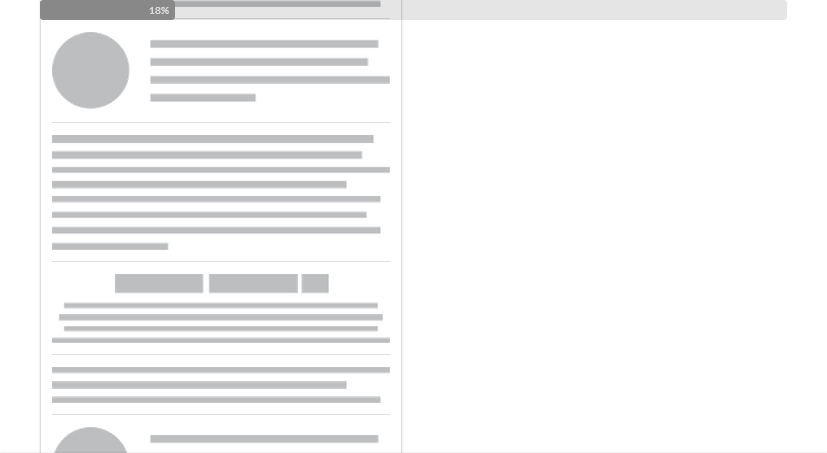
import _ from "lodash";
import React, { Component, createRef } from "react";
import {
Divider,
Grid,
Image,
Segment,
Sticky,
Ref,
Visibility,
Progress
} from "semantic-ui-react";
export default class VisibilityExampleVisibility extends Component {
state = {
calculations: {
direction: "none",
height: 0,
width: 0,
topPassed: false,
bottomPassed: false,
pixelsPassed: 0,
percentagePassed: 0,
topVisible: false,
bottomVisible: false,
fits: false,
passing: false,
onScreen: false,
offScreen: false
}
};
contextRef = createRef();
handleUpdate = (e, { calculations }) => this.setState({ calculations });
render() {
const { calculations } = this.state;
return (
<>
<Sticky context={this.contextRef}>
<Progress
style={{ zIndex: 999 }}
percent={(
(calculations.pixelsPassed /
(calculations.height - window.innerHeight)) *
100
).toFixed()}
progress
/>
</Sticky>
<Ref innerRef={this.contextRef}>
<Grid columns={2}>
<Grid.Column>
<Visibility onUpdate={this.handleUpdate}>
<Segment>
{_.map(
[
"https://react.semantic-ui.com/images/wireframe/centered-paragraph.png",
"https://react.semantic-ui.com/images/wireframe/short-paragraph.png",
"https://react.semantic-ui.com/images/wireframe/media-paragraph.png",
"https://react.semantic-ui.com/images/wireframe/paragraph.png",
"https://react.semantic-ui.com/images/wireframe/centered-paragraph.png",
"https://react.semantic-ui.com/images/wireframe/short-paragraph.png",
"https://react.semantic-ui.com/images/wireframe/media-paragraph.png",
"https://react.semantic-ui.com/images/wireframe/paragraph.png",
"https://react.semantic-ui.com/images/wireframe/centered-paragraph.png",
"https://react.semantic-ui.com/images/wireframe/short-paragraph.png",
"https://react.semantic-ui.com/images/wireframe/media-paragraph.png",
"https://react.semantic-ui.com/images/wireframe/paragraph.png"
],
(src, index, images) => (
<React.Fragment key={index}>
<Image src={src} />
{index !== images.length - 1 && <Divider />}
</React.Fragment>
)
)}
</Segment>
</Visibility>
</Grid.Column>
</Grid>
</Ref>
<div style={{ height: 1000, width: "100%" }}></div>
</>
);
}
}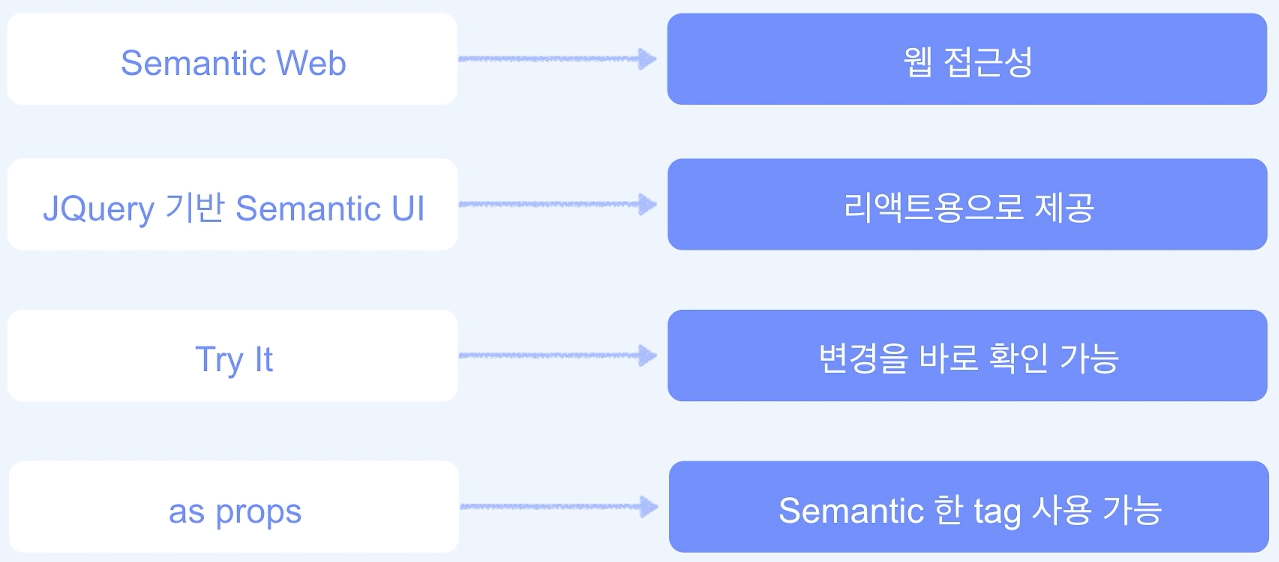
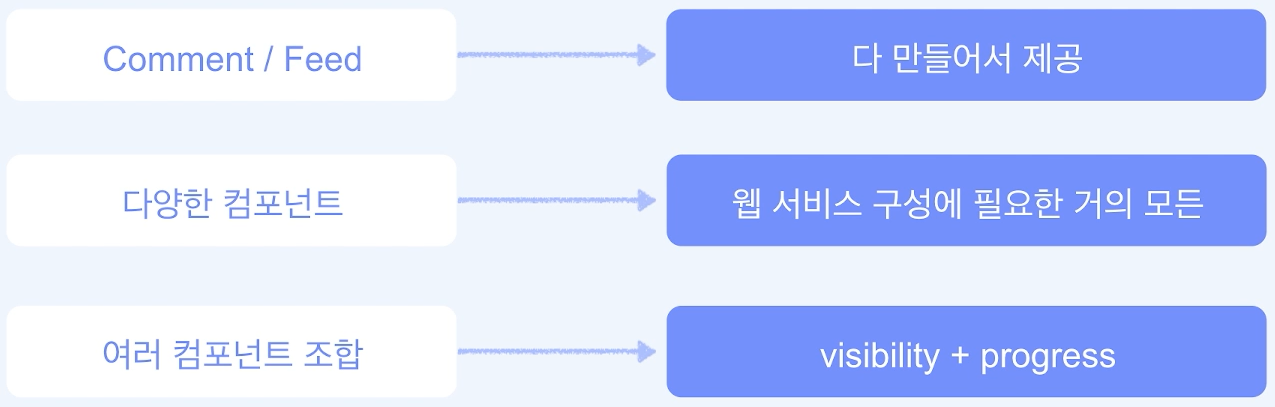
다른 components 들도 많으니 활용해보자~!!