
Hi! I'm Jaylnne. ✋
캐글에서 제공하는 Credit Card Fraud Detection Dataset 으로 신용카드 사기 탐지 모델을 만들고, 각 방법론의 성능을 비교 평가한 결과를 공유합니다.
1. Dataset
사용하고자 하는 데이터는 2013년 9월 유럽의 신용카드 사용자들의 실제 총 284, 807 건의 거래내역입니다. 이 중 492 건이 사기 거래(Fraud Transaction)이고 사기 거래가 정상 거래에 비해 매우 적은 비중으로 포함되어 있는 'Hightly unbalanced'한 특징을 가진 데이터셋입니다. 확인해보니, Class 가 1에 해당하는 데이터의 비율이 전체의 약 0.17% 남짓밖에 되지 않는군요.
import pandas as pd
df = pd.read_csv('creditcard.csv')
tmp = df['Class'].value_counts().to_frame().reset_index()
tmp['Percent(%)'] = tmp["Class"].apply(lambda x : round(100*float(x) / len(df), 2))
tmp = tmp.rename(columns = {"index" : "Target", "Class" : "Count"})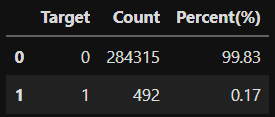
데이터의 각 컬럼 정보는 아래와 같습니다.
V1 ~ V28 : 개인정보로 공개되지 않은 값
Time : 시간
Amount : 거래금액
Class : 사기 여부 (1: 사기, 0: 정상)
따라서 컬럼의 개수는 총 31개이며, 이 정보들을 활용하여 사기 여부(Class)를 예측하는 모델을 만들어 볼 예정입니다.
2. EDA
2-1. Null 확인
null 값은 존재하지 않는 것으로 확인했습니다.
df.isnull().sum().max()
# output
02-2. Class 분포 확인
이미 위에서 value_counts 로 클래스의 분포를 확인해보았지만, 이를 막대 그래프로 시각화하여 다시 한번 확인해봅시다.
import matplotlib.pyplot as plt
plt.style.use('seaborn')
bar_df = df['Class'].value_counts().reset_index()
plt.title('Class Distributions', fontsize=20)
plt.bar(
bar_df['index'],
bar_df['Class'],
color=['red', 'blue'],
tick_label=['fraud', 'normal']
)
plt.xlabel('fraud of normal transaction')
plt.show()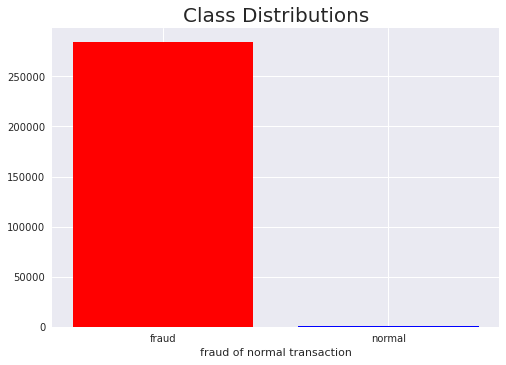
2-3. 거래 금액 & 거래 시간
2-3-1. 분포 확인
거래 금액(Amount)와 거래 시간(Time)의 분포를 확인해보니, 거래 금액의 규모는 상대적으로 매우 작은 편이고, 거래가 많이 이루어지는 시간대와 그렇지 않은 시간대가 상당히 구분되어 있음을 알 수 있습니다.
amount_val = df['Amount'].values
time_val = df['Time'].values
plt.subplots(constrained_layout=True)
plt.subplot(2, 1, 1)
plt.title('Transaction Amount Distribution')
plt.hist(amount_val, bins=50)
plt.subplot(2, 1, 2)
plt.title('Transaction Time Distribution')
plt.hist(time_val, bins=50)
plt.show()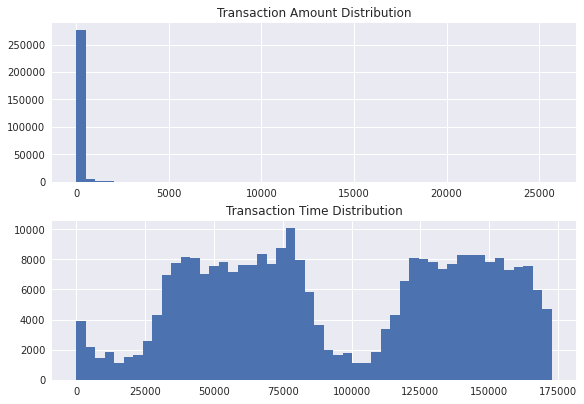
2-3-2. Scaling
df.describe()로 확인해보니, V1~28은 값이 이미 scaling 되어 있는 것으로 보입니다. 그러나 Amount 와 Time 은 위 분포로 보아 그렇지 않기 때문에, Scaling 을 진행해보도록 하겠습니다.
스케일러는 RobustScaler 를 선택했습니다. StandardScaler 와 MinmaxScaler 의 선택지도 있지만, RobustScaler 가 outlier 에 조금 더 견고한 알고리즘이기 때문에 이를 택했습니다. Amount 의 경우 outlier 와 평균치의 거리가 매우 먼 것을 위 그래프로 미리 확인했기 때문입니다.
from sklearn.preprocessing import RobustScaler
rob_scaler = RobustScaler()
df['scaled_amount'] = rob_scaler.fit_transform(df['Amount'].values.reshape(-1, 1))
df['scaled_time'] = rob_scaler.fit_transform(df['Time'].values.reshape(-1, 1))
df.drop(['Time', 'Amount'], axis=1, inplace=True)
plt.subplots(constrained_layout=True)
plt.subplot(2, 1, 1)
plt.title('Transaction Scaled Amount Distribution')
plt.hist(df['scaled_amount'].values, bins=50)
plt.subplot(2, 1, 2)
plt.title('Transaction Scaled Time Distribution')
plt.hist(df['scaled_time'].values, bins=50)
plt.show()scaling 완료된 Amount 와 Time 의 분포를 확인해보면 아래와 같습니다. 분포의 형태는 이전과 달라지지 않은 듯 보이지만, x축의 값을 확인해보면 scaling 전에 비해 분산이 상당히 줄었음을 알 수 있습니다.
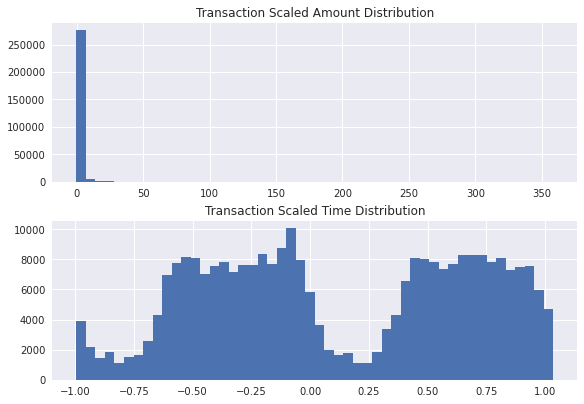
3. Class Imbalance 문제 해결 방법
데이터의 클래스 불균형이 심각하다는 사실을 여러 차례 확인했습니다. 그렇다면 이러한 Class Imbalance 문제를 어떻게 해결해야할 지 고민해야합니다. Class Imbalance 문제를 해결하는 방법으로는 Over Sampling 과 Under Sampling 이 있습니다. 따라서 두 가지 방법을 모두 활용하여 그 결과를 비교해보도록 하겠습니다.
3-1. Trainset, Test 분리
Under Sampling 을 진행하기 이전에, Over Sampling 에 활용할 train dataset 과 test dataset 을 미리 분리하여 저장해두도록 하겠습니다.
from sklearn.model_selection import train_test_split
X = df.drop('Class', axis=1)
y = df['Class']
original_Xtrain, original_Xtest, original_ytrain, original_ytest = train_test_split(
X,
y,
test_size=0.2,
shuffle=True,
stratify=y,
random_state=42,
)
original_Xtrain.to_csv('data/original_Xtrain.csv', index=False)
original_Xtest.to_csv('data/original_Xtest.csv', index=False)
original_ytrain.to_csv('data/original_ytrain.csv', index=False)
original_ytest.to_csv('data/original_ytest.csv', index=False)3-2. Under Sampling
사기 거래 데이터 수가 492개인 것을 확인했으므로, 1:1 비율을 맞추어주기 위해 정상 거래 데이터도 492개만 랜덤 샘플링해보겠습니다.
❗ Under Sampling 은 매우 간단하게 활용 가능한 방법이지만, '정보의 소실' 이 발생할 수 있다는 점을 항상 유의해야 합니다. 이번 프로젝트에서만 보더라도 284, 315 개의 정상 거래 데이터 중 샘플링 되지 못한 나머지 283, 823 개의 데이터는 사용하지 않게 되는 것이니까요.
df = df.sample(frac=1, random_state=42)
fraud_df = df.loc[df['Class'] == 1]
normal_df = df.loc[df['Class'] == 0][:492]
df = pd.concat([fraud_df, normal_df])
df = df.sample(frac=1, random_state=42, ignore_index=True)클래스 분포가 1:1로 잘 맞추어졌는지 다시금 막대 그래포로 확인해봅시다.
bar_df = df['Class'].value_counts().reset_index()
plt.title('Class Distributions', fontsize=20)
plt.bar(bar_df['index'],
bar_df['Class'],
color=['red', 'blue'],
tick_label=['fraud', 'normal']
)
plt.xlabel('fraud of normal transaction')
plt.show()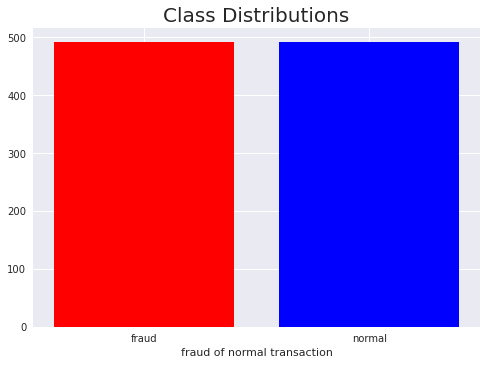
3-2-1. Correlation of Features 확인
Under Sampling 을 통해 Class Imabalance 문제를 해결했으니, 해당 데이터로 각 feature 들 간의 상관관계를 확인해봅시다. 히트맵을 이용하면 정보를 한 눈에 파악할 수 있습니다.
import numpy as np
corr = df.corr()
fig, ax = plt.subplots(1, 1, figsize=(15, 15))
img = ax.imshow(corr, cmap='magma', interpolation='nearest', aspect='auto')
ax.set_xticks(np.arange(len(corr.columns)), labels=list(corr.columns))
ax.set_yticks(np.arange(len(corr.columns)), labels=list(corr.columns))
plt.setp(ax.get_xticklabels(), rotation=45, ha="right", rotation_mode="anchor")
plt.colorbar(img)
plt.show()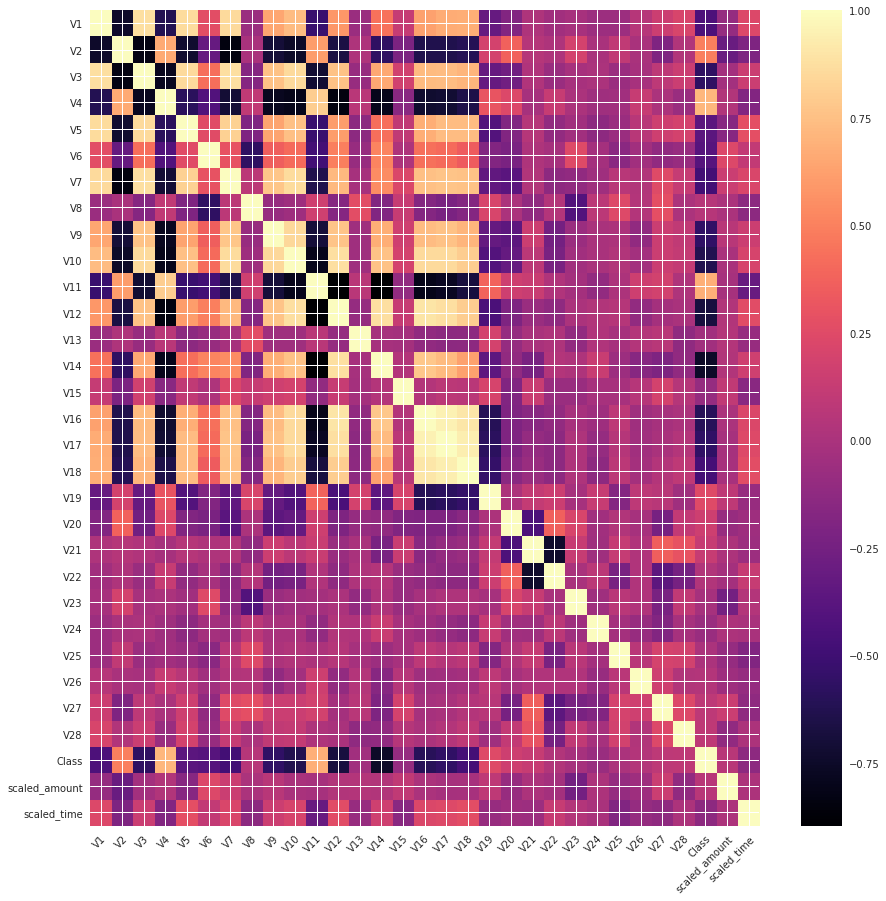
히트맵을 분석해보면 아래와 같이 정리할 수 있습니다.
- 강한 음의 상관관계
- V17, V14, V12, V10
- 강한 양의 상관관계
- V2, V4, V11, V19
Box Plot 을 그려 양의 상관관계가 있는 feature 들과 음의 상관관계가 있는 feature 들의 분포를 Class 와 비교하여 봅시다.
import seaborn as sns
fig, ax = plt.subplots(1, 4, figsize=(25, 5))
# .subplot(1, 4, 1)
sns.boxplot(x="Class", y="V17", data=df, palette=['red', 'blue'], ax=ax[0])
ax[0].set_title('V17 vs Class Negative Correlation')
sns.boxplot(x="Class", y="V14", data=df, palette=['red', 'blue'], ax=ax[1])
ax[1].set_title('V14 vs Class Negative Correlation')
sns.boxplot(x="Class", y="V12", data=df, palette=['red', 'blue'], ax=ax[2])
ax[2].set_title('V12 vs Class Negative Correlation')
sns.boxplot(x="Class", y="V10", data=df, palette=['red', 'blue'], ax=ax[3])
ax[3].set_title('V10 vs Class Negative Correlation')
plt.show()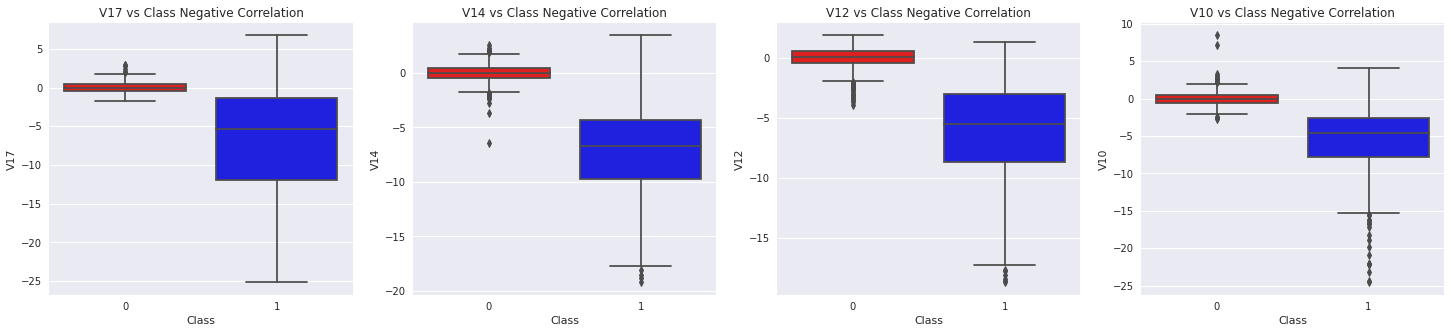
fig, ax = plt.subplots(1, 4, figsize=(25, 5))
sns.boxplot(x="Class", y="V11", data=df, palette=['red', 'blue'], ax=ax[0])
ax[0].set_title('V11 vs Class Positive Correlation')
sns.boxplot(x="Class", y="V4", data=df, palette=['red', 'blue'], ax=ax[1])
ax[1].set_title('V4 vs Class Positive Correlation')
sns.boxplot(x="Class", y="V2", data=df, palette=['red', 'blue'], ax=ax[2])
ax[2].set_title('V2 vs Class Positive Correlation')
sns.boxplot(x="Class", y="V19", data=df, palette=['red', 'blue'], ax=ax[3])
ax[3].set_title('V19 vs Class Positive Correlation')
plt.show()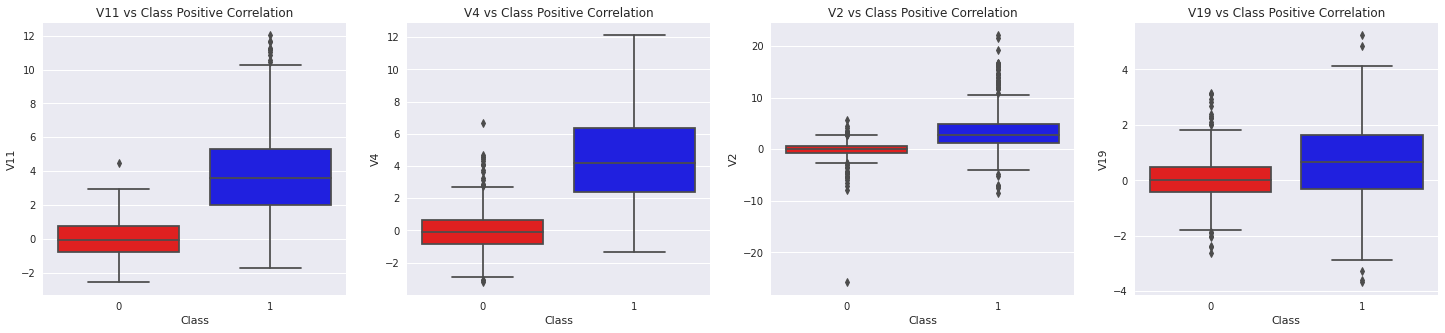
3-2-2. Outlier 제거
Class 결정에 높은 영향을 미칠 feature 들이 무엇일지 확인해보았습니다. 그렇다면 해당 feature 들에서 모델 학습에 혼란을 줄 수 있는 outlier 들을 제거해보겠습니다.
v17_fraud = df['V17'].loc[df['Class'] == 1].values
q25, q75 = np.percentile(v17_fraud, 25), np.percentile(v17_fraud, 75)
v17_iqr = q75 - q25
v17_cut_off = v17_iqr * 1.5
v17_lower, v17_upper = q25 - v17_cut_off, q75 + v17_cut_off
print('v17 Lower: {}'.format(v17_lower))
print('v17 Upper: {}'.format(v17_upper))
outliers = [x for x in v17_fraud if x < v17_lower or x > v17_upper]
print('Feature v17 Outliers for Fraud Cases: {}'.format(len(outliers)))
print('V17 outliers: {}'.format(outliers))
df = df.drop(df[(df['V17'] > v17_upper) | (df['V17'] < v17_lower)].index)
print('Number of Instances after outliers removal: {}\n'.format(len(df)))
v14_fraud = df['V14'].loc[df['Class'] == 1].values
q25, q75 = np.percentile(v14_fraud, 25), np.percentile(v14_fraud, 75)
v14_iqr = q75 - q25
v14_cut_off = v14_iqr * 1.5
v14_lower, v14_upper = q25 - v14_cut_off, q75 + v14_cut_off
print('Cut Off: {}'.format(v14_cut_off))
print('V14 Lower: {}'.format(v14_lower))
print('V14 Upper: {}'.format(v14_upper))
outliers = [x for x in v14_fraud if x < v14_lower or x > v14_upper]
print('Feature V14 Outliers for Fraud Cases: {}'.format(len(outliers)))
print('V14 outliers:{}'.format(outliers))
df = df.drop(df[(df['V14'] > v14_upper) | (df['V14'] < v14_lower)].index)
print('Number of Instances after outliers removal: {}\n'.format(len(df)))
v12_fraud = df['V12'].loc[df['Class'] == 1].values
q25, q75 = np.percentile(v12_fraud, 25), np.percentile(v12_fraud, 75)
v12_iqr = q75 - q25
v12_cut_off = v12_iqr * 1.5
v12_lower, v12_upper = q25 - v12_cut_off, q75 + v12_cut_off
print('V12 Lower: {}'.format(v12_lower))
print('V12 Upper: {}'.format(v12_upper))
outliers = [x for x in v12_fraud if x < v12_lower or x > v12_upper]
print('Feature V12 Outliers for Fraud Cases: {}'.format(len(outliers)))
print('V12 outliers: {}'.format(outliers))
df = df.drop(df[(df['V12'] > v12_upper) | (df['V12'] < v12_lower)].index)
print('Number of Instances after outliers removal: {}\n'.format(len(df)))
v10_fraud = df['V10'].loc[df['Class'] == 1].values
q25, q75 = np.percentile(v10_fraud, 25), np.percentile(v10_fraud, 75)
v10_iqr = q75 - q25
v10_cut_off = v10_iqr * 1.5
v10_lower, v10_upper = q25 - v10_cut_off, q75 + v10_cut_off
print('V10 Lower: {}'.format(v10_lower))
print('V10 Upper: {}'.format(v10_upper))
outliers = [x for x in v10_fraud if x < v10_lower or x > v10_upper]
print('Feature V10 Outliers for Fraud Cases: {}'.format(len(outliers)))
print('V10 outliers: {}'.format(outliers))
df = df.drop(df[(df['V10'] > v10_upper) | (df['V10'] < v10_lower)].index)
print('Number of Instances after outliers removal: {}'.format(len(df)))# output
v17 Lower: -27.84973307168096
v17 Upper: 14.562735952416062
Feature v17 Outliers for Fraud Cases: 0
V17 outliers: []
Number of Instances after outliers removal: 984
Cut Off: 8.114853173228278
V14 Lower: -17.807576138200663
V14 Upper: 3.8320323237414122
Feature V14 Outliers for Fraud Cases: 4
V14 outliers:[-19.2143254902614, -18.0499976898594, -18.4937733551053, -18.8220867423816]
Number of Instances after outliers removal: 980
V12 Lower: -17.3430371579634
V12 Upper: 5.776973384895937
Feature V12 Outliers for Fraud Cases: 4
V12 outliers: [-18.6837146333443, -18.5536970096458, -18.0475965708216, -18.4311310279993]
Number of Instances after outliers removal: 976
V10 Lower: -14.89885463232024
V10 Upper: 4.92033495834214
Feature V10 Outliers for Fraud Cases: 27
V10 outliers: [-15.5637913387301, -22.1870885620007, -24.4031849699728, -15.2399619587112, -16.3035376590131, -15.5637913387301, -18.9132433348732, -15.1241628144947, -22.1870885620007, -16.6496281595399, -22.1870885620007, -16.7460441053944, -16.6011969664137, -17.1415136412892, -18.2711681738888, -16.2556117491401, -15.1237521803455, -15.3460988468775, -14.9246547735487, -15.2399619587112, -22.1870885620007, -20.9491915543611, -19.836148851696, -15.2318333653018, -24.5882624372475, -14.9246547735487, -23.2282548357516]
Number of Instances after outliers removal: 947Box Plot 을 그려보면 극심한 outlier 값들이 다소 제거된 것을 확인할 수 있습니다. (V17 은 제거된 outlier 가 없으므로 V14, V12, V10 만 확인해봅니다.)
f,(ax1, ax2, ax3) = plt.subplots(1, 3, figsize=(20,6))
colors = ['green', 'orange']
# V14
sns.boxplot(x="Class", y="V14", data=df, ax=ax1, palette=colors)
ax1.set_title("V14 Feature \n Reduction of outliers", fontsize=14)
ax1.annotate('Less extreme \n outliers', xy=(0.98, -17.5), xytext=(0, -12),
arrowprops=dict(facecolor='black'),
fontsize=14)
# V12
sns.boxplot(x="Class", y="V12", data=df, ax=ax2, palette=colors)
ax2.set_title("V12 Feature \n Reduction of outliers", fontsize=14)
ax2.annotate('Less extreme \n outliers', xy=(0.98, -17.3), xytext=(0, -12),
arrowprops=dict(facecolor='black'),
fontsize=14)
# V10
sns.boxplot(x="Class", y="V10", data=df, ax=ax3, palette=colors)
ax3.set_title("V10 Feature \n Reduction of outliers", fontsize=14)
ax3.annotate('Less extreme \n outliers', xy=(0.95, -16.5), xytext=(0, -12),
arrowprops=dict(facecolor='black'),
fontsize=14)
plt.show()
3-2-3. 차원 축소 & 클러스터링
여기까지 전처리를 거친 데이터셋으로 클러스터링을 진행해봅시다. feature 들이 Class 를 구분하기 위한 유의미한 정보를 담고 있는지 확인해볼 수 있을 것입니다. (만약, 클러스터링한 결과 Class 간의 feature 분포가 지나치게 모호하게 나타나면 해당 데이터셋의 분류 모델 학습은 실험을 진행해보지 않아도 결과가 좋지 않을 것임을 짐작할 수 있습니다.)
--> 창배님의 피드백대로, feature 들이 유의미한 정보를 담고 있는지 아닌지 여부는 굳이 차원 축소와 클러스터링을 거쳐 시각화해보지 않아도 Classification 모델의 학습 결과로서 곧장 확인할 수 있습니다. 그러나 학습을 진행하기 이전에 결과를 시각적으로 한번 확인해보고 싶었던 차원으로 이해해주시면 감사하겠습니다.
--> 흠... 그렇지만, 분명, 차원 축소와 클러스터링의 결과를 Classification 에 활용하지 못한 것은 피드백대로 고민이 되는 부분입니다. 리서치를 조금 더 진행해서 고도화를 시도해보도록 하겠습니다. 😚
차원 축소의 개념이 낯선 분들은 간단하게 아래 그림을 이해해주시면 됩니다. 2차원의 데이터를 1차원으로 차원 축소한 간단한 예를 그림으로 표현한 것입니다.
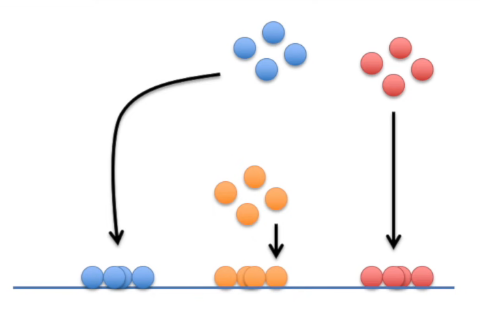
차원 축소 기법으로 많이 알려진 t-SNE, PCA, TruncatedSVD 3 가지를 적용해 각각의 결과를 확인해보겠습니다.
import time
from sklearn.manifold import TSNE
from sklearn.decomposition import PCA, TruncatedSVD
X = df.drop('Class', axis=1)
y = df['Class']
# T-SNE Implementation
t0 = time.time()
X_reduced_tsne = TSNE(n_components=2, random_state=42).fit_transform(X.values)
t1 = time.time()
print(f'T-SNE 소요 시간: {t1 - t0:.2} s')
# PCA Implementation
t0 = time.time()
X_reduced_pca = PCA(n_components=2, random_state=42).fit_transform(X.values)
t1 = time.time()
print(f'PCA 소요 시간: {t1 - t0:.2} s')
# TruncatedSVD
t0 = time.time()
X_reduced_svd = TruncatedSVD(n_components=2, algorithm='randomized', random_state=42).fit_transform(X.values)
t1 = time.time()
print(f'TruncatedSVD 소요 시간: {t1 - t0:.2} s')# output
T-SNE 소요 시간: 2.7 s
PCA 소요 시간: 0.06 s
TruncatedSVD 소요 시간: 0.012 simport matplotlib.patches as mpatches
f, (ax1, ax2, ax3) = plt.subplots(1, 3, figsize=(24,6))
f.suptitle('Clusters after Dimension Reduction', fontsize=14)
blue_patch = mpatches.Patch(color='blue', label='No Fraud')
red_patch = mpatches.Patch(color='red', label='Fraud')
# t-SNE
ax1.scatter(X_reduced_tsne[:,0], X_reduced_tsne[:,1], c=(y == 0), cmap='coolwarm', label='No Fraud', linewidths=2)
ax1.scatter(X_reduced_tsne[:,0], X_reduced_tsne[:,1], c=(y == 1), cmap='coolwarm', label='Fraud', linewidths=2)
ax1.set_title('t-SNE', fontsize=14)
ax1.grid(True)
ax1.legend(handles=[blue_patch, red_patch])
# PCAs
ax2.scatter(X_reduced_pca[:,0], X_reduced_pca[:,1], c=(y == 0), cmap='coolwarm', label='No Fraud', linewidths=2)
ax2.scatter(X_reduced_pca[:,0], X_reduced_pca[:,1], c=(y == 1), cmap='coolwarm', label='Fraud', linewidths=2)
ax2.set_title('PCA', fontsize=14)
ax2.grid(True)
ax2.legend(handles=[blue_patch, red_patch])
# TruncatedSVD
ax3.scatter(X_reduced_svd[:,0], X_reduced_svd[:,1], c=(y == 0), cmap='coolwarm', label='No Fraud', linewidths=2)
ax3.scatter(X_reduced_svd[:,0], X_reduced_svd[:,1], c=(y == 1), cmap='coolwarm', label='Fraud', linewidths=2)
ax3.set_title('Truncated SVD', fontsize=14)
ax3.grid(True)
ax3.legend(handles=[blue_patch, red_patch])
plt.show()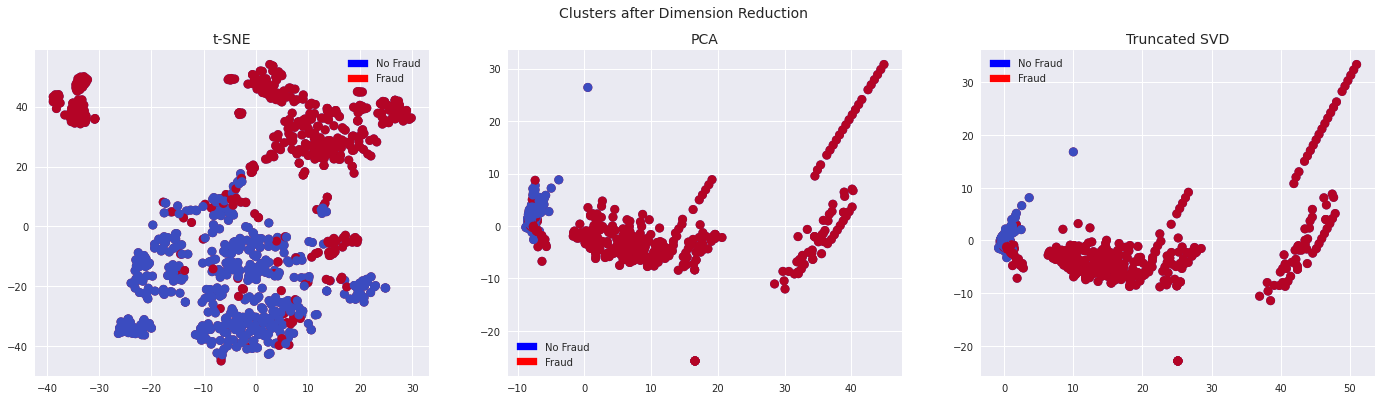
t-SNE 의 결과를 보면, 클래스별 feature 가 잘 구분되어 있음을 확인할 수 있습니다.
3-2-4. Classification
여기까지 진행된 데이터에 Classification 알고리즘을 적용해보겠습니다. Over Sampling 이 아닌 Under Sampling 된 데이터에만 Classification 을 먼저 진행해보는 이유는, 이번 과정에서 확인된 best hyper-parameter 정보를 Over Sampling 단계에서 활용하기 위함입니다.
Classification 알고리즘은 Logistic Regression, K-Nearest Neighbor, Support Vector Machine, Decision Tree 4 가지를 적용해 각 결과를 확인해보겠습니다.
from sklearn.model_selection import GridSearchCV
from sklearn.linear_model import LogisticRegression
from sklearn.neighbors import KNeighborsClassifier
from sklearn.svm import SVC
from sklearn.tree import DecisionTreeClassifier
X = df.drop('Class', axis=1)
y = df['Class']
X_train, X_test, y_train, y_test = train_test_split(
X,
y,
test_size=0.2,
shuffle=True,
stratify=y,
random_state=42,
)
# Logistic Regression
log_reg_params = {"penalty": ['l2'], 'C': [0.001, 0.01, 0.1, 1, 10, 100, 1000]}
grid_log_reg = GridSearchCV(LogisticRegression(max_iter=3000), log_reg_params)
grid_log_reg.fit(X_train, y_train)
log_reg = grid_log_reg.best_estimator_
# K-Nearest
knears_params = {"n_neighbors": list(range(2,5,1)), 'algorithm': ['auto', 'ball_tree', 'kd_tree', 'brute']}
grid_knears = GridSearchCV(KNeighborsClassifier(), knears_params)
grid_knears.fit(X_train, y_train)
knears_neighbors = grid_knears.best_estimator_
# Support Vector Classifier
svc_params = {'C': [0.5, 0.7, 0.9, 1], 'kernel': ['rbf', 'poly', 'sigmoid', 'linear']}
grid_svc = GridSearchCV(SVC(), svc_params)
grid_svc.fit(X_train, y_train)
svc = grid_svc.best_estimator_
# DecisionTree Classifier
tree_params = {"criterion": ["gini", "entropy"], "max_depth": list(range(2,4,1)),
"min_samples_leaf": list(range(5,7,1))}
grid_tree = GridSearchCV(DecisionTreeClassifier(), tree_params)
grid_tree.fit(X_train, y_train)
tree_clf = grid_tree.best_estimator_
# corrected mistake ;)
log_reg_score = cross_val_score(log_reg, X_train, y_train, cv=5)
# log_reg_score = cross_val_score(log_reg, X_test, y_test, cv=5)
print('Logistic Regression Cross Validation Score: ', round(log_reg_score.mean() * 100, 2).astype(str) + '%')
# corrected mistake ;)
knears_score = cross_val_score(knears_neighbors, X_train, y_train, cv=5)
# knears_score = cross_val_score(knears_neighbors, X_test, y_test, cv=5)
print('Knears Neighbors Cross Validation Score', round(knears_score.mean() * 100, 2).astype(str) + '%')
# corrected mistake ;)
svc_score = cross_val_score(svc, X_train, y_train, cv=5)
# svc_score = cross_val_score(svc, X_test, y_test, cv=5)
print('Support Vector Classifier Cross Validation Score', round(svc_score.mean() * 100, 2).astype(str) + '%')
# corrected mistake ;)
tree_score = cross_val_score(tree_clf, X_train, y_train, cv=5)
# tree_score = cross_val_score(tree_clf, X_test, y_test, cv=5)
print('DecisionTree Classifier Cross Validation Score', round(tree_score.mean() * 100, 2).astype(str) + '%')# output
Logistic Regression Cross Validation Score: 90.0%
Knears Neighbors Cross Validation Score 88.42%
Support Vector Classifier Cross Validation Score 88.42%
DecisionTree Classifier Cross Validation Score 88.42%Logistic Regression 의 결과가 94.98% 로 가장 좋은 것을 확인할 수 있습니다.
정정) 위와 같이 train dataset 의 validation accuracy 만으로 성능을 비교하여 모델을 선택한 것은 적절하지 않았습니다. 만약 validation accuracy 로 평가를 진행하려 했다면 이 이후에도 일관성있게 validation accuracy 를 참고했어야 하는데, 뒤에서는 test accuracy 를 참고해 모델의 성능을 평가했기 때문입니다. 😅 애초에 여기서의 의도도 test accuracy 를 보려던 것이었습니다. 피곤했는지... 코드 작성 중에 실수를 했네요. 정정한 비교 결과는 다음 포스팅, 신용카드 사기 거래 탐지 모델 (2) 에 포함하겠습니다. 참고로 test accuracy 상으로도 Logistic Regression 이 가장 나은 성능을 보였습니다.
from sklearn.metrics import roc_auc_score
from sklearn.model_selection import cross_val_predict
log_reg_pred = cross_val_predict(log_reg, X_train, y_train, cv=5, method="decision_function")
knears_pred = cross_val_predict(knears_neighbors, X_train, y_train, cv=5)
svc_pred = cross_val_predict(svc, X_train, y_train, cv=5, method="decision_function")
tree_pred = cross_val_predict(tree_clf, X_train, y_train, cv=5)
print('Logistic Regression: ', roc_auc_score(y_train, log_reg_pred))
print('KNears Neighbors: ', roc_auc_score(y_train, knears_pred))
print('Support Vector Classifier: ', roc_auc_score(y_train, svc_pred))
print('Decision Tree Classifier: ', roc_auc_score(y_train, tree_pred))# output
Logistic Regression: 0.9424356699201419
KNears Neighbors: 0.8811002661934338
Support Vector Classifier: 0.927240461401952
Decision Tree Classifier: 0.8715616681455192AUC (Area Under Curve) 를 기준으로 확인해보아도 마찬가지의 결과를 얻을 수 있습니다.
3-3. Over Sampling (SMOTE)
Over Sampling 의 방법론으로는 SMOTE 를 활용해보겠습니다. Over Sampling 에도 다양한 기법들이 존재하지만, SMOTE 가 좋은 성능을 낸 케이스를 최근 많이 보아 해당 기법을 택했습니다. Classification 은 Under Sampling 데이터에서 가장 좋은 성능을 냈던 Logistic Regression 으로 계속해서 진행해보겠습니다.
다만, 모델의 파라미터는 Under Sampling 의 best_estimator_ 와 Over Sampling 의 best_estimator_ 를 각각 적용해 정확도를 비교해보도록 하겠습니다.
❗ Under Sampling 로 학습한 모델의 best parameters 를 적용해본다는 의미입니다. 데이터는 아까 미리 분리하여 저장해두었던 original_Xtrain.csv, original_Xtest.csv, original_ytrain.csv, original_ytest.csv 를 사용합니다.
3-3-1. Under Sampling 학습 모델
3-2-4. Classification 에서 추출했던 log_reg(= grid_log_reg.best_estimator_) 즉, Under Sampling 데이터로 학습한 best parameters 를 적용해봅시다.
from imblearn.over_sampling import SMOTE
sm = SMOTE(sampling_strategy='auto', random_state=42)
Xsm_train, ysm_train = sm.fit_resample(original_Xtrain, original_ytrain)
log_reg_sm = log_reg
log_reg_sm.fit(Xsm_train, ysm_train)결과를 confusion matrix 로 확인해보면 아래와 같습니다.
from sklearn.metrics import confusion_matrix
y_pred_log_reg = log_reg_sm.predict(X_test)
log_reg_cf = confusion_matrix(y_test, y_pred_log_reg)
fig, ax = plt.subplots(1, 1, figsize=(22,12))
sns.heatmap(log_reg_cf, ax=ax, annot=True, cmap=plt.cm.copper)
ax.set_title("Logistic Regression \n Confusion Matrix", fontsize=20)
ax.set_xticklabels(['', ''], fontsize=20, rotation=90)
ax.set_yticklabels(['', ''], fontsize=20, rotation=360)
plt.show()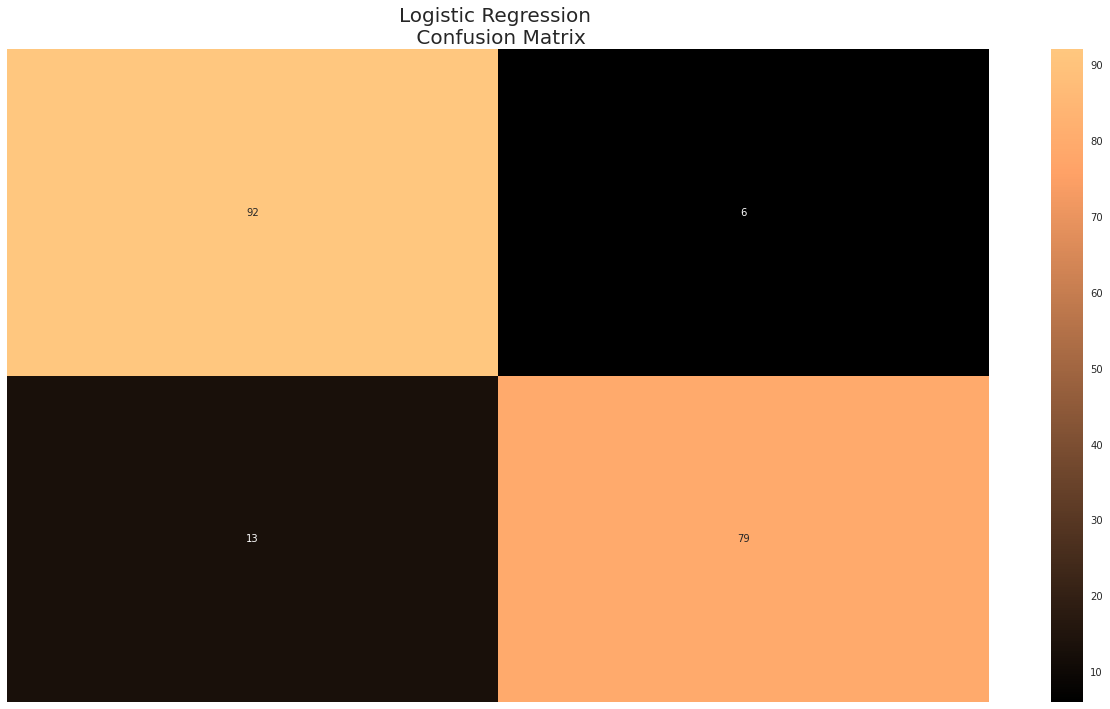
위 confusion matrix 는 아래 이미지를 참고하여 이해하면 됩니다.
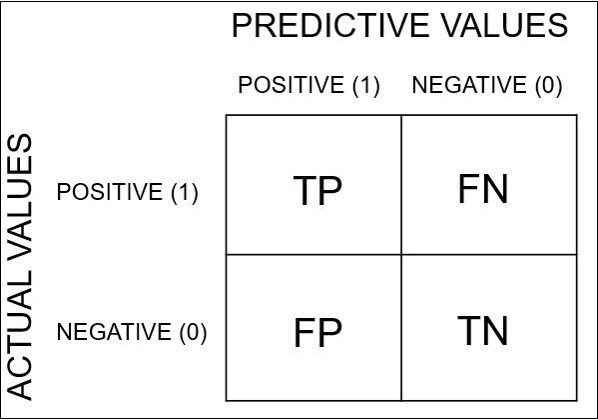
3-3-2. Over Sampling 데이터 학습
이번에는 Over Sampling 한 데이터로 모델을 학습해, best_estimator_ 즉, best parameters 값을 구해봅시다.
from sklearn.model_selection import RandomizedSearchCV
from imblearn.pipeline import make_pipeline as imbalanced_make_pipeline
rand_log_reg = RandomizedSearchCV(
LogisticRegression(max_iter=3000),
log_reg_params,
n_iter=4,
error_score='raise'
)
log_reg_params = {"penalty": ['l2'], 'C': [0.001, 0.01, 0.1, 1, 10, 100, 1000]}
# SMOTE 를 미리 실행했던 `3-3-1.` 과정과 달리,
# 여기서는 SMOTE Over Sampling 이 여기서 동시에 진행됩니다.
pipeline = imbalanced_make_pipeline(SMOTE(sampling_strategy='auto'), rand_log_reg)
model = pipeline.fit(original_Xtrain, original_ytrain)
best_est = rand_log_reg.best_estimator_3-3-3. Under Sampling 과 Over Sampling 의 best_estimator_ 결과 비교
from sklearn.metrics import accuracy_score
# Logistic Regression with Under Sampling
y_pred = log_reg.predict(X_test)
undersample_score = accuracy_score(y_test, y_pred)
# Logistic Regression with Over Sampling (SMOTE)
y_pred_sm = best_est.predict(original_Xtest)
oversample_score = accuracy_score(original_ytest, y_pred_sm)
d = {'Technique': ['Random UnderSampling', 'Oversampling (SMOTE)'], 'Score': [undersample_score, oversample_score]}
final_df = pd.DataFrame(data=d)
score = final_df['Score']
final_df.drop('Score', axis=1, inplace=True)
final_df.insert(1, 'Score', score)
final_df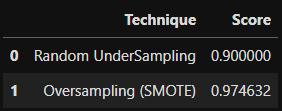
Over Sampling 데이터로 학습한 Logistic Regrsssion 모델의 결과가 더 좋았음을 확인할 수 있었습니다.
4. 3-layer Neural Network
현재까지 진행한 실험 결과만으로는 SMOTE 로 Over Sampling 한 데이터를 Logistic Regression 모델에 학습시킨 결과가 가장 좋았다고 말할 수 있습니다.
그렇다면 이번에는 딥러닝 기법을 활요해보면 어떨까요? 3-Layer Dense Neural Network 를 쌓아, 딥러닝 모델의 Classification 결과도 확인해봅시다.
4-1. Under Sampling 데이터 학습 결과
from tensorflow.keras.models import Sequential
from tensorflow.keras.layers import Activation, Dense
from tensorflow.keras.optimizers import Adam
n_inputs = X_train.shape[1]
undersample_model = Sequential([
Dense(n_inputs, input_shape=(n_inputs, ), activation='relu'),
Dense(32, activation='relu'),
Dense(2, activation='softmax')
])
undersample_model.summary()
undersample_model.compile(Adam(lr=0.001), loss='sparse_categorical_crossentropy', metrics=['accuracy'])
undersample_model.fit(
X_train,
y_train,
validation_split=0.2,
batch_size=32,
epochs=15,
shuffle=True,
verbose=2,
)
undersample_predictions = undersample_model.predict(original_Xtest, batch_size=200, verbose=0)
undersample_fraud_predictions = undersample_model.predict_classes(original_Xtest, batch_size=200, verbose=0)# output
Model: "sequential_7"
_________________________________________________________________
Layer (type) Output Shape Param #
=================================================================
dense_21 (Dense) (None, 30) 930
_________________________________________________________________
dense_22 (Dense) (None, 32) 992
_________________________________________________________________
dense_23 (Dense) (None, 2) 66
=================================================================
Total params: 1,988
Trainable params: 1,988
Non-trainable params: 0
_________________________________________________________________
Epoch 1/15
19/19 - 1s - loss: 0.5696 - accuracy: 0.6975 - val_loss: 0.3829 - val_accuracy: 0.7697
Epoch 2/15
19/19 - 0s - loss: 0.3744 - accuracy: 0.8430 - val_loss: 0.2725 - val_accuracy: 0.9145
Epoch 3/15
19/19 - 0s - loss: 0.2954 - accuracy: 0.8975 - val_loss: 0.2196 - val_accuracy: 0.9342
Epoch 4/15
19/19 - 0s - loss: 0.2422 - accuracy: 0.9339 - val_loss: 0.1889 - val_accuracy: 0.9408
Epoch 5/15
19/19 - 0s - loss: 0.2032 - accuracy: 0.9388 - val_loss: 0.1640 - val_accuracy: 0.9408
Epoch 6/15
19/19 - 0s - loss: 0.1766 - accuracy: 0.9438 - val_loss: 0.1473 - val_accuracy: 0.9408
Epoch 7/15
19/19 - 0s - loss: 0.1560 - accuracy: 0.9537 - val_loss: 0.1351 - val_accuracy: 0.9539
Epoch 8/15
19/19 - 0s - loss: 0.1390 - accuracy: 0.9570 - val_loss: 0.1270 - val_accuracy: 0.9539
Epoch 9/15
19/19 - 0s - loss: 0.1271 - accuracy: 0.9587 - val_loss: 0.1216 - val_accuracy: 0.9474
Epoch 10/15
19/19 - 0s - loss: 0.1166 - accuracy: 0.9554 - val_loss: 0.1196 - val_accuracy: 0.9474
Epoch 11/15
19/19 - 0s - loss: 0.1079 - accuracy: 0.9620 - val_loss: 0.1156 - val_accuracy: 0.9474
Epoch 12/15
19/19 - 0s - loss: 0.1003 - accuracy: 0.9620 - val_loss: 0.1157 - val_accuracy: 0.9474
Epoch 13/15
19/19 - 0s - loss: 0.0947 - accuracy: 0.9636 - val_loss: 0.1148 - val_accuracy: 0.9474
Epoch 14/15
19/19 - 0s - loss: 0.0896 - accuracy: 0.9686 - val_loss: 0.1160 - val_accuracy: 0.9474
Epoch 15/15
19/19 - 0s - loss: 0.0855 - accuracy: 0.9686 - val_loss: 0.1176 - val_accuracy: 0.94744-2. Over Sampling 데이터 학습 결과
n_inputs = Xsm_train.shape[1]
oversample_model = Sequential([
Dense(n_inputs, input_shape=(n_inputs, ), activation='relu'),
Dense(32, activation='relu'),
Dense(2, activation='softmax')
])
oversample_model.compile(Adam(lr=0.001), loss='sparse_categorical_crossentropy', metrics=['accuracy'])
oversample_model.fit(
Xsm_train,
ysm_train,
validation_split=0.2,
batch_size=300,
epochs=15,
shuffle=True,
verbose=2
)
oversample_predictions = oversample_model.predict(original_Xtest, batch_size=200, verbose=0)
oversample_fraud_predictions = oversample_model.predict_classes(original_Xtest, batch_size=200, verbose=0)# output
Epoch 1/15
1214/1214 - 3s - loss: 0.0792 - accuracy: 0.9705 - val_loss: 0.0317 - val_accuracy: 0.9906
Epoch 2/15
1214/1214 - 3s - loss: 0.0178 - accuracy: 0.9951 - val_loss: 0.0165 - val_accuracy: 0.9983
Epoch 3/15
1214/1214 - 3s - loss: 0.0096 - accuracy: 0.9978 - val_loss: 0.0105 - val_accuracy: 0.9993
Epoch 4/15
1214/1214 - 3s - loss: 0.0064 - accuracy: 0.9985 - val_loss: 0.0041 - val_accuracy: 0.9999
Epoch 5/15
1214/1214 - 3s - loss: 0.0046 - accuracy: 0.9990 - val_loss: 0.0017 - val_accuracy: 1.0000
Epoch 6/15
1214/1214 - 3s - loss: 0.0037 - accuracy: 0.9992 - val_loss: 0.0020 - val_accuracy: 0.9999
Epoch 7/15
1214/1214 - 3s - loss: 0.0031 - accuracy: 0.9993 - val_loss: 0.0023 - val_accuracy: 0.9998
Epoch 8/15
1214/1214 - 3s - loss: 0.0029 - accuracy: 0.9994 - val_loss: 0.0015 - val_accuracy: 1.0000
Epoch 9/15
1214/1214 - 3s - loss: 0.0024 - accuracy: 0.9995 - val_loss: 7.1552e-04 - val_accuracy: 1.0000
Epoch 10/15
1214/1214 - 3s - loss: 0.0022 - accuracy: 0.9995 - val_loss: 0.0017 - val_accuracy: 1.0000
Epoch 11/15
1214/1214 - 3s - loss: 0.0020 - accuracy: 0.9996 - val_loss: 0.0014 - val_accuracy: 0.9998
Epoch 12/15
1214/1214 - 3s - loss: 0.0019 - accuracy: 0.9996 - val_loss: 4.3326e-04 - val_accuracy: 1.0000
Epoch 13/15
1214/1214 - 3s - loss: 0.0015 - accuracy: 0.9997 - val_loss: 5.4413e-04 - val_accuracy: 1.0000
Epoch 14/15
1214/1214 - 3s - loss: 0.0017 - accuracy: 0.9996 - val_loss: 3.4783e-04 - val_accuracy: 1.0000
Epoch 15/15
1214/1214 - 3s - loss: 0.0016 - accuracy: 0.9996 - val_loss: 0.0010 - val_accuracy: 1.0000Over Sampling 데이터로 학습한 3-Layer NN 모델의 경우 Epoch 5 즈음부터 val_accuracy 가 거의 100% 를 달성함을 확인할 수 있었습니다. 🤗 태스크마다, 데이터마다 적절한 모델을 항상 다른 법이지만, 역시 NN 은 강력하군요!
여기까지, 실제 신용카드 거래 내역 데이터로 Fraud Detection 을 진행해보았습니다. 질문이나 잘못된 내용이 있으면 댓글로 알려주세요. 감사합니다! 🙇♀️
5. Next to Do
- 각 전처리와 모델들을 python 모듈화 하기
- BentoML 로 도커라이징 후 API 띄워보기
- JMeter 로 API 성능 테스트 해보기
몇 가지 개선 사항을 다음 포스팅에 포함하였습니다. 계속해서 (2), (3), (4) 로 이어질 예정입니다.

정리해주신 노트북 재밌게 잘 봤습니다.
실례가 안된다면 몇 가지 코멘트 사항을 드리고자 합니다.
정리는 너무 잘 되어있고 앞으로가 무척 기대됩니다 :)
혹시 피드백이 무례하였고 기분이 나쁘셨다면 삭제하셔도 됩니다 ...
under sampling 에서 너무 많은 데이터가 버려졌습니다.
3:7이나 2:8 정도의 비율을 유지하는 것도 나쁘지 않습니다.
추가적으로 코드에서 명시적으로 숫자를 쓰는 것은 좋지 않습니다: 492 대신 fraud_df의 length를 이용할 수 있었네요
피쳐들 사이의 상관관계를 왜 파악했는지 모르겠습니다
먼저 피쳐들 사이의 강한 양/음의 상관관계가 있다는 것이 label과의 상관관계라면 상관관계를 보는 것은 바람직하지 않습니다.
label은 category 변수기 때문에 차라리 그 사이의 평균의 차이(이걸 가공하면 t값이 됩니다)나 t값(스케일링 돼서 좀 더 바람직할 수 있습니다)이나 KL-divergence(distance가 아니라는 문제는 어렵지 않게 풀립니다)를 보는 게 낫지 않나 합니다.
더군다나 피쳐들에 skew가 확인되지 않았기 때문에 단순 pearson corr은 더욱 더 위험합니다. 차라리 rank 기반의 상관관계를 써보는 것도 괜찮습니다.
마지막으로 이러한 분석이 최종적응로 변수 선택에 영향을 주지 않은 것 같은데(영향을 줘도 문제긴 합니다), 그렇다면 이걸 왜 했는지 레포트 상에서 맥락이 보이질 않습니다 .. (혹시 제가 찾지 못한 것이라면 죄송합니다)
outlier 제거
이상치를 다루는 것은 항상 세심함을 필요로 합니다.
먼저 robust scaler를 사용했다고 해서, 스케일이 달라졌을 뿐이지 아웃라이어가 실제 사라지지는 않습니다.
이러한 선형 변환은 logistic regression이나 tree 기반 모형에 '아무런' 영향을 미치지 못합니다.(정확히는 연산 속도에 영향을 미칠 수도 있습니다)
또한 이상치의 존재는 tree 기반 모형의 성능에 별다른 영향을 미치지 못합니다. 따라서 이러한 영향치를 학습 단계에서 제거하는 것은, 사후에 이상치에 해당하는 데이터를 예측(서비스)해야할 때 문제를 일으킬 수 있습니다.
마지막으로 이상치 또한 중요한 정보를 담을 수 있기 때문에, deep dive없는 제거 보다는 적절한 활용이 필요할 수 있습니다
차원 축소
마찬가지로 전체적인 맥락에서 차원 축소가 왜 필요했는지, 어떻게 활용됐는지 알 수 없었습니다.
클래스 구별이 잘 되었는지는 모델을 돌려보면 쉽게 알 수 있습니다.
모형(3-2-4)
뒤에서는 test로 성능 평가를 하는데, 왜 여기서는 train으로 성능을 평가하여 모델을 결론지으셨는지 모르겠습니다
추가로 학습시간도 함께 써주시면 많은 도움이 될 수 있습니다 :)
SMOTE
smote와 관련해서는 이 논문을 한 번 보시는 것도 좋을 것 같습니다.
저도 smote로 재미 본 적이 많긴 한데, 항상 경계상의 문제가 걱정되긴 했습니다. 제 경우는 요새는 추천을 많이 하다보니 negative sampling에 집중해서 해당 문제를 풀기 때문에 smote에 대한 걱정이 없어지긴 했습니다.
https://arxiv.org/abs/2201.08528
sampling
이 부분의 문제가 좀 치명적입니다.
SMOTE에서 test를 보면 대강 비율이 맞고, 앞에서도 비율이 맞는 train 데이터로 모형의 성능을 가늠했습니다.
모형의 성능을 판단하는 것은 원본 데이터를 기준으로 해야하며, 임의의 데이터가 삭제되거나 추가되어선 안됩니다(under/over sampling 포함)
따라서 추론 파트에서는 imbalance가 유지되어야 하며 이렇게 imbalance를 볼 때는 특히나 단순한 accuracy를 보면 안되며 AUC와 precision, recall을 포함한 다양한 지표를 참조하며 연구 목적에 부합하는 모델을 찾아나가야 합니다.
전반적으로 정리를 너무 잘해주셨다보니 아쉬운 부분이 커서 개선이 있으면 어떨까하는 부분만 얘기를 하게 된 것 같습니다. 그만큼 자료를 인상깊게 보았다는 내용으로 받아들여주시면 감사하겠습니다 :)