
Project
Bittersweet Web Page

🔷 설명
- ‘Bittersweet Korea’라는 임의의 커피 브랜드를 만들어 해당 브랜드 관련 내용을 소개 및 안내하는 웹 페이지를 구현한다.
- 웹 페이지에는 신 메뉴를 홍보하는 메인 페이지를 비롯하여 브랜드 소개, 판매하는 제품 메뉴 안내, 자주 묻는 질문 정리, 공지사항 안내 게시판 및 해당 브랜드의 오프라인 매장 위치 찾기를 위한 지도 API 등을 포함한다.
- 클라이언트는 CRA(Create React App)를 통해, 서버는 Node.js로 환경을 구축하기 위해 Express 프레임워크를 사용하였다. 로그인 및 게시판 CRUD 기능의 구현을 위해 Database는 MongoDB와 Mongoose를 사용하였다.
- Mongoose는 Node.js와 MongoDB를 연결해주는 ODM(Object Document Mapping) 라이브러리이다.
🔷 폴더 구조 Tree
react-bittersweet
├── client
│ ├── build
│ ├── jsconfig.json
│ ├── node_modules
│ ├── package-lock.json
│ ├── package.json
│ ├── public
│ └── src
│ ├── App.js
│ ├── _actions
│ │ ├── types.js
│ │ └── user_action.js
│ ├── _reducers
│ │ ├── index.js
│ │ └── user_reducer.js
│ ├── components
│ │ ├── Footer.js
│ │ ├── Nav.js
│ │ ├── ScrollBtn.js
│ │ ├── faq
│ │ │ └── FormOfFaq.js
│ │ ├── menu
│ │ │ ├── FormOfMenu.js
│ │ │ └── FormOfMenuDetail.js
│ │ ├── store
│ │ │ └── KakaoMap.js
│ │ └── whatsnew
│ │ ├── FormOfNotice.js
│ │ ├── FormOfNoticeDetail.js
│ │ └── FormOfNoticeWrite.js
│ ├── css
│ │ └── App.module.css
│ ├── data
│ │ └── menuData.json
│ ├── hoc
│ │ └── auth.js
│ ├── hooks
│ │ └── useScrollFadeIn.js
│ ├── images
│ ├── index.js
│ ├── routes
│ │ ├── LoginPage.js
│ │ ├── RegisterPage.js
│ │ ├── aboutUs
│ │ │ ├── AboutUs.js
│ │ │ ├── BrandPrinciple.js
│ │ │ ├── Coffee.js
│ │ │ └── History.js
│ │ ├── faq
│ │ │ └── Faq.js
│ │ ├── home
│ │ │ └── Home.js
│ │ ├── menu
│ │ │ ├── Menu.js
│ │ │ ├── MenuBeverage.js
│ │ │ ├── MenuCoffee.js
│ │ │ ├── MenuDetail.js
│ │ │ └── MenuTea.js
│ │ ├── store
│ │ │ └── Store.js
│ │ └── whatsNew
│ │ ├── Notice.js
│ │ ├── NoticeDetail.js
│ │ ├── NoticeEdit.js
│ │ └── NoticeWrite.js
│ └── setupProxy.js
├── node_modules
├── package-lock.json
├── package.json
├── .gitignore
└── server
├── config
│ ├── dev.js
│ ├── key.js
│ └── prod.js
├── index.js
├── middleware
│ └── auth.js
└── models
├── Posting.js
└── User.js🔷 추가할 기능들
- FAQ 자주하는 질문 검색 기능 삽입
- 메뉴 세부적으로 분류
- MENU - 전체보기(All), 커피(Coffee), 티(Tea), 음료(Beverage)
- 메뉴 디테일 페이지 상단에 페이지 링크 만들기 ex. Home > Menu > Category > Current Page
- 해당 카테고리 페이지로 이동하려면 카테고리 마다 route를 새로 짜야 함.
- 공지사항 게시판 구현하기
- 게시판 CRUD 기능 구현
- 글 게시하면 작성된 글번호 증가 기능: mongoose-sequence 라이브러리 통해 자동 증가 기능 사용하여 구현 id값 부여 및 증가
- Find a Store 메뉴에 MAP API 넣기 - KAKAO MAP API
- 제작 후 퍼블리싱까지하여 홈페이지 도메인 등록하기
- 자세히 #1. 기존 방식
-
Freenom에서 무료 도메인 생성 후 AWS와 연동
-
클라이언트는 Build파일 AWS S3에 배포하고 CloudFront와 Route 53 이용 및 ACM(AWS Certificate Manager)을 통해 SSL인증서 발급받고 HTTPS를 적용.
- https://bittersweet.tk (클라이언트 및 서버 통신 연결)
-
서버는 AWS EC2를 통해 배포하고 SSL인증서 발급 및 AWS 로드밸런서 이용하여 HTTPS 적용
- https://server.bittersweet.tk (서버 연결)#2.수정된 방식✅
-
클라이언트와 서버 모두 EC2를 통해 배포 및 도메인 통일
-
SSL 인증서 발급은 AWS 로드밸런서가 아닌 Certbot, Nginx 및 Let’s Encrypt를 통해 진행
-
- 자세히 #1. 기존 방식
🔷 추가하면 좋을 기능들
- 로그인, 회원가입, 게시판 CRUD 기능 구현하기
- Node.js 서버 구현
- MongoDB로 데이터베이스 관리
🔷 발생한 에러들
- 개발 과정 발생 에러
- 메뉴 카테고리 버튼 클릭 시, 해당되는 메뉴들 나열하기 기능을 구현하려 함. filter와 map함수를 이용하여 구현
- ALL 카테고리(모든 메뉴 렌더링)만 안 되고 나머지 카테고리들은 정상적으로 나열되는 현상
- includes()함수와 삼항연산자 사용하여 ALL버튼 눌렀을때(참) 모든 메뉴 렌더링, 나머지 카테고리 버튼 누르면 버튼의 value대로 메뉴 분류(거짓)
- ALL 카테고리(모든 메뉴 렌더링)만 안 되고 나머지 카테고리들은 정상적으로 나열되는 현상
- 메뉴 카테고리 별로 각각의 이미지를 Local JSON 파일에서의 로컬 경로 값으로 불러오고자 했으나, 로컬 이미지 경로가 require()로 안 불러와지는 문제 발생
- JSON 파일에 입력한 url (절대 경로)
"url": ”images/menu-coffee.jpg” - 로컬 주소 그대로 입력 시에는 작동.
img src={require(”images/menu-coffee.jpg”)} - ❌ 아래 두 가지는 안 됨.
img src={require(`${menu.url}`)}img src={require(`${menu.url}`).default} - ✅ 해결!
// Menu.js <img src={require(`images/${*menu*.url}`)} />// menuData.json 수정 "url": "menu-coffee.jpg”- 적용한 코드 - Menu.js 및 JSON 파일 일부 코드
// menuData.json { "data": [ { "idx": "1", "name_ko": "아메리카노", "name_en": "Americano", "desc": "메뉴설명입니다.", "category": ["ALL", "COFFEE"], "temperature": "HOT", "열량": "10", "나트륨": "5", "포화지방": "0", "단백질": "1", "당류": "0", "카페인": "150", "url": "menu-coffee.jpg" }, ] }// Menu.js <ul> {filterCategory && filterCategory.map((menu) => { return ( <div className={styles.menu_div} key={menu.idx}> <li> <Link to={`/menu-detail/${menu.idx}`}> <img src={require(`images/${menu.url}`)} alt={menu.url} /> </Link> </li> <span>{menu.name_ko}</span> </div> ) })} </ul>
- 적용한 코드 - Menu.js 및 JSON 파일 일부 코드
- JSON 파일에 입력한 url (절대 경로)
- 유저가 페이지에 처음 접속 시 Login 버튼 보이게 하고, 로그인 성공하면 Logout 버튼이 보이게 하기.
- 서버에서 user name을 보낼 코드를 작성하고, 클라이언트 Nav 컴포넌트에 axios로 유저 이름 받아올 코드 작성. useState(false)를 통해 로그인 안 한 경우 로그인 버튼 렌더링하고, 로그인 버튼 누르면 로그인 페이지로 이동한다. 사용자가 로그인에 성공하면 Home으로 이동되고 로그아웃 버튼 화면에 출력.
- ❓ 로그인을 했는지 안 했는지 서버에서 받아온 유저 네임 데이터로 구분하기로 함. 로그인한 유저의 username을 로그아웃 버튼 옆에 출력하려고 했으나 로그인페이지에서 유저가 로그인을 성공하고 메인 홈페이지로 navigate된 이후에 자동으로 출력되지 않음. vs code에서 저장 후 새로고침하면 정상적으로 렌더링 됨. 이유가 뭔지?? 그냥 버튼에
<button>🔓LOG-OUT</button>인 경우에는 정상적으로 출력.- useEffect는 컴포넌트가 렌더링된 직후에 실행되는 hook이라서 그런 것이 아닐까 싶은??
- 콘솔창 에러 메세지
-
GET http://localhost:3000/생략 504 (Gateway Timeout)
-
Uncaught (in promise) AxiosError {message: 'Request failed with status code 504', name: 'AxiosError', code: 'ERR_BAD_RESPONSE', config: {…}, request: XMLHttpRequest, …}
// server/index.js // 서버 측에서 작성한 UserName 보내기위한 코드 // =====Get User Name===== app.get("/api/users/username", auth, (req, res) => { User.findById({ _id: req.user._id }, (err, user) => { if (err) return res.json({ success: false, err }); // if (err) { // return res.send("로그인"); // } return res.status(200).send(req.user.name); }); });// client/Nav.js // 클라이언트의 Nav Bar의 로그인/로그아웃 버튼 구현 function Nav() { const navigate = useNavigate(); const [isLogin, setIsLogin] = useState(false); const [logInUserName, setLogInUserName] = useState(""); const onClickHandler = () => { axios.get("/api/users/logout").then((response) => { if (response.data.success) { navigate("/"); alert("로그아웃 하였습니다."); setIsLogin(true); } else { alert("로그인 페이지로 이동합니다."); } }); }; const getUserName = () => { axios.get("/api/users/username").then((response) => { let user = response.data; console.log(`유저네임: ${user}`); if (user.toString().includes("object")) { setIsLogin(true); setLogInUserName("🔐LOG-IN"); } else if (user) { setIsLogin(false); // setLogInUserName(`${user}님 🔓LOG-OUT`); } }); }; useEffect(() => { getUserName(); }, [isLogin, logInUserName]); return ( <div> {/* ...생략 */} {isLogin ? ( <Link to={`/login`}> <button onClick={onClickHandler}> {logInUserName} </button> </Link> ) : ( <button onClick={onClickHandler}> 🔓LOG-OUT </button> )} {/* ...생략 */} </div>
-
- 반응형 웹으로 만들었는데 실제 모바일 기기마다 출력 화면크기가 다르다거나 하는 등의 문제로 UI 위치들이 제각각 다른 문제가 생겼다.
- ✅ 아래 2가지를 이용하여 실제 모바일 화면을 보며 CSS를 수정했다.
- Toggle Device Toolbar: 크롬 콘솔창에서 이 기능을 통해 기기마다 화면 출력을 볼 수 있다. 하지만 실제 기기 화면과 약간의 차이가 있었다.
- Xcode: IOS 개발 툴로 실제 기기와 정확히 일치하는 화면을 보여주었다.
- 아래 스크린샷에서 왼쪽 화면이 Toggle Device Toolbar를 이용한 것이고, 오른쪽이 Xcode를 통해 출력한 것이다.
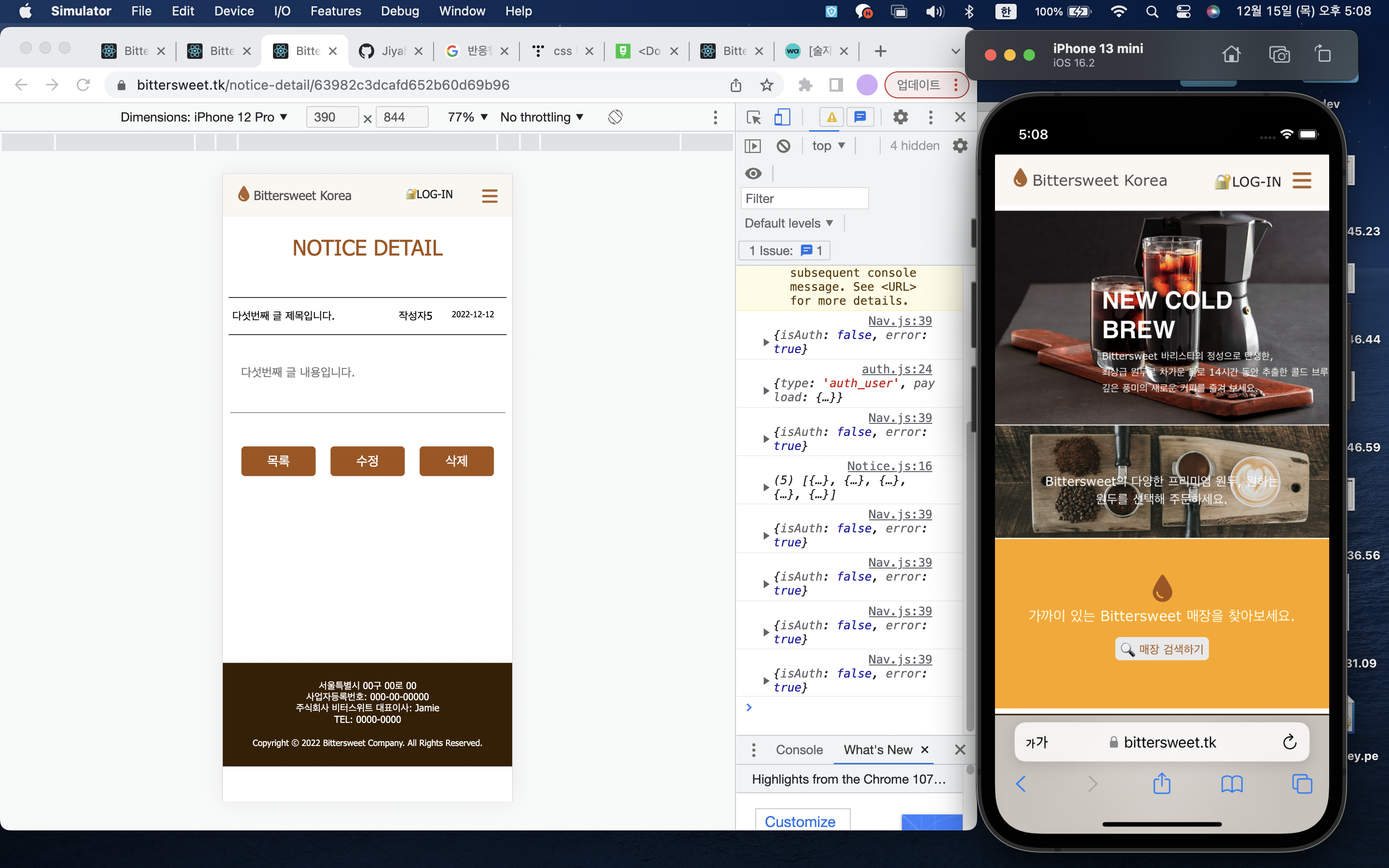
- ✅ 아래 2가지를 이용하여 실제 모바일 화면을 보며 CSS를 수정했다.
- 메뉴 카테고리 버튼 클릭 시, 해당되는 메뉴들 나열하기 기능을 구현하려 함. filter와 map함수를 이용하여 구현
- 배포 과정 발생 에러
- 개발 환경에서의 로컬호스트와 배포 환경에서의 호스트 적용관련 이슈
-
client 폴더에
.env.development파일과.env.production파일을 package.json 파일과 같은 경로에 생성하여 아래와 같이 환경변수 설정.
- .env.development는 개발 로컬호스트로 그대로 적용하기 위해 공란으로 남김. 이렇게 되면 기존에 http-proxy-middleware 라이브러리를 통해 설정해둔 localhost:5000(개발 환경에서의 서버단의 포트번호)으로 적용되어 연결된다.
- .env.production은 배포 후 서버 url을 입력하고, 클라이언트에서 axios를 통해 api를 호출 시, 해당 환경변수를 앞에 추가해줘야 했다.
- 환경변수 선언 시 지켜야할 규칙: 꼭 REACT_APP 으로 시작되어야 함.//client 폴더 > .env.delvopment # process.env.REACT_APP_HOST REACT_APP_HOST=""//client 폴더 > .env.production # process.env.REACT_APP_HOST REACT_APP_HOST=https://server.bittersweet.tk//client에서 환경변수 추가 const getPosts = () => { axios.get(`${process.env.REACT_APP_HOST}/api/posting`).then((response) => { let post = response.data; setPosts(post); }); };
-
- DB 에러 (mongoDB)
- server 폴더 > config 폴더 >
-
key.js (환경변수 조건문 설정)
if (process.env.NODE_ENV === "production") { module.exports = require("./prod"); } else { module.exports = require("./dev"); } -
dev.js (개발 환경): mongoDB localhost 27017 포트 번호로 로컬에 생성한 DB로 연결.
module.exports = { mongoURI: "mongodb://localhost:27017/생성한DB명", };
-
- prod.js (배포 후 환경)
module.exports = { mongoURI: process.env.MONGO_URI, };- 배포 후 AWS EC2의 ubuntu에서 mongoDB 설치 후 환경변수를 설정해주었다.
- NODE_ENV를 production으로 설정해주고 그에 따라 MONGO_URI 값도 설정해줌.
- 환경변수 영구 설정 하기 - 리눅스에서 환경 변수 설정은 아래와 같이 하면 된다. i를 눌러 insert mode 진입하여 입력 후 esc눌러서 입력모드 해제 후 , :wq 입력하여 빠져나온다.
vi ~/.bashrc - bashrc 파일 맨 밑에 환경변수 추가
export NODE_ENV="production" export MONGO_URI="mongodb+..." - 이후 환경변수 적용하려면 컴퓨터 재시작 혹은 다음 코드 입력해준다.
source ~/.bashrc
- 환경변수 영구 설정 하기 - 리눅스에서 환경 변수 설정은 아래와 같이 하면 된다. i를 눌러 insert mode 진입하여 입력 후 esc눌러서 입력모드 해제 후 , :wq 입력하여 빠져나온다.
- server 폴더 > config 폴더 >
- CORS 에러
Access to XMLHttpRequest at '[https://server.bittersweet.tk/api/users](https://server.bittersweet.tk/api/users)' from origin '[https://www.bittersweet.tk](https://www.bittersweet.tk/)' has been blocked by CORS policy: No 'Access-Control-Allow-Origin' header is present on the requested resource.- 해결: 서버 단에서 cors 라이브러리 설치하여 클라이언트 url과의 접속을 허용하도록 설정해줌.
-
npm i cors
//server 폴더 > index.js const cors = require("cors"); //CORS ISSUE const clientURL = ["https://bittersweet.tk", "https://www.bittersweet.tk"]; let corsOptions = { origin: function (origin, callback) { if (clientURL.indexOf(origin) !== -1) { //URL배열에 origin 인자가 있을 경우 callback(null, true); //cors 허용 } else { callback(new Error("Not allowed by CORS")); //cors 비허용 } }, credentials: true, }; app.use(cors(corsOptions));
-
- 추가적인 문제 발생: 위와 같은 방법을 통해 bittersweet.tk 와 www.bittersweet.tk로 접속은 가능했으나, 도메인 접속이 정상적으로 되다가 종종 접속 권한없음 에러가 뜨며 불안정한 접속 문제가 발생했다. ✅ 이후 서버와 클라이언트가 통신하는 도메인을 통일하였고, S3에 따로 업로드했던 클라이언트를 서버와 함께 AWS EC2로 옮겨주었다. HTTPS 사용을 위해 SSL인증서를 Let’s Encrypt를 통해 인증서를 발급받았다. cors 이슈 관련 코드는 다음과 같이 수정하였다.
//server 폴더 > 수정된 index.js const cors = require("cors"); let corsOptions = { origin: [ "http://localhost:3000", "https://bittersweet.ml", "https://www.bittersweet.ml", ], credentials: true, }; app.use(cors(corsOptions));
- 배포 후 유저 로그인 시 메인 화면으로 이동 후 로그인이 자동으로 풀려버리는 현상 발생
- 배포 후 로그인 기능은 작동하나, auth 체크 기능 미작동? 로그인은 되어도 네비게이션 헤더 부분에 로그인상태, 로그아웃 상태가 반영되지 않았다. (예: 로그인 시 로그아웃 버튼 보여지기) http, https 환경에서 보안때문에 쿠키 기능이 작동되기 어렵다는 것을 알게됐음.
- 참고링크 : https://velog.io/@code-bebop/CORS의-Cookie
- 참고링크: https://grownfresh.tistory.com/163
- 해결:
withCredentials: true를 쿠키를 받을 요청 뿐만 아니라 쿠키를 보낼 요청 또한 withCredentials 옵션을 true로 설정해줬다.//client > user.action.js export function loginUser(dataToSubmit) { //dataToSubmit은 LoginPage의 body(이메일, 패스워드)를 parameter로 받는 것임. const request = axios .post(`${process.env.REACT_APP_HOST}/api/users/login`, dataToSubmit, { withCredentials: true, }) .then((response) => response.data); return { type: LOGIN_USER, payload: request, }; } export function auth() { const request = axios .get(`${process.env.REACT_APP_HOST}/api/users/auth`, { withCredentials: true, }) .then((response) => response.data); return { type: AUTH_USER, payload: request, }; }//client > Nav.js const onClickHandler = () => { axios .get(`${process.env.REACT_APP_HOST}/api/users/logout`, { withCredentials: true, }) .then((response) => { if (response.data.success) { navigate("/"); alert("로그아웃 하였습니다."); setIsLogin(true); } }); }; const getUserName = () => { axios .get(`${process.env.REACT_APP_HOST}/api/users`, { withCredentials: true, }) .then((response) => { let user = response.data; console.log(user); if (user.toString().includes("object")) { setIsLogin(true); setLogInUserName("🔐LOG-IN"); } else { setIsLogin(false); // setLogInUserName(`${user}님 🔓LOG-OUT`); } }); };
- AWS S3 버킷에 업로드된 파일을 삭제 후 변경된 build 파일들을 새로 업데이트했으나 도메인 접속 시 변경 사항이 적용되지 않는 문제 발생. S3 도메인으로는 변경이 적용되었으나, CloudFront로 배포한 웹사이트의 도메인에는 업데이트되지 않았음.
- 문제 원인: CloudFront로 배포되는 파일의 캐시 유지시간은 기본 24시간이며, Origin HTTP Header의 캐시 설정(Cache-Control)을 이용해 캐시가 유지되는 시간을 자유롭게 설정 할 수 있습니다. 즉, S3 버킷의 내용을 변경했다고 하더라도 캐시가 유지되는 시간이내에서는 해당 변경내용이 CloudFront에 반영되지 않습니다. 만약 기본 유지시간을 사용한다면, 24시간이 지나야 해당 변경내용이 반영됩니다.
- 해결: 캐시정책 시간 이전에 강제로 CloudFront의 배포내용을 업데이트하고 싶다면? CloudFront의 배포 설정에 들어가서 Invalidation(무효화) 기능을 사용한다.
- 아래와 같이 무효화할 객체 경로 혹은 파일을 지정해주니 해결되었다.
/static/media/.jpg
**/static/media/.png
/index.html - 참고링크: https://minholee93.tistory.com/entry/AWS-CloudFront-Cache-삭제하기
- 아래와 같이 무효화할 객체 경로 혹은 파일을 지정해주니 해결되었다.
- OG(Open Graph) 변경 후 미적용 문제
- 해결:
- 카카오(캐시 초기화) 링크: https://developers.kakao.com/tool/debugger/sharing
- 캐시 초기화 후 재적용
- 해결:
- EC2의 Ubuntu를 통해 배포했던 서버와 서버의 SSL 인증을 위해 AWS Load Balancer 사용 중 유료 대금 발생하였다.
- 해결:
- AWS Load Balancer Free tier 초과로 SSL인증을 위한 다른 루트를 검색했다.
- 로드밸런서 대신에 Certbot, Nginx, Let’s Encrypt를 통해 SSL무료 인증을 받을 수 있다는 것을 알게되었고 SSL 인증을 새롭게 받았다.
- 추가적인 문제:
- S3의 클라이언트와 EC2의 서버 통신이 정상적으로 이루어지지 않아서, 클라이언트를 EC2를 통해 함께 배포하기로 했다.
- 추가 문제 해결: 도메인 또한 서버 배포용 도메인을 따로 만들지 않고, 하나의 도메인으로 통일하여 새롭게 SSL 인증을 받았다.
- 해결:
- 개발 환경에서의 로컬호스트와 배포 환경에서의 호스트 적용관련 이슈
