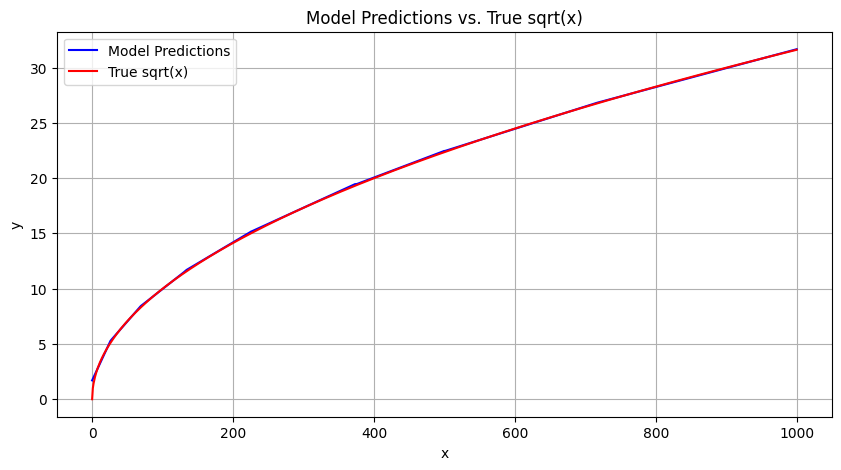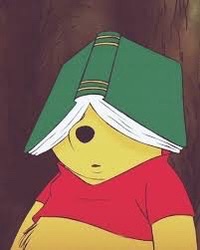💡 지난 시간까지 공부한 다층 퍼셉트론의 구조를 적용해 간단한 인공신경망 모델 구측을 해보겠다. 라이브러리로는 PyTorch를 사용하였다.
사전 정보
(1) 사용 프로그램
- Google Colab
(2) 예측할 모델
(3) 사용 데이터
- Input Data : x_train = [0,1,2,3,....999]
- Actual Data : y_train = sqrt(x_train)
- Learnin rate(학습률) : lr = 0.001
- Epoch : 500
- Batch size : 10
- Loss Function : loss_fn = MSE
- Optimizer : optimizer = Adam
🔥 x_train 데이터와 실제 예측 데이터인 y_train 데이터 두 개를 가지고 딥러닝을 이용하여 함수를 예측하고, 최종적으로 그래프까지 그림을 목적으로 한다.
1. Import Librarys
# Pytorch를 import
import torch
# 신경망 구축 시, 손실 함수와 레이어 단 같은 유용한 함수들을 가지는 라이브러리 import
import torch.nn as nn
# optimizer 기능을 손쉽게 사용하기 위해 import
import torch.optim as optim
# 행렬 연산을 도와주는 numpy import
import numpy as np
# 시각화를 도와주는 tool import
import matplotlib.pyplot as plt2. Declare the Class - SqrtModel
# 1000x1 size의 tensor 생성 [0.; 1.; 2.;...999.;]
x_train = torch.arange(1000,dtype=float).unsqueeze(dim=-1)
# 예측 데이터와 비교할 실제 데이터(루트 함수에 x_train data 입력) tensor 생성
y_train = torch.sqrt(x_train)
# 구현시킬 모델 클래스 생성 - nn.Module을 상속 받는다
class SqrtModel(nn.Module) :
# 객체가 갖는 속성값을 초기화하는 역할인, 생성자를 정의한다
# 객체가 생성될 때 자동으로 호출되며, input과 output의 크기를 인수로 받게 된다.
def __init__(self,input_size,output_size) :
# super을 호출해서 부모 클래스인 nn.Module의 속성들을 통해
# SqrtModel class를 초기화 한다.
# super을 잘 모르겠으면 이 글을 참조하자 https://supermemi.tistory.com/179
super(SqrtModel,self).__init__()
# 인수로 받은 input_size, output_size를 각 변수에 할당
self.input_size = input_size
self.output_size = output_size
# 레이어 구성 설정
self.layer = nn.Sequential(
# Input Layer
nn.Linear(self.input_size,10),
# 배치 정규화 실행 -> 입력 데이터를 평균과 표준편차로 정규화(학습을 도움)
nn.BatchNorm1d(10),
# Activation 함수로 ReLU 함수 실행
nn.ReLU(inplace=True),
# Hidden Layer
nn.Linear(10,30),
nn.BatchNorm1d(30),
nn.ReLU(inplace=True),
# Output Layer
nn.Linear(30,self.output_size)
)
# 모델이 학습데이터를 받아서 forward 연산을 수행하는 함수
# model 객체를 데이터와 호출하면 자동으로 실행
def forward(self,x):
out = self.layer(x)
return out💡 식에 로부터 예측된 를 얻는 것을 forward 연산이라 한다.
3. Create an object of a class - model
# Sqrt 예측 모델 객체 생성(input_size : 1, output_size : 1)
model = SqrtModel(1,1)4. HyperParameter Assignment
# Learning Rate(학습률)
lr = 0.001
# 반복 횟수
epoch = 500
# batch 사이즈
batch_size = 10
# 손실함수 선정 : MSE - 평균 제곱 오차 사용
loss_fn = nn.MSELoss()
# Optimizer 선정 : Adam 모델 사용
# model.parameters()는 업데이트되는 weight 값과 bias 값을 의미한다.
optimizer = optim.Adam(model.parameters(),lr)5. Training
# epoch 값(횟수)만큼 학습을 진행(500번)
for epoch_cnt in range(epoch):
# 입력 데이터를 shuffle 하는 코드 작성
# 랜덤하게 0~999까지를 배열한다.(ex. [1,43,999,...0]
idx = torch.randperm(1000)
# batch 값만큼씩 묶어서 학습 진행
for batch_cnt in range(idx.shape[0]//batch_size):
# 랜덤으로 섞인 id 값인 idx에서 batch로 쓸 값들 slice (ex. [2,5,29,13,555,424,1,199,20,100])
batch_indices = idx[batch_cnt*batch_size:(batch_cnt + 1)*batch_size]
# batch 개수에 맞춰서 랜덤한 input 값들 추출
batch = x_train[batch_indices,:]
# batch 개수에 맞춰서 랜덤한 output 값들 추출
target = y_train[batch_indices]
# batch input을 넣고 sqrt 예측 모델의 forward 함수 실행 -> forward 연산 실행 -> 예측값 return
predict = model(batch)
# 예측 데이터와 진짜 데이터 간의 손실 값 측정(손실 함수 통해)
loss = loss_fn(predict,target)
# BackPropagation 실행
loss.backward()
# BackPropagation 통해 update된 weight, bias 값 반영
optimizer.step()
# 누적된 미분 값 초기화
optimizer.zero_grad()6. Test
# 모델을 학습 모드에서 평가 모드로 변환
model.eval()
# 우리가 만든 sqrt 모델에 넣을 9라는 값 할당
fake_data = torch.tensor([9],dtype=torch.float).unsqueeze(dim=0)
# 9를 넣고 sqrt모델 실행
out1 = model(fake_data)>>> tensor([[2.9397]], grad_fn=<AddmmBackward0>)7. Visualization
# autograd engine을 비활성화 시키고, 예측 모델에 train data 입력
with torch.no_grad():
predicted_y = model(x_train)
# matplotlib.pyplot을 이용한 데이터 visualization
plt.figure(figsize=(10, 5))
# 예측 모델은 파란색 그래프
plt.plot(x_train, predicted_y, label='Model Predictions', color='blue')
# 실제 sqrt 모델은 빨간색 그래프
plt.plot(x_train, torch.sqrt(x_train), label='True sqrt(x)', color='red')
plt.xlabel('x')
plt.ylabel('y')
plt.legend()
plt.title('Model Predictions vs. True sqrt(x)')
plt.grid()
plt.show()
Visualization 결과 :
상당히 학습이 잘된 것을 확인 할 수 있다.
- Pytorch는 모델을 생성할 때 거의 다 클래스(Class)를 사용하여 구현하고 있는만큼, 이러한 구조에 대해 숙지하고 있어야 한다.
- 큰 틀이 잡혀져 있는 구조이기 때문에 여러 모델에 대해 클래스를 사용하여 구현해보면서 익숙해지도록 해야겠다😊