210714
unity_beginner #18
- UI 그리기
-동전의 개수
1.GameObject -> UI -> text
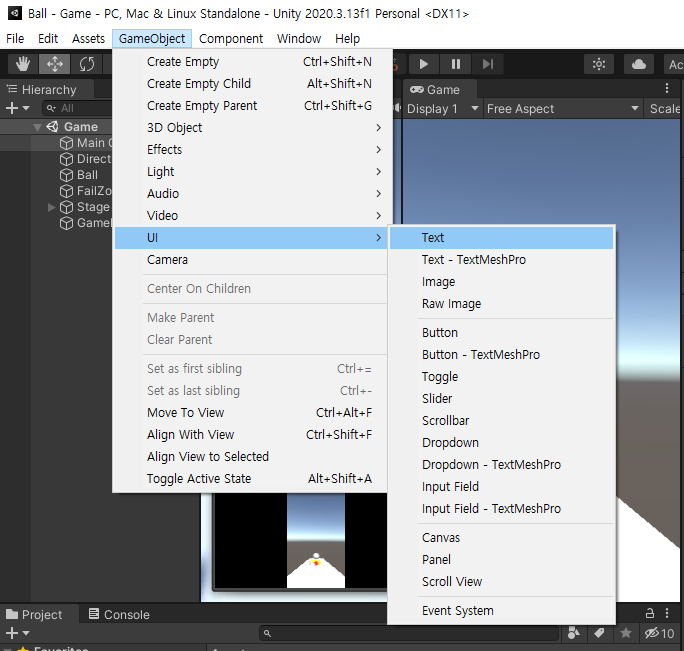
2.생성
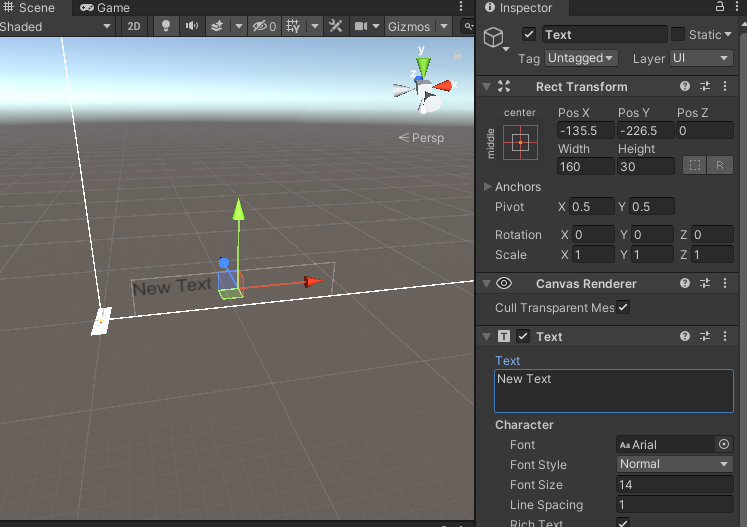
3.public Text coinText를 선언 후 요소를 넣어준다
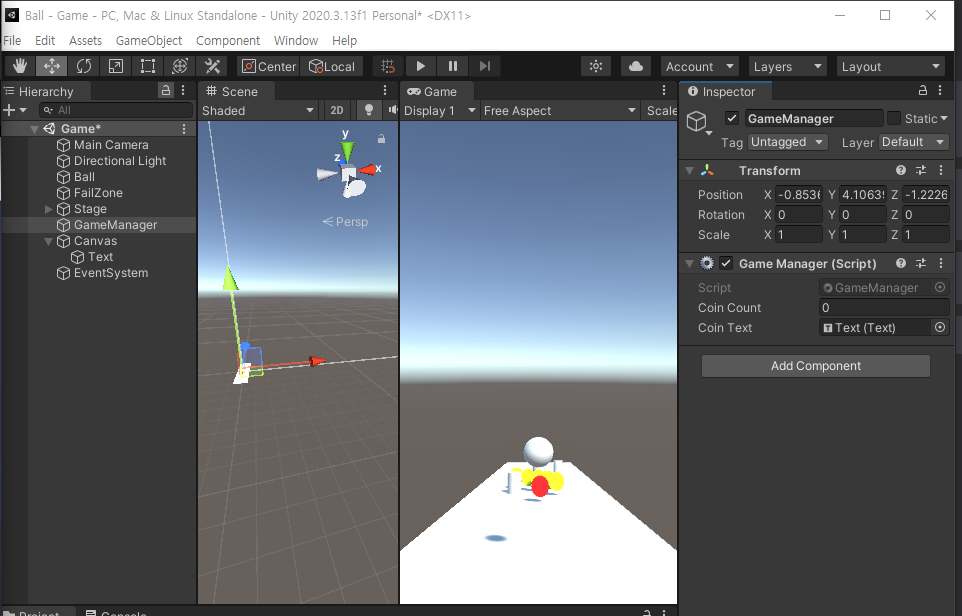
4.GameManager script 수정
using System.Collections;
using System.Collections.Generic;
using UnityEngine;
using UnityEngine.UI; // UI 사용시 추가해야함
public class GameManager : MonoBehaviour
{
public int coinCount = 0;
public Text coinText;
void GetCoin()
{
coinCount++;
coinText.text = coinCount + "개"; // coinText의 text 내용을 변경
Debug.Log("동전: " + coinCount);
}
public void RestartGame() // 게임을 재시작 하도록
{
Application.LoadLevel("Game"); // unity파일을 저장할 때 Game이라는 이름으로 저장했기 때문
}
void RedCoinStart()
{
DestroyObstacles(); // 장애물 파괴 함수 호출
}
void DestroyObstacles() // 장애물을 파괴하는 함수
{
GameObject[] obstacles = GameObject.FindGameObjectsWithTag("Obstacle");
for (int i = 0; i < obstacles.Length; i++)
{
Destroy(obstacles[i]);
}
}
// Start is called before the first frame update
void Start()
{
}
// Update is called once per frame
void Update()
{
}
}coinText를 추가해서 UI의 text를 수정하도록 한다.
.gif)
화면 하단 좌측에 코인의 갯수가 늘어나는 것을 확인할 수 있다.
