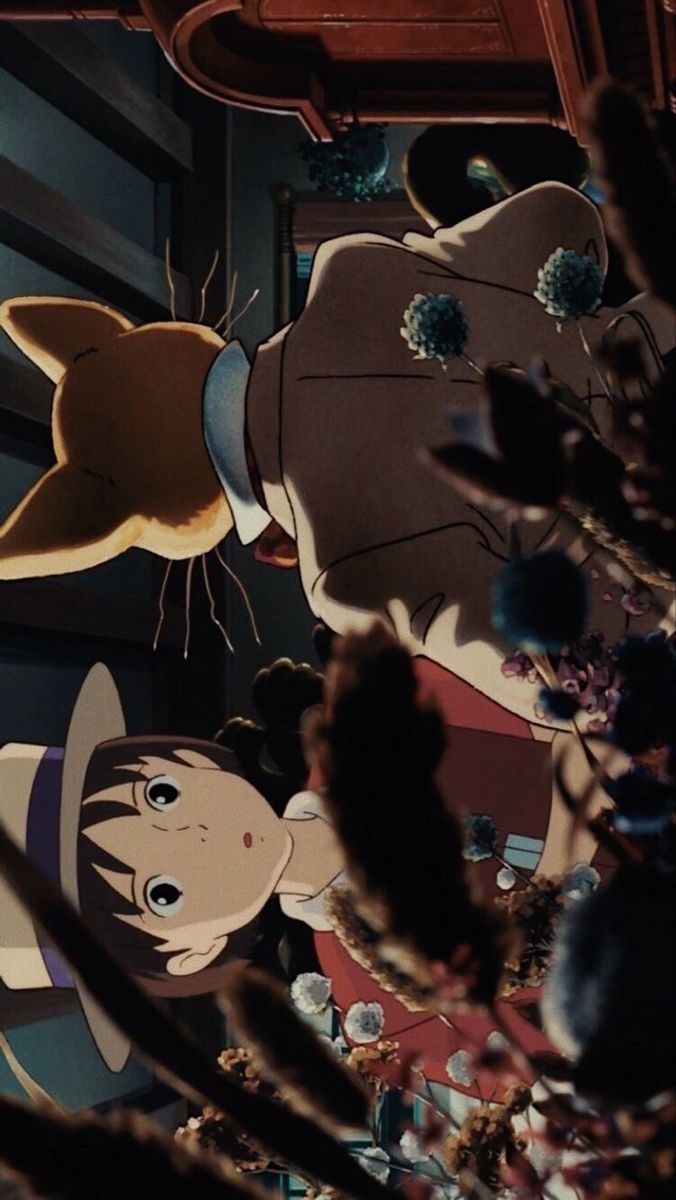
점수판 만들기
점수 보드 만들기
- UI : Canvas라는 도화지 위에 그려지며, 카메라 위치와는 관계없이 보여지는 것
- Hierarchy 창의 MainScene에서 우클릭 -> GameObject -> UI -> Canvas
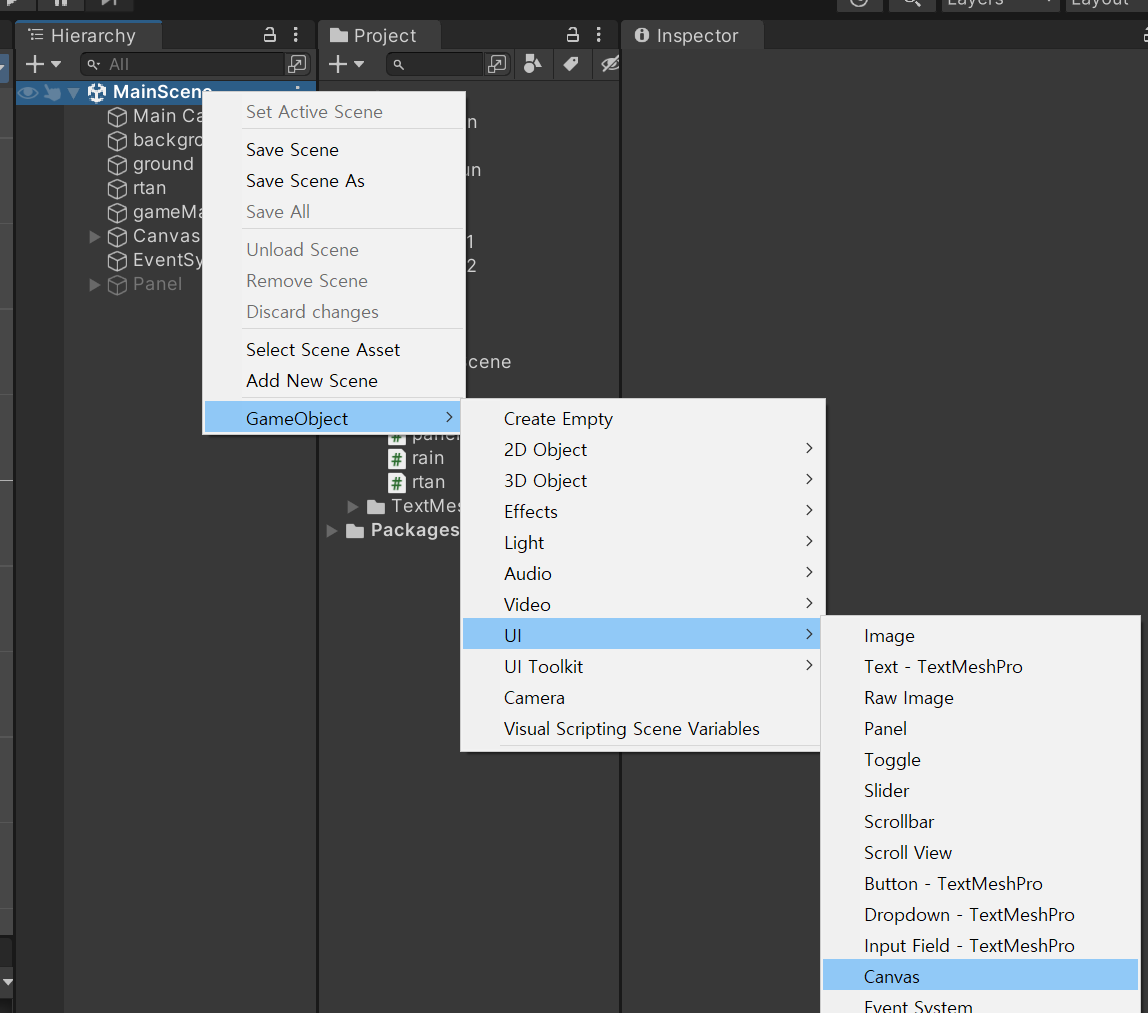
- Hierarchy 창의 MainScene에서 우클릭 -> GameObject -> UI -> Canvas
- Canvas 우클릭 -> UI -> Text
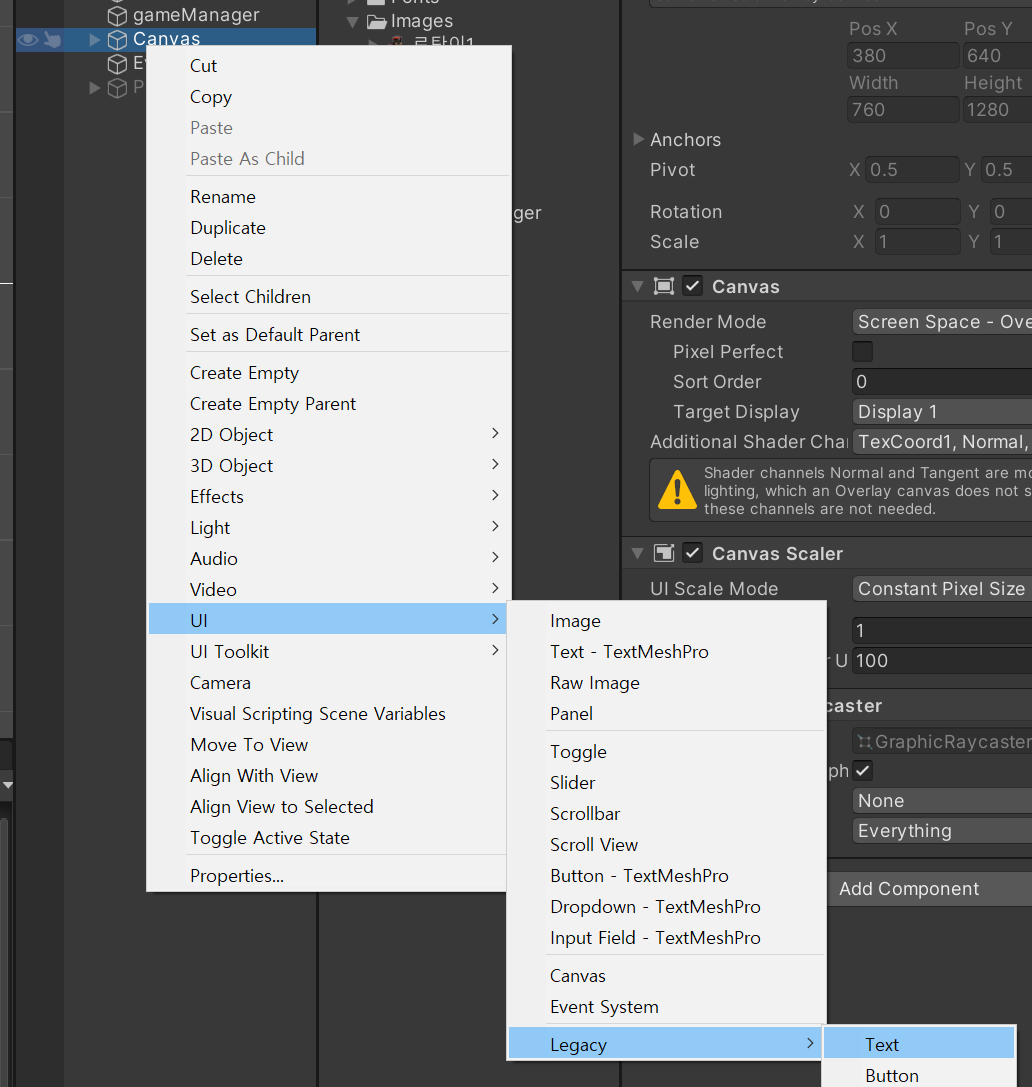
- Inspector 창에서 적절하게 위치와 크기 및 색상을 설정
- Font는 Project 창의 Assets 하위에 만든 Fonts 폴더에서 드래그 해오면 된다.
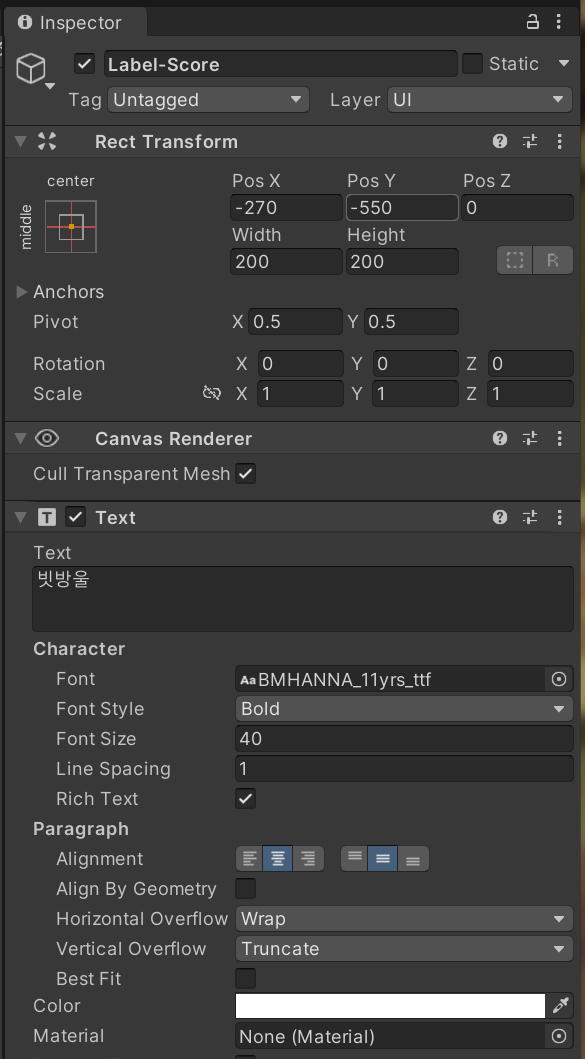
- Font는 Project 창의 Assets 하위에 만든 Fonts 폴더에서 드래그 해오면 된다.
점수 갱신하기
-
GameManager는 Singleton이어야 한다! 2개 이상 생성되는 일이 없도록 할 것
public static GameManager I; void Awake() { I = this; } -
점수를 올려주는 함수 생성
int totalScore = 0; public void addScore(int score) { totalScore += score; } -
빗방울과 르탄이가 부딪혔다는 사실을 알게 하기 위해 rtan에 tag 및 collider 추가
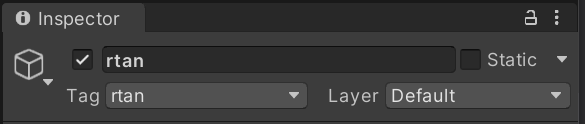
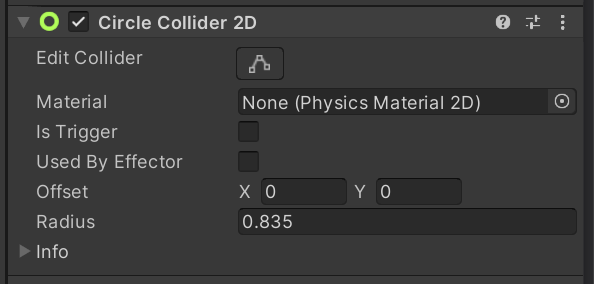
-
빗방울이 르탄이와 부딪혔을 때 빗방울의 점수를 GameManager의 addScore 함수로 넘겨주기
- rain script
void OnCollisionEnter2D(Collision2D coll) { ... if (coll.gameObject.tag == "rtan") { Destroy(gameObject); GameManager.I.addScore(score); } } -
GameManager에 ScoreText 선언 및 업데이트 하기
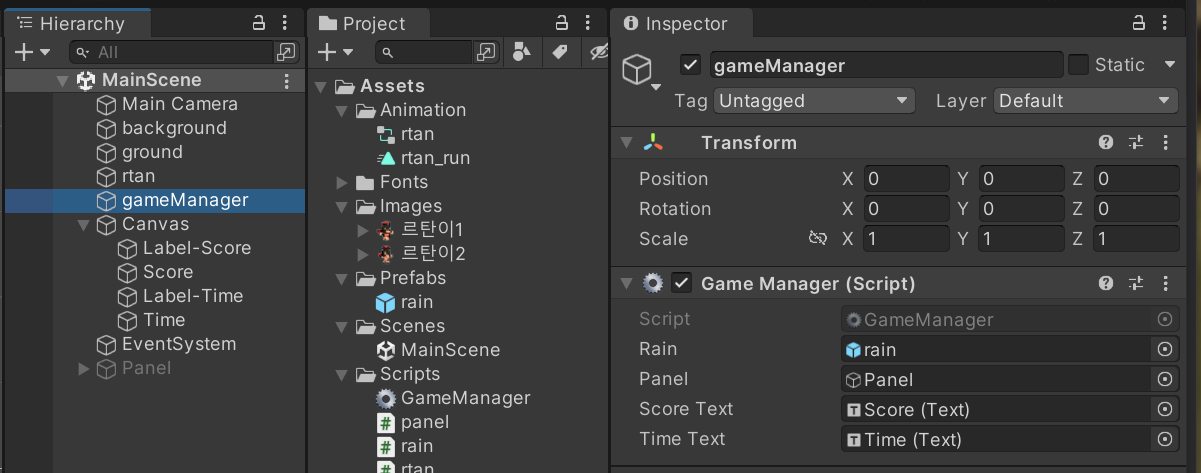
using UnityEngine.UI; public Text scoreText; public void addScore(int score) { ... scoreText.text = totalScore.ToString(); }
게임 끝내기
Retry 판넬 만들기
- UI - Canvas - Image/Text 로 구현
- retry 판넬은 게임이 끝나야 보이는 것이므로 inactive 상태로 만들기
- 이름 왼쪽 체크박스를 해제하면 된다.
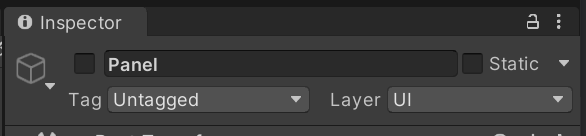
- 이름 왼쪽 체크박스를 해제하면 된다.
시간이 흐르게 하기
-
제한시간 limit에서 시간이 흐르는 만큼 빼기
// GameManager public Text timeText; float limit = 60f; void Update() { limit -= Time.deltaTime; timeText.text = limit.ToString("N2"); // N2는 소수점 둘째자리까지 표시 } -
시간이 다 되면 멈추게 하기
- Time.timeScale은 시간을 느리게 할 수도, 멈추게 할 수도 있다.
void Update() { limit -= Time.deltaTime; if (limit < 0) { Time.timeScale = 0.0f; limit = 0.0f; } timeText.text = limit.ToString("N2"); }
게임이 끝나면 Retry 판넬 보여주기
- GameManager에 retry 판넬 선언 및 active하게 만들기
public GameObject panel; void Update() { ... if (limit < 0) { Time.timeScale = 0.0f; panel.SetActive(true); limit = 0.0f; } ... }
게임 재시작 하기
Retry 판넬을 클릭하면 재시작하게 만들기
-
Panel에서 Add Component -> Button
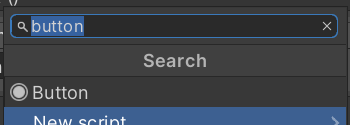
-
재시작 함수 만들기 -> GameManager가 할 일
using UnityEngine.SceneManagement; public void retry() { SceneManager.LoadScene("MainScene"); } -
panel script 생성
- retry는 전체 Scene을 새로고침 하는 강력한 역할이기 때문에 panel 같은 요소가 아닌 GameManager가 갖고 있도록 하는 것이 안전하다.
public void retry() { gameManager.I.retry(); } -
Panel의 Button에서 OnClick 설정
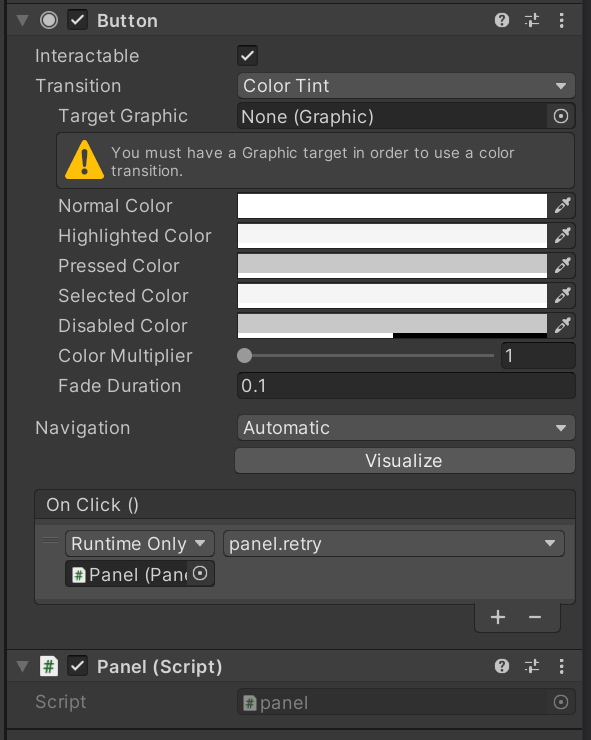
상태 초기화 함수 만들기
-
게임 시작 시 timeScale, timeLimit, totalScore를 초기화 해줘야 한다.
// GamaManager void Start() { ... initGame(); } void initGame() { Time.timeScale = 1.0f; totalScore = 0; limit = 60.0f; }
완성된 모습!

