
C# 문법 종합반 2주차 강의 시작~,,
조건문과 반복문
if, else if, else
-
if : 조건식의 결과에 따라 실행 여부를 결정
- 중괄호는 웬만하면 사용할 것
-
else : if문에서 조건식이 거짓일 경우 실행
-
else if : if문의 조건식이 거짓일 때, 새로운 조건식을 사용하여 실행 여부를 결정
static void Main(string[] args) { int playerScore = 100; string playerRank = ""; if (playerScore >= 90) { playerRank = "Diamond"; } else if (playerScore >= 80) { playerRank = "Platinum"; } else if (playerScore >= 70) { playerRank = "Gold"; } else if (playerScore >= 60) { playerRank = "Silver"; } else { playerRank = "Bronze"; } Console.WriteLine("플레이어의 등급은 {0} 입니다.", playerRank); }플레이어의 등급은 Diamond 입니다. -
중첩 조건문 : 하나의 조건문 안에 또 다른 조건문이 포함된 형태의 조건문
switch
-
변수나 식의 결과에 따라 다른 코드 블록을 실행
static void Main(string[] args) { Console.WriteLine("1: 전사 / 2: 마법사 / 3: 궁수 "); string job = Console.ReadLine(); switch (job) { case "1" : Console.WriteLine("전사를 선택하셨습니다."); break; case "2" : Console.WriteLine("마법사를 선택하셨습니다."); break; default: Console.WriteLine("궁수를 선택하셨습니다."); break; } }
3항 연산자
- 조건식의 결과에 따라 두 값을 선택하는 연산자
(조건식) ? 참일 경우의 값 : 거짓일 경우의 값;
for
- 초기식, 조건식, 증감식을 사용한 반복문
for (초기식; 조건식; 증감식) { // 조건식이 참일 경우 실행 } - foreach : 배열이나 컬렉션에 대한 반복문을 작성할 때 사용
foreach (자료형 변수 in 배열 또는 컬렉션) { // 배열 또는 컬렉션의 모든 요소에 대해 반복적으로 실행 }
while
- 조건식이 참(true)인 동안 코드 블록을 반복
while (조건식) { // 조건식이 참일 경우 실행 }- for과 while 비교
- for 문은 반복 횟수를 직관적으로 알 수 있음 -> 가독성이 좋음
- while문은 반복 조건에 따라 조건문의 실행 횟수가 유동적 -> 코드가 더 간결해질 수도 있음
- for과 while 비교
- do while : 조건식을 검사하기 전 코드 블록을 먼저 한 번 실행
do { // 조건식이 참일 경우 실행 } while (조건식);
중첩반복문
for (int i = 0; i < 5; i++)
{
for (int j = 0; j < 3; j++)
{
...
}
}-
구구단 출력
for (int i = 1; i <= 9; i++) { for (int j = 2; j <= 9; j++) { Console.Write(j + " x " + i + " = " + (i * j) + "\t"); } Console.WriteLine(); }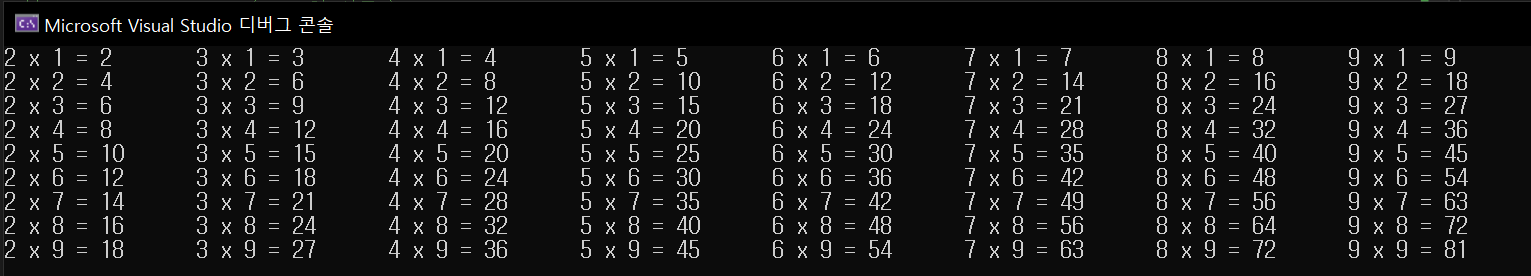
break와 continue
- break : 반복문을 중지
- continue : 현재 반복을 중지하고 다음 반복을 실행
for (int i = 1; i <= 10; i++)
{
if (i %3 == 0)
{
continue;
}
Console.WriteLine(i);
if (i == 7)
{
break;
}
}1
2
4
5
7배열과 컬렉션
배열
-
동일한 자료형의 값들이 연속적으로 저장되는 자료 구조
-
1차원 배열
- 동일한 데이터 유형을 가지는 데이터 요소들을 한 번에 모아서 다룰 수 있음
- 인덱스를 사용하여 요소에 접근
- 선언된 크기만큼 메모리에 공간을 할당받음
- 배열_이름.Length : 배열의 길이
데이터_유형[] 배열_이름; 배열_이름 = new 데이터_유형[크기]; -
다차원 배열
- 여러 개의 배열을 하나로 묶어놓음
- 행과 열로 이루어짐
int[,] array = new int[2, 3]; array[0, 0] = 1; array[0, 1] = 2; ...int[,] map = new int[5, 5] { {1, 1, 0, 1, 1 }, {1, 0, 1, 0, 0 }, {1, 1, 0, 1, 1 }, {0, 1, 1, 1, 0 }, {1, 0, 1, 0, 1 }, }; for (int i = 0; i < 5; i++) { for (int j = 0; j < 5; j++) { if (map[i,j] == 1) { Console.Write("■"); } else { Console.Write("□"); } } Console.WriteLine(); }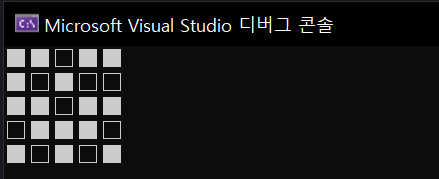
컬렉션
- 자료를 모아 놓은 데이터 구조
- 크기가 가변적
- System.Collections.Generic 네임스페이스 추가
- List
- 가변적인 크기를 갖는 배열
List<int> numbers = new List<int>(); numbers.Add(1); numbers.Add(2); // numbers[0] 처럼 인덱스 접근 가능 foreach(int number in numbers) { Console.Write(number); }1 2
- 가변적인 크기를 갖는 배열
- Dictionary
- 키와 값으로 구성된 데이터 저장
- 중복된 키를 가질 수 없음
Dictionary<string, int> scores = new Dictionary<string, int>(); scores.Add("potato", 100); scores.Add("tomato", 80); foreach(KeyValuePair<string, int> pair in scores) { Console.WriteLine(pair.Key + " : " + pair.Value); }
- Stack
-
후입선출(LIFO) 구조의 자료구조
Stack<int> stack = new Stack<int>(); stack.Push(1); stack.Push(2); int value = stack.Pop(); // value = 2
-
- Queue
-
선입선출(FIFO) 구조의 자료구조
Queue<int> queue = new Queue<int>(); queue.Enqueue(1); queue.Enqueue(2); int value = queue.Dequeue(); // value = 1;
-
- HashSet
-
중복되지 않은 요소들로 이루어진 집합
HashSet<int> set = new HashSet<int>(); set.Add(1); set.Add(1); foreach(int element in set) { Console.WriteLine(element); }1
-
배열과 리스트
- 메모리 사용량 증가 : 리스트는 동적으로 크기를 할당하기 때문에 배열보다 많은 메모리를 사용
- 데이터 접근 시간 증가 : 리스트는 연결 리스트로 구현되므로, 배열에 비해 데이터 접근 시간이 느림
- 코드 복잡도 증가 : 리스트는 데이터 추가, 삭제 등의 작업이 배열보다 간편하지만, 코드의 가독성과 유지보수성이 저하될 수 있음
-> 적재적소에 사용하는 것이 중요
메서드와 구조체
메서드
- 특정 작업을 수행하기 위해 사용되는 독립적 기능 단위
- 코드의 재사용성과 모듈화를 위해 사용
- 가독성과 유지보수성이 좋아짐
- 코드의 중복 제거
- 메서드를 통해 단위 작업을 추상화 가능
- 메서드 선언 방법
- 접근 제한자 : public, private, protected
- 반환값 : 없을 경우 void
[접근 제한자] [리턴 타입] [메서드 이름] ([매개변수]) { // 메서드 실행 코드 } - 메서드 호출 방법
[메서드 이름]([전달할 매개변수]);void PrintFullName(string firstName, string lastName) { Console.WriteLine("Full Name: " + firstName + " " + lastName); } PrintFullName("Potato", "Tomato"); - 메서드 오버로딩
- 동일한 이름의 메서드를 다양한 매개변수 목록으로 다중 정의하는 개념
- 메서드 호출시 매개변수의 형태에 따라 적절한 메서드가 선택되도록 함 (반환값이 달라도 동일한 메서드로 취급함)
- 기능이나 작업은 동일하지만 입력값에 따라 다르게 동작해야 할 때 사용
void PrintMessage(string message) { Console.WriteLine("Message: " + message); } void PrintMessage(int number) { Console.WriteLine("Number: " + number); } PrintMessage("Hello, World!"); PrintMessage(10);Hello, World! 10
재귀호출
- 메서드가 자기 자신을 호출하는 것
- 문제를 작은 부분으로 분할하여 해결하는 방법 중 하나
- 호출 스택에 호출된 메서드의 정보를 순차적으로 쌓고, 메서드가 반환되면서 스택에서 순차적으로 제거되는 방식으로 동작
- 무한루프를 돌지 않게 주의해야 함 -> StackOverflow 발생
static void CountDown(int n)
{
if (n <= 0)
{
Console.WriteLine("Done");
} else
{
Console.WriteLine(n);
CountDown(n-1);
}
}
static void Main(string[] args)
{
CountDown(5);
}5
4
3
2
1
Done구조체
- 여러 개의 데이터를 묶어서 하나의 사용자 정의 형식으로 만들기 위한 방법
- 값 형식(Value Type)으로 분류되며, 데이터를 저장하고 필요한 기능 제공
- struct를 사용하여 선언
- 멤버 변수(필드)와 멤버 함수(메서드)로 구성
struct Person
{
public string Name;
public int Age;
public void PrintInfo()
{
Console.WriteLine($"Name: {Name}, Age: {Age}");
}
}Person person;
person.Name = "potato";
person.Age = 100;
person.PrintInfo();2주차 과제
숫자 맞히기 게임
static void Main(string[] args)
{
int targetNumber = new Random().Next(1, 101);
int playerNum = 0;
Console.WriteLine("1부터 100 사이의 숫자를 맞혀보세요!");
while (playerNum != targetNumber)
{
Console.Write("숫자를 입력하세요: ");
playerNum = int.Parse(Console.ReadLine());
if (playerNum < targetNumber)
{
Console.WriteLine("더 큰 숫자입니다.");
}
else if (playerNum > targetNumber)
{
Console.WriteLine("더 작은 숫자입니다.");
}
else
{
Console.WriteLine("정답입니다!");
}
}
Console.WriteLine("1부터 9 사이의 숫자 3가지를 맞혀보세요!");
int[] targetNumbers = new int[3];
for (int i = 0; i < targetNumbers.Length; i++)
{
targetNumbers[i] = new Random().Next(1, 10);
}
while (true)
{
Console.Write("숫자 3개를 입력하세요: ");
string[] answer = Console.ReadLine().Split(' ');
int[] playerNums = new int[3];
for (int i = 0; i < playerNums.Length; i++)
{
playerNums[i] = int.Parse(answer[i]);
}
int correct = 0;
for (int i = 0; i < targetNumbers.Length; i++)
{
for (int j = 0; j < playerNums.Length; j++)
{
if (targetNumbers[i] == playerNums[j])
{
correct++;
break;
}
}
}
if (correct == 3)
{
Console.WriteLine("정답입니다!");
break;
}
else
{
Console.WriteLine("{0}개 맞혔습니다.", correct);
}
}
}틱택토 게임
static void Main(string[] args)
{
int[,] board = new int[3, 3];
int gameOver = 0;
while (gameOver == 0)
{
Console.Write("Player1 : ");
string[] player1Choice = Console.ReadLine().Split(',');
int player1_x = int.Parse(player1Choice[0]);
int player1_y = int.Parse(player1Choice[1]);
board[player1_x, player1_y] = 1;
Console.Write("Player2 : ");
string[] player2Choice = Console.ReadLine().Split(',');
int player2_x = int.Parse(player2Choice[0]);
int player2_y = int.Parse(player2Choice[1]);
board[player2_x, player2_y] = 2;
printGameBoard(board);
gameOver = isGameOver(board);
if (gameOver == 1)
{
Console.WriteLine("Player1 승리!");
}
else if (gameOver == 2)
{
Console.WriteLine("Player2 승리!");
}
}
}
static void printGameBoard(int[,] gameBoard)
{
for (int i = 0; i < gameBoard.GetLength(0); i++)
{
for (int j = 0; j < gameBoard.GetLength(1); j++)
{
if (gameBoard[i, j] == 1)
{
Console.Write("O");
} else if (gameBoard[i, j] == 2)
{
Console.Write("X");
} else
{
Console.Write(".");
}
Console.Write(' ');
}
Console.WriteLine();
}
}
static int isGameOver(int[,] gameBoard)
{
for (int i = 0; i < gameBoard.GetLength(0); i++)
{
int correct = 0;
int cur = gameBoard[i, 0];
for (int j = 1; j < gameBoard.GetLength(1); j++)
{
if (gameBoard[i,j] == cur)
{
correct++;
} else
{
break;
}
}
if (correct == 2)
{
return cur;
}
}
for (int i = 0; i < gameBoard.GetLength(0); i++)
{
int correct = 0;
int cur = gameBoard[0, i];
for (int j = 1; j < gameBoard.GetLength(1); j++)
{
if (gameBoard[j, i] == cur)
{
correct++;
}
else
{
break;
}
}
if (correct == 2)
{
return cur;
}
}
if (
(gameBoard[0, 0] == gameBoard[1, 1]) && (gameBoard[0, 0] == gameBoard[2, 2]) ||
(gameBoard[2, 0] == gameBoard[1, 1]) && (gameBoard[2, 0] == gameBoard[0, 2])
) return gameBoard[1, 1];
return 0;
}