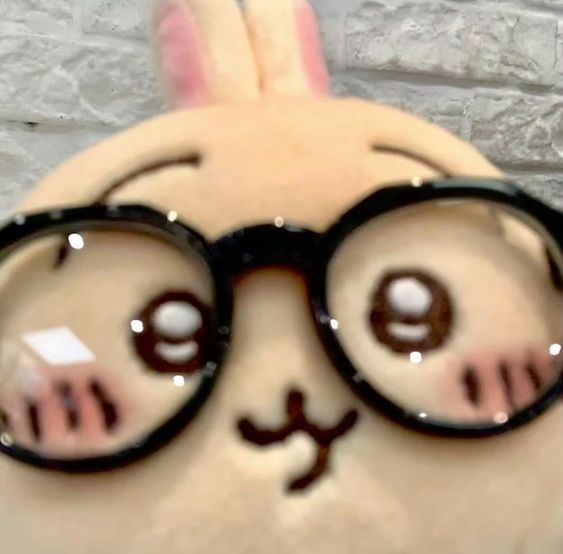파이썬은 여러 분야에서 사용할 수 있는 다양한 데이터 분석 패키지를 가지고 있다.
Numpy, SciPy, SymPy, Matplotlib, seaborn, bokeh, pandas ...
기본적인 Python 문법
if ~ else 명령
C++나 Java와 달리 조건문을 작성할 때 괄호를 사용하지 않는다.
if a % 2 == 0:
print("짝수")
else:
print("홀수")함수 선언
def 키워드를 사용
def twotimes(x):
y = 2 * x
return ylambda 함수
함수를 한 줄로 간단하게 표현
lambda 매개변수 : 표현식
(lambda x,y: x + y)(10, 20)반복문
- 조건문과 마찬가지로 괄호를 사용하지 않는다.
- list형 자료 작성 시에도 사용이 가능하다.
for i in range(10): # 0 ~ 9
print("=" + str(i) + "=")
# ---
treeHit = 0
while treeHit < 10:
treeHit = treeHit +1
print("나무를 %d번 찍었습니다." % treeHit)
if treeHit == 10:
print("나무 넘어갑니다.")
# ---
x = [i ** 2 for i in range(10)]반복문의 break, continue
- break : 반복문을 빠져나옴
- continue : 조건에 맞지 않는 경우 pass 후 다시 조건식으로 돌아감
데이터 타입
- Numbers
- integers, floats
+-*/%//- 증감 단항 연산자(x++, y--) 없음
- long 정수형과 복소수 데이터 타입도 구현되어 있음
- Booleans
- True, False
- 논리연산자가 기호 대신 영어 단어로 구현되어 있음 :
andornot!=
- Strings
' '와" "의 구분이 없음
Containers
: 리스트, 딕셔너리, 집합, 튜플 등
List
-
배열 같은 존재
-
크기가 변경 가능
-
서로 다른 자료형도 하나의 list에 저장될 수 있음
-
Slicing(슬라이싱) : 리스트의 일부분에만 접근하는 간결한 문법
[A : B]: A부터 B-1까지
nums = list(range(5)) # [0, 1, 2, 3, 4]
print(nums) # [0, 1, 2, 3, 4]
print(nums[2:4]) # [2, 3]
print(nums[2:]) # [2, 3, 4]"
print(nums[:2]) # [0, 1]
print(nums[:]) # [0, 1, 2, 3, 4]
- 리스트의 요소를 사용하여 반복문을 돌 수 있음
- 인덱스 접근은
enumerate함수를 사용
- 인덱스 접근은
animals = ['cat', 'dog', 'monkey']
for animal in animals:
print(animal)
for idx, animal in enumerate(animals):
print('#{}: {}'.format(idx + 1, animal))Dictionary (딕셔너리)
(key, value) 쌍을 저장
d = {'cat': 'cute', 'dog': 'furry'}
print(d['cat']) # cute
print('cat' in d) # True
print(d.get('monkey', 'N/A')) # key 값이 없을 경우 default 값인 N/A를 가져옴
print(d.get('fish', 'N/A')) # wet
del d['fish']
print(d.get('fish', 'N/A')) # N/A, del로 인해 더 이상 fish라는 key가 존재 X
# items 함수를 이용하여 key와 그에 상응하는 value에 접근
d = {'person': 2, 'cat': 4, 'spider': 8}
for animal, legs in d.items():
print('A {} has {} legs'.format(animal, legs))Set (집합)
순서 구분이 없고 서로 다른 요소 간의 모임
animals = {'cat', 'dog'}
animals.add('cat') # Adding an element that is already in the set does nothingTuple (튜플)
요소 간 순서가 있으며 값이 변하지 않는 리스트
t[1] = 0 # Cannot change tuple values