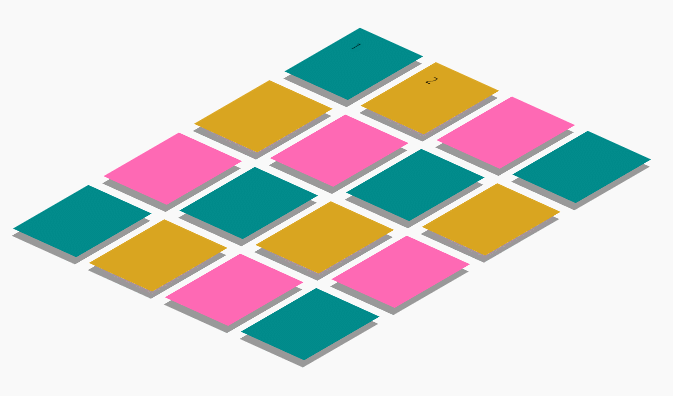
위와같이 동작하는 타일을 grid, flex를 이용하여 설계해보았다.
<header>
<h1>codepen 실습</h1>
</header>
<section class="section-board">
<div class="board-item">
<input id="radio-1" type="radio" name="checkbox">
<label for="radio-1">1</label>
</div>
<div class="board-item">
<input id="radio-2" type="radio" name="checkbox">
<label for="radio-2">2</label>
</div>
<div class="board-item"></div>
<div class="board-item"></div>
<div class="board-item"></div>
<div class="board-item"></div>
<div class="board-item"></div>
<div class="board-item"></div>
<div class="board-item"></div>
<div class="board-item"></div>
<div class="board-item"></div>
<div class="board-item"></div>
<div class="board-item"></div>
<div class="board-item"></div>
<div class="board-item"></div>
<div class="board-item"></div>
</section>
<footer></footer>먼저 크게 header, section, footer으로 나누어져 있다.
타일의 각각의 모양을 나타내기 위해 div를 16개 만들어주었다.
body{
display: flex;
}
header{
flex: 1;
}
footer{
flex: 1;
}
.section-board{
flex: 1;
display: grid;
grid-template-columns: repeat(4, 1fr);
gap: 20px;
transform: rotateX(60deg) rotateY(-10deg) rotateZ(50deg);
}header, section, footer에 flex:1;을 주어 화면에서 각각 같은 비율의 공간을 차지하도록 하였다. (flex-direction은 row인 상태)
section에 grid를 주고, 모양을 잡아주었다.
.board-item:nth-child(3n){
background-color: hotpink;
}
.board-item:nth-child(3n-2){
background-color: darkcyan;
}
.board-item:nth-child(3n-1){
background-color: goldenrod;
}
.board-item {
position: relative;
top: 0;
left: 0;
width: 100px;
height: 100px;
transition: all .3s;
}
.board-item:hover{
cursor: pointer;
/* transform: translate(-10px, -10px); */
top: -15px;
left: -15px;
}
.board-item::after {
z-index: -1;
content: '';
position: absolute;
top: 10px;
left: 10px;
background-color: #999;
width: 100px;
height: 100px;
transition: all 0.3s;
}
.board-item:hover::after{
top: 25px;
left: 25px;
}board-item에 각각 가상요소를 넣어주기 위해 position을 relative로 설정해주었다.
.board-item:hover, boarder-item, .board-item::after에 top과 left값을 이와같이 설정한 이유가 있다. hover했을경우 그림자처럼 보이는 가상요소는 board-item과 같이 올라가지 않도록 내려가는것처럼 보이게 한 것이다. (board-item만 올라가는것 처럼 보임)
.board-item input{
/* position: absolute;
left: -9999px; */
/* opacity: 0; */
display: none;
}
.board-item label{
display: flex;
align-items: center;
justify-content: center;
width: 50%;
height: 50%;
}
.board-item input:checked + label{
color: white;
background-color: black;
}이 부분은 타일을 클릭했을 경우 색칠되도록 실습해 본 것이다.
마무리
/* Keyword values */
flex: auto;
flex: initial;
flex: none;
/* One value, unitless number: flex-grow */
flex: 2;
/* One value, length or percentage: flex-basis */
flex: 10em;
flex: 30%;
/* Two values: flex-grow | flex-basis */
flex: 1 30px;
/* Two values: flex-grow | flex-shrink */
flex: 2 2;
/* Three values: flex-grow | flex-shrink | flex-basis */
flex: 2 2 10%;
/* Global values */
flex: inherit;
flex: initial;
flex: unset;flex: 1 을 주어 자식 요소들에게 화면에서 차지하는 공간을 설정할 수 있다는 사실을 알게 되었다. (flex-grow 값을 주게 된 것)
grid-template-areas: 'header header header'
'section section aside'
'footer footer footer';평소에 grid-row: 2/3; , grid-column: 1/3;와 같이 grid를 사용했는데, 위와 같이 설계할 수 있었다.


와!! 대단합니다!!