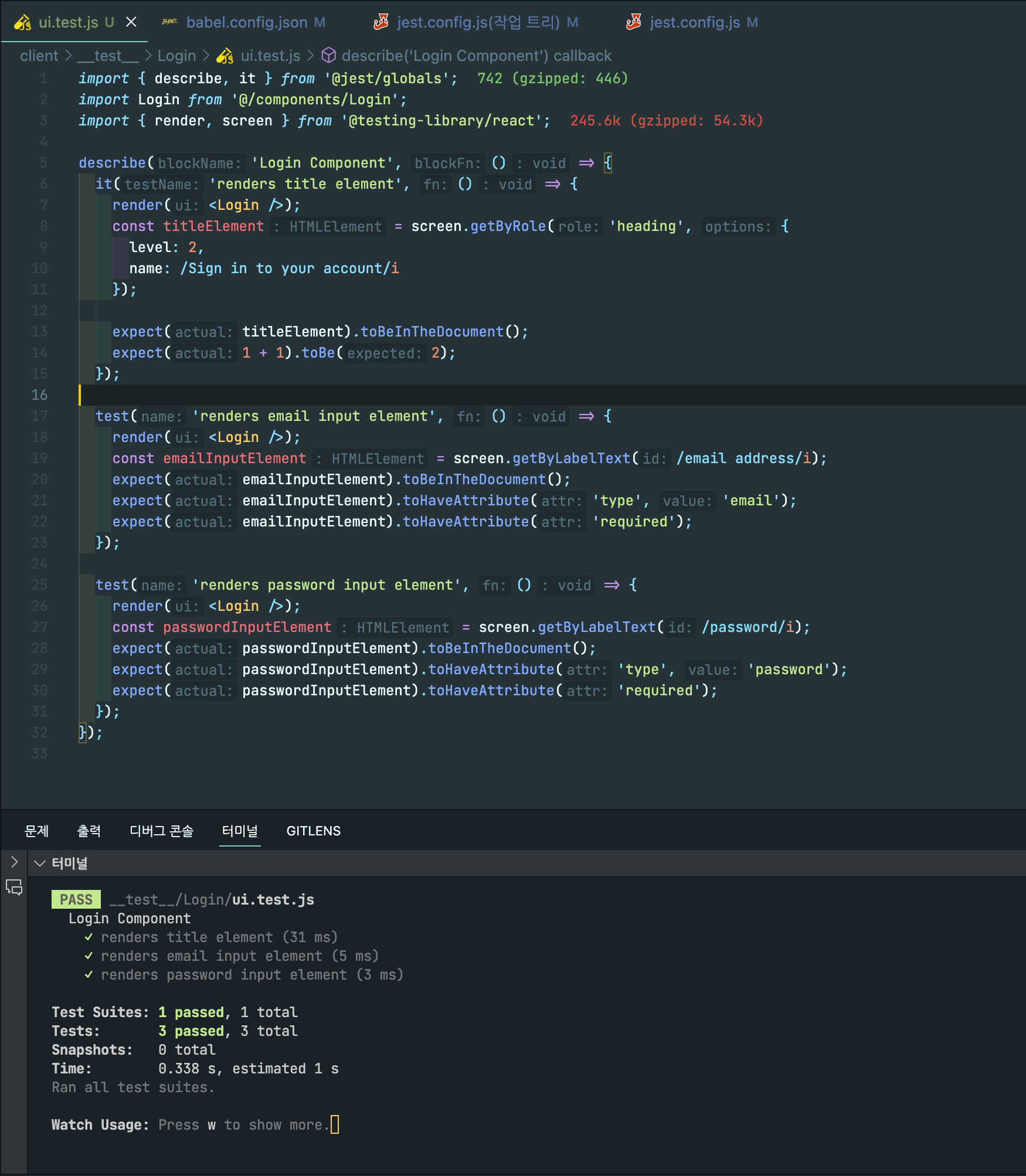NextJS 프로젝트 생성
$yarn create next-app
#or
$npx create-ext-app@latest
#or
$pnpm create next-app관련 패키지 설치
Typescript 관련 패키지
패키지 설치
$yarn add --dev typescriptJest 관련 패키지
패키지 설치
$yarn add --dev jest @jest/globals jest-dom jest-environment-jsdom jsdom ts-jest ts-loaderReact Testing Library 관련 패키지
패키지 설치
$yarn add --dev @testing-library/dom @testing-library/jest-dom @testing-library/react @testing-library/user-eventBabel 관련 패키지
패키지 설치
$yarn add --dev @babel/core babel/jest @babel/plugin-syntax-jsx @babel/plugin-proposal-optional-chaining @babel/preset-env @babel/preset-typescript환경 설정
typescript
환경 파일 생성
$yarn tscJest
jest.config.js
module.exports = {
collectCoverageFrom: ['**/*.{js,jsx,ts,tsx}', '!**/*.d.ts', '!**/node_modules/**'],
moduleFileExtensions: ['ts', 'tsx', 'js', 'jsx', 'json', 'node'],
moduleNameMapper: {
// Handle CSS imports (with CSS modules)
// https://jestjs.io/docs/webpack#mocking-css-modules
'^.+\\.module\\.(css|sass|scss)$': 'identity-obj-proxy',
// Handle CSS imports (without CSS modules)
'^.+\\.(css|sass|scss)$': '<rootDir>/styles/__mocks__/styleMock.js',
// Handle image imports
// https://jestjs.io/docs/webpack#handling-static-assets
'^.+\\.(jpg|jpeg|png|gif|webp|avif|svg)$': `<rootDir>/__mocks__/fileMock.js`,
// Handle module aliases
'^@/pages/(.*)$': '<rootDir>/pages/$1',
'^@/components/(.*)$': '<rootDir>/components/$1',
'^@/styles/(.*)$': '<rootDir>/styles/$1',
'^@/static/(.*)$': '<rootDir>/static/$1',
'^@/types/(.*)$': '<rootDir>/types/$1'
},
// setupFilesAfterEnv: ['<rootDir>/jest.setup.js'],
testPathIgnorePatterns: ['<rootDir>/node_modules/', '<rootDir>/.next/'],
testEnvironment: 'jest-environment-jsdom',
transform: {
// Use babel-jest to transpile tests with the next/babel preset
// https://jestjs.io/docs/configuration#transform-objectstring-pathtotransformer--pathtotransformer-object
'\\.[jt]sx?$': 'ts-jest' // Typescript 를 사용할 경우
'\\.[j]sx?$': 'babel-jest' // javascript 만 사용할 경우
},
transformIgnorePatterns: ['/node_modules/', '^.+\\.module\\.(css|sass|scss)$'],
verbose: true,
preset: 'ts-jest',
setupFilesAfterEnv: ['<rootDir>/jest.setup.js'],
type: 'module'
testEnvironmentOptions: {
url: 'http://localhost/',
},
};Babel
.babelrc or babel.config.json
{
"presets": [
["@babel/preset-env", {"targets": {"node": "current"}}],
"@babel/preset-typescript",
"next/babel"
],
"plugins": [
[
"module-resolver", {
"root": ["."],
"alias": {
"styles": "./styles"
},
"cwd": "babelrc"
}],
["@babel/plugin-transform-modules-commonjs", { "allowTopLevelThis": true }]
["@babel/plugin-proposal-optional-chaining"],
["@babel/plugin-syntax-jsx"]
],
"ignore": []
}- "presets" 설정 부분에서 설정 순서를 유의해야 한다. 나같은 경우에 처음에는
"presets": [
["@babel/preset-env", {"targets": {"node": "current"}}],
"@babel/preset-typescript",
["@babel/preset-react", {{"runtime": "automatic"}]
],순서로 적용했었는데, cannot import outside a module 에러가 발생했기 때문이다.
test script 명령어
package.json
"script" : {
"test": "jest --watchAll"
}--watchAll옵션 : 내용이 변경된 파일이 있으면 자동으로 테스트를 재시작한다.
결과