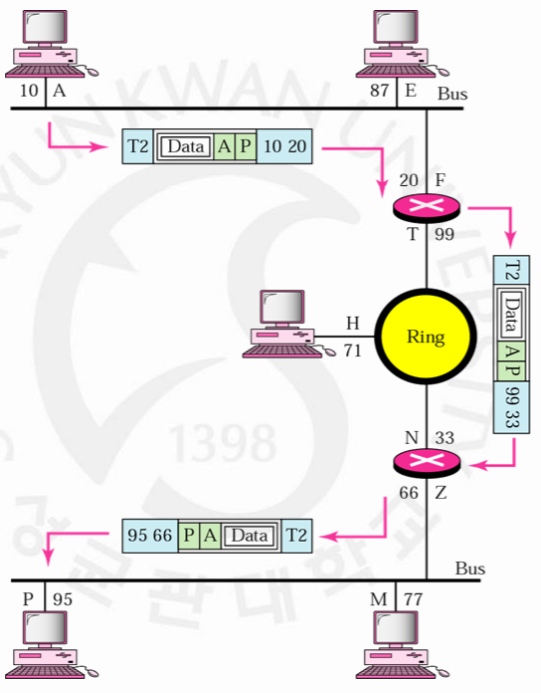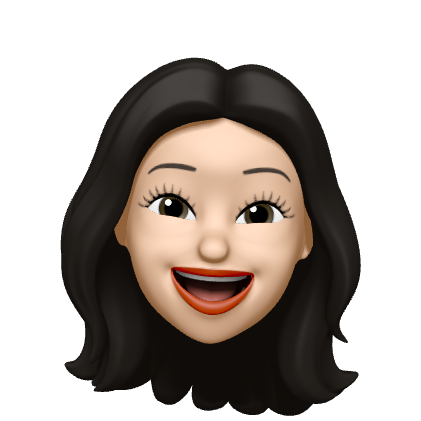[Network week2] Forwarding, Routing table, Address Aggregation, Longest Prefix Matching
Computer Science
-
Router at Home

: Connect mobiles and notebooks to Internet
: Implement NAT and DHCP functions
-
Router in backbone

: 35 interface card
: 35 different network addresses are available -
What does a router do?
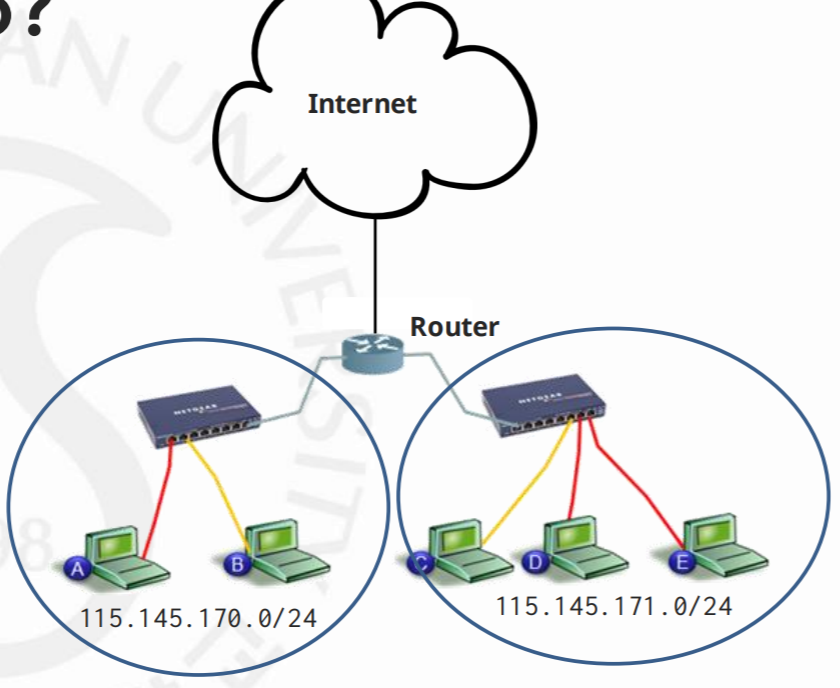
: Connect two or more networks
Has two or more network interfaces and IP addresses -
Functions in Network Layer
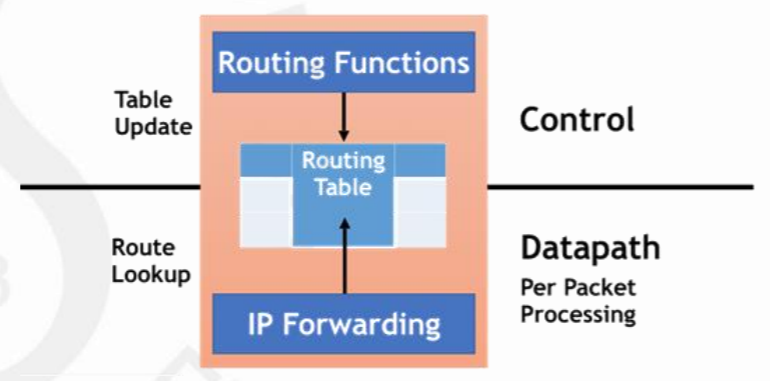
-- Main objective of network layer
: Transport packets from source to destination
-- Two mechanisms are used in network layer
: Forwarding and routing -
Forwarding and Routing
1) Forwarding
: Mechanism to determine an interface each packet should be sent to reach its destination
: Move packets from router's input to appropriate router output by looking up the routing table2) Routing : control plane
: Mechanism that distributes to all routers information to build their routing tables
: Each router computes paths packets will follow
: Routers talking amonst themselves
: Based on sharing information individual router creates a routing table
Forwarding
- Efficient look-up to a routing table
- A format and size of a routing table matter
Route vs. Next-hop (win)
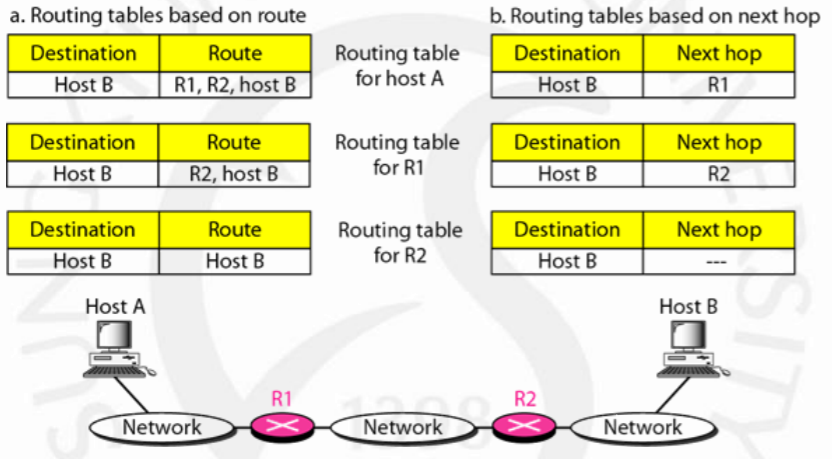
: Not specify an entire route (path) to destination in the routing table
--> Only next-hop host toward destination
Host-specific vs Network-specific (win)
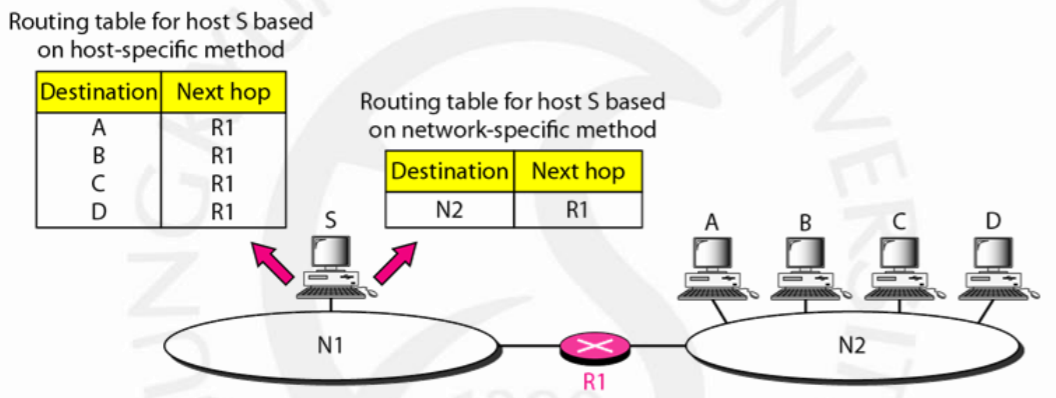
: Too many hosts in Internet to remember
--> A, B, C and D can be summarized in network N2
Direct against Indirect Delivery
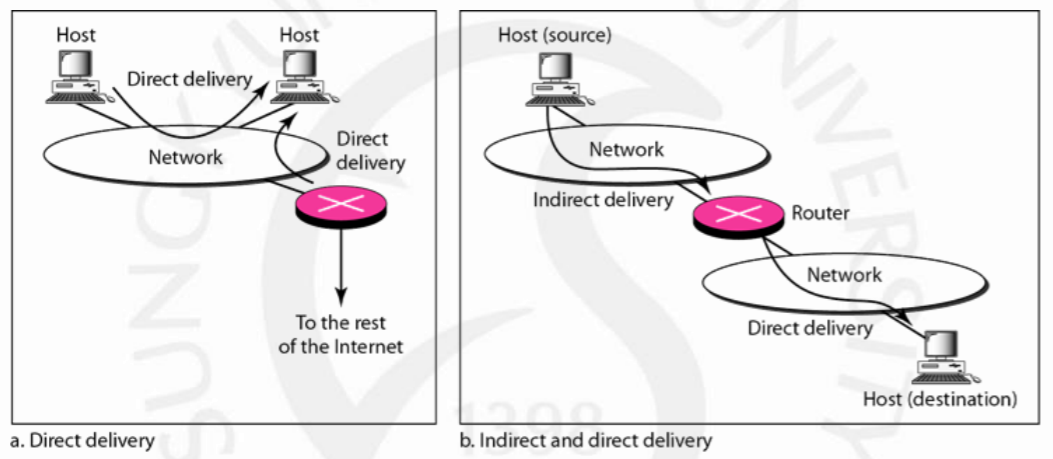
- Direct delivery for hosts inside networks
: Using host address - Indirect delivery for hosts outside networks
: Using network address
Default Method
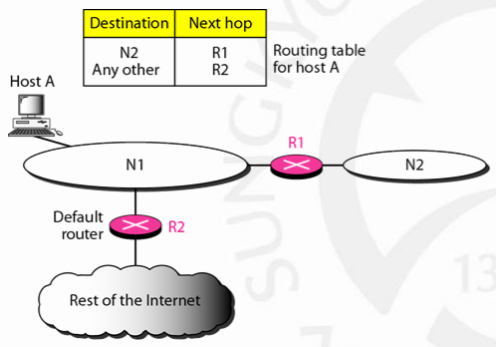
- Further decrease the size of routing table by default method
: Specify all known networks in the table and rest of the networks is included in a default
Common Fields in Routing Table
- Forwarding based on destination
- Network-specific routing table
: Forwarding table is searched based on network address
: Destination address in the packets gives no clue about the network address - When a host has a packet to send or a router has received a packet to be forwarded
: It looks a routing(forwarding) table to find the next-hop IP address to deliver the packet to
: compare destination IP address with each entry in the routing table to find a match
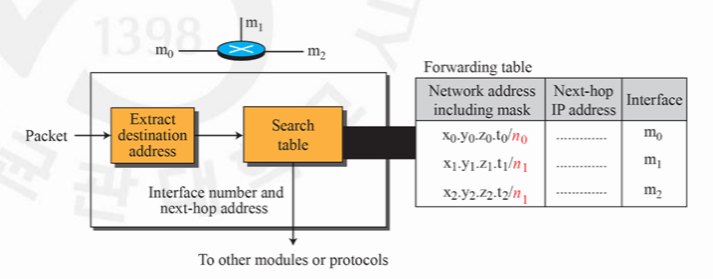
Sample Routing Table in Linux
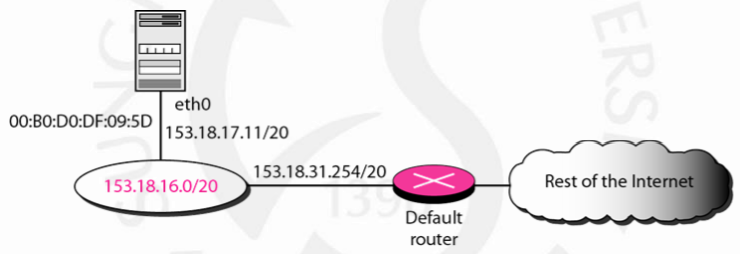
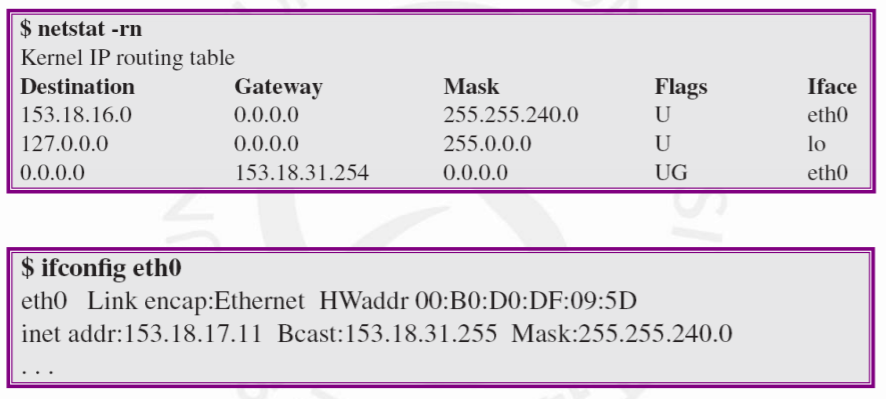
Example
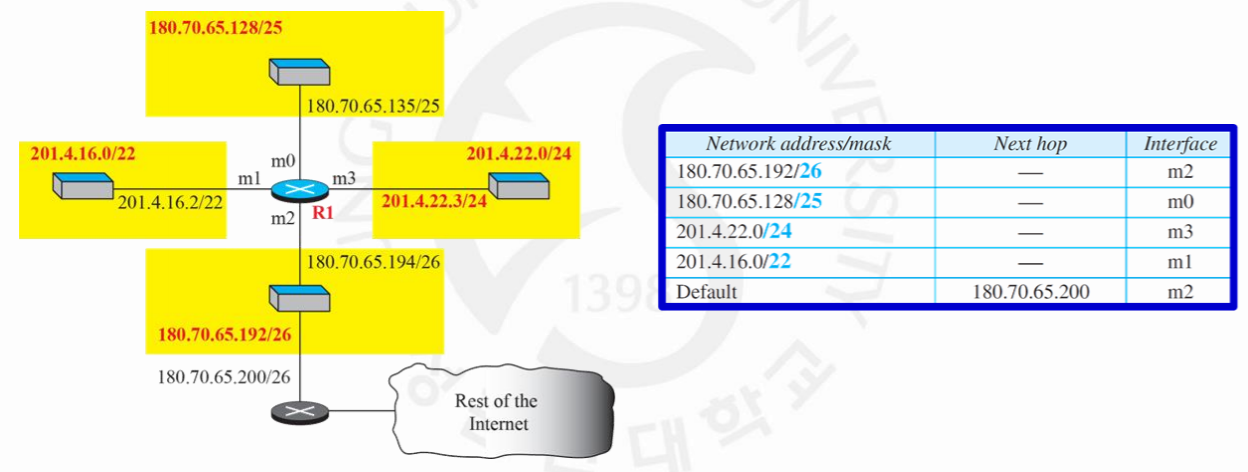
Address Aggregation
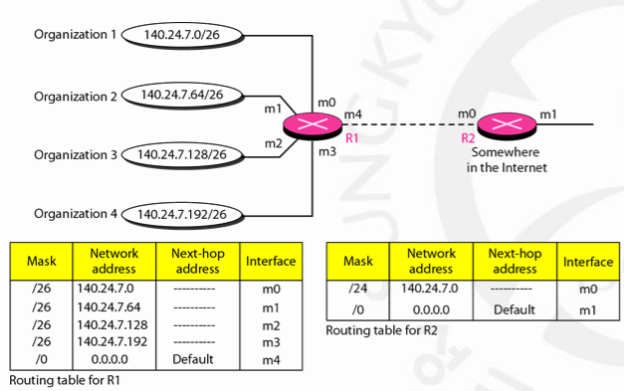
- For classful, a single entry for each site in the table
- For classless, it is likely that the number of forwarding table entries will increase
: Division of whole address space into blocks
: Each blocks needs to be in the table
Longest Prefix Matching
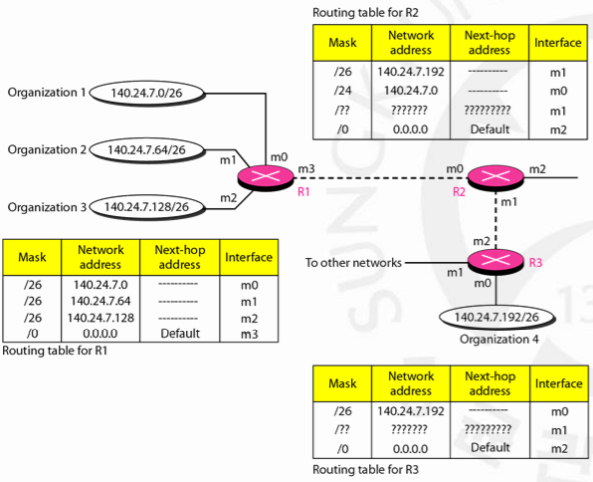
- Org. 4 cannot be connected to R1 for some reasons
- A packet arrives at R2 with DST 140.24.7.200
Example
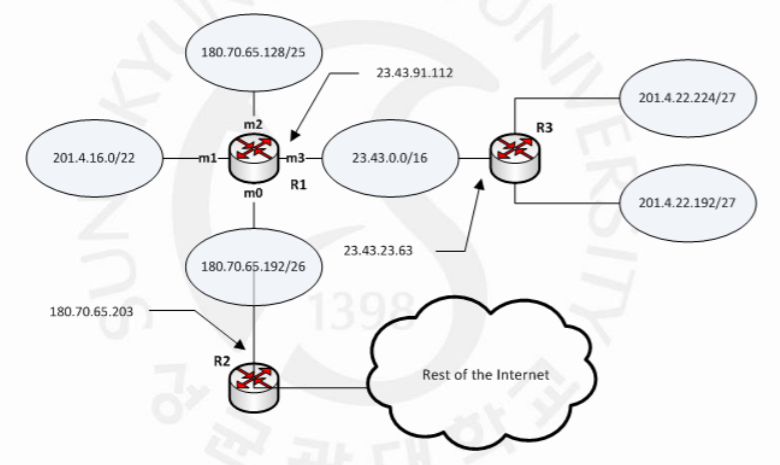
-> Routing Table for R1
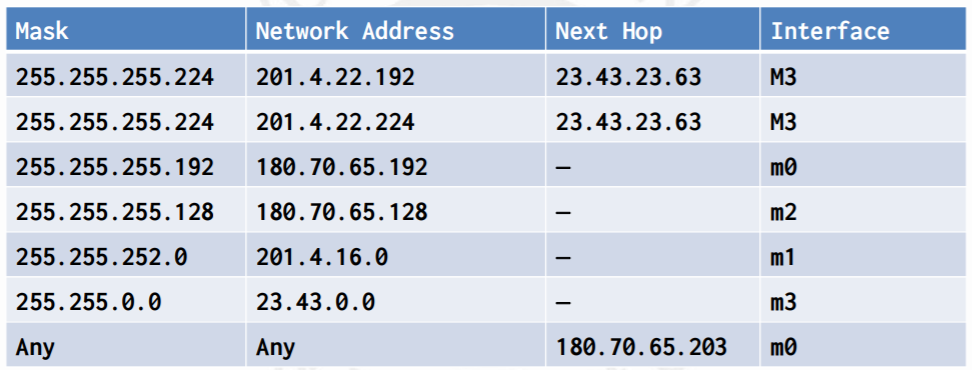
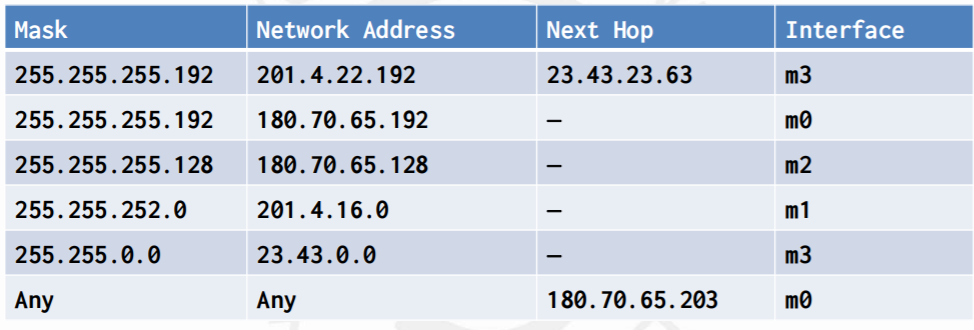
Hierarchical Routing
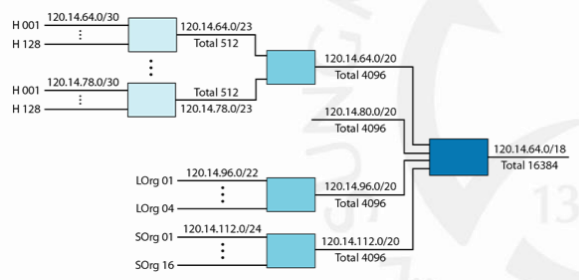
- A regional ISP is granted 16,384 addresses starting from 120.14.64.0/18
: The regional ISP has decided to divide this block into four subblocks, each with 4096 addresses
: 01111000 00001110 01000000 00000000
: Three of these subblocks are assigned to three local ISPs.
: Second subblock is reserved for future use
Example
- The first local ISP has divided its assigned subblock into 8 smaller blocks and assigned each to a small ISP
: 4096= 2^12 -> 2^12/2^3 = 512
: 01111000 00001110 01000000 00000000 / 120.14.64.0
: 01111000 00001110 01001000 00000000 / 120.14.72.0 - The second local ISP has divided its block into 4 blocks and has assigned the addresses to four large organizations
- The third local ISP has divided its block into 16 blocks and assigned each block to a small organization. Each small organization has 256 addresses, and the mask is /24.
- There is a sense of hierarchy in this configuration
: All routers in the Internet send a packet with destination address 120.14.64.0 to 120.14.127.255 to the border router in the regional ISP
Geographical Routing
- Divide entire address psace into a few large blcks
: Assign a block to America, a block to Europe and so on - Router of ISPs outside of Europe will have only single entry for packets to Euripe in their forwarding table