
dnsmasq
dnsmasq: 로컬 네트워크 dns 서버 구축- 아래를 보면 dhcp range, (en,dis)able ftp 여부도 설정할 수 있다.
- Private dns 구축

- dnsmasq 특징
/etc/hosts: hosts 관리를 중앙에서 할 수 있다.
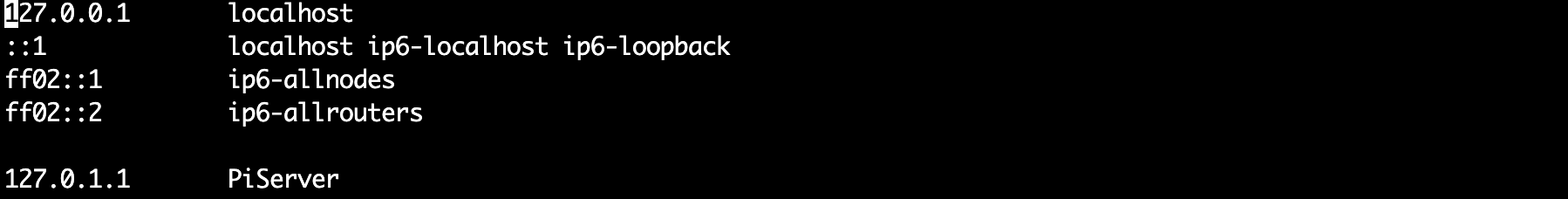
- dns broadcast:
/etc/hosts에서 이름을 찾지 못했다면, 자동으로 (미리 설정한) public dns에서 이름을 찾아 돌려준다.
설치
$ sudo apt install dnsmasqtest scenario
- Host:
192.168.0.34 - Client:
192.168.0.: 여기서 Host로 DNS query를 날린다.
host의 /etc/hosts
# cat /etc/hosts
120.56.1.2 test1.myjoinc.com
120.56.1.3 test2.myjoinc.com
120.56.1.4 test3.myjoinc.com client의 /etc/resolve.conf
# cat /etc/resolv.conf
nameserver 192.168.57.1test
$ nslookup test1.myjoinc.com
Server: 192.168.57.1
Address: 192.168.57.1#53
Name: test1.myjoinc.com
Address: 120.56.1.2dnsmasq 설정 파일
- dnsmasq 자체의 설정파일의 위치:
/etc/dnsmasq.conf
- 예를 들어 아래와 같은 설정을 할 수 있다.
# /etc/dnsmasq.conf
interface=eth0
no-hosts
dhcp-range=192.168.2.101,192.168.2.200,12h
log-dhcp
enable-tftp
tftp-root=/tftpboot
pxe-service=0,"Raspberry Pi Boot"daemon 설정
$ sudo systemctl enable systemd-networkd
$ sudo systemctl enable dnsmasq
$ sudo systemctl restart dnsmasq
$ sudo reboot
출처: https://www.joinc.co.kr/w/Site/System_management/Dnsmasq
