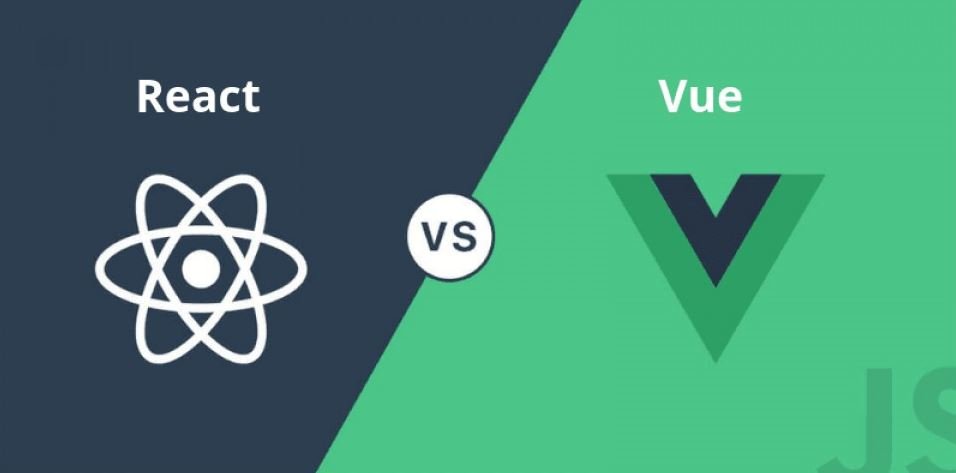프레임워크 vs 라이브러리
-
특징
- FrameWork
- 원하는 기능 구현에 집중하여 개발할 수 있도록 필요한 기능을 갖추고 있는 것
- 일정한 형태를 가지고 다양한 형태의 결과물을 만드는 것
- Library
- 소프트웨어를 개발할 때 프로그래밍 사용하는 비휘발성 자원의 모임
- 공통으로 사용될 수 있는 특정한 기능들을 모듈화한 것
- FrameWork
-
구체적 예시
-
FrameWork
- 차, 비행기, 배 같은 탈 것 ⇒ 정해진 곳으로만 다녀야 함.
- 차를타고 하늘을 날거나, 배를 타고 땅으로 갈 수 없다
- 목적에 맞게 만들어져 있다는 뜻 ⇒ 정해진 규칙대로 작동하기만 하면 됨
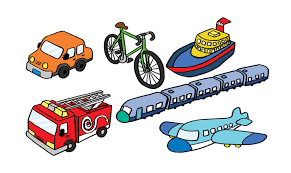
- 차, 비행기, 배 같은 탈 것 ⇒ 정해진 곳으로만 다녀야 함.
-
Library
- 톱, 망치, 삽 같은 연장 ⇒ 어떻게 활용하느냐에 따라 용도가 바뀔 수 있음
- 어떤 도구를 사용하든 원하는 결과물을 얻을 수 있으면 된다

- 어떤 도구를 사용하든 원하는 결과물을 얻을 수 있으면 된다
- 톱, 망치, 삽 같은 연장 ⇒ 어떻게 활용하느냐에 따라 용도가 바뀔 수 있음
-
Vue 란
- UI 개발을 위한 자바스크립트 프레임워크.
- HTML, CSS, JavaScript를 기반으로 단순 하거나 복잡한 UI를 효율적으로 개발하는 데 도움을 준다.
특징
-
MVVM (Model-View-ViewModel)
- 프로그래밍 로직과 화면에 해당하는 로직(UI)을 분리해서 개발하기 위해 설계된 아키텍처 패턴
- HTML DOM이 View, 자바스크립트가 Model의 역할
- MVVM 패턴은 View와 Model 중간에 ViewModel을 둠으로써 데이터 바인딩 처리 및 가상 DOM을 통한 성능 및 개발의 편의성을 제공하기 위해서 만들짐.
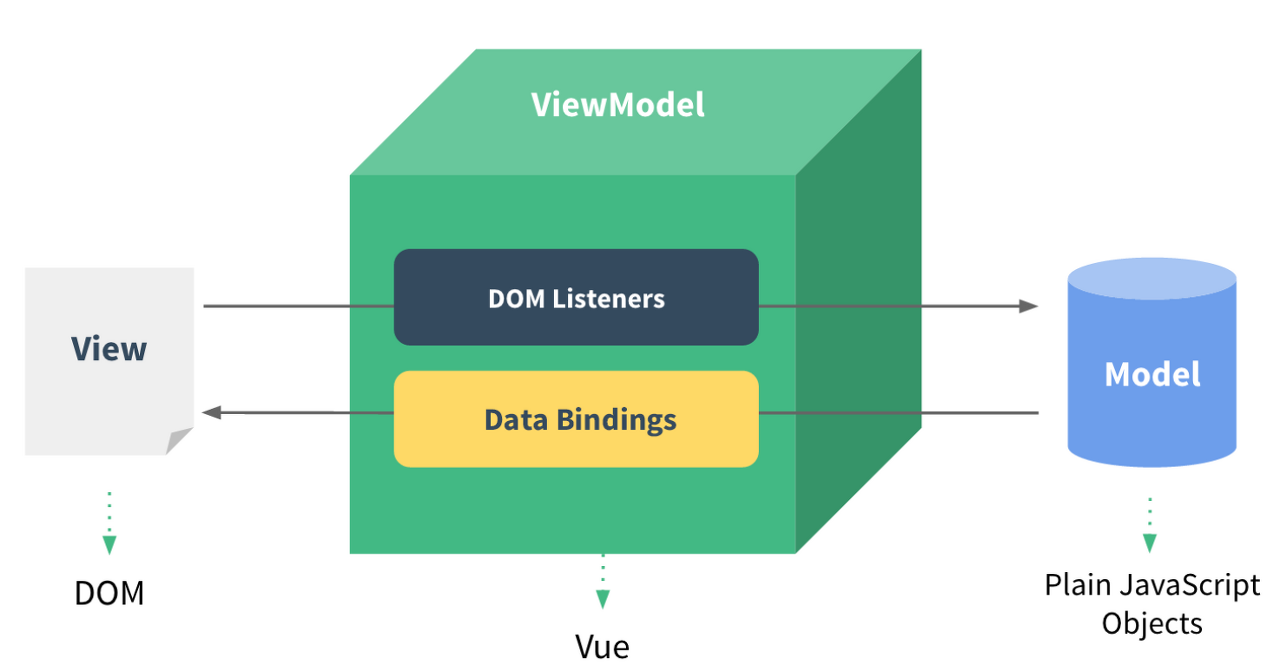
-
컴포넌트 기반 프레임워크
- 화면을 여러개의 작은 단위로 쪼개어 개발 → 재사용성↑, 구현 속도↑, 코드 가독성↑
-
React.js와 Angular.js의 장점을 가지고 있음
• React
• 단방향 데이터 흐름 : 컴포넌트 단방향 통신 구조화 (상위 컴포넌트 → 하위 컴포넌트)
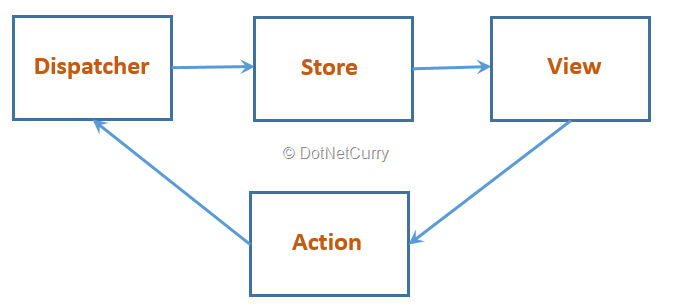
• 가상 DOM 렌더링 방식 : 화면 전체를 다시 그리지 않고 Vue에서 정의한 방식에 따라 화면 갱신
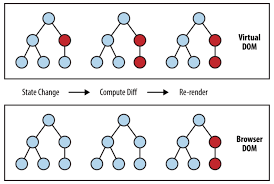
-
Angular
• 양방향 데이터 바인딩 : 화면에 표시되는 값과 프레임워크 모델 데이터 값이 동기화 →
→ 한쪽이 변경되면 다른 한쪽도 자동으로 변경
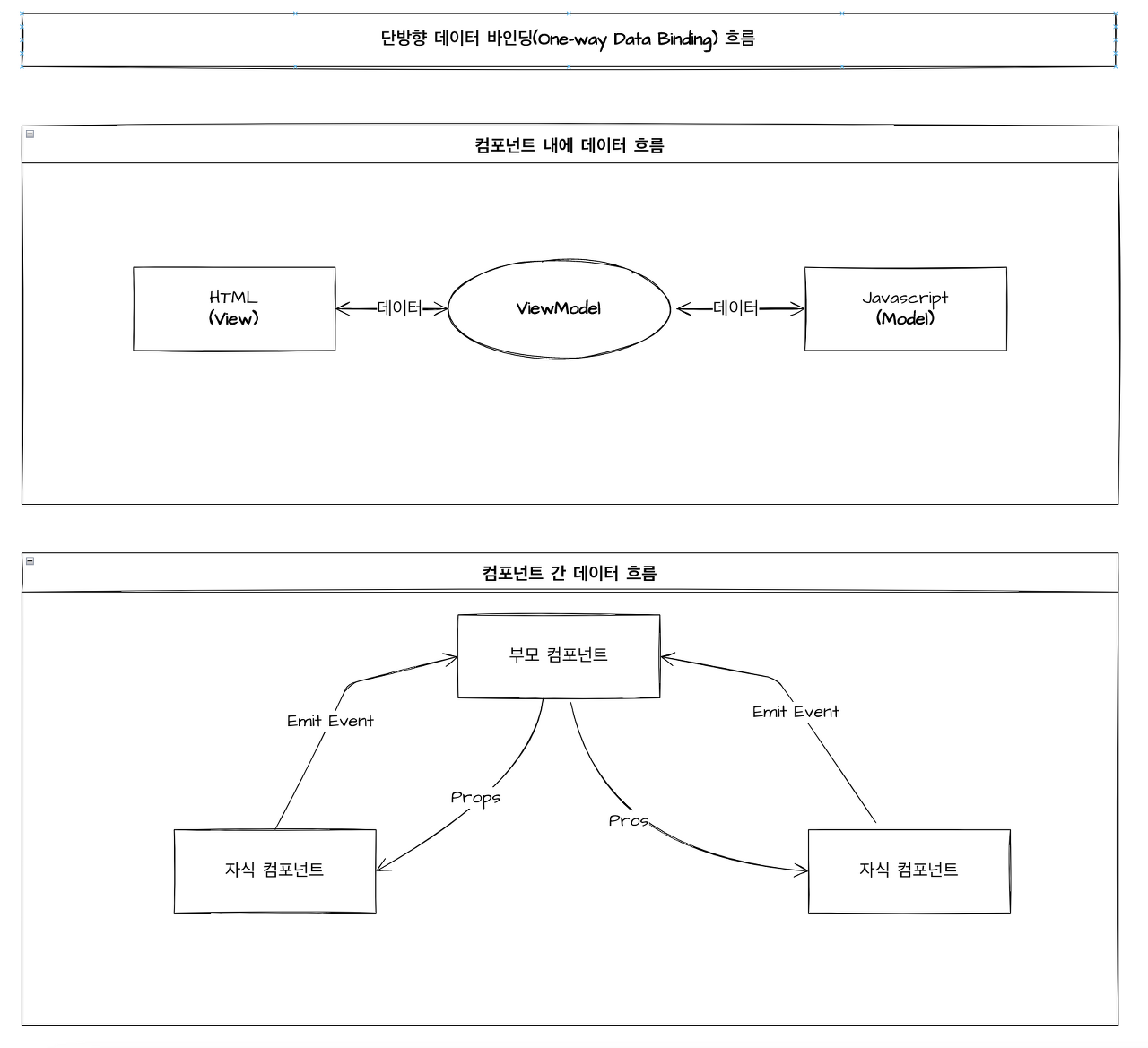
Vue vs React
-
공통점
- 컴포넌트 개발
- 상태유무
- 라이프 사이클 (동작원리 똑같음)
-
차이점
- 자유도
- 조건에 따라 button을 보였다가 안보였다가 해야하는 상황
// React // && 연산자 방식 <div> {isVisible && <button>조건에 따라 사라질 버튼</button>} </div> // 삼항 연산자 방식 <div> {isVisible ? <button>조건에 따라 사라질 버튼</button> : null} </div> //Vue // if <div> <button v-if="isVisible">조건에 따라 사라질 버튼</button> <button v-if-else="Visible">조건에 따라 사라질 버튼</button> <button v-else="isVisible">조건에 따라 사라질 버튼</button> </div> - 배열을 돌면서 리스트를 랜더링 해줘야 하는 상황
const MyItems = [ { id: 1, name: 'kkk' }, { id: 2, name: 'is' }, { id: 3, name: 'free' } ] // React // map 1 const item = MyItems.map((list) => <li key=list.id}>{list.name}</li>) return ( <ul> {item} </ul> ) // map 2 return ( <ul> {MyItems.map((list) => <li key=list.id}>{list.name}</li>)} </ul> ) //Vue // for <ul> <li v-for="item in MyItems" key: item.id>{{ item.name }}</li> </ul>
- 조건에 따라 button을 보였다가 안보였다가 해야하는 상황
- 자유도
Vue 간단한 문법
- (plus count)
<template> <h2> {{ count }} </h2> <button @click="a">You clicked me</button> </template> <script setup> import { ref } from 'vue' const count = ref(0) const a =() => count.value + 1 </script> - 양방향 데이터 바인딩 (input form)
// 상위 컴포넌트 <template> <h2>{{form.title}}</h2> <h2>{{form.content}}</h2> <PostForm @submit.prevent="saveForm" v-model:title="form.title" v-model:content="form.content" > </PostForm> <f> </template> <script setup> import { ref } from 'vue' const form = ref({ title: '', content: '', }); const saveForm = async () => { const now = new Date(); useAxios({ ...form.value, createAt: `${now.getFullYear()}-${now.getMonth() + 1}-${now.getDate()}`, }); }; </script>// 하위 컴포넌트 <template> <form @submit.prevent.stop="saveForm"> <div> <label for="title">제목</label> <input type="text" id="title" :value="title" @input="$emit('update:title', $event.target.value)" /> </div> <div> <label for="content">내용</label> <textarea id="content" :value="content" @input="$emit('update:content', $event.target.value)" /> </div> </form> </template> <script setup> cosnt porps = defineProps({ title: String, content: String, }); porps.title defineEmits(['update:title', 'update:content']); </script> <style>