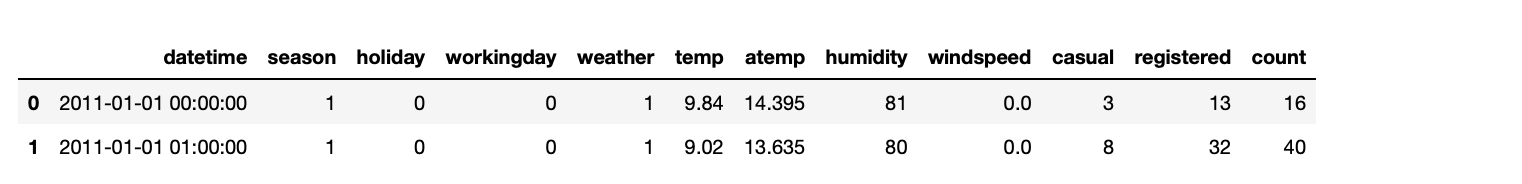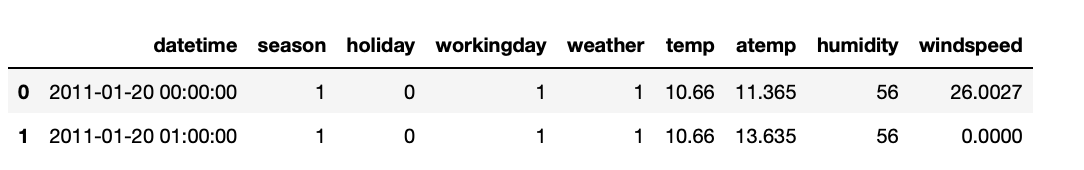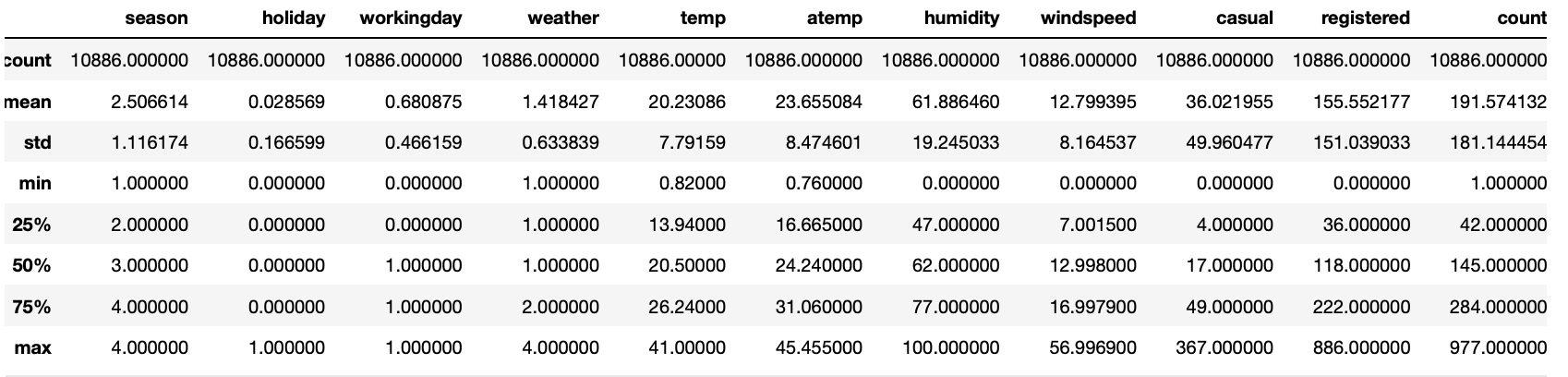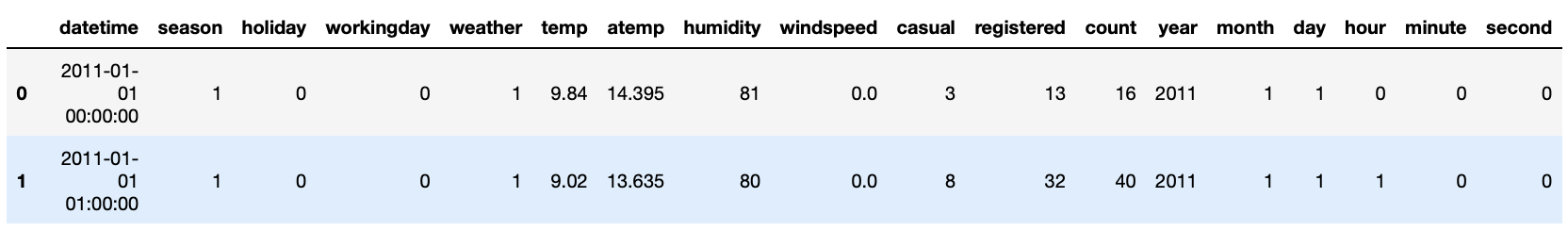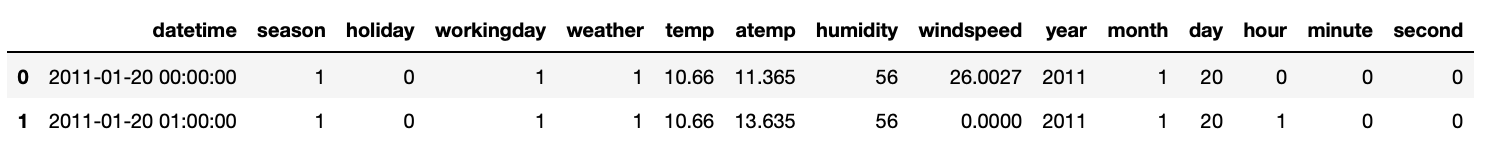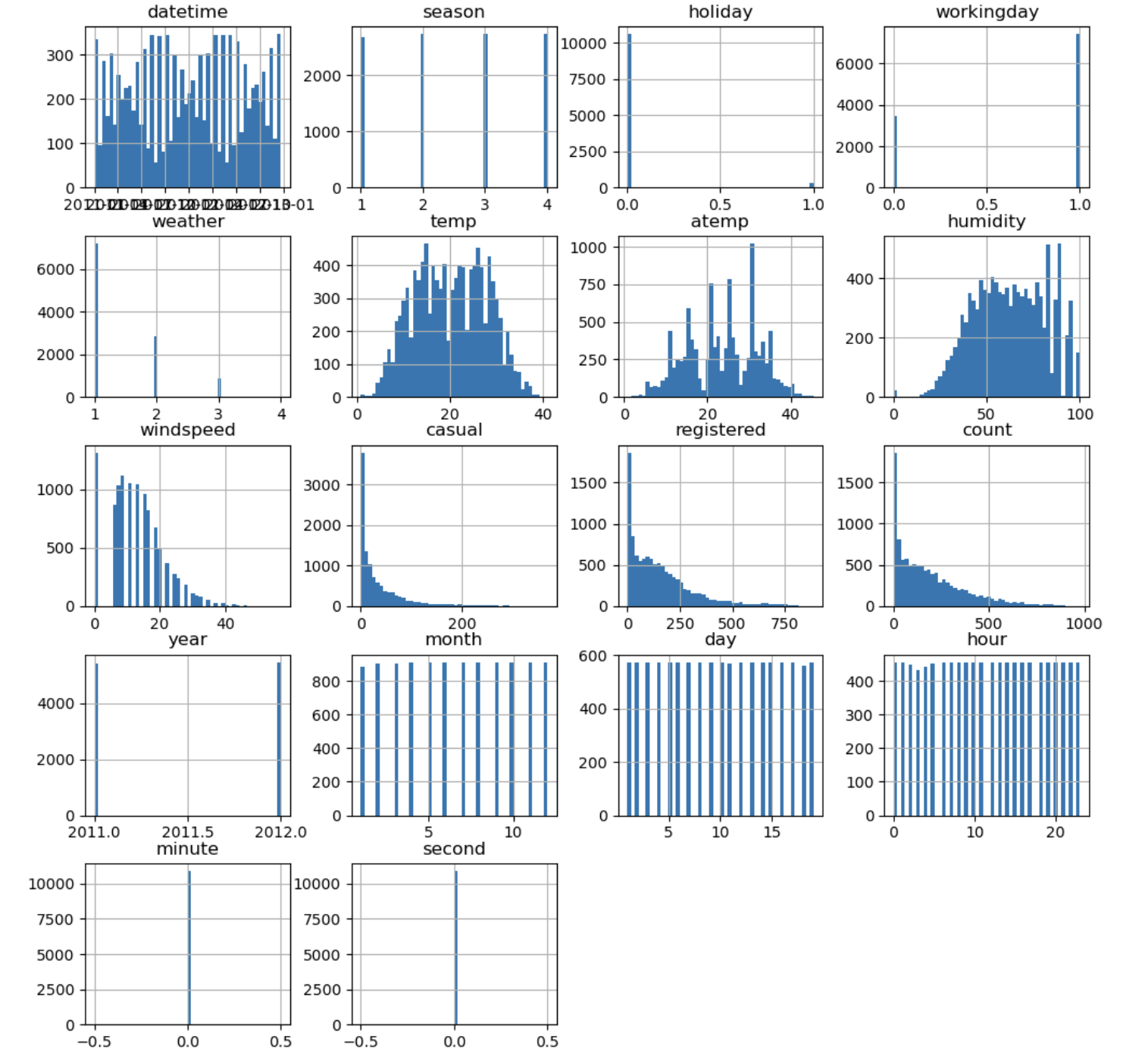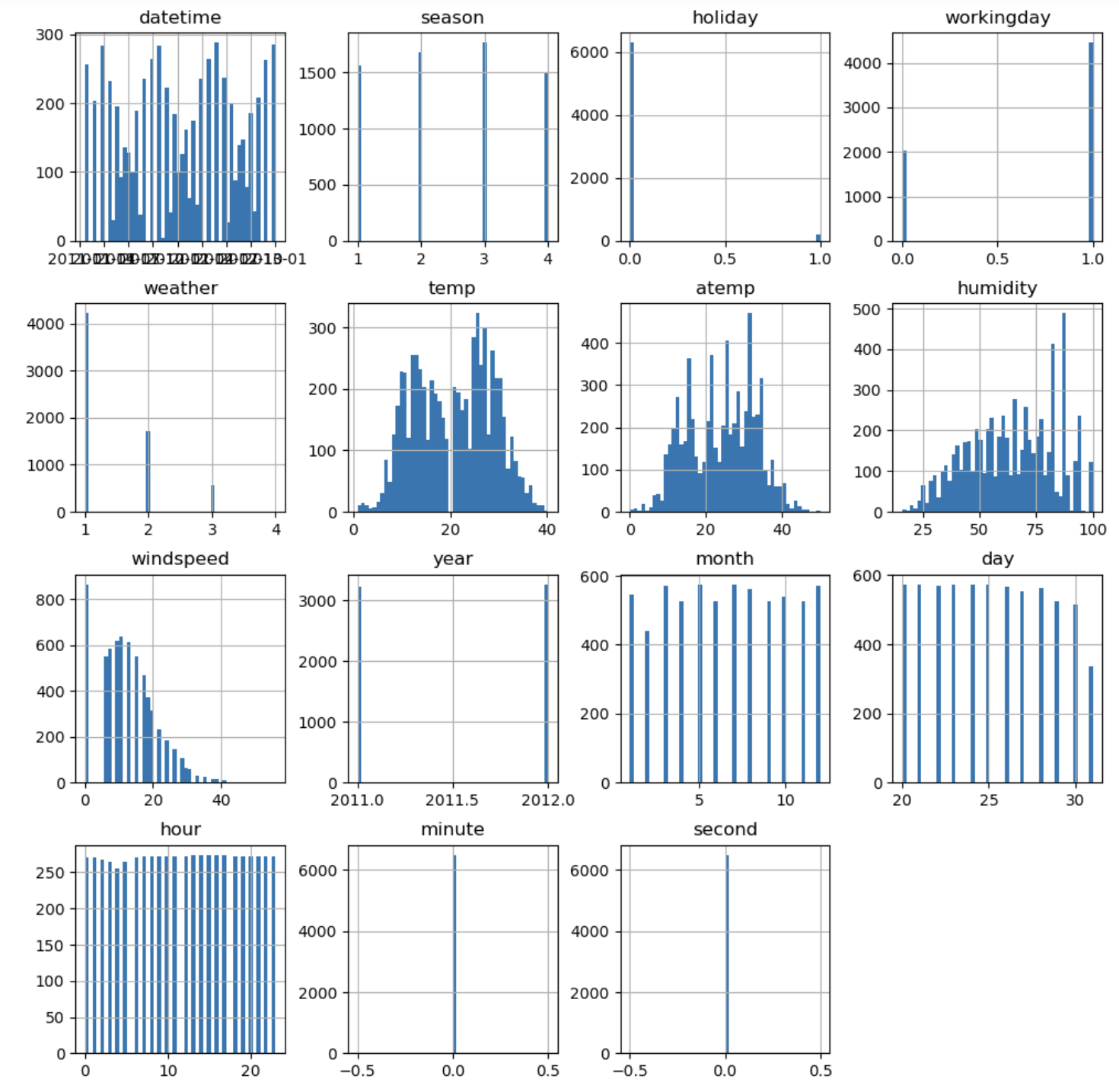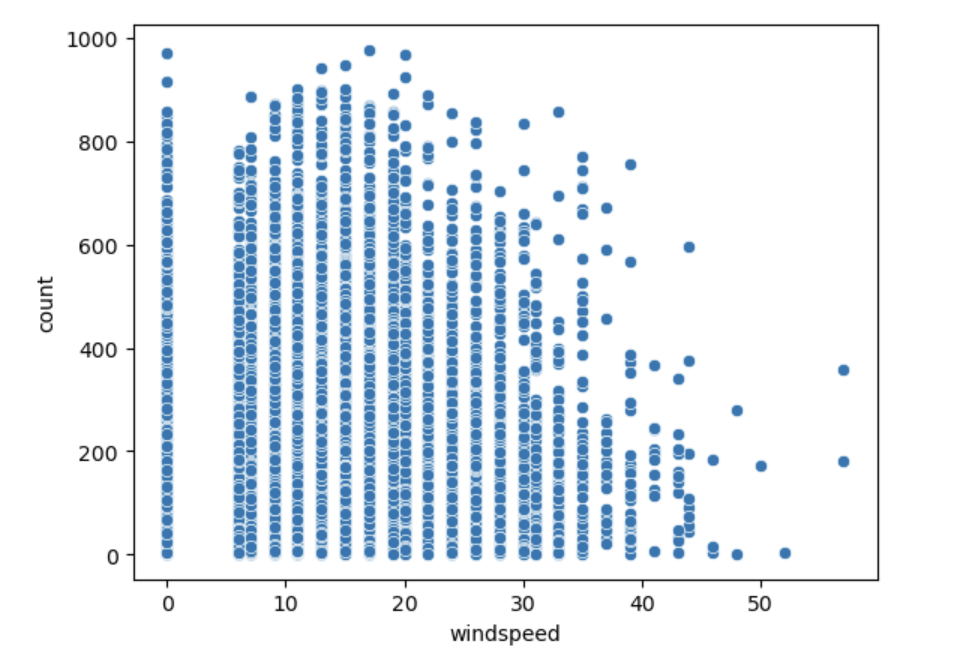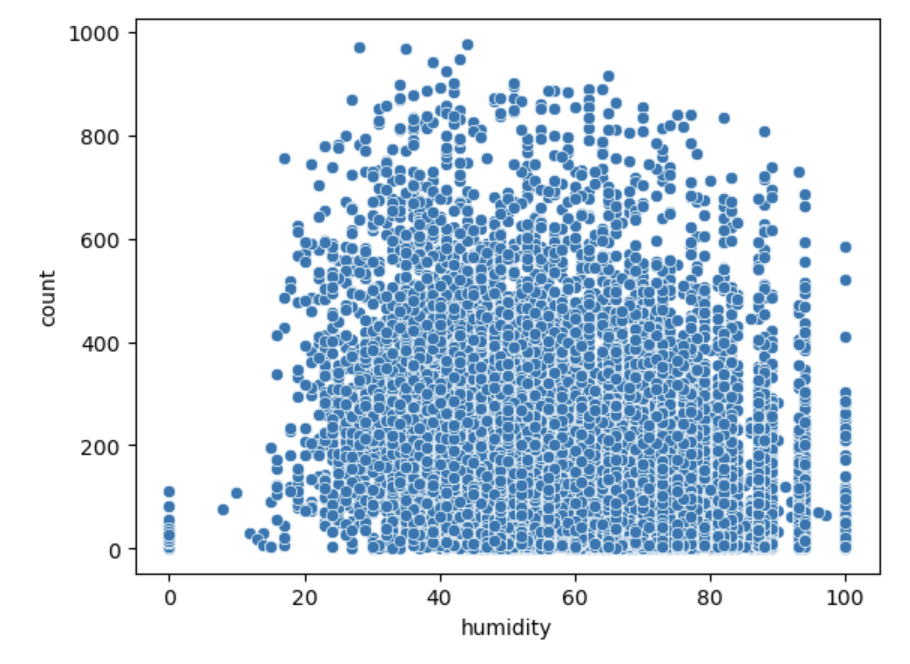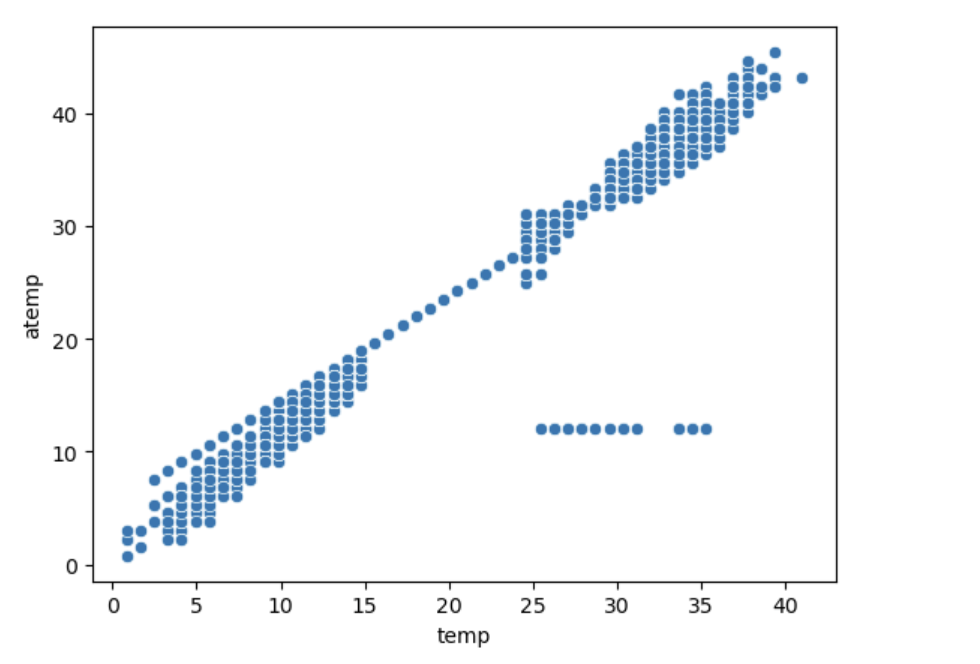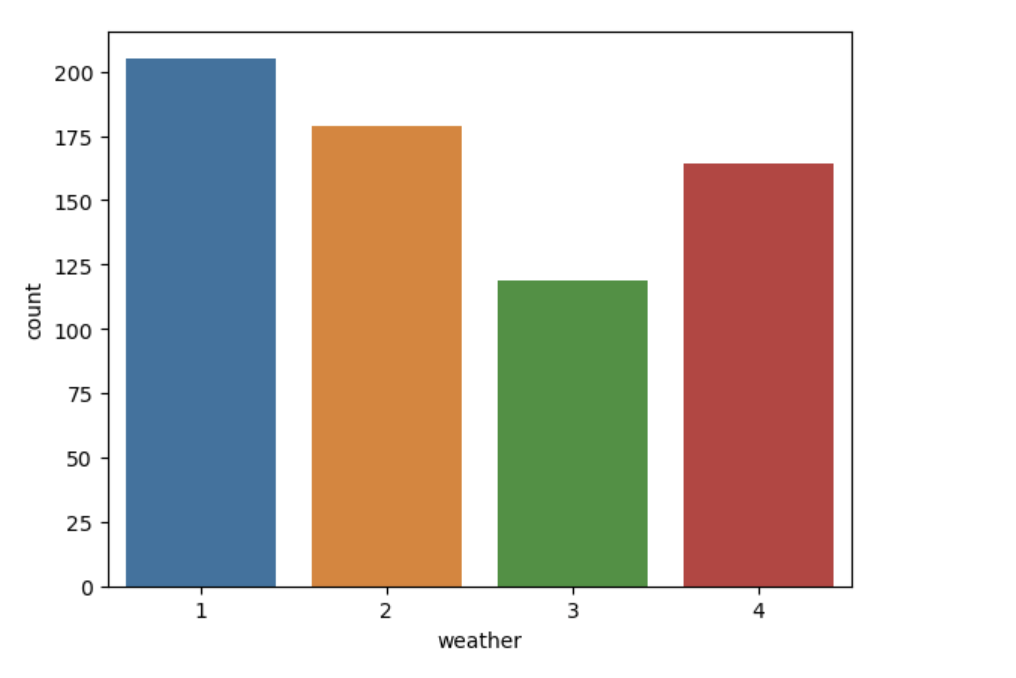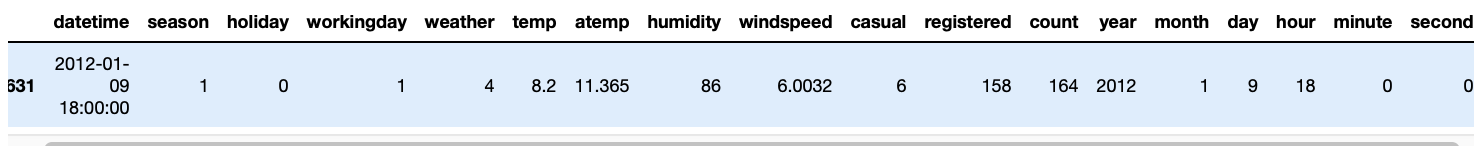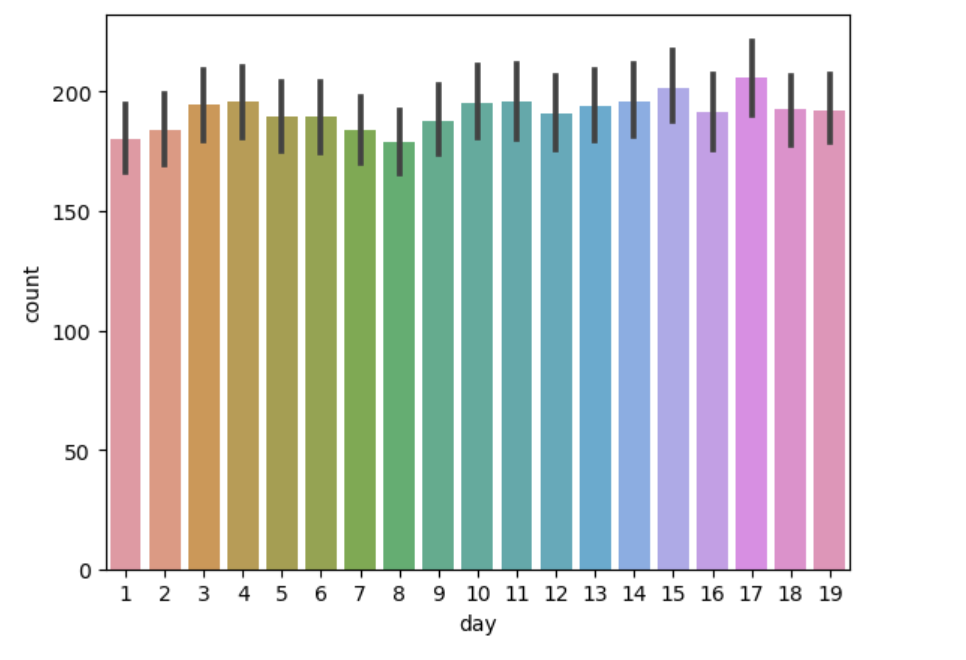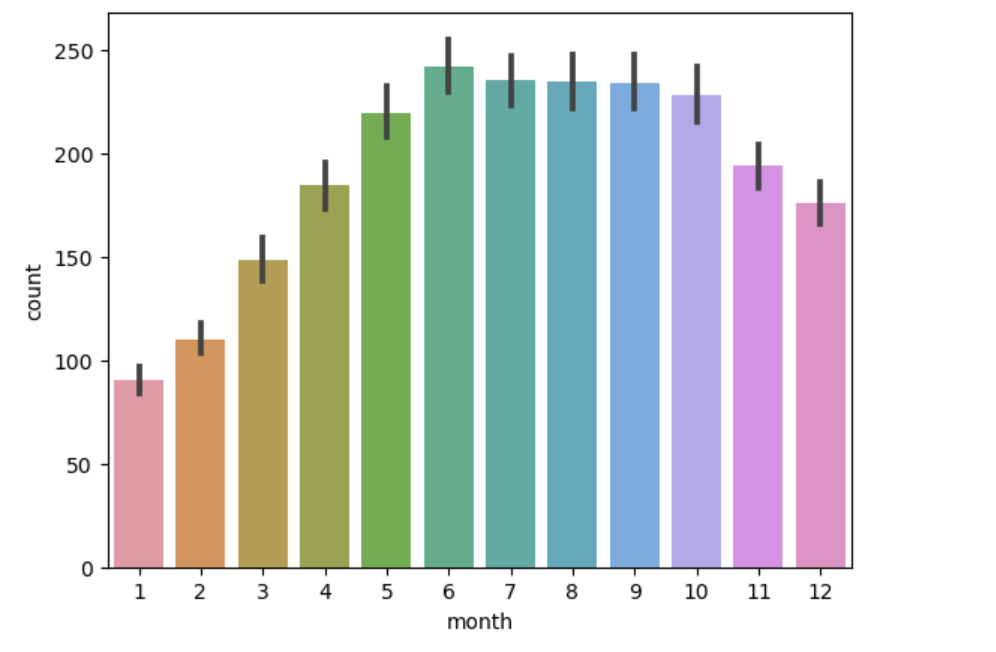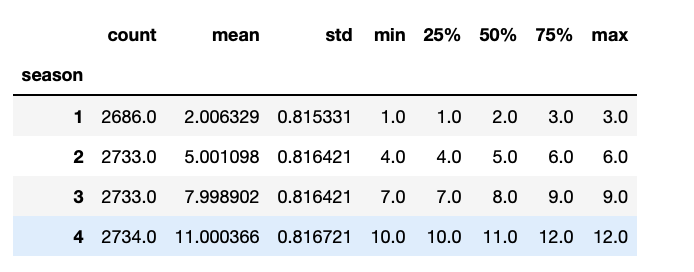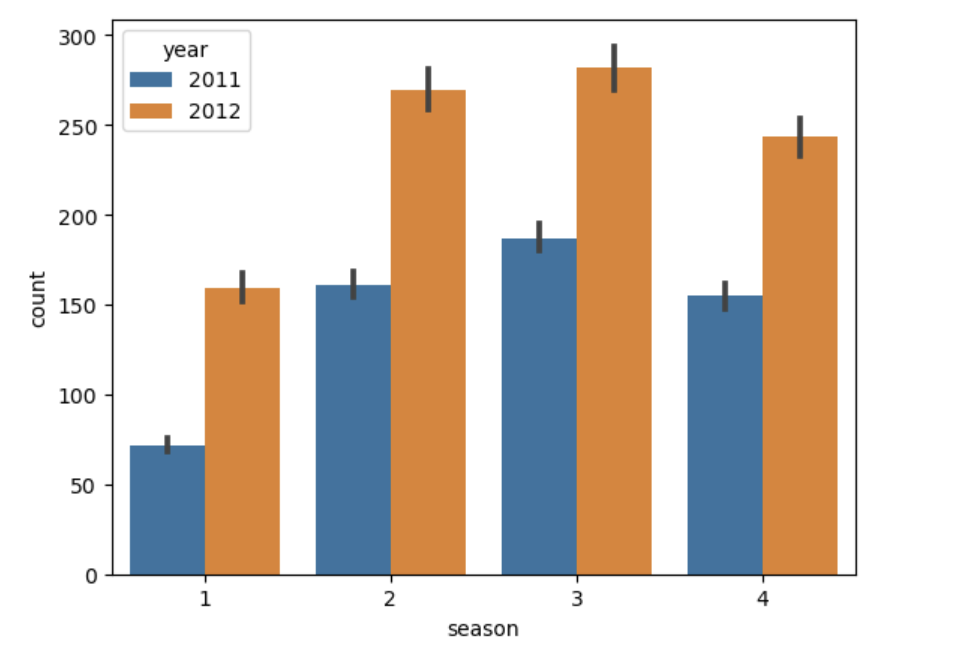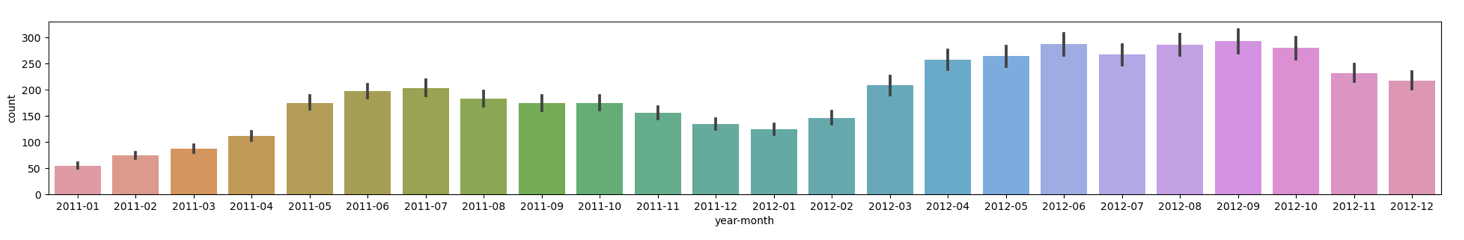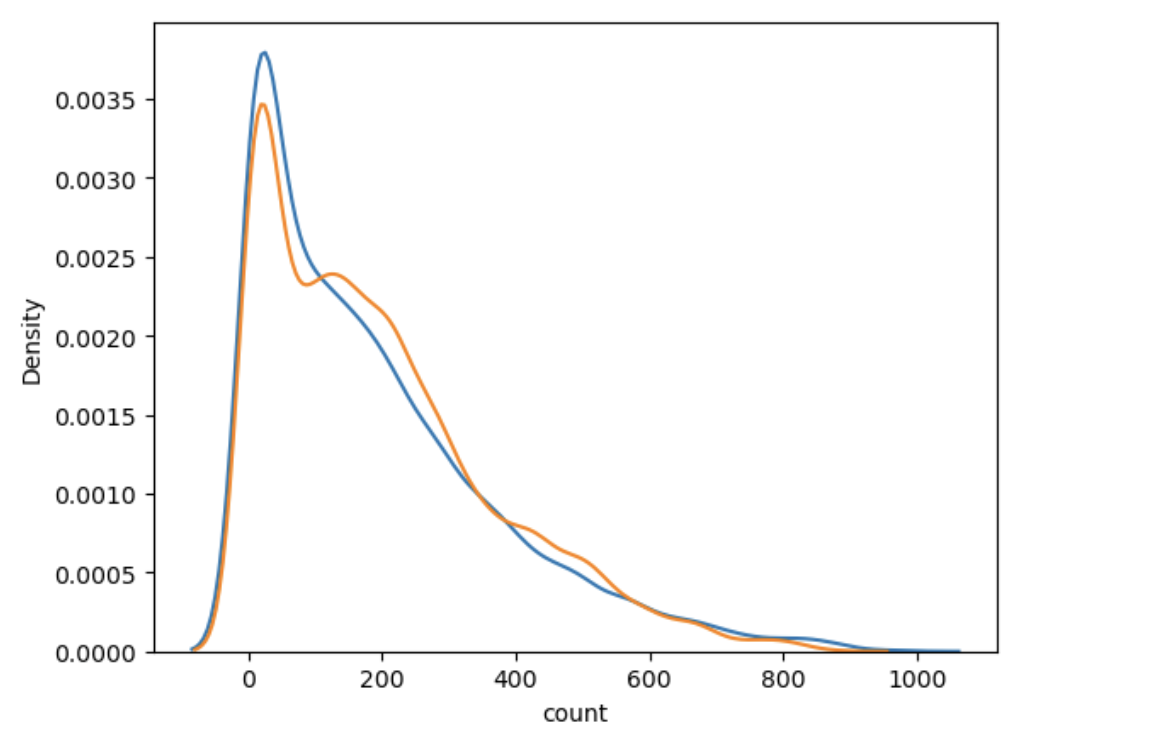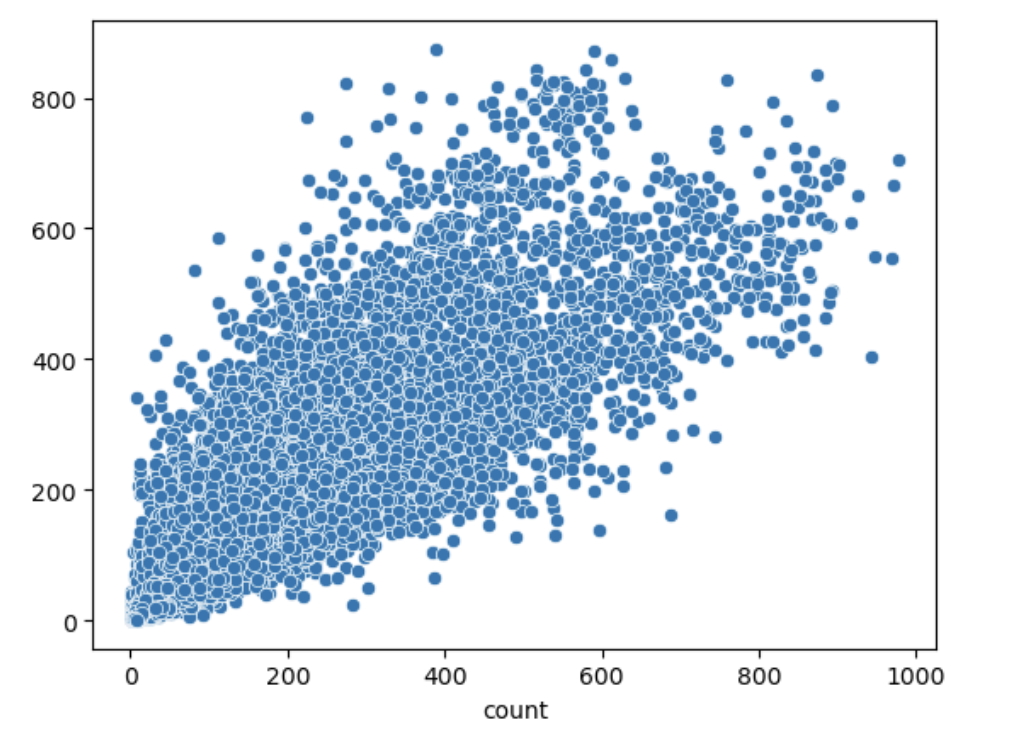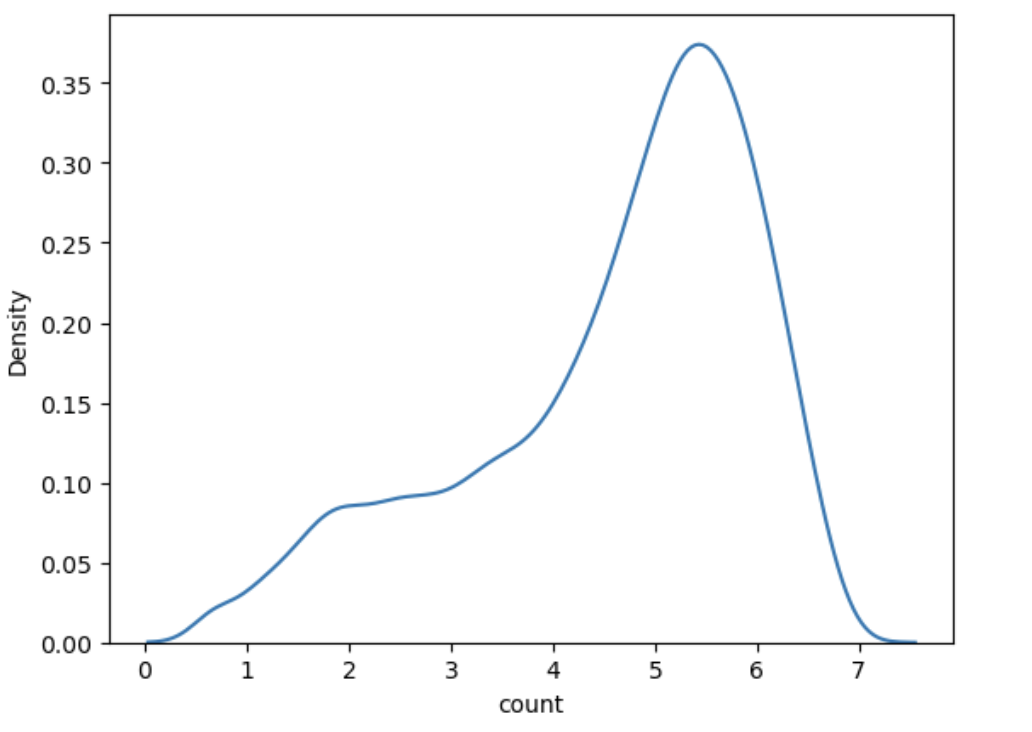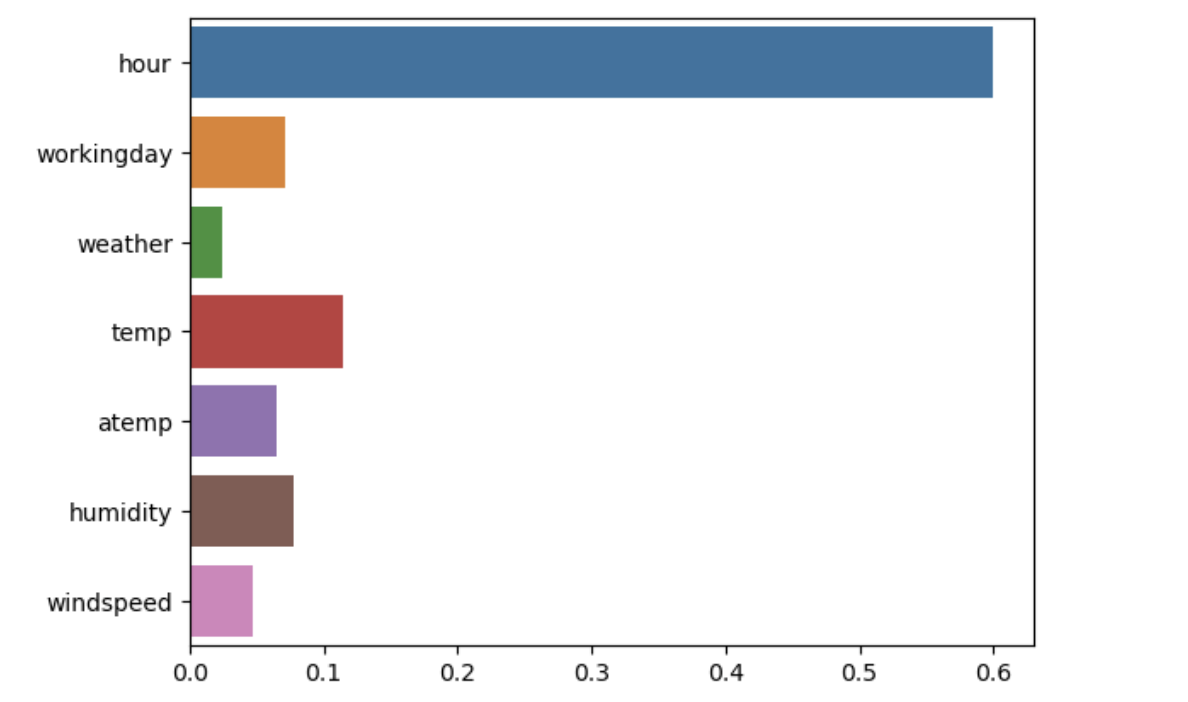https://www.kaggle.com/competitions/bike-sharing-demand
Data Fields
datetime hourly date + timestamp
season - 1 = spring, 2 = summer, 3 = fall, 4 = winter
holiday - whether the day is considered a holiday
workingday - whether the day is neither a weekend nor holiday
weather
- 1: Clear, Few clouds, Partly cloudy, Partly cloudy
2: Mist + Cloudy, Mist + Broken clouds, Mist + Few clouds, Mist
3: Light Snow, Light Rain + Thunderstorm + Scattered clouds, Light Rain + Scattered clouds
4: Heavy Rain + Ice Pallets + Thunderstorm + Mist, Snow + Fog
temp - temperature in Celsius
atemp - "feels like" temperature in Celsius
humidity - relative humidity
windspeed - wind speed
casual - number of non-registered user rentals initiated
registered - number of registered user rentals initiated
count - number of total rentals
데이터셋
train = pd.read_csv("data/bike/train.csv")
print(train.shape)
train.head(2)
(10886, 12)
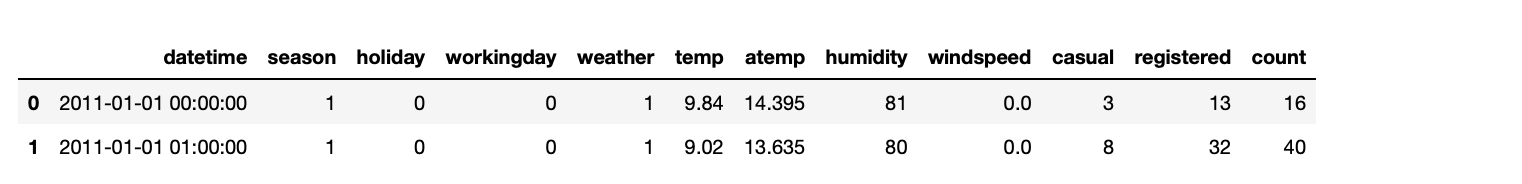
test = pd.read_csv("data/bike/test.csv")
print(test.shape)
test.head(2)
(6493, 9)
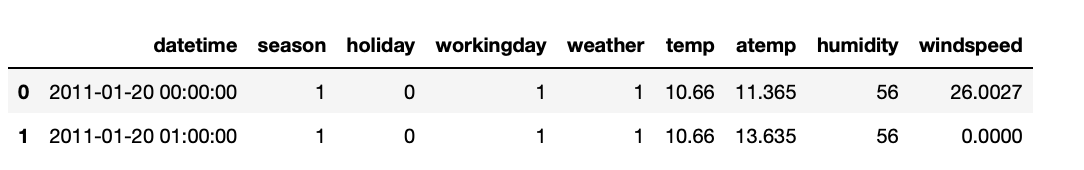
set(train.columns) - set(test.columns)
{'casual', 'count', 'registered'}
train.info()
<class 'pandas.core.frame.DataFrame'>
RangeIndex: 10886 entries, 0 to 10885
Data columns (total 12 columns):
--- ------ -------------- -----
0 datetime 10886 non-null object
1 season 10886 non-null int64
2 holiday 10886 non-null int64
3 workingday 10886 non-null int64
4 weather 10886 non-null int64
5 temp 10886 non-null float64
6 atemp 10886 non-null float64
7 humidity 10886 non-null int64
8 windspeed 10886 non-null float64
9 casual 10886 non-null int64
10 registered 10886 non-null int64
11 count 10886 non-null int64
dtypes: float64(3), int64(8), object(1)
memory usage: 1020.7+ KB
test.info()
<class 'pandas.core.frame.DataFrame'>
RangeIndex: 6493 entries, 0 to 6492
Data columns (total 9 columns):
--- ------ -------------- -----
0 datetime 6493 non-null object
1 season 6493 non-null int64
2 holiday 6493 non-null int64
3 workingday 6493 non-null int64
4 weather 6493 non-null int64
5 temp 6493 non-null float64
6 atemp 6493 non-null float64
7 humidity 6493 non-null int64
8 windspeed 6493 non-null float64
dtypes: float64(3), int64(5), object(1)
memory usage: 456.7+ KB
train.isnull().sum().sum()
0
test.isnull().sum()
datetime 0
season 0
holiday 0
workingday 0
weather 0
temp 0
atemp 0
humidity 0
windspeed 0
dtype: int64
train.describe()
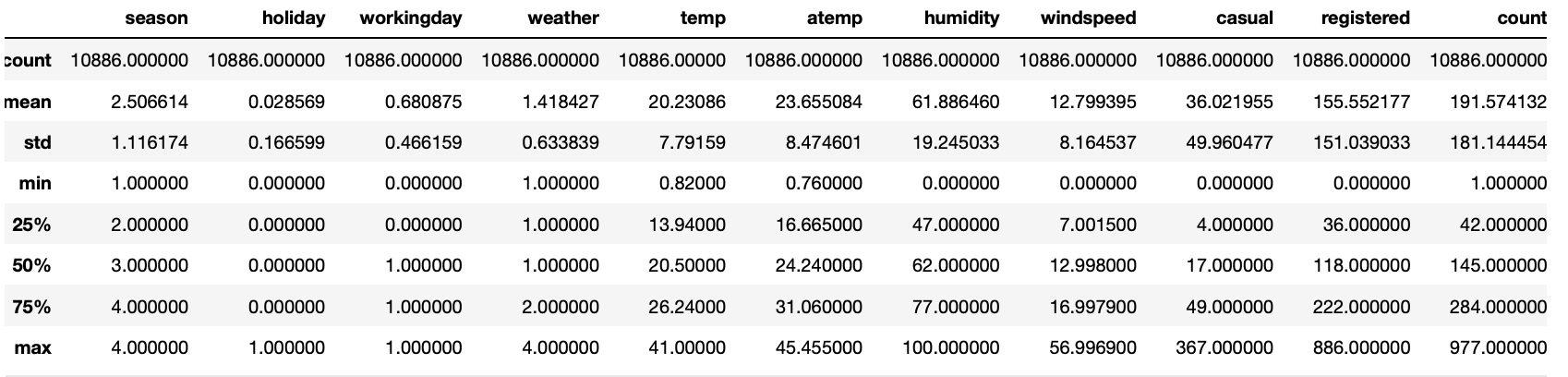
전처리
train['datatime] = pd.to_datetime(train['datetime'])
train['year'] = train['datetime'].dt.year
train['month'] = train['datetime'].dt.month
train['day'] = train['datetime'].dt.day
train['hour'] = train['datetime'].dt.hour
train['minute'] = train['datetime'].dt.minute
train['second'] = train['datetime'].dt.second
train.head(2)
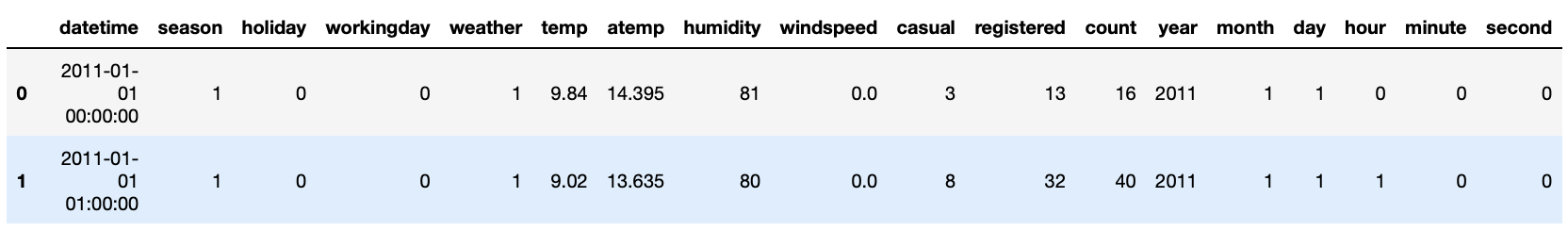
test['datetime'] = pd.to_datetime(test['datetime'])
test['year'] = test['datetime'].dt.year
test['month'] = test['datetime'].dt.month
test['day'] = test['datetime'].dt.day
test['hour'] = test['datetime'].dt.hour
test['minute'] = test['datetime'].dt.minute
test['second'] = test['datetime'].dt.second
test.head(2)
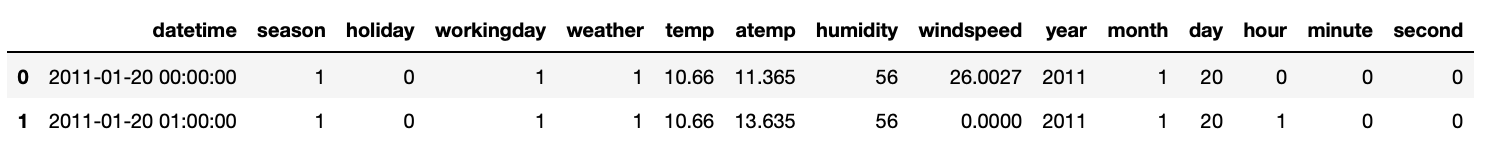
EDA
histograms
train.hist(figsize=(12, 12), bins=50)
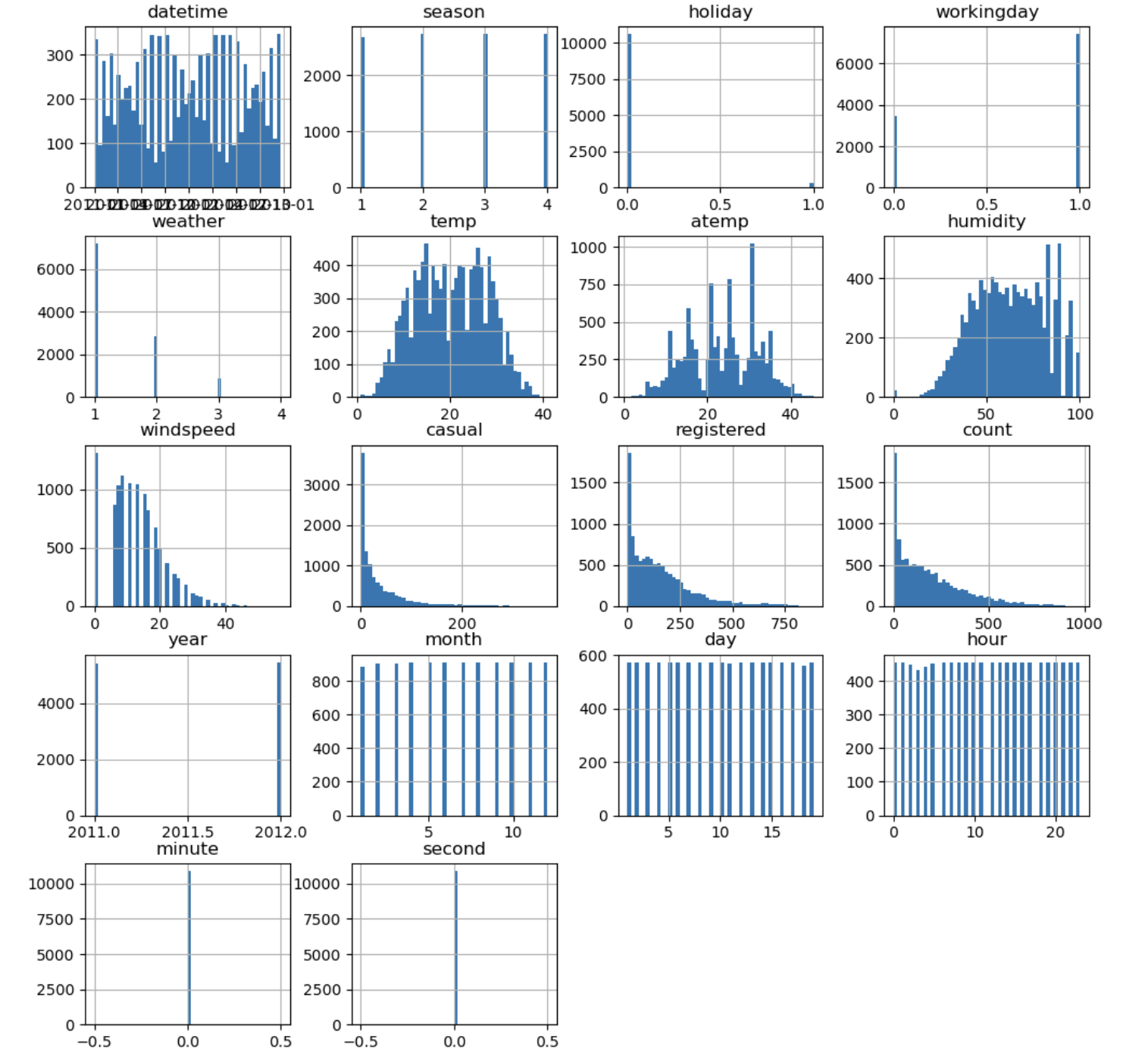
test.hist(figsize=(12, 12), bins=50);
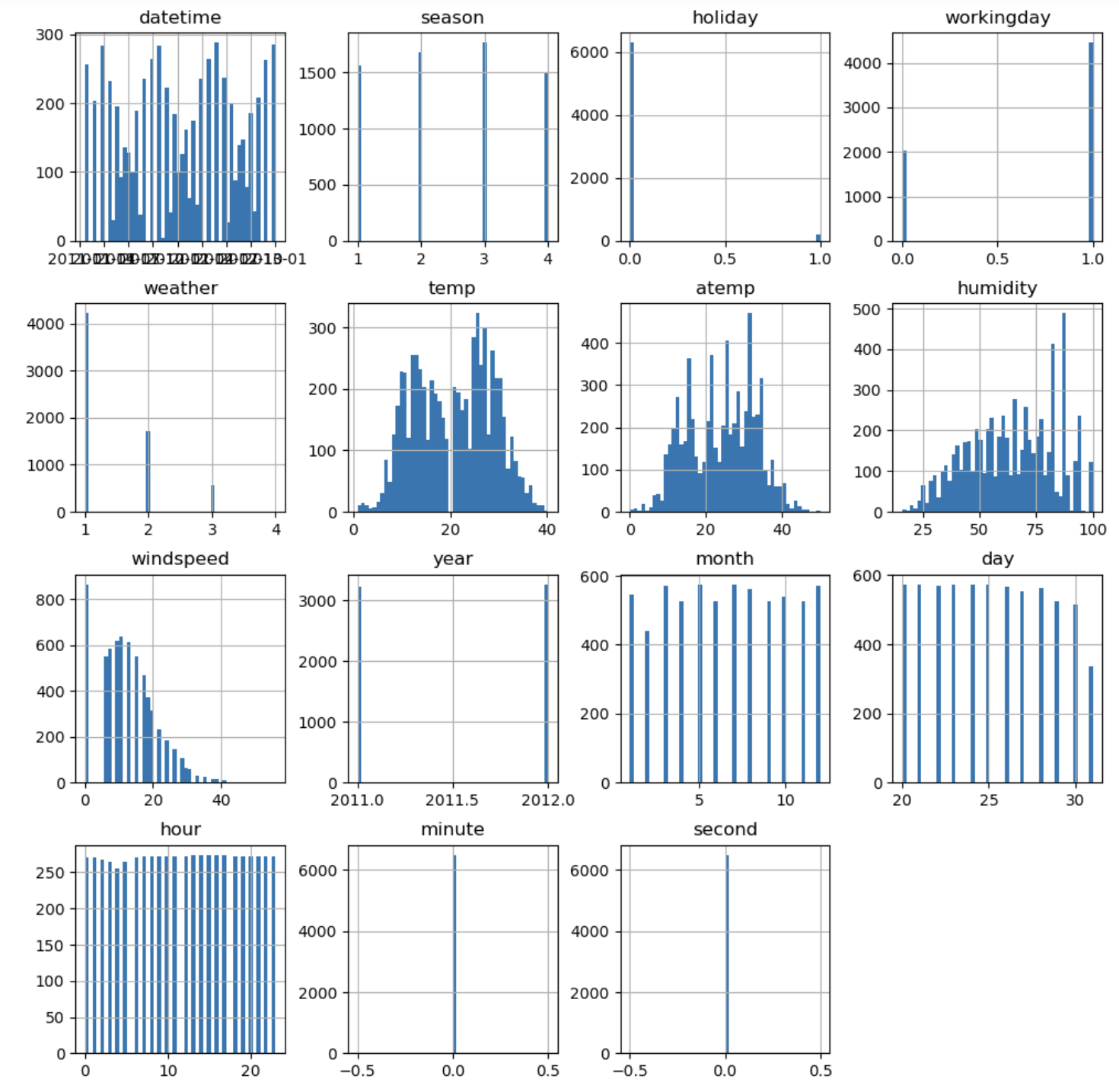
풍속별 자전거 대여량 분포
sns.scatterplot(data=train, x='windspeed', y='count')
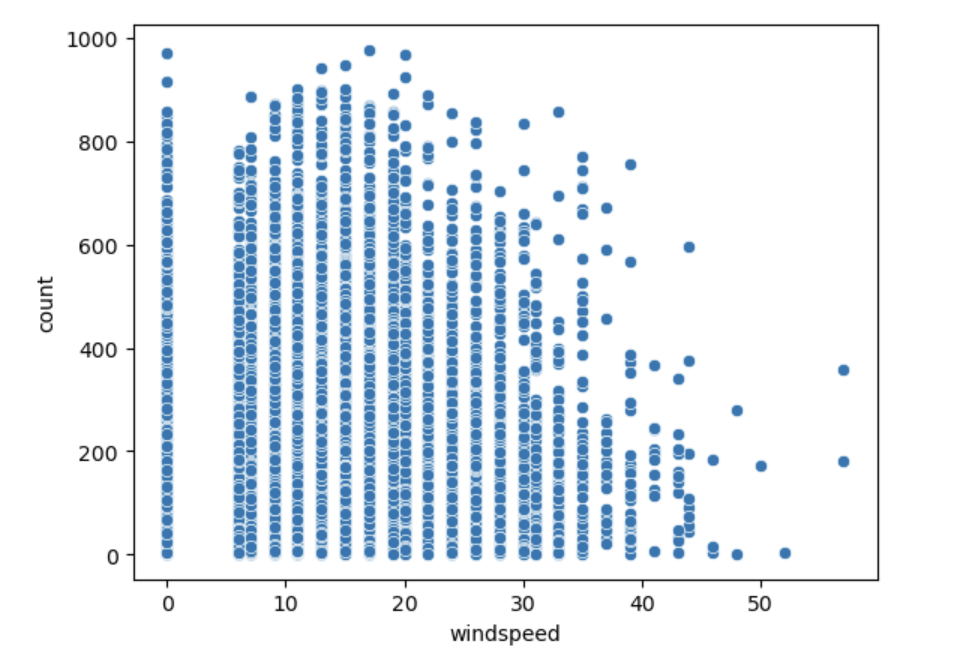
습도별 자전거 대여량 분포
sns.scatterplot(data=train, x='humidity', y='count')
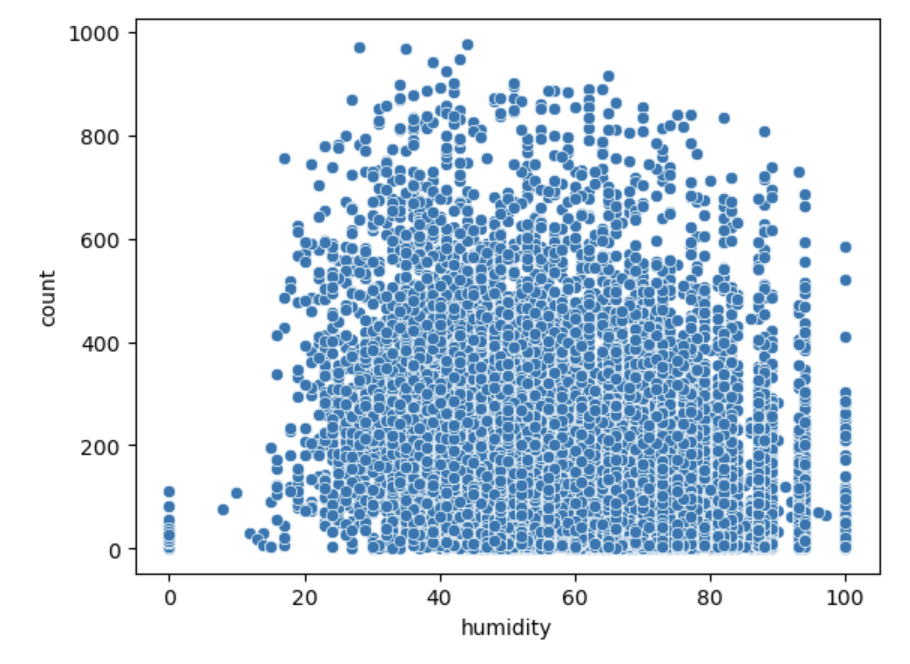
기온별 체감기온 분포
sns.scatterplot(data=train, x='temp', y='atemp')
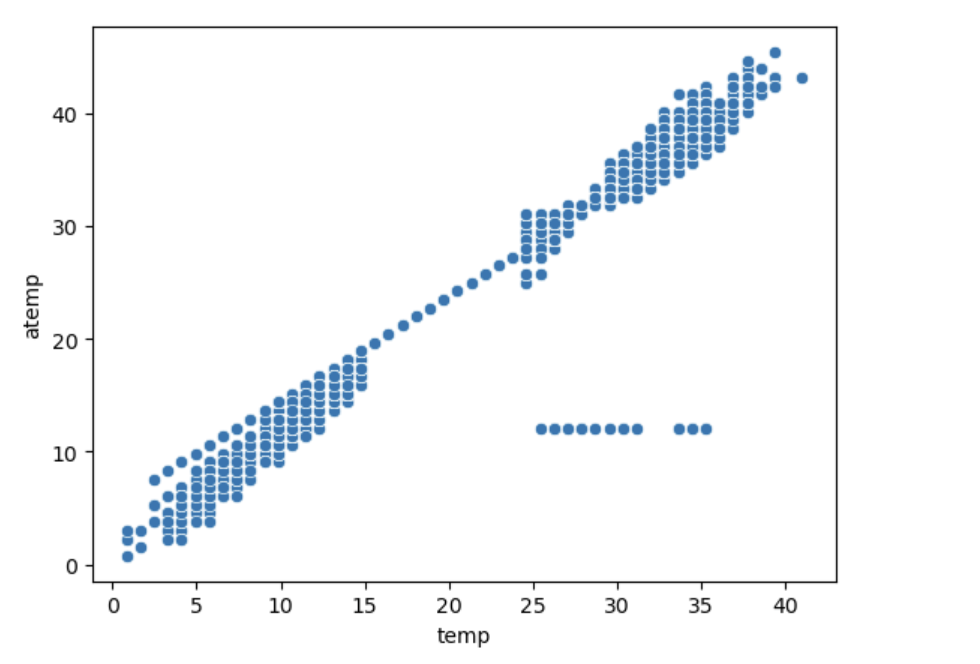
train[(train['temp'] - train['atemp'] > 10)][['temp', 'atemp']].shape
(24, 2)
날씨별 대여수 분포도
sns.barplot(data=train, x='weather', y='count', errorbar=None)
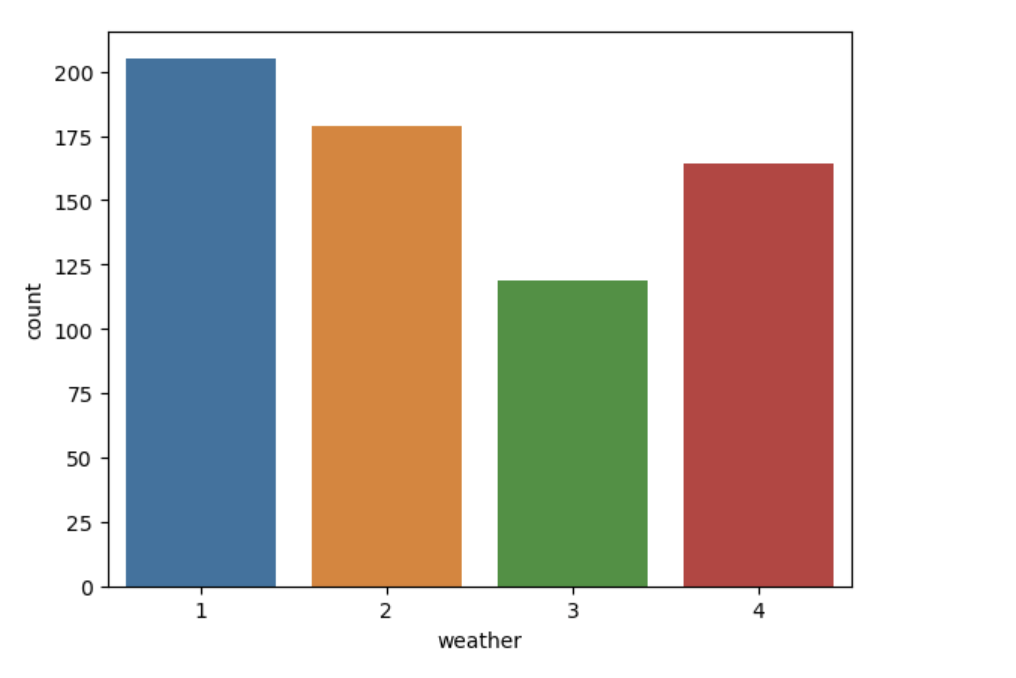
train[train['weather'] == 4]
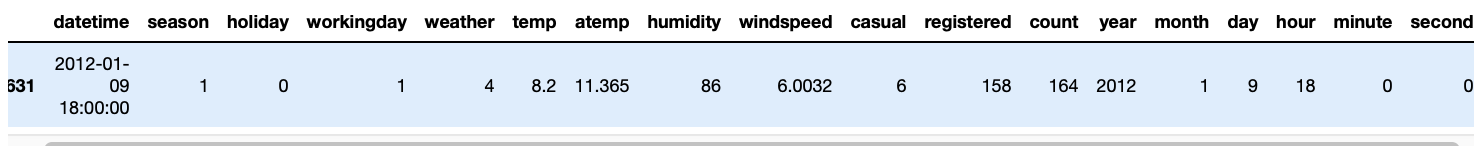
날짜별
sns.barplot(data=train, x="day", y="count")
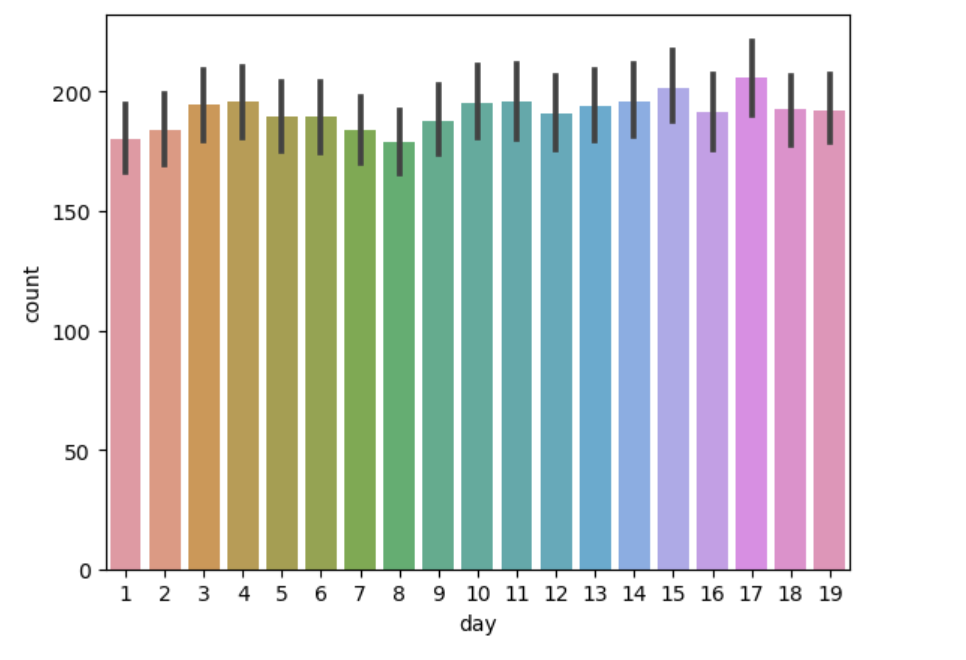
sns.barplot(data=train, x='month', y='count)
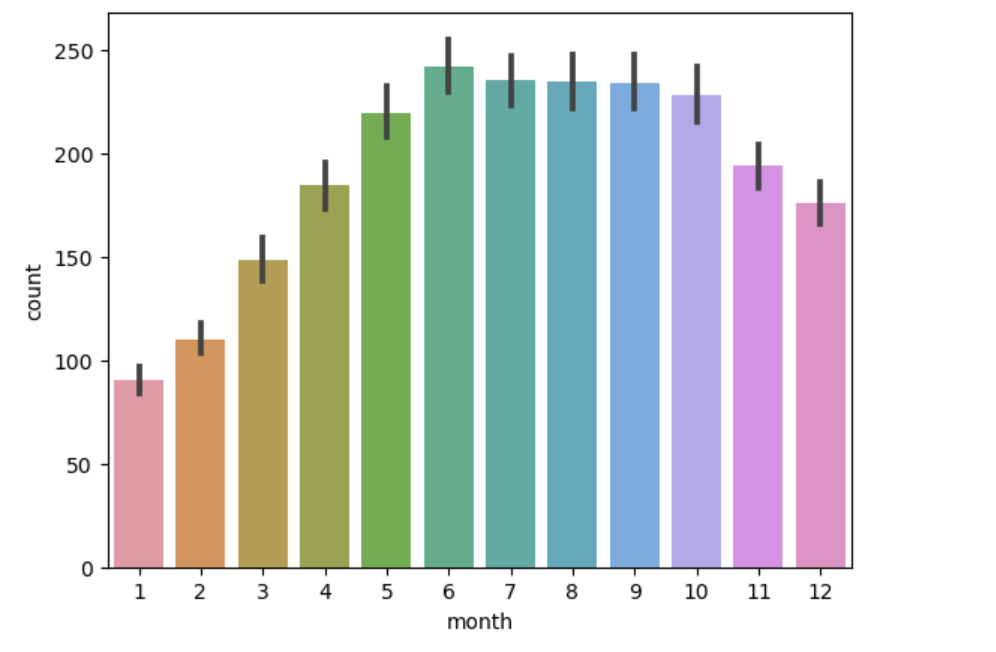
Season
train.groupby('season')['month'].describe()
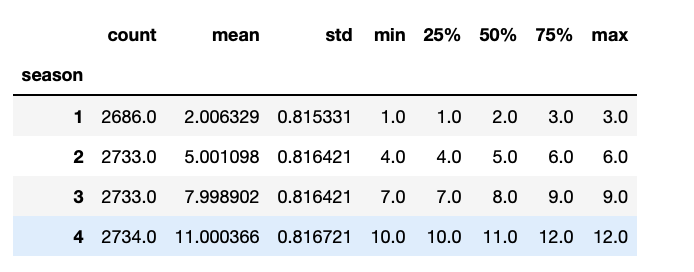
train.groupby('season')['month'].unique()
season
1 [1, 2, 3]
2 [4, 5, 6]
3 [7, 8, 9]
4 [10, 11, 12]
Name: month, dtype: object
sns.barplot(data=train, x='season', y='count', hue='year')
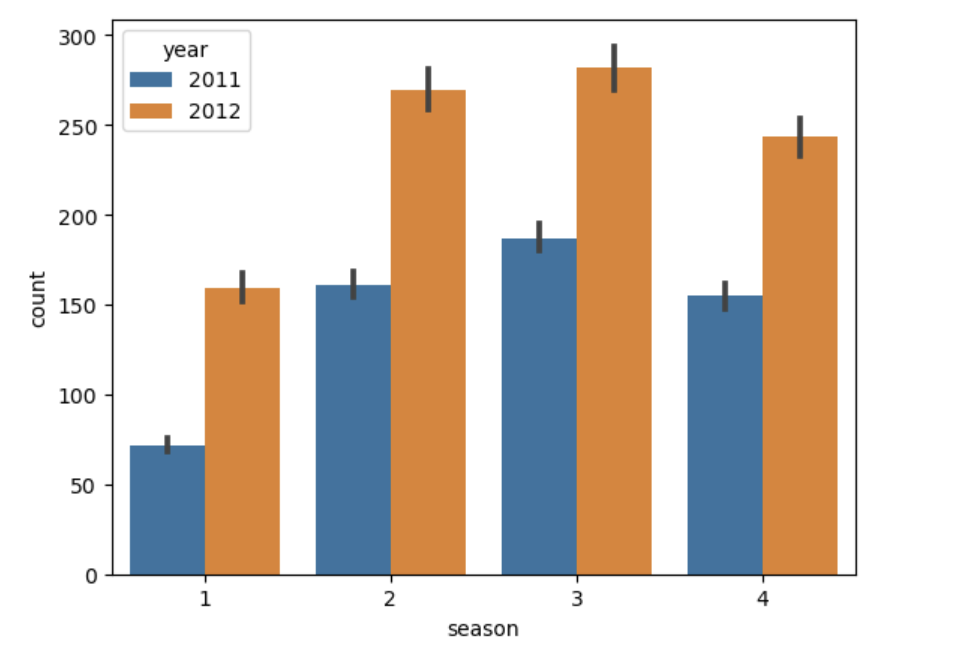
year-month
train['year-month'] = train['datetime].astype(str).str[:7]
test['year-month'] = test['datetime].astype(str).str[:7]
plt.figure(figsize=(24, 3))
sns.barplot(data=train, x="year-month", y='count')
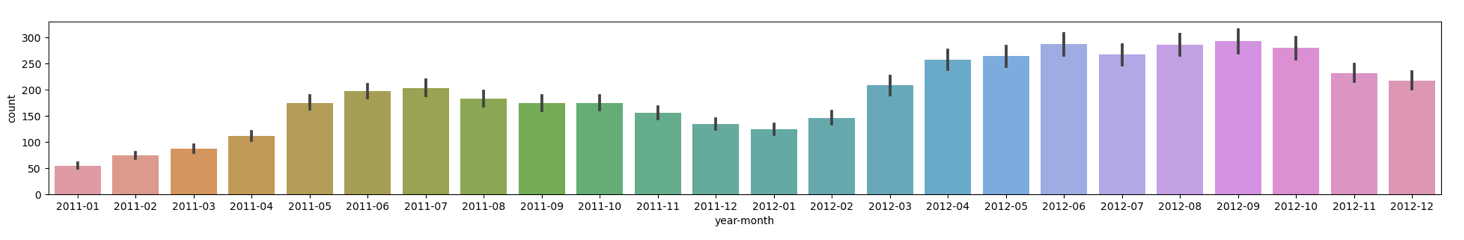
Ordinal-Encoding
- categoty 데이터타입 변경하면 ordinal encoding 가능, 순서O
train['year-month-code'] = train['year-month'].astype('category').cat.codes
test['year-month-code'] = test['year-month'].astype('category').cat.codes
학습, 예측 데이터셋
정답값
label_name = 'count'
학습, 예측 데이터
feature_names = ['hour',
'workingday', 'weather', 'temp',
'atemp', 'humidity', 'windspeed']
X_train = train[feature_names]
print(X_train.shape)
X_train.head(2)
(10886, 7)
hour workingday weather temp atemp humidity windspeed
0 0 0 1 9.84 14.395 81 0.0
1 1 0 1 9.02 13.635 80 0.0
X_test = test[feature_names]
print(X_test.shape)
X_test.head(2)
(6493, 7)
hour workingday weather temp atemp humidity windspeed
0 0 1 1 10.66 11.365 56 26.0027
1 1 1 1 10.66 13.635 56 0.0000
y_train = train[label_name]
print(y_train.shape)
y_train.head(2)
(10886,)
0 16
1 40
Name: count, dtype: int64
머신러닝 알고리즘
RandomForest
from sklearn.ensemble import RandomForestRegressor
model = RandomForestRegressor(random_state=42, n_jobs=-1)
cross-validation 교차검증
- cross_val_predict : 예측한 predict 값을 반환하여 직접 계산 가능
- 다른 cross_val_score, cross_validate : score을 조각마다 직접 계산
from sklearn.model_selection import cross_val_predict
y_valid_pred = cross_val_predict(model, X_train, y_train, cv=5, n_jobs=-1, verbose=2)
y_valid_pred
array([ 99.685 , 80.55166667, 50.75905556, ..., 141.54 ,
107.464 , 51.52 ])
평가
MAE(Mean Absolute Error)
MAE = abs(y_train - y_valid_pred).mean()
from sklearn.metrics import mean_absolute_error
mean_absolute_error(y_train, y_valid_pred)
>>>>
71.93404282768897
MSE(Mean Squared Error)
MSE = np.square(y_train - y_valid_pred).mean()
from sklearn.metrics import mean_squared_error
mean_squared_error(y_train, y_valid_pred)
>>>>
10858.226980881813
RMSE(Root Mean Squared Error)
RMSE = np.sqrt(MSE)
>>>>
104.20281656885199
RMSLE(Root Mean Squared Logarithmic Error)
sns.kdeplot(y_train)
sns.kdeplot(y_valid_pred)
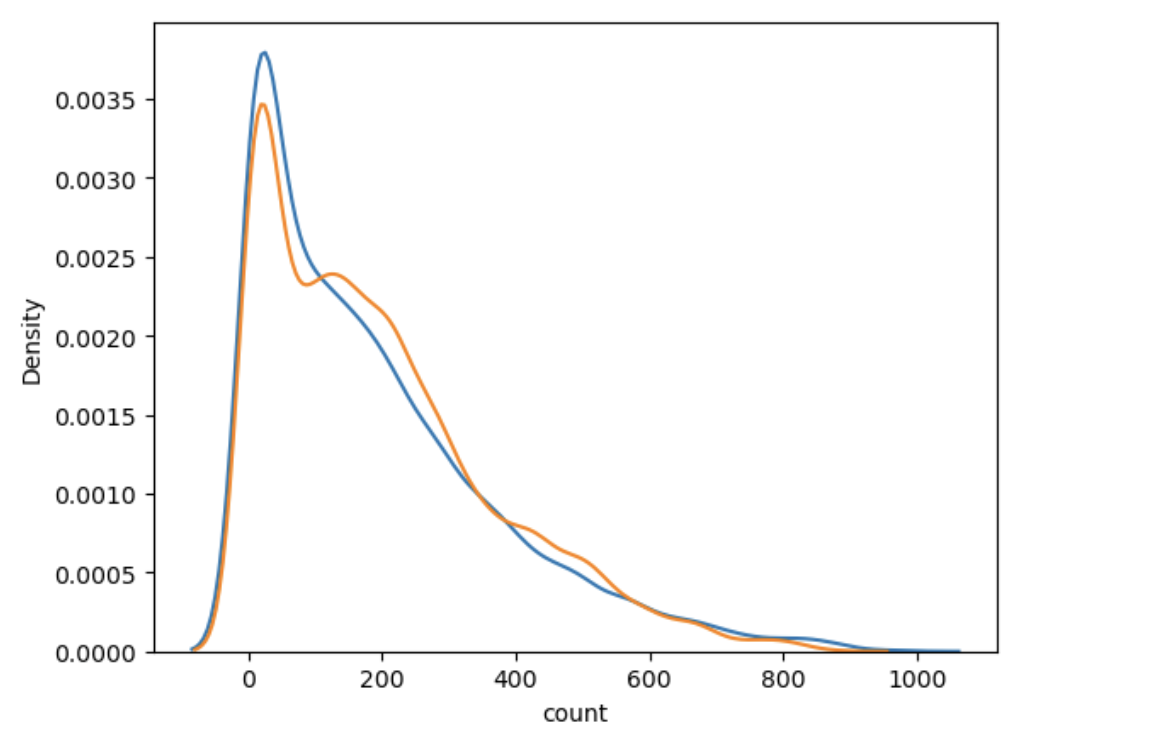
sns.scatterplot(x=y_train, y=y_valid_pred)
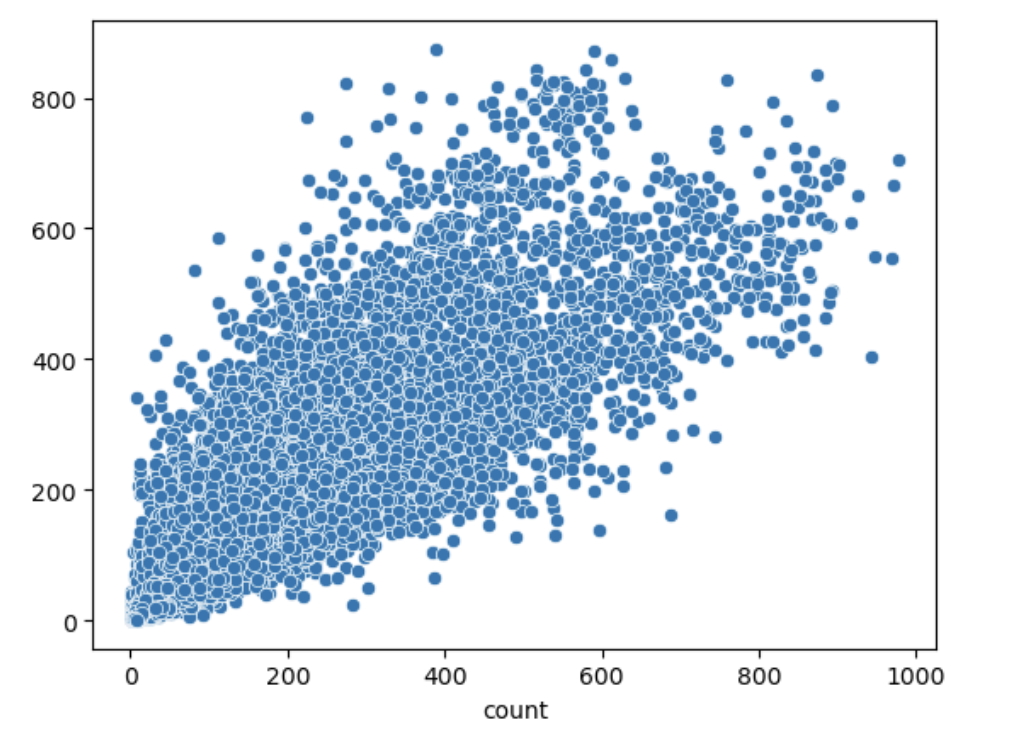
- 정답인 count에 +1 하면 0보다 작은 값이 있을 때 마이너스 무한대로 수렴하는 것 방지
- +1 하고 log
sns.kdeplot(np.log(train['count'] + 1))
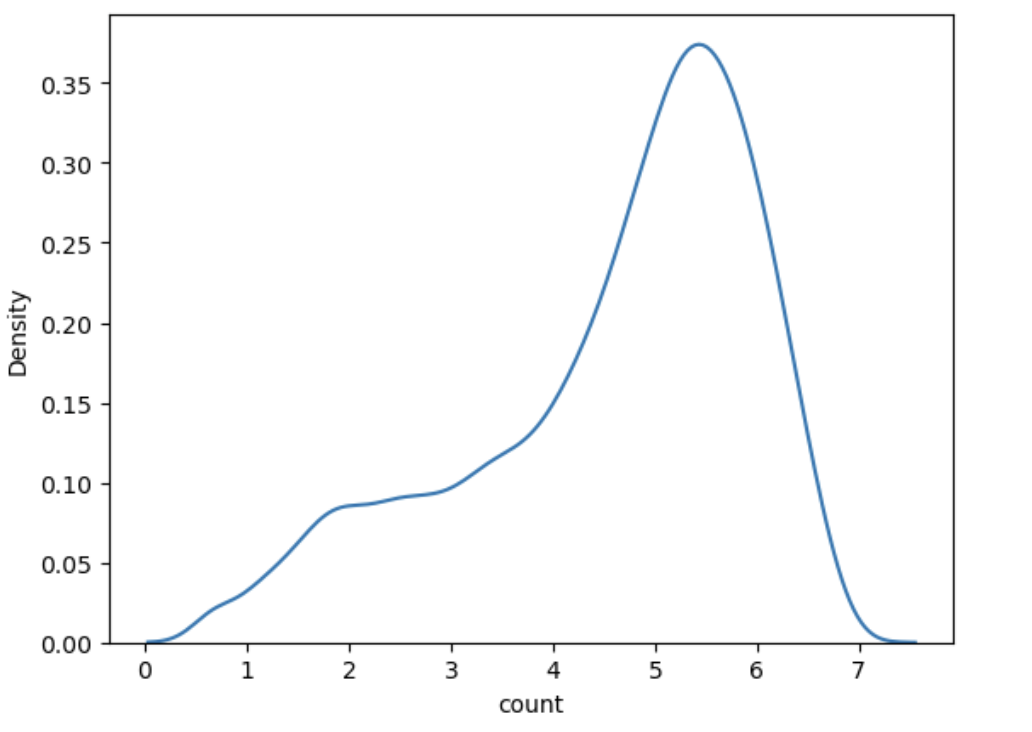
log1p
np.log(train['count'] + 1)
0 2.833213
1 3.713572
2 3.496508
3 2.639057
4 0.693147
...
10881 5.820083
10882 5.488938
10883 5.129899
10884 4.867534
10885 4.488636
Name: count, Length: 10886, dtype: float64
- np.log(x + 1) == np.log1p(x)
np.log1p(y_train).describe()
count 10886.000000
mean 4.591364
std 1.419454
min 0.693147
25% 3.761200
50% 4.983607
75% 5.652489
max 6.885510
Name: count, dtype: float64
RMSLE
- 오차가 작을수록 가중치를 주게 됨 (로그의 효과)
from sklearn.metrics import mean_squared_log_error
RMSLE = np.sqrt(mean_squared_log_error(y_train, y_valid_pred))
RMSLE
>>>>
0.577092112424969
학습과 예측
y_predict = model.fit(X_train, y_train).predict(X_test)
sns.barplot(x=model.feature_importances_, y=model.feature_names_in_)
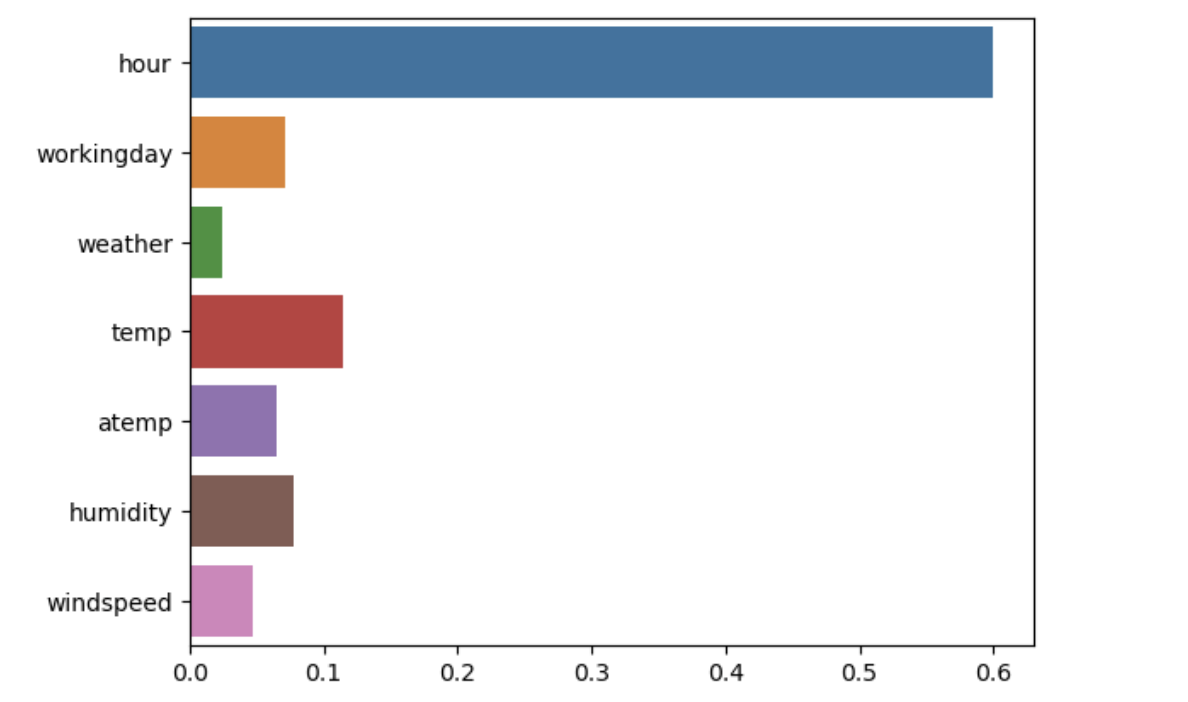
kaggle submission
submit = pd.read_csv("data/bike/samplesubmission.csv")
submit["count"] = y_predict
file_name = f"data/bike/submit_{RMSLE:.5f}.csv"
submit.to_csv(file_name, index=False)
pd.read_csv(file_name).head(2)