offset(x:y:)
Offset this view by the specified horizontal and vertical distances.
definition of offset from Apple.
Declaration
func offset(x: CGFloat = 0, y: CGFloat = 0) -> some ViewDiscussion
오프셋이란, 기준이 되는 주소에 더해지는 값을 의미한다. View 타입에 적용되는 이 메소드는 x, y 값 입력을 통해 해당 View 의 위치를 조정한다.
Text("Offset by passing horizontal & vertical distance")
.border(Color.green)
.offset(x: 20, y: 50)
.border(Color.gray)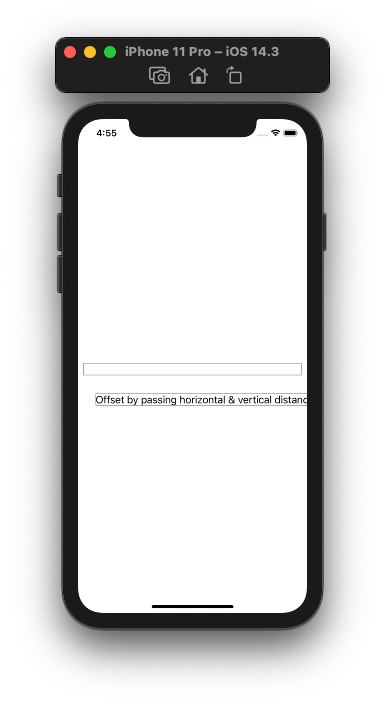
offset 에 의하여 위치가 변경되었으나, 기존의 주소는 유지되는 것을 2가지 색깔의 border 을 통하여 확인할 수 있다.
활용 방법
기본적인 활용 (with: Animation, Gesture)
struct OffsetView: View {
@State var isShow: Bool = false
var body: some View {
VStack {
Spacer()
ZStack {
ZStack {
Rectangle()
.foregroundColor(.white)
.frame(width: 250, height: 250)
.cornerRadius(20)
.shadow(color: .gray, radius: 10, x: 5, y: 5)
.overlay(Text("Hello, World!"))
.offset(x: 30)
}
Image(uiImage: #imageLiteral(resourceName: "turtlerock"))
.cornerRadius(20)
.shadow(color: .gray, radius: 10, x: 5, y: 5)
.rotationEffect(Angle(degrees: isShow ? 40 : 0))
.offset(x: isShow ? -150 : 0, y: isShow ? -100 : 0)
.animation(.spring(response: 0.6, dampingFraction: 0.6))
}
.onTapGesture {
isShow.toggle()
}
Spacer()
}
}
}
삼항연산자를 활용하여 offset 의 값이 조건에 따라 변화되도록 하였다. 이에 animation 을 적용하여 위와 같은 효과를 주었다.