vue spring boot 웹소켓 채팅 만들기
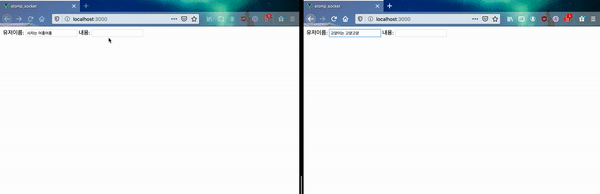
vue와 spring boot를 stomp로 연결해서 간단한 채팅 서비스를 만들어봅시다.
2022.03.30 수정
글을 작성할 당시 2020년에는 스프링부트 2.5.2 버전을 사용했습니다.
다만, 스프링 공식 문서 에 따르면 스프링 5.3, 스프링부트 2.4 버전 부터 allowCredentials이 true인 경우 setAllowedOrigins 메서드에서 와일드 카드 '*'을 사용할 수 없게 되었습니다.
전역 해제를 하는 것은 좋은 방법은 아니어서 상용 애플리케이션을 배포할 때는 사용하지 않지만
테스트 및 데모를 위해 출처를 전역 해제하신다면, setAllowedOriginPatterns 을 통해 '*' 와일드카드를 사용하실 수 있습니다.
@Override
// connection을 맺을때 CORS 허용합니다.
public void registerStompEndpoints(StompEndpointRegistry registry) {
registry.addEndpoint("/")
// 스프링 5.3, 스프링부트 2.4 버전 부터 allowCredentials이 true인 경우 setAllowedOrigins 메서드에서
// 와일드 카드 `'*'`을 사용하실 수 없습니다.
// .setAllowedOrigins("*")
.setAllowedOriginPatterns("*")
.withSockJS();
}코드
프론트 코드: https://github.com/skyepodium/stomp_front
백엔드 코드: https://github.com/skyepodium/stomp_back
참고 링크: Using WebSocket to build an interactive web application
stomp는 메시지 브로커로 일반 웹소켓과 조금 다릅니다. 나중에 채워놓을께요 일단 구현먼저
0. 전체 구조
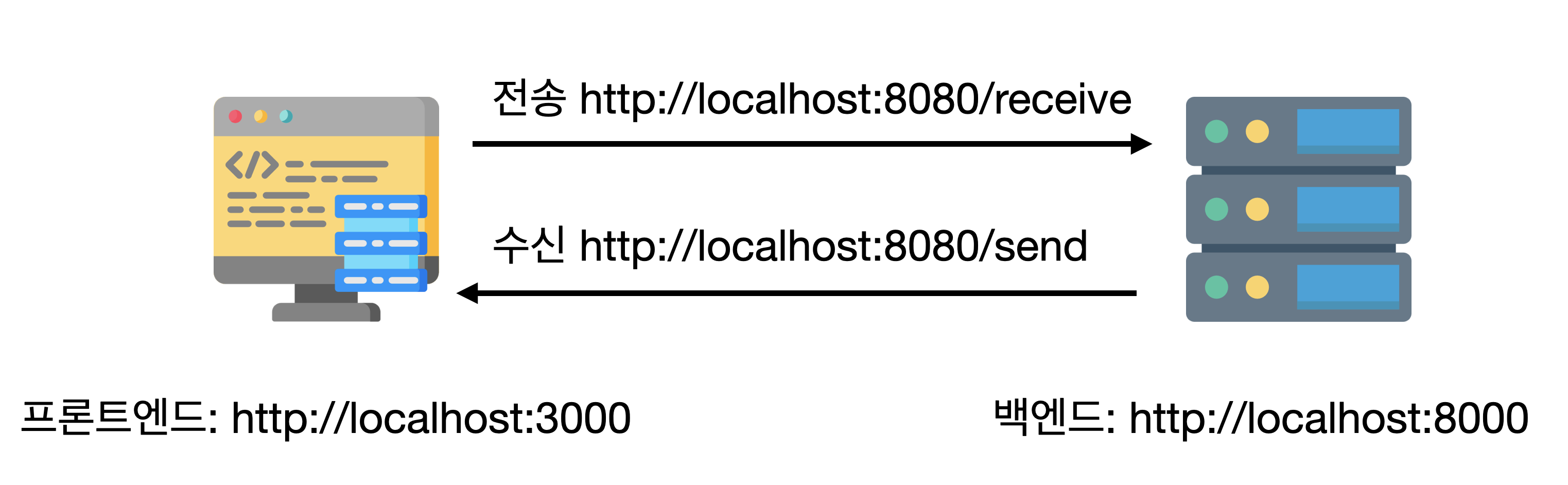
1. 서버
1) 구조
3개의 파일만 작성하겠습니다.
- vo - 메시지의 형식(userName, content)
- controller (메시지를 받는 endpoint 설정)
- config (구독 endpoint 설정, cross origin 해제)
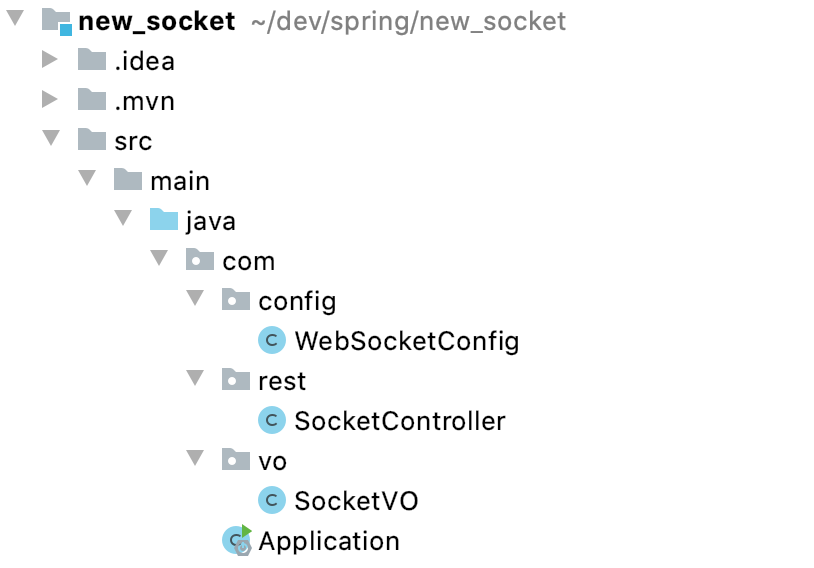
2) dependencies
다음 3개만 사용합니다.
- web - 스프링 부트의 MVC 패턴을 사용
- websocket - 웹 소켓 사용, stomp가 들어있습니다.
- lombok - 클래스의 getter, setter, constructor를 자동 생성
maven
<!--스프링 부트의 MVC 패턴 사용-->
<dependency>
<groupId>org.springframework.boot</groupId>
<artifactId>spring-boot-starter-web</artifactId>
</dependency>
<!--웹 소켓 사용, stomp가 들어있습니다.-->
<dependency>
<groupId>org.springframework.boot</groupId>
<artifactId>spring-boot-starter-websocket</artifactId>
</dependency>
<!--클래스의 getter, setter, constructor를 자동 생성-->
<dependency>
<groupId>org.projectlombok</groupId>
<artifactId>lombok</artifactId>
<optional>true</optional>
</dependency>gradle
dependencies {
implementation 'org.springframework.boot:spring-boot-starter-web'
implementation 'org.springframework.boot:spring-boot-starter-websocket'
compileOnly 'org.projectlombok:lombok'
annotationProcessor 'org.projectlombok:lombok'
testImplementation('org.springframework.boot:spring-boot-starter-test') {
exclude group: 'org.junit.vintage', module: 'junit-vintage-engine'
}
}3) VO
VO에 어떤 형태로 메시지를 받을지를 정의합니다.
- userName: 유저의 이름 저장
- content: 메시지의 내용 저장
또한, lombok을 사용해서 조금 더 간단하게 만들었습니다.
- Data 어노테이션은 getter, setter를 자동 생성합니다.
- AllArgsConstructor 어노테이션은 생성자를 자동 생성합니다.
package com.vo;
import lombok.AllArgsConstructor;
import lombok.Data;
// Data 어노테이션은 getter, setter를 자동 생성합니다.
@Data
// AllArgsConstructor 어노테이션은 생성자를 자동 생성합니다.
@AllArgsConstructor
public class SocketVO {
// 유저의 이름을 저장하기 위한 변수
private String userName;
// 메시지의 내용을 저장하기 위한 변수
private String content;
}4) controller
SocketHandler는 1) /receive에서 메시지를 받고, /send로 메시지를 보내줍니다.
package com.rest;
import com.vo.SocketVO;
import org.springframework.messaging.handler.annotation.MessageMapping;
import org.springframework.messaging.handler.annotation.SendTo;
import org.springframework.stereotype.Controller;
@Controller
public class SocketController {
// /receive를 메시지를 받을 endpoint로 설정합니다.
@MessageMapping("/receive")
// /send로 메시지를 반환합니다.
@SendTo("/send")
// SocketHandler는 1) /receive에서 메시지를 받고, /send로 메시지를 보내줍니다.
// 정의한 SocketVO를 1) 인자값, 2) 반환값으로 사용합니다.
public SocketVO SocketHandler(SocketVO socketVO) {
// vo에서 getter로 userName을 가져옵니다.
String userName = socketVO.getUserName();
// vo에서 setter로 content를 가져옵니다.
String content = socketVO.getContent();
// 생성자로 반환값을 생성합니다.
SocketVO result = new SocketVO(userName, content);
// 반환
return result;
}
}5) configuration
설정 파일에서 다음 2개를 정의합니다.
- 클라이언트가 메시지를 구독할 endpoint
- 핸드쉐이크 때 CORS 해제
(해제를 하지 않으면 다음과 같이 브라우저에서 CORS 에러가 발생합니다.)
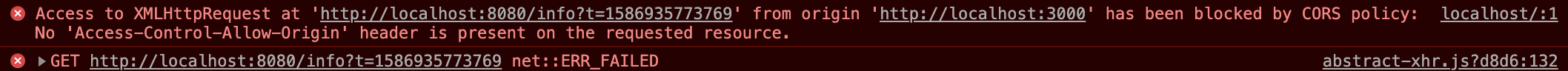
package com.config;
import org.springframework.context.annotation.Configuration;
import org.springframework.messaging.simp.config.MessageBrokerRegistry;
import org.springframework.web.socket.config.annotation.EnableWebSocketMessageBroker;
import org.springframework.web.socket.config.annotation.StompEndpointRegistry;
import org.springframework.web.socket.config.annotation.WebSocketMessageBrokerConfigurer;
@Configuration
@EnableWebSocketMessageBroker
public class WebSocketConfig implements WebSocketMessageBrokerConfigurer {
@Override
// 클라이언트가 메시지를 구독할 endpoint를 정의합니다.
public void configureMessageBroker(MessageBrokerRegistry config) {
config.enableSimpleBroker("/send");
}
@Override
// connection을 맺을때 CORS 허용합니다.
public void registerStompEndpoints(StompEndpointRegistry registry) {
registry.addEndpoint("/")
// 스프링 5.3, 스프링부트 2.4 버전 부터 allowCredentials이 true인 경우 setAllowedOrigins 메서드에서
// 와일드 카드 `'*'`을 사용하실 수 없습니다.
// .setAllowedOrigins("*")
.setAllowedOriginPatterns("*")
.withSockJS();
}클라이언트
1) 뷰 프로젝트 생성
vue cli로 프로젝트를 생성합니다.
vue cli 4.x 버전 이상을 사용했습니다.
// vue cli 버전 확인
vue --version
// vue cli로 프로젝트를 생성합니다. vue create 생성할 프로젝트 이름
vue create websocket_client2) 라이브러리
- sockjs-client - 웹소켓 객체를 생성하기 위해 사용합니다.
- webstomp-client - stomp를 사용하기 위해 사용합니다.
// npm을 사용해서 라이브러리 설치
npm i webstomp-client sockjs-client
// yarn을 사용해서 라이브러리 설치
yarn add webstomp-client sockjs-client3) 포트 변경
뷰와 스프링부트의 기본 포트는 8080입니다. 서로 겹치기 때문에 뷰의 포트를 3000으로 변경합니다.
루트 디렉토리(package.json이 있는곳) 에서 vue.config.js 파일을 생성하고 다음과 같이 작성합니다.
module.exports = {
devServer: {
// 3000 포트에서 vue 개발 서버를 실행합니다.
port:3000
}
}4) 실행 및 확인
// npm을 사용해서 뷰 개발서버 실행
npm run serve
// yarn을 사용해서 뷰 개발서버 실행
yarn run serve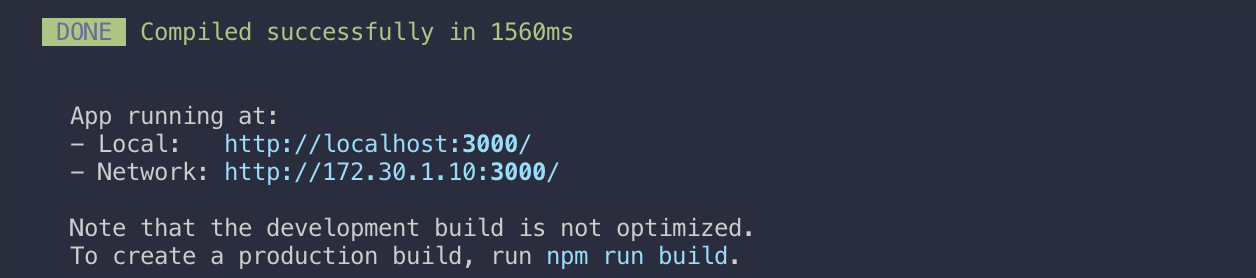
5) App.vue 수정
App.vue에 다음 3개를 작성합니다.
- 소켓 연결
- 메시지 전송
- 메시지 수신
// 파일 경로: root/src/app.vue
<template>
<div id="app">
유저이름:
<input
v-model="userName"
type="text"
>
내용: <input
v-model="message"
type="text"
@keyup="sendMessage"
>
<div
v-for="(item, idx) in recvList"
:key="idx"
>
<h3>유저이름: {{ item.userName }}</h3>
<h3>내용: {{ item.content }}</h3>
</div>
</div>
</template>
<script>
import Stomp from 'webstomp-client'
import SockJS from 'sockjs-client'
export default {
name: 'App',
data() {
return {
userName: "",
message: "",
recvList: []
}
},
created() {
// App.vue가 생성되면 소켓 연결을 시도합니다.
this.connect()
},
methods: {
sendMessage (e) {
if(e.keyCode === 13 && this.userName !== '' && this.message !== ''){
this.send()
this.message = ''
}
},
send() {
console.log("Send message:" + this.message);
if (this.stompClient && this.stompClient.connected) {
const msg = {
userName: this.userName,
content: this.message
};
this.stompClient.send("/receive", JSON.stringify(msg), {});
}
},
connect() {
const serverURL = "http://localhost:8080"
let socket = new SockJS(serverURL);
this.stompClient = Stomp.over(socket);
console.log(`소켓 연결을 시도합니다. 서버 주소: ${serverURL}`)
this.stompClient.connect(
{},
frame => {
// 소켓 연결 성공
this.connected = true;
console.log('소켓 연결 성공', frame);
// 서버의 메시지 전송 endpoint를 구독합니다.
// 이런형태를 pub sub 구조라고 합니다.
this.stompClient.subscribe("/send", res => {
console.log('구독으로 받은 메시지 입니다.', res.body);
// 받은 데이터를 json으로 파싱하고 리스트에 넣어줍니다.
this.recvList.push(JSON.parse(res.body))
});
},
error => {
// 소켓 연결 실패
console.log('소켓 연결 실패', error);
this.connected = false;
}
);
}
}
}
</script>6) 확인
브라우저 2개 띄어놓고 확인하실 수 있습니다.
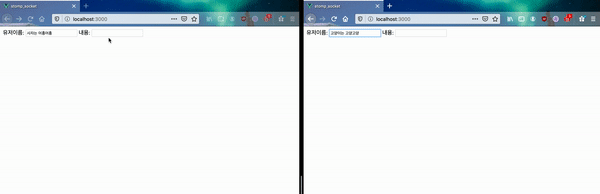



웹소켓에대해 공부하던 중 좋은 자료 발견해 공부하고갑니다!
감사합니다!
다름이아니라 설정파일을 똑같이 해 주었는데도 cors에러가 발생하는데 그럴 경우 어떻게 해결해야 좋을까요?