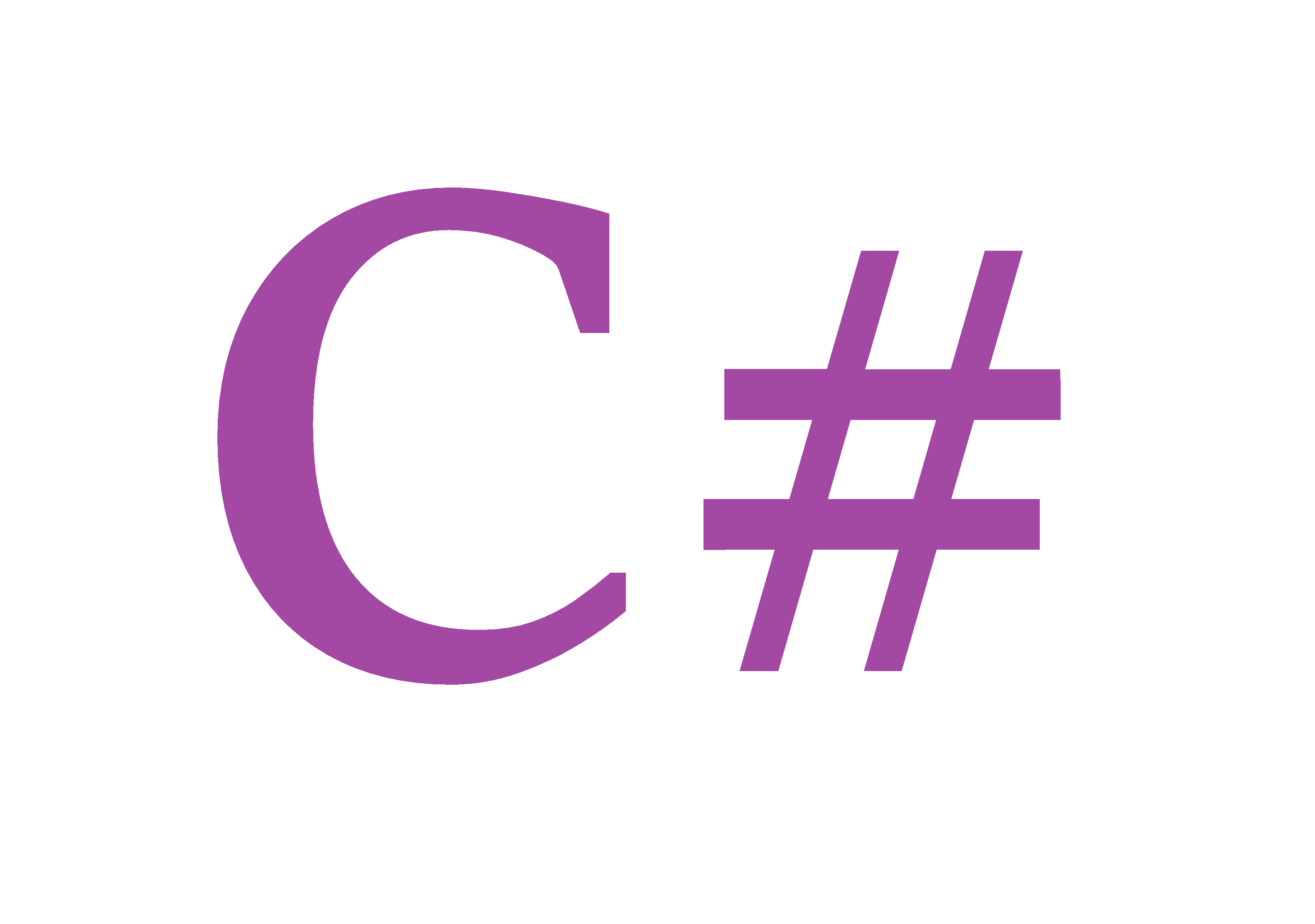C#의 클래스와 참조 방식
C#는 객체지향언어이다.
문법은 C++보다는 JAVA에 가까운 문법이다.
C#의 접근 제어자는 다음과 같다 : internal, protected internal, protected, private, public
C#에만 있는 것이 internal인데, 같은 어셈블리 파일에서만 접근이 가능하다는 것이 특징이다. 여기서 어셈블리 파일이란 CIL, *.exe, *.dll을 뜻한다.
protected internal은 다른 어셈블리 파일이더라도 상속을 받았다면 사용가능하다는 것을 의미한다.
C#에서는 일반적인 어셈블리를 얘기하지않고, CIL을 어셈블리라고 부른다.
C#의 기본 접근제어자는 private이며, 다음과 같이 사용한다.
using System;
namespace study4
{
class Study
{
private int count;
public Study() : this(0) // 아래있는 생성자 호출
{
Console.WriteLine("기본 생성자 호출!");
}
public Study(int count){
this.count = count;
}
public void CountPlus(int count = 1)
{
this.count += count;
}
public void Print()
{
Console.WriteLine($"Count : {count}");
}
}
class Program
{
static void CountPlus(Study study)
{
study.CountPlus(100);
study.Print();
}
static void Main(string[] args)
{
Study study = new Study();
study.Print();
study.CountPlus(10);
study.Print();
study.CountPlus();
study.Print();
CountPlus(study);
study.Print();
}
/* 출력
기본 생성자 호출!
Count : 0
Count : 10
Count : 11
Count : 111
Count : 111
*/
}
}
보다시피 C++보다는 JAVA에 가깝다.
Main함수에 study는 힙 메모리에 new한 Study 인스턴스를 담는 레퍼런스이다.
그렇다보니 Program클래스의 CountPlus로 study를 인자로 넘겨줄 경우, 자동으로 reference가 넘어가게 된다. 따라서 해당 함수에서 값을 수정해도 Main함수의 study 또한 값이 변경된다. 이는 자바와 유사하다.
C#의 구조체와 참조 방식
using System;
namespace Study6
{
class Program
{
struct Struct
{
public int x;
public int y;
public int z;
}
static void ControlStruct(Struct st)
{
st.x = 10;
st.y = 20;
st.z = 30;
}
static void ControlStructRef(ref Struct st)
{
st.x = 10;
st.y = 20;
st.z = 30;
}
static void Main(string[] args)
{
Struct st;
st.x = 1;
st.y = 2;
st.z = 3;
ControlStruct(st);
Console.WriteLine($"x:{st.x}, y:{st.y}, z:{st.z}");
// 출력 값 : x:1, y:2, z:3
ControlStructRef(ref st);
Console.WriteLine($"x:{st.x}, y:{st.y}, z:{st.z}");
// 출력 값 : x:10, y:20, z:30
}
}
}
C#의 구조체는 유의할 점이 있다.
C++의 경우 struct를 class와 동일 시 하는 경향이 있다. 실제로 struct를 상속해서 사용하는 등 struct == class 나 다름없었지만, C#에서는 struct가 조금 별종이다.
보다시피 Struct를 참조 레퍼런스 자료형으로 보지않는다. 즉, new로 동적할당해야 하는 것이 아니라, 지역변수로 설정된다. 따라서 일반 자료형과 같이 사용해야 한다.
또 주의할 점으로 Struct의 경우 접근제어자도 꼭 써야 한다. 기본 접근제어자가 private이기 때문이다. C++에서는 Struct의 기본 접근제어자가 public인 것과 차이가 존재한다.
C#의 Enum과 참조 방식
using System;
namespace Study7
{
class Program
{
enum Enum
{
a, // 0
b, // 1
c = 5, // 5
d = 10, // 10
e = 25, // 25
f // 26
}
static void Main(string[] args)
{
Console.WriteLine($"a:{Enum.a}, b:{Enum.b}, c:{Enum.c}, d:{Enum.d}, e:{Enum.e}, f:{Enum.f}");
// a:a, b:b, c:c, d:d, e:e, f:f
Console.WriteLine($"a:{(int)Enum.a}, b:{(int)Enum.b}, c:{(int)Enum.c}, d:{(int)Enum.d}, e:{(int)Enum.e}, f:{(int)Enum.f}");
// a:0, b:1, c:5, d:10, e:25, f:26
Enum b;
b = Enum.b;
if(b == Enum.b)
Console.WriteLine("b is b");
// b is b
}
}
}
C#의 Enum은 C의 Enum과 비슷하다. C처럼 자동으로 순서대로 0부터 1씩 늘린다. 주의할 점은 f다 e가 25이다보니 5가 아닌 26을 할당해줬다.
또 Main함수에서 보면 Enum을 사용할 때 숫자 값을 얻고 싶으면 (int)형으로 강제 형 변환을 시켜줘야 한다.
보다시피 Enum 또한 지역변수로 선언되기 때문에 copy로 함수로 넘어간다. 따라서 만약 참조 레퍼런스를 원한다면 ref 키워드를 작성해야 한다.