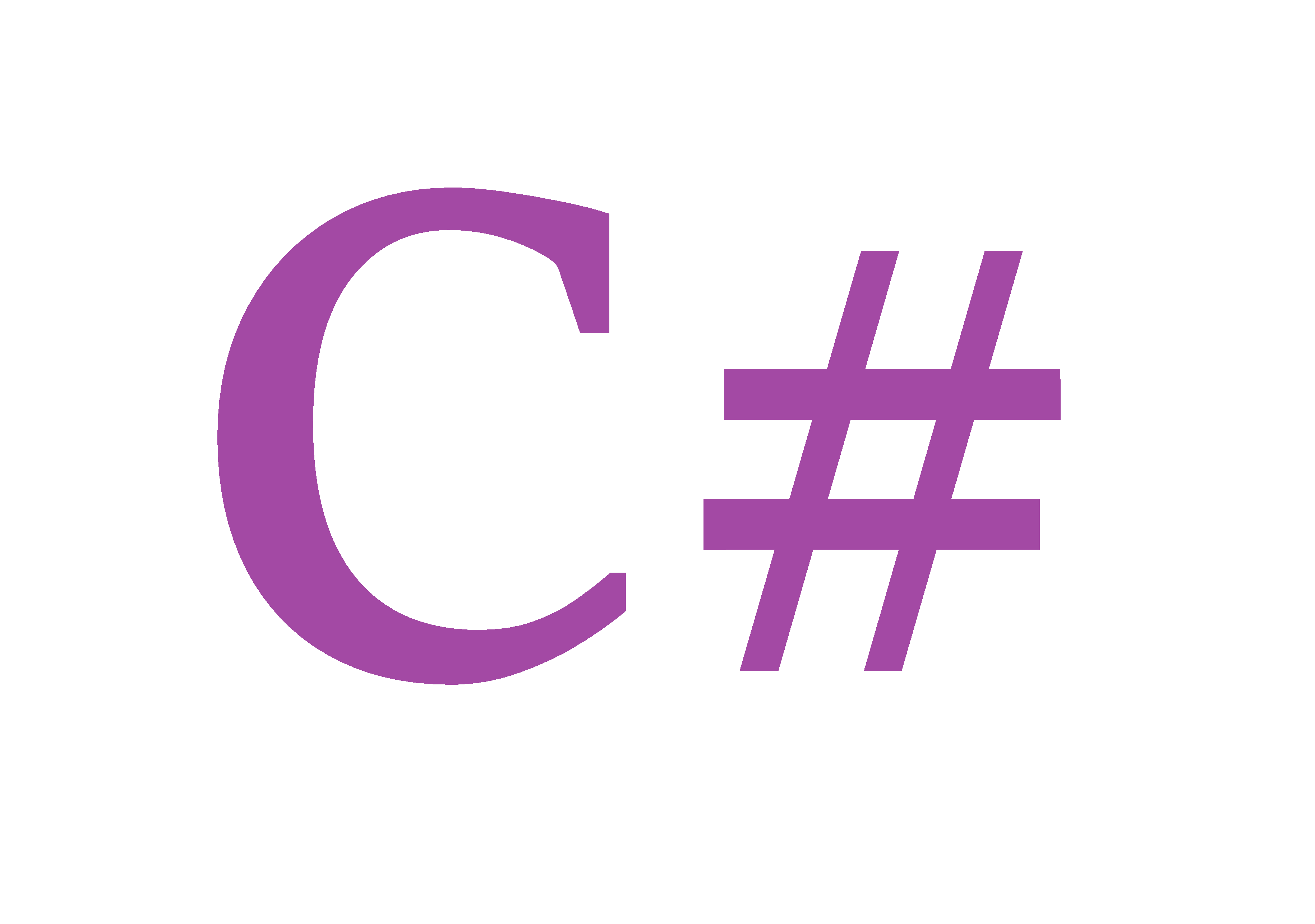try-catch
try-catch는 오류가 발생할 경우 프로그램을 멈추지 않고, catch문으로 넘어가서 오류 이유와 함께 후처리 후 다음 메서드로 넘어간다.
using System;
namespace Study26
{
class Program
{
static void Main(string[] args)
{
int a = 4;
int b = 0;
try
{
a /= b;
}catch(Exception e)
{
Console.WriteLine(e.Message);
// Attempted to divide by zero.
}
finally
{
Console.WriteLine("try-catch문 종료");
// try-catch문 종료
}
}
}
}finally는 오류가 발생하든 발생하지 않든간에 맨 마지막에 실행시킨다.
사용자 정의 예외처리
using System;
namespace Study26
{
class Program
{
class CustomException : Exception
{
public override string Message
{
get
{
return "자연수가 아닙니다.";
}
}
}
static void Main(string[] args)
{
int a = -2;
try
{
if (a <= 0)
throw new CustomException();
}catch(CustomException e)
{
Console.WriteLine(e.Message);
}
// 자연수가 아닙니다.
}
}
}다음과 같이 Exception을 상속받은 후 예외처리를 하고 싶을 때 throw new Exception()으로 넘기면 catch문으로 넘어간다.
throw new Exception()은 꼭 try-catch문 안이 아니라 외부에 적어도 된다. 이 경우 조건문과 함께 디버깅용으로 사용한다.
try-catch : when
using System;
namespace study27
{
class Program
{
class CustomException : Exception
{
private string str;
public override string Message {
get {
return str;
}
}
public CustomException(string str)
{
this.str = str;
}
}
static void Main(string[] args)
{
int a = 20;
try
{
if (a <= 0)
throw new CustomException("error001");
if (a >= 100)
throw new CustomException("error002");
if (a >= 10 && a <= 90)
throw new CustomException("error003");
Console.WriteLine("예외처리되지 않았습니다.");
}catch(CustomException e) when (e.Message.Contains("error001")){
Console.WriteLine("자연수만 허용됩니다.");
}
catch (CustomException e) when (e.Message.Contains("error002"))
{
Console.WriteLine("100보다 작아야 합니다.");
}
catch (CustomException e) when (e.Message.Contains("error003"))
{
Console.WriteLine("10보다 크거나 90보다 작으면 안됩니다.");
}
finally
{
Console.WriteLine("정답은 1~9, 91~99의 숫자입니다.");
}
}
/*
10보다 크거나 90보다 작으면 안됩니다.
정답은 1~9, 91~99의 숫자입니다.
*/
}
}다음과 같이 catch문 옆에 when을 써서 같은 예외처리라도 조건을 걸 수 있다.
주의할 점은 when 다음에 괄호()를 써서 조건을 걸어야 한다.
if문 옆에 괄호 쓰는 것과 같은 뜻이다.