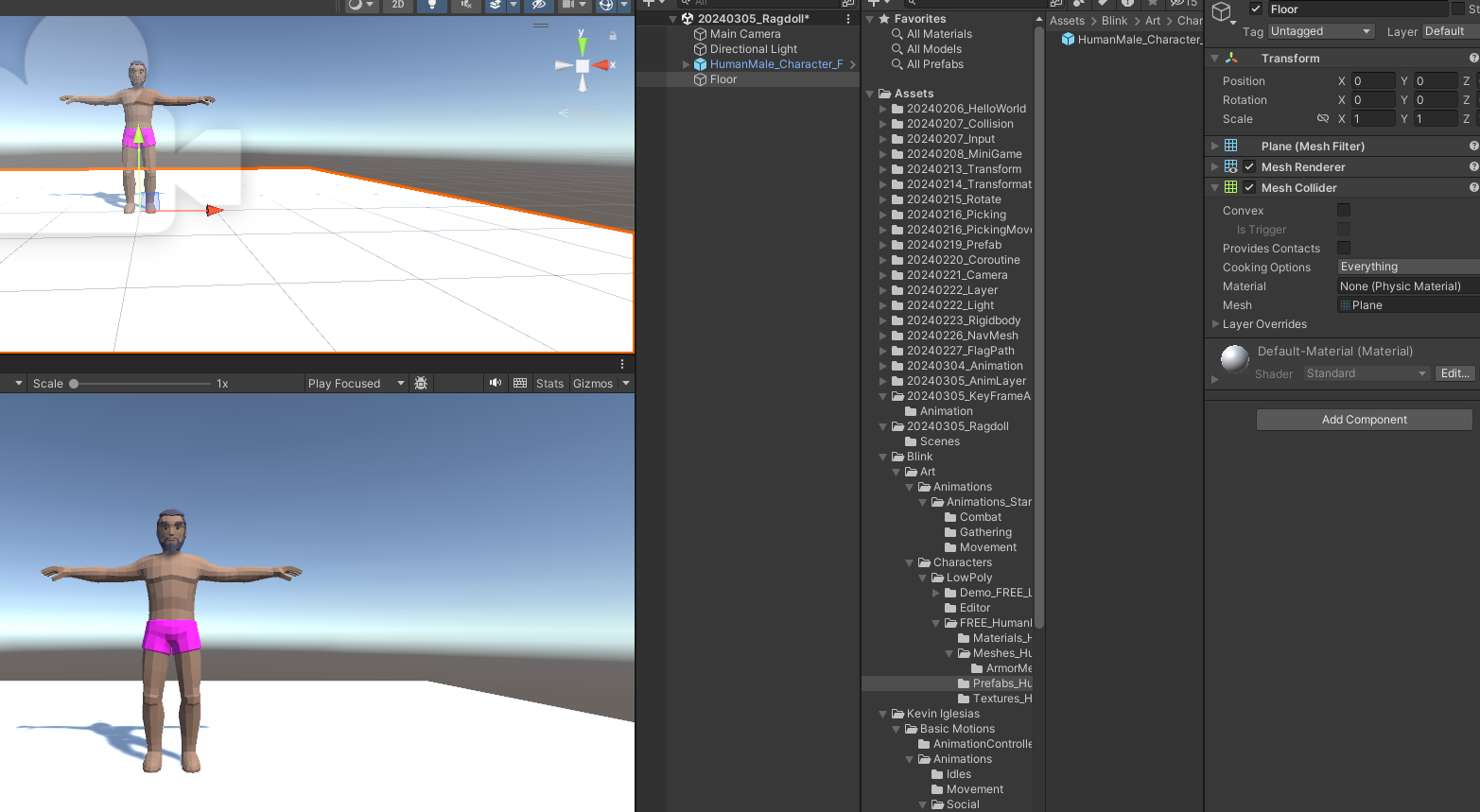
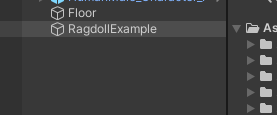
빈 오브젝트로 Ragdoll Example을 만듭니다.
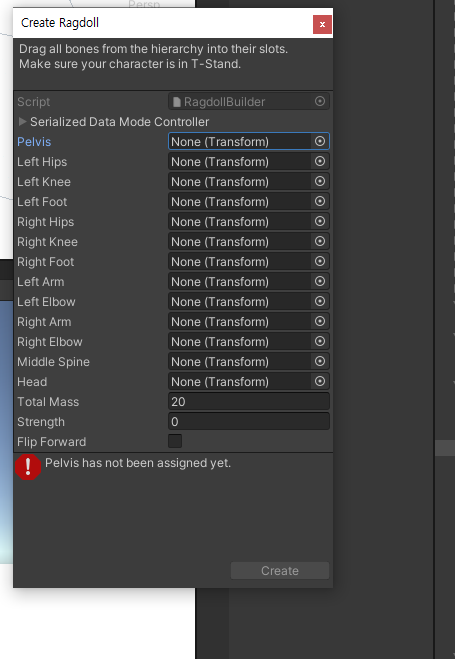
그리고 하이라키 새로 만들기 해서 Ragdoll을 넣으면... 직접 넣어야 하는 칸이 나온다.
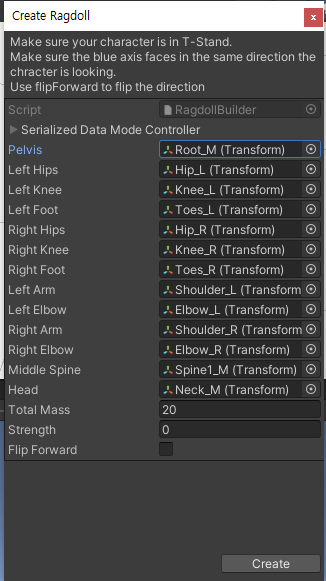
이렇게 넣어주면 된다.
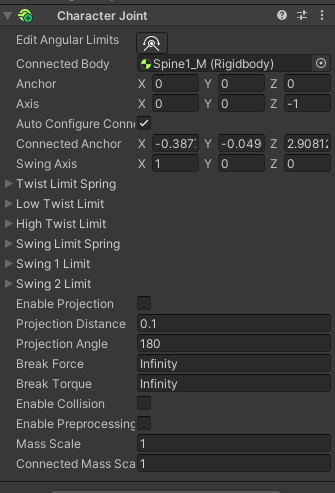
이렇게 넣으면 래그돌과 함께 Joint가 들어간다.
실행해보면 일단 애니메니션을 실행한다 이말읜즉 애니메이션이 래그돌보다 우선이다.
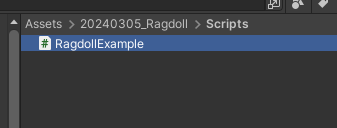
스크립트 폴더를 만들어서 RagdollExample을 만든다.
그리고 방금만든 RagdollExample 오브젝트에 넣는다.
using System.Collections;
using System.Collections.Generic;
using UnityEngine;
public class RagdollExample : MonoBehaviour
{
private Animator anim = null;
private Collider[] cols = null;
private Rigidbody[] rbs = null;
private void Awake()
{
anim = GetComponentInChildren<Animator>();
cols = GetComponentsInChildren<Collider>();
rbs = GetComponentsInChildren<Rigidbody>();
}
private void Update()
{
if (Input.GetKeyDown(KeyCode.R))
{
EnabledRagdoll(true);
}
if (Input.GetKeyDown(KeyCode.T))
{
EnabledRagdoll(false);
}
}
private void EnabledRagdoll(bool _isEnabled)
{
anim.enabled = !_isEnabled;
foreach (Collider col in cols)
{
col.enabled = _isEnabled;
}
foreach(Rigidbody rb in rbs)
{
rb.useGravity = _isEnabled;
rb.isKinematic = !_isEnabled;
}
}
}이렇게 넣어주면
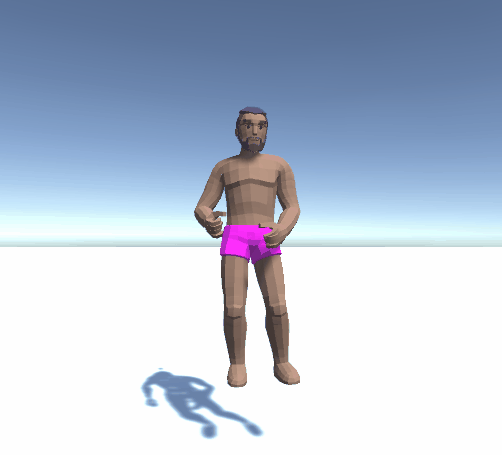
이렇게 된다.
R키를 누르면 래그돌이 활성화가 되고 T를 누르면 꺼진다.
using System.Collections;
using System.Collections.Generic;
using UnityEngine;
public class RagdollExample : MonoBehaviour
{
private Animator anim = null;
private Collider[] cols = null;
private Rigidbody[] rbs = null;
private void Awake()
{
anim = GetComponentInChildren<Animator>();
cols = GetComponentsInChildren<Collider>();
rbs = GetComponentsInChildren<Rigidbody>();
}
private void Update()
{
if (Input.GetKeyDown(KeyCode.R))
{
EnabledRagdoll(true);
}
if (Input.GetKeyDown(KeyCode.T))
{
EnabledRagdoll(false);
}
if (IsRagdoll())
{
if (Input.GetMouseButtonDown(0))
{
HitRagdoll();
}
}
}
private void EnabledRagdoll(bool _isEnabled)
{
anim.enabled = !_isEnabled;
foreach (Collider col in cols)
{
col.enabled = _isEnabled;
}
foreach(Rigidbody rb in rbs)
{
rb.useGravity = _isEnabled;
rb.isKinematic = !_isEnabled;
}
}
private bool IsRagdoll()
{
return !anim.enabled;
}
private void HitRagdoll()
{
Rigidbody rb = rbs[Random.Range(0, rbs.Length)];
rb.AddForce(Random.insideUnitSphere * 50f,ForceMode.Impulse);
}
}
그리고 코드를 이렇게 추가하고 왼쪽클릭을 하게되면.
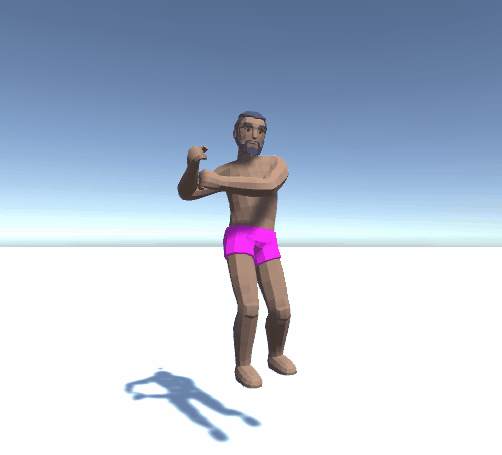
왼쪽클릭을 하면 랜덤으로 맞으면서 적용이 된다.
