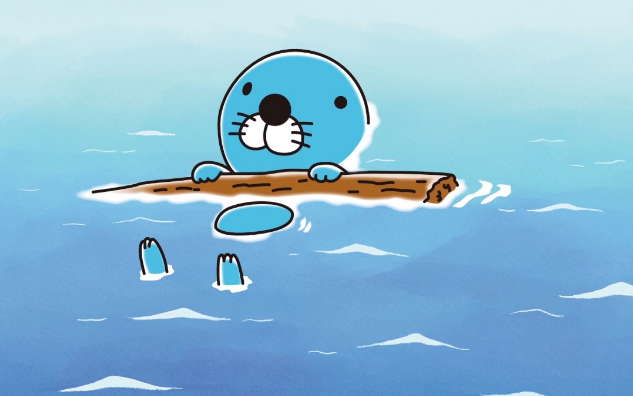**2019.12.26 Pandas Class
Data 사전 처리
**이부분은 이해가 잘안된다면 외워서 데이터를 처리해주어야한다
누락 데이터 처리
isnull(), notnull() 을 처리할때 같은것이지만 어떤것이 더 빨리 데이터가 처리가 될지를 고민하여서 사용하여야 시간을 효율적으로 배분시킬수있다
- deck열의 NaN 개수 계산하기
nan_deck = df['deck'].value_counts(dropna=False)
print(nan_deck)
** 결과
NaN 688
C 59
B 47
D 33
E 32
A 15
F 13
G 4
Name: deck, dtype: int64
- isnull() 메서드로 누락 데이터 개수 구하기
print(df.head().isnull().sum(axis=0))
** 결과
survived 0
pclass 0
sex 0
age 0
sibsp 0
parch 0
fare 0
embarked 0
class 0
who 0
adult_male 0
deck 3
embark_town 0
alive 0
alone 0
dtype: int64
-
for 반복문으로 각 열의 NaN 개수 계산하기
missing_df = df.isnull()
for col in missing_df.columns:
missing_count = missing_df[col].value_counts() # 각 열의 NaN 개수 파악try: print(col, ': ', missing_count[True]) # NaN 값이 있으면 개수를 출력 except: print(col,': ', 0) # NaN 값이 없으면 0개 출력 -
NaN의 값은 알수없는값 NULL값은 없는값을 의미한다(Python)
-
NaN 값이 500개 이상인 열을 모두 삭제 - deck 열(891개중 688개의 NaN값)
df_thresh = df.dropna(axis=1, thresh=500)
print(df_thresh.columns) -
age 열에 나이 데이터가 없는 모든 행을 삭제 - age열(891개중 177개의 NaN 값)
df_age = df.dropna(subset=['age'], how='any', axis=0)
print(len(df_age)) -
DataFrameName.dropna (axis = 0, how = 'any', thresh = None, subset = None, inplace = False)
axis : 축은 행 / 열에 대해 정수 또는 문자열 값을 취합니다. 입력은 정수의 경우 0 또는 1이고 문자열의 경우 '인덱스'또는 '열'입니다.
how : ( 'any'또는 'all') 'any'는 데이터가 하나라도 없으면 drop, 'all'은 모든 값이 null 인 경우에만 drop
thresh : thresh는 최소값의 na 값이 떨어지도록 지시하는 정수 값을 사용합니다.
subset : 삭제 프로세스가 목록을 통과하는 행 / 열로 제한되는 배열입니다.
inplace : True 인 경우 데이터 프레임 자체를 변경합니다 -
age 열의 Nan값을 다른 나이 데이터의 평균으로 변경하기
mean_age = df['age'].mean(axis=0) # age 열의 평균 계산(NaN 값 제외)
df['age'].fillna(mean_age, inplace=True)
print(df['age'].head(10))
** 결과
0 22.0
1 38.0
2 26.0
3 35.0
4 35.0
5 NaN
6 54.0
7 2.0
8 27.0
9 14.0
Name: age, dtype: float64
-
age열의 첫 10개 데이터 출력(5행에 NaN 값이 평균으로 대체)
print(df['age'].head(10))
** 결과
0 22.000000
1 38.000000
2 26.000000
3 35.000000
4 35.000000
5 29.699118
6 54.000000
7 2.000000
8 27.000000
9 14.000000 -
embark_town 열의 NaN값을 승선도시 중에서 가장 많이 출현한 값으로 치환하기
import seaborn as sns
df = sns.load_dataset('titanic')
embark_town 열의 829행의 NaN 데이터 출력
print(df['embark_town'][825:830])
print('\n')
most_freq = df['embark_town'].value_counts(dropna=True).idxmax()
print(most_freq)
print('\n') -
embar_town 열의 NaN값을 바로 앞에 있는 828행의 값으로 변경하기
import seaborn as sns
titanic 데이터셋 가져오기
df = sns.load_dataset('titanic')
embark_town 열의 829행의 NaN 데이터 출력
print(df['embark_town'][825:830])
print('\n')
df['embark_town'].fillna(method='ffill', inplace=True)
print(df['embark_town'][825:830])
중복 데이터 처리
- 중복 데이터 처리 duplicate
import pandas as pd
df = pd.DataFrame({'c1':['a', 'a', 'b', 'a', 'b'],
'c2':[1, 1, 1, 2, 2],
'c3':[1, 1, 2, 2, 2]})
print(df)
print('\n')
**결과
c1 c2 c3
0 a 1 1
1 a 1 1
2 b 1 2
3 a 2 2
4 b 2 2
-
데이터 프레임 전체 행 데이터중에서 중복값 찾기
df_dup = df.duplicated()
print(df_dup)
print('\n')
**결과
0 False
1 True
2 False
3 False
4 False
dtype: bool -
데이터프레임의 특정 열 데이터에서 중복값 찾기
col_dup = df['c2'].duplicated()
print(col_dup)
**결과
print(col_dup)
0 False
1 True
2 True
3 False
4 True
Name: c2, dtype: boo
데이터 표준화
import pandas as pd
import numpy as np
//read_csv() 함수로 df 생성
df = pd.read_csv('./part4/auto-mpg.csv', header=None)
//열 이름을 지정
df.columns = ['mpg', 'cylinders', 'displacement', 'horsepower', 'weight', 'acceleration', 'model year',
'origin', 'name']
//horsepower 열의 고유값 확인
print(df['horsepower'].unique())
df['horsepower'].replace('?', np.nan, inplace=True) #'?'을 np.nan으로 변경
df.dropna(subset=['horsepower'], axis=0, inplace=True) # 누락데이터 행을 삭제
df['horsepower'] = df['horsepower'].astype('float') #문자열을 실수형으로 변환
//horsepower 열의 자료형 확인
print(df['horsepower'].dtypes)
print('\n')
//origin 열의 고유값 확인
print(df['origin'].unique())
//정수형 데이터를 문자형 데이터로 변환
df['origin'].replace({1:'USA', 2:'EU', 3:'JAPAN'}, inplace=True)
//origin 열의 고유값과 자료형 확인
print(df['origin'].unique())
print(df['origin'].dtypes)
print('\n')
origin 열의 문자열 자료형을 범주형으로 변환
df['origin'] = df['origin'].astype('category')
print(df['origin'].dtypes)
model year 열의 정수형을 범주형으로 변환
print(df['model year'].sample(3))
df['model year'] = df['model year'].astype('category')
print(df['model year'].sample(3))
범주형 데이터 처리(구간 나누기)
-histogram을 사용하여서 구간을 나누어준다
import pandas as pd
import numpy as np
//read_csv() 함수로 df 생성
df = pd.read_csv('./part4/auto-mpg.csv', header=None)
//열 이름을 지정
df.columns = ['mpg', 'cylinders', 'displacement', 'horsepower', 'weight', 'acceleration', 'model year',
'origin', 'name']
//horsepower 열의 누락 데이터('?') 삭제하고 실수형으로 변환
df['horsepower'].replace('?', np.nan, inplace=True) # '?'dmf np.nan으로 변경
df.dropna(subset=['horsepower'], axis=0, inplace=True) # 누락데이터 행을 삭제
df['horsepower'] = df['horsepower'].astype('float') # 문자열을 실수형으로 변환
//np.histogram 함수로 3개의 bin으로 나누는 경꼐 값의 리스트 구하기
count, bin_dividers = np.histogram(df['horsepower'], bins=3)
print(bin_dividers)
//3개의 bin에 이름 지정
bin_names = ['저출력', '보통출력', '고출력']
//pd.cut 함수로 각 데이터를 3개의 bin에 할당
df['hp_bin'] = pd.cut(x=df['horsepower'], #데이터 배열
bins=bin_dividers, # 경계 값 리스트
labels=bin_names, # bin 이름
include_lowest=True) # 첫 경계값 포함
//pd.cut 함수로 각 데이터를 3개의 bin에 할당
print(df[['horsepower', 'hp_bin']].head(15))
**결과
horsepower hp_bin
0 130.0 보통출력
1 165.0 보통출력
2 150.0 보통출력
3 150.0 보통출력
4 140.0 보통출력
5 198.0 고출력
6 220.0 고출력
7 215.0 고출력
8 225.0 고출력
9 190.0 고출력
10 170.0 고출력
11 160.0 보통출력
12 150.0 보통출력
13 225.0 고출력
14 95.0 저출력
//hp_bin 열의 범주형 데이터를 더미 변수로 변환
horsepower_dummies = pd.get_dummies(df['hp_bin'])
print(horsepower_dummies.head(15))
**결과
hp_bin 저출력 보통출력 고출력
0 0 1 0
1 0 1 0
2 0 1 0
3 0 1 0
4 0 1 0
5 0 0 1
6 0 0 1
7 0 0 1
8 0 0 1
9 0 0 1
10 0 0 1
11 0 1 0
12 0 1 0
13 0 0 1
14 1 0 0
- 머신러닝을 할때에는 더미 데이터, 즉 숫자가 필요하기때문에 데이터들을 숫자 데이터로 변환을 해줄수도있다.
###sklern 라이브러리 간단하게 사용
//sklern 라이브러리 불러오기
from sklearn import preprocessing
//전처리를 위한 encoder 객체 만들기
label_encoder = preprocessing.LabelEncoder() # label encoder 생성
onehot_encoder = preprocessing.OneHotEncoder() # one hot encoder 생성
//label encoder로 문자열 범주를 숫자형 범주로 변환
onehot_labeled = label_encoder.fit_transform(df['hp_bin'].head(15))
print(onehot_labeled)
print(type(onehot_labeled))
**결과
[1 1 1 1 1 0 0 0 0 0 0 1 1 0 2]
<class 'numpy.ndarray'>
onehot_reshaped = onehot_labeled.reshape(len(onehot_labeled), 1)
print(onehot_reshaped)
print(type(onehot_reshaped))
**결과
[[1][1]
[1][1]
[1][0]
[0][0]
[0][0]
[0][1]
[1][0]
[2]]
<class 'numpy.ndarray'>
정규화
-
쉽게 말해서 0~100에 잇는것을 0~1사이로 압축시킨다고 생각하면 된다
-
- 최대값을 확인한후에 최대값의 절대값으로 모든 데이터를 나누어주면 된다.
-
horserpower 열의 최대값의 절대값으로 모든 데이터를 나눠서 저장
df.horsepower = df.horsepower / abs(df.horsepower.max())
print(df.horsepower.head())
print('\n')
print(df.horsepower.describe())
**결과
0 0.565217
1 0.717391
2 0.652174
3 0.652174
4 0.608696
Name: horsepower, dtype: float64
count 392.000000
mean 0.454215
std 0.167353
min 0.200000
25% 0.326087
50% 0.406522
75% 0.547826
max 1.000000
Name: horsepower, dtype: float64
시계열 데이터
- 연속적으로 나타나는 데이터를 시계열 데이터라한다(ex.날짜데이터)
import pandas as pd
// TImestamp의 배열 만들기 - 월 간격. 월의 시작일 기준
ts_ms = pd.date_range(start='2019-01-01',# 날짜 범위의 시작
end=None, # 날짜 범위 끝
periods=6, # 생성할 TImestamp의 개수
freq='MS', # 시간 간격(MS: 월의 시작일)
tz='Asia/Seoul') # 시간대 (Timezone)
print(ts_ms)
print('\n')
// 월 간격, 월의 마지막 날 기준
ts_me = pd.date_range('2019-01-01', periods=6,
freq='M', # 시간 간격(M: 월의 마지막날)
tz='Asia/Seoul') # 시간대(Timezone)
print(ts_me)
print('\n')
// 분기(3개월) 간격, 월의 마지막날 기준
ts_3m = pd.date_range('2019-01-01', periods=6,
freq='3M', # 시간 간격(3개월)
tz='Asia/Seoul') # 시간대(Timezone)
print(ts_3m)
import pandas as pd
//Peroid 배열 만들기 - 1개월 길이
pr_m = pd.period_range(start='2019-01-01',# 날짜 범위의 시작
end=None, # 날짜 범위 끝
periods=3, # 생성할 Period 개수
freq='M', # 기간의 길이 (M: 월)
)
print(pr_m)
print('\n')
//Peroid 배열 만들기 - 1시간 길이
pr_h = pd.period_range(start='2019-01-01',# 날짜 범위의 시작
end=None, # 날짜 범위 끝
periods=3, # 생성할 Period 개수
freq='H', # 기간의 길이 (H : 시간)
)
print(pr_m)
print('\n')
//Peroid 배열 만들기 - 2시간 길이
pr_2h = pd.period_range(start='2019-01-01',# 날짜 범위의 시작
end=None, # 날짜 범위 끝
periods=3, # 생성할 Period 개수
freq='2H', # 기간의 길이 (H : 시간)
)
print(pr_2h)
데이터 프레임의 다른 응용
함수 매핑
-
apply 함수는 dataframe일때 사용하는 함수다(지정된 컬럼 전체)
-
applymap은 각 원소 하나하나를 계산하게된다
-
람다식을 사용.
import seaborn as sns
//titanic 데이터셋에서 age, fare 2개 열을 선택하여 데이터프레임 만들기
titanic = sns.load_dataset('titanic')
df = titanic.loc[:, ['age','fare']]
df['ten'] = 10
print(df.head())
print('\n')
//사용자 함수 정의
def add_two_obj(a, b): # 두 객체의 합
return a + b
//데이터프레임의 2개 열을 선택하여 적용
//x=df, a=df['age'], b=df['ten']
df['add'] = df.apply(lambda x: add_two_obj(x['age'], x['ten']), axis=1)
print(df.head()) -
pipe 메소드 사용
import seaborn as sns
//titanic 데이터셋에서 age, fare 2개 열을 선택하여 데이터프레임 만들기
titanic = sns.load_dataset('titanic')
df = titanic.loc[:, ['age','fare']]
df['ten'] = 10
print(df.head())
print('\n')
//각열의 NaN 찾기 - 데이터 프레임 전달하면 데이터프레임을 반환
def missing_value(x):
return x.isnull()
//각 열의 NaN 개수 반환 - 데이터프레임 전달하면 시리즈 반환
def missing_count(x):
return missing_value(x).sum()
//데이터프레임의 총 NaN 개수 - 데이터프레임 전달하면 값을 반환
def totoal_number_missing(x):
return missing_count(x).sum()
//데이터프레임에 pipe() 메소드로 함수 매핑
result_df = df.pipe(missing_value)
print(result_df.head())
print(type(result_df))
print('\n')
-데이터 프레임 재구성 하기
import seaborn as sns
//titanic 데이터셋에서 age, fare 2개 열을 선택하여 데이터프레임 만들기
titanic = sns.load_dataset('titanic')
df = titanic.loc[0:4,'survived':'age']
print(df, '\n')
//열이름의 리스트 만들기
columns = list(df.columns.values) # 기존 열 이름
print(columns, '\n')
//열 이름을 알파벳 순으로 정렬하기
columns_sorted = sorted(columns) # 알파벳 순으로 정렬
df_sorted = df[columns_sorted]
print(df_sorted, '\n')
//열 이름을 기존 순서의 정반대 역순으로 정렬하기
columns_reversed = list(reversed(columns))
df_reversed = df[columns_reversed]
print(df_reversed, '\n')
//열 이름을 사용자가 정의한 임의의 순서로 재배치하기
columns_customed = ['pclass', 'sex', 'age', 'survived']
df_customed = df[columns_customed]
print(df_customed)
데이터 분리
import pandas as pd
df = pd.read_excel('./part6/주가데이터.xlsx')
print(df.head(), '\n')
print(df.dtypes, '\n')
//연, 월, 일 데이터 분리하기
df['연월일'] = df['연월일'].astype('str') #문자열 메소드 사용을 자료형 변경
dates =df['연월일'].str.split('-') #문자열을 split() 메서드로 분리
print(dates.head(), '\n')
//분리된 정보를 각각 새로운 열에 담아서 df에 추가하기
df['연'] = dates.str.get(0) # dates 변수의 원소 리스트의 0번째 인덱스 값
df['월'] = dates.str.get(1) # dates 변수의 원소 리스트의 1번째 인덱스 값
df['일'] = dates.str.get(2) # dates 변수의 원소 리스트의 2번째 인덱스 값
print(df.head())
- 내가 원하는 조건의 정보를 선택하기
import seaborn as sns
//titanic 데이터셋에서 age, fare 2개 열을 선택하여 데이터프레임 만들기
titanic = sns.load_dataset('titanic')
titanic.head()
//나이가 10대(10~19세)인 승객만 따로 선택
mask1 = (titanic.age >= 10) & (titanic.age < 20)
df_teenage = titanic.loc[mask1, :]
print(df_teenage.head())
print('\n')
//나이가 10세 미만(0~9세)이고 여성인 승객만 따로 선택
mask2 = (titanic.age < 10 ) & (titanic.sex == 'female')
df_female_under10 = titanic.loc[mask2, :]
print(df_female_under10.head())
print('\n')
//나이가 10세 미만(0~9세) 또는 60세 이상인 승객의 age, sex, alone 열만 선택
mask3 = (titanic.age < 10) | (titanic.age >= 60)
df_under10_morethan60 = titanic.loc[mask3, ['age', 'sex', 'alone']]
print(df_under10_morethan60.head())
**데이터 누락이 생기지 않게 주의하기!
- 이러한 데이터가 있는 확인하는 isin()
import seaborn as sns
//titanic 데이터셋에서 age, fare 2개 열을 선택하여 데이터프레임 만들기
titanic = sns.load_dataset('titanic')
//IPython 디스플레이 설정 변경 - 출력할 최대 열의 개수
pd.set_option('display.max_columns', 10)
//함께 탑승한 형제 또는 배우자의 수가 3,4,5인 승객만 따로 추출 -불린 인덱싱
mask3 = titanic['sibsp'] == 3
mask4 = titanic['sibsp'] == 4
mask5 = titanic['sibsp'] == 5
df_boolean = titanic[mask3 | mask4| mask5]
print(df_boolean.head())
print('\n')
//isin() 메서드 활용하여 동일한 조건으로 추출
isin_filter = titanic['sibsp'].isin([3,4,5])
df_isin = titanic[isin_filter]
print(df_isin.head())
데이터 프레임 합치기
- concat으로 붙이기
import pandas as pd
df1 = pd.DataFrame({'a' : ['a0', 'a1', 'a2', 'a3'],
'b' : ['b0', 'b1', 'b2', 'b3'],
'c' : ['c0', 'c1', 'c2', 'c3']},
index=[0,1,2,3])
df2 = pd.DataFrame({'a' : ['a2', 'a3', 'a4', 'a5'],
'b' : ['b2', 'b3', 'b4', 'b5'],
'c' : ['c2', 'c3', 'c4', 'c5'],
'd' : ['d2', 'c3', 'c4', 'c5']},
index=[2,3,4,5])
print(df1, '\n')
print(df2, '\n')
//2개의 데이터프레임을 위 아래 행 방향으로 이어 붙이듯 연결하기
result1 = pd.concat([df1, df2])
print(result1, '\n')
//ignore_index = True 옵션 설정하기
result2 = pd.concat([df1, df2], ignore_index=True)
print(result2, '\n')
//2개의 데이터프레임을 좌우 열 방향으로 이어 붙이듯 연결하기
result3 = pd.concat([df1, df2], axis=1)
print(result3, '\n')
//join='inner' 옵션 적용하기(교집합)
result3_in = pd.concat([df1, df2], axis=1, join='inner')
print(result3_in, '\n')
//시리즈 만들기
sr1 = pd.Series(['e0', 'e1', 'e2', 'e3'], name='e')
sr2 = pd.Series(['f0', 'f1', 'f2'], name='f', index=[3,4,5])
sr3 = pd.Series(['g0', 'g1', 'g2', 'g3'], name='g')
//df1와 sr1을 좌우 열 방향으로 연결하기
result4 = pd.concat([df1, sr1], axis=1)
print(result4, '\n')
//df2과 sr2를 좌우 열방향으로 연결하기
result5 = pd.concat([df2, sr2], axis=1, sort=True)
print(result5, '\n')
//sr1과 sr3를 좌우 열방향으로 연결하기
result6 = pd.concat([sr1, sr3], axis=1)
print(result6, '\n')
result7 = pd.concat([sr1, sr3], axis=0)
print(result7, '\n')
- join = inner 옵션(교집합)