Network diagram
The aim of this lab is to test your ability to configure VLAN and VTP on a small network of 4 switches
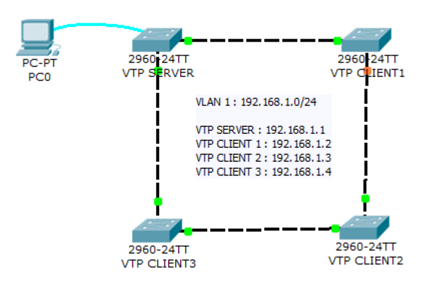
Questions
Q1. Configure the VTP-SERVER switch as a VTP server
VTP-SERVER(config)#vtp mode serverVTP-SERVER(config)#vtp domain TESTDOMAIN
Changing VTP domain name from 2 to TESTDOMAIN
VTP-SERVER(config)#vtp pas
VTP-SERVER(config)#vtp password cisco
Setting device VLAN database password to cisco
VTP-SERVER(config)#exit
VTP-SERVER#
%SYS-5-CONFIG_I: Configured from console by console
VTP-SERVER#show vtp status
VTP Version : 1
Configuration Revision : 0
Maximum VLANs supported locally : 255
Number of existing VLANs : 5
VTP Operating Mode : Server
VTP Domain Name : TESTDOMAIN
VTP Pruning Mode : Disabled
VTP V2 Mode : Disabled
VTP Traps Generation : Disabled
MD5 digest : 0x35 0x56 0x18 0x00 0xF6 0x7E 0x71 0xAB
Configuration last modified by 0.0.0.0 at 0-0-00 00:00:00
Local updater ID is 192.168.1.1 on interface Vl1 (lowest numbered VLAN interface found)Q2. Connect to the 3 other Catalyst switches and configure them as VTP clients. All links between swiches must be configured as trunk lines.
Upon connecting to Switch0, you can enter the other switch's Command Line Interface via telent from Switch0, and thereafter configure its VTP mode to client:
VTP-SERVER>telnet 192.168.1.2
Trying 192.168.1.2 ...Open
User Access Verification
Password:
VTP-CLIENT1>enable
Password:
VTP-CLIENT1#conf t
Enter configuration commands, one per line. End with CNTL/Z.
VTP-CLIENT1(config)#vtp mode client Additionally, for VTP traffic to flow, the links between the switches should be configured in trunk mode.
Type the following commands on all switches:
VTP-SERVER(config)#int range gigabitEthernet 0/1-2
VTP-SERVER(config-if-range)#switchport mode trunk
VTP-SERVER(config-if-range)#no shutdownQ3. Configure VTP domain name as "TESTDOMAIN" and VTP password as "cisco"
On the VTP server Catalyst switch:
VTP-SERVER(config)#vtp domain TESTDOMAIN
VTP-SERVER(config)#vtp password ciscoOn each VTP client switch :
VTP-CLIENT(config)#vtp password cisco
VTP-CLIENT(config)#vtp domain TESTDOMAINQ4. Configure VLAN 10 with name "STUDENTS" and VLAN 50 with name "SERVERS"
VTP Synchronization is based on the VLAN information that is saved on the VTP Server.
Accordingly, we should set up the VLAN table on the VTP Server, which will be synchronized with all VTP clients:
VTP-SERVER(config)#vlan 10
VTP-SERVER(config-vlan)#name STUDENTS
VTP-SERVER(config-vlan)#exit
VTP-SERVER(config)#vlan 50
VTP-SERVER(config-vlan)#name SERVERS
VTP-SERVER(config-vlan)#exitCheck Propagation
Let's check whether all network switches of the VTP domain have both the "STUDENTS" and "SERVERS" VLANs:
VTP-CLIENT1#show vlan brief
VLAN Name Status Ports
---- -------------------------------- --------- -------------------------------
1 default active Fa0/1, Fa0/2, Fa0/3, Fa0/4
Fa0/5, Fa0/6, Fa0/7, Fa0/8
Fa0/9, Fa0/10, Fa0/11, Fa0/12
Fa0/13, Fa0/14, Fa0/15, Fa0/16
Fa0/17, Fa0/18, Fa0/19, Fa0/20
Fa0/21, Fa0/22, Fa0/23, Fa0/24
10 STUDENTS active
50 SERVERS active
1002 fddi-default active
1003 token-ring-default active
1004 fddinet-default active
1005 trnet-default active
VTP-CLIENT1#exit
VTP-CLIENT2#show vlan brief
VLAN Name Status Ports
---- -------------------------------- --------- -------------------------------
1 default active Fa0/1, Fa0/2, Fa0/3, Fa0/4
Fa0/5, Fa0/6, Fa0/7, Fa0/8
Fa0/9, Fa0/10, Fa0/11, Fa0/12
Fa0/13, Fa0/14, Fa0/15, Fa0/16
Fa0/17, Fa0/18, Fa0/19, Fa0/20
Fa0/21, Fa0/22, Fa0/23, Fa0/24
10 STUDENTS active
50 SERVERS active
1002 fddi-default active
1003 token-ring-default active
1004 fddinet-default active
1005 trnet-default active
VTP-CLIENT2#