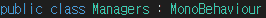
MonoBehaviour를 상속받은 스크립트만이 오브젝트에 첨부될 수 있다.
상속 관계
Object -> Component -> MonoBehaviour
MonoBehaviour 키워드를 사용하여 해당 스크립트를 실행할 경우 아래와 같은 오류가 뜨게된다.
using System.Collections;
using System.Collections.Generic;
using UnityEngine;
public class Managers : MonoBehaviour
{
// Start is called before the first frame update
void Start()
{
Managers mg = new Managers();
}
// Update is called once per frame
void Update()
{
}
}

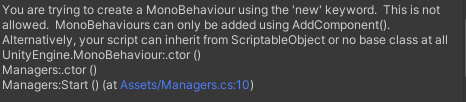
=> 일반적인 C# 클래스로 변경.
using System.Collections;
using System.Collections.Generic;
using UnityEngine;
public class Managers
{
// Start is called before the first frame update
void Start()
{
Managers mg = new Managers();
}
// Update is called once per frame
void Update()
{
}
}
❗ Start()와 Update()의 경우 자동으로 호출되는 함수가 아니다.
결국 빈 Object를 만들어 GameManager로 사용한다.
그 결과 MonoBehaviour를 사용할 수 있게 되고 함수 Start()와 Update()가 자동으로 호출된다.
다른 스크립트에서 아래 스크립트로 대체하여 Managers를 호출한다.
using System.Collections;
using System.Collections.Generic;
using UnityEngine;
public class Player : MonoBehaviour
{
// Start is called before the first frame update
void Start()
{
GameObject go = GameObject.Find("@Managers");
Managers mg = go.GetComponent<Managers>();
}
// Update is called once per frame
void Update()
{
}
}
