참고
개발 환경
MacOS
Unity 2020.3.9f1
장애물
이동
MobBase.cs
using System.Collections;
using System.Collections.Generic;
using UnityEngine;
public class MobBase : MonoBehaviour
{
public float mobSpeed = 0;
void Update()
{
transform.Translate(Vector2.left * Time.deltaTime * mobSpeed);
}
}결과물
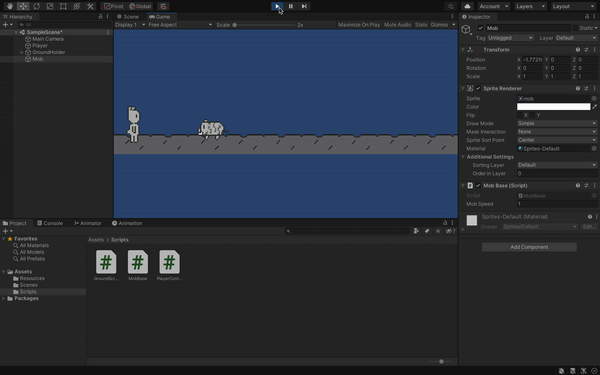
충돌
- Capsule Colider2D 컴포넌트 추가
랜덤으로 장애물 생성하기
- Mob 프리팹으로 만들기
RespawnManager.cs
using System;
using System.Collections;
using System.Collections.Generic;
using UnityEngine;
using UnityEngine.UIElements;
using Random = UnityEngine.Random;
public class RespawnManager : MonoBehaviour
{
public List<GameObject> MobPool = new List<GameObject>();
public GameObject[] Mobs;
public int objCnt = 1;
private void Awake()
{
for (int i = 0; i < Mobs.Length; i++)
{
for (int q = 0; q < objCnt; q++)
{
MobPool.Add(CreateObj(Mobs[i], transform ));
}
}
}
private void Start()
{
StartCoroutine(CreateMob());
}
IEnumerator CreateMob()
{
while (true)
{
MobPool[Random.Range(0, MobPool.Count)].SetActive(true);
yield return new WaitForSeconds(Random.Range(1f, 3f));
}
}
GameObject CreateObj(GameObject obj, Transform parent)
{
GameObject copy = Instantiate(obj);
copy.transform.SetParent(parent);
copy.SetActive(false);
return copy;
}
}- 미리 얼만큼 장애물을 생성할지 정하고
- 랜덤으로 활성화
결과물
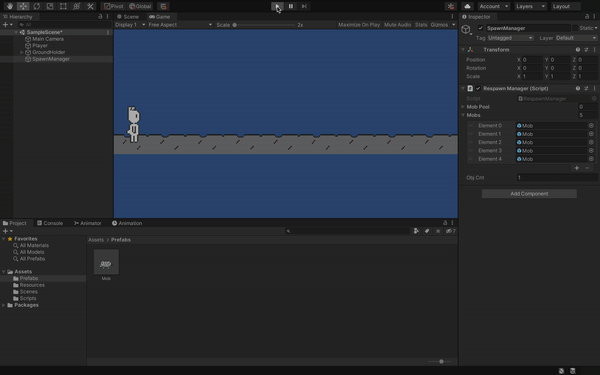
몹 프리팹이 활성화되면 우측에서 시작 -> 좌측 넘어가면 비활성화
MobBase.cs
using System.Collections;
using System.Collections.Generic;
using UnityEngine;
public class MobBase : MonoBehaviour
{
public float mobSpeed = 0;
private Vector2 startPosition;
private void OnEnable()
{
transform.position = startPosition;
}
void Update()
{
transform.Translate(Vector2.left * Time.deltaTime * mobSpeed);
if (transform.position.x < -6)
{
gameObject.SetActive(false);
}
}
}결과물
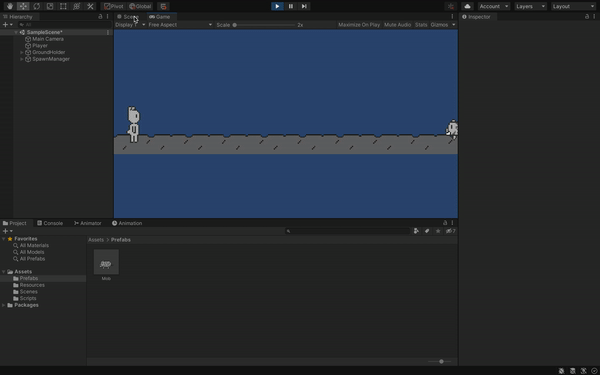
이미 활성화 된 것을 다시 활성화하는 로직 오류 수정
using System;
using System.Collections;
using System.Collections.Generic;
using UnityEngine;
using UnityEngine.UIElements;
using Random = UnityEngine.Random;
public class RespawnManager : MonoBehaviour
{
public List<GameObject> MobPool = new List<GameObject>();
public GameObject[] Mobs;
public int objCnt = 1;
private void Awake()
{
for (int i = 0; i < Mobs.Length; i++)
{
for (int q = 0; q < objCnt; q++)
{
MobPool.Add(CreateObj(Mobs[i], transform ));
}
}
}
private void Start()
{
StartCoroutine(CreateMob());
}
IEnumerator CreateMob()
{
while (true)
{
MobPool[DeactiveMob()].SetActive(true);
yield return new WaitForSeconds(Random.Range(1f, 3f));
}
}
int DeactiveMob()
{
List<int> num = new List<int>();
for (int i = 0; i < MobPool.Count; i++)
{
if (!MobPool[i].activeSelf)
num.Add(i);
}
int x = 0;
if (num.Count > 0)
x = num[Random.Range(0, num.Count)];
return x;
}
GameObject CreateObj(GameObject obj, Transform parent)
{
GameObject copy = Instantiate(obj);
copy.transform.SetParent(parent);
copy.SetActive(false);
return copy;
}
}